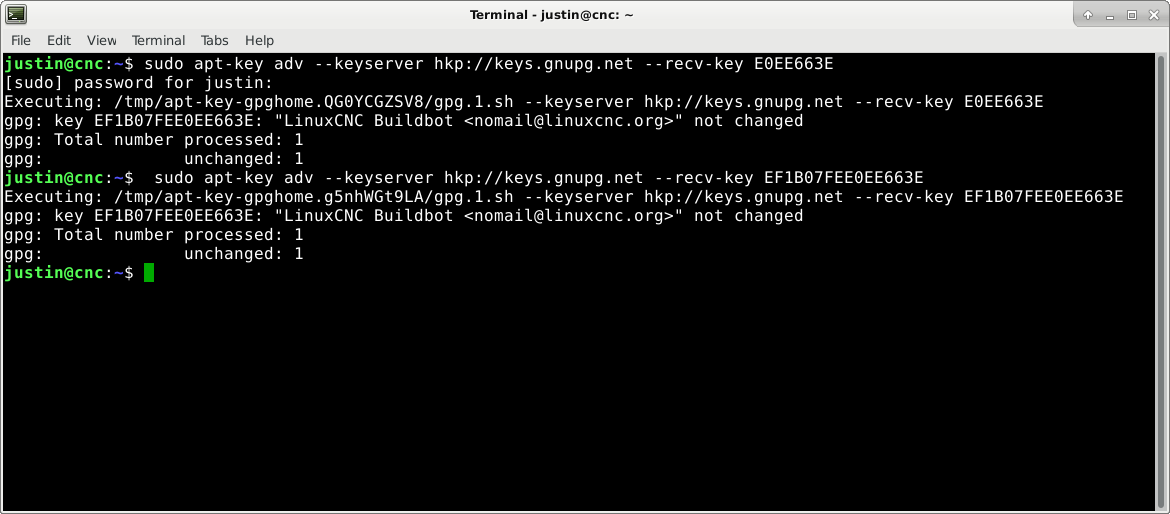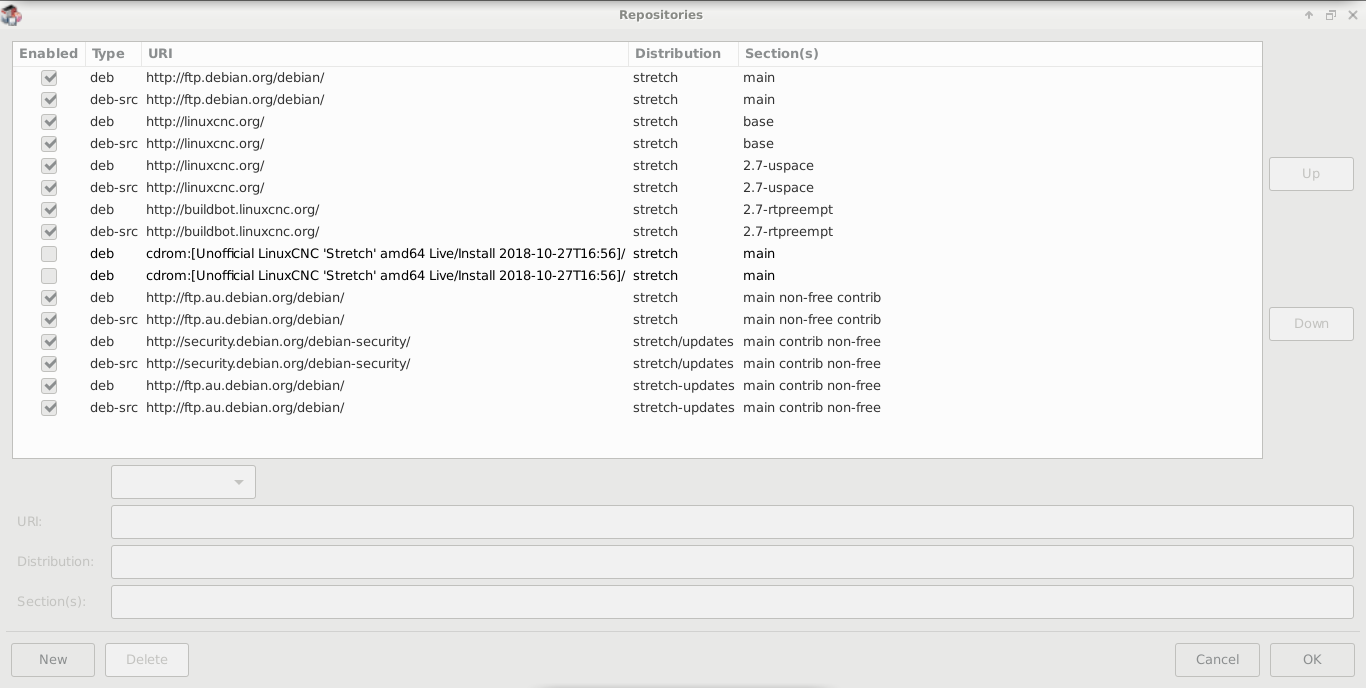Trouible installing LinuxCNC v2.8 using Buildbot method from v2.7
- turbodude
- Offline
- Senior Member
-

- Posts: 47
- Thank you received: 3
New to Linux & I have installed "linuxcnc-stretch-uspace-amd64.iso" from www.linuxcnc.org/testing-stretch-rtpreempt/ (v2.7.14). All working fine and I can run my basic machine.
I am trying to update to v2.8 as I understand it is required for Plasmac but I am having problems.
Following these instructions: linuxcnc.org/docs/devel/html/plasma/plas...u_have_linuxcnc_v2_7
I have run the command to add the buildbot archive signing key and get the following. I found a different key at buildbot.linuxcnc.org/ so ran both. The commands respond with "unchanged: 1" which seems to me it didn't work.
In case for some reason it was already installed (possible meaning of "unchanged") I continued.
In the package manager I selected "Mark for Removal" on all linuxcnc items & hit apply.
I then go to Settings->Repositories but I still only have 2.7 listed (no 2.8). I assume this means the signing key did not "take".
Am I missing something?
Attachments:
Please Log in or Create an account to join the conversation.
- BeagleBrainz
-

- Visitor
-

As you still have the 2.7 repos.
So what you need to do is follow ALL the instructions.
The key is OK.
The key does nothing to change the repos. You have to do this your self as per the rest of the instructions on the page you linked to.
Of if you aren't heavily invested in Debian you can use this ISO. It uses Mint as a base with MATE desktop.
Updates to Linuxcnc are pushed to the repo (which is setup during installation) on a weekly basis, more or less. Sometimes more frequently if there are major changes, but I try to keep it up to date.
cnc.beaglebrainz.net/cdimage/cnc-19.2.0-...ate-uspace-64bit.iso
More info here forum.linuxcnc.org/9-installing-linuxcnc...aver-mint-iso#165631
Just ignore the stuff about the manual installation. Download the ISO, use either dd in linux or win32diskimager in windows to put onto a USB flash disk. To begin with there is no need to install you can run it live to have a look around.
Please Log in or Create an account to join the conversation.
- phillc54
-

- Offline
- Platinum Member
-

- Posts: 5711
- Thank you received: 2093
Please Log in or Create an account to join the conversation.
- Clive S
- Offline
- Platinum Member
-

- Posts: 2202
- Thank you received: 482
Of if you aren't heavily invested in Debian you can use this ISO. It uses Mint as a base with MATE desktop.
Updates to Linuxcnc are pushed to the repo (which is setup during installation) on a weekly basis, more or less. Sometimes more frequently if there are major changes, but I try to keep it up to date.
cnc.beaglebrainz.net/cdimage/cnc-19.2.0-...ate-uspace-64bit.iso
More info here forum.linuxcnc.org/9-installing-linuxcnc...aver-mint-iso#165631
Just ignore the stuff about the manual installation. Download the ISO, use either dd in linux or win32diskimager in windows to put onto a USB flash disk. To begin with there is no need to install you can run it live to have a look around.
I flashed 5 HD's the other day with the above . from the USB start it took 15 mins til the USB finished. Then another 3 mins to change a few setting like disable screen saver and power stuff , put the screen shot on the panel etc.. Then another 5 mins to do the update
So less than 30 mins. Thanks for your work.
Please Log in or Create an account to join the conversation.
- tommylight
-

- Away
- Moderator
-

- Posts: 20988
- Thank you received: 7156
Please Log in or Create an account to join the conversation.
- turbodude
- Offline
- Senior Member
-

- Posts: 47
- Thank you received: 3
OK, I totally missed the concept of what was trying to be done. I thought that the key would cause the repository to "show up" in the list. Didn't realise you had to manually enter it into the 3 boxes.
I stil don't understand the purpose of the key.
Anyway, thanks for eveyones patience. 2.8 is installed now.
Please Log in or Create an account to join the conversation.
- phillc54
-

- Offline
- Platinum Member
-

- Posts: 5711
- Thank you received: 2093
Please Log in or Create an account to join the conversation.
- turbodude
- Offline
- Senior Member
-

- Posts: 47
- Thank you received: 3
Please Log in or Create an account to join the conversation.