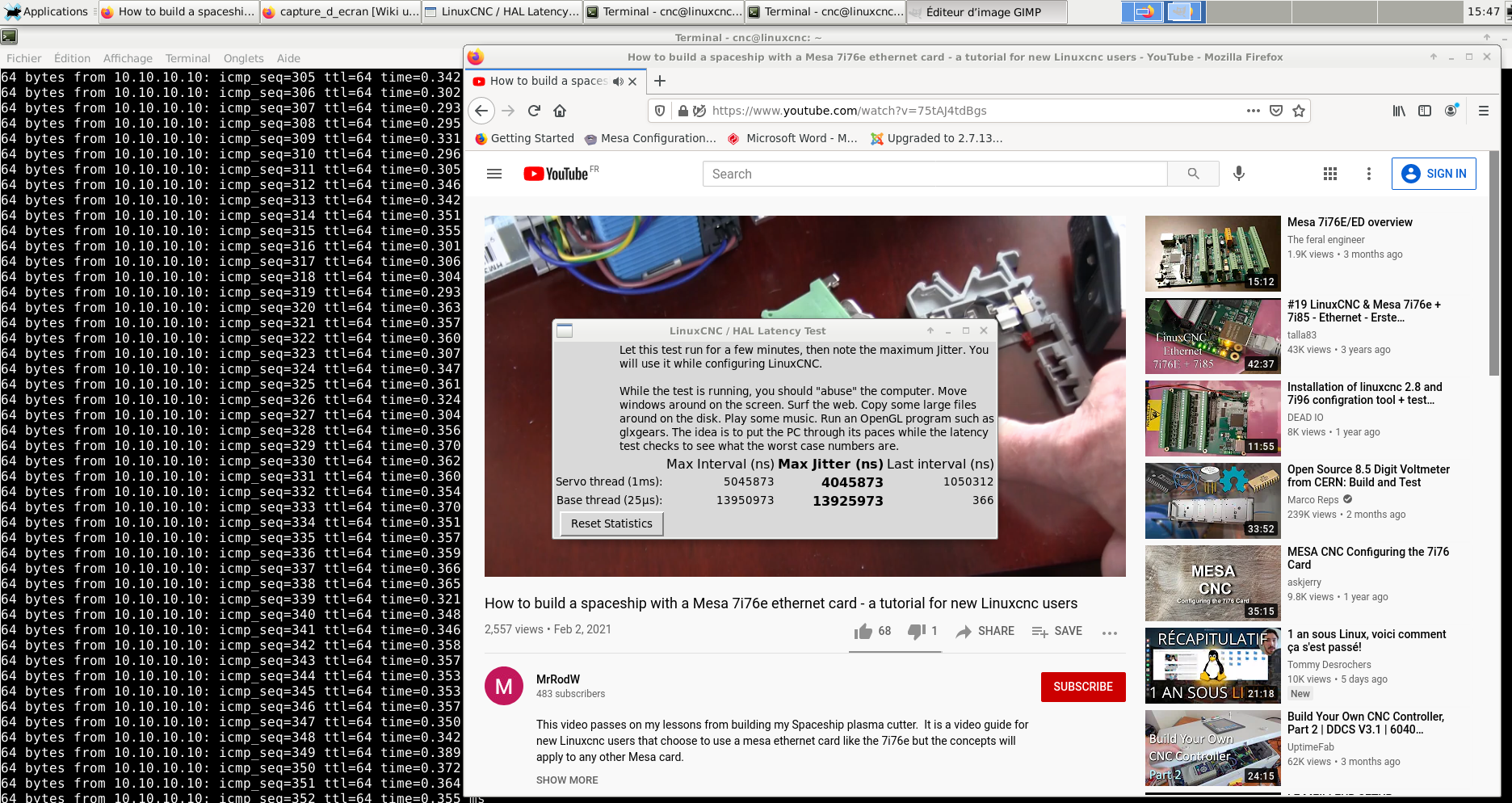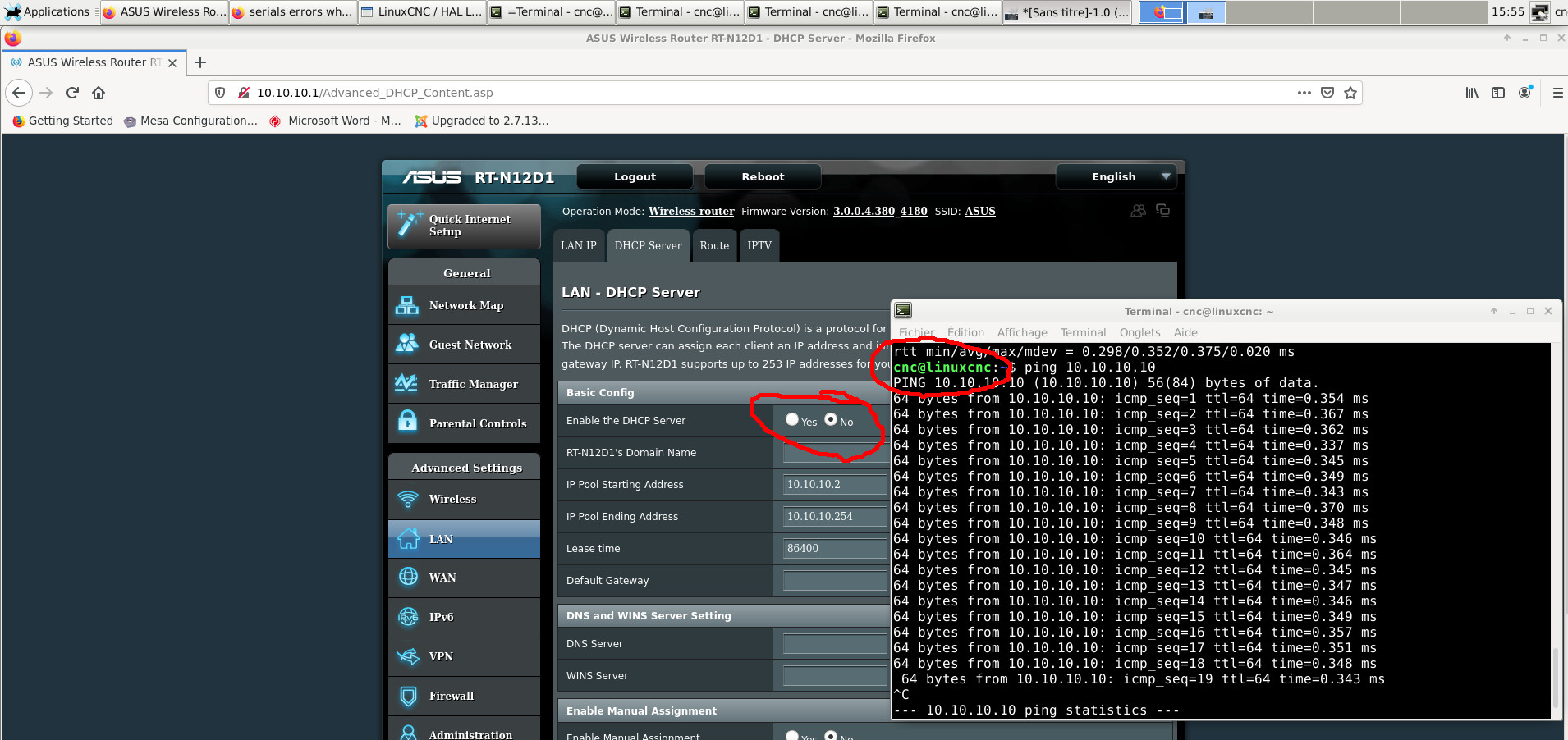serials errors when connecting with my mesa 7i76 card
- Goulven
- Offline
- Junior Member
-

Less
More
- Posts: 21
- Thank you received: 3
09 May 2021 11:03 #208362
by Goulven
serials errors when connecting with my mesa 7i76 card was created by Goulven
Hi,
I've serials errors when connecting with my new mesa 7i76 card. I've disable wifi and dhcp for this network.
When launching linuxcnc, I always have this error:
hm2/hm2_7i76e.0: Smart Serial port 0: DoIt not cleared from previous servo thread. Servo thread rate probably too fast. This message will not be repeated, but the hm2_7i76e.0.sserial.0.fault-count pin will indicate if this is happening frequently.
I can run some gcode instructions, but after a moment, i have this errors and i have to reboot card or explotation system :
hm2/hm2_7i76e.0: Watchdog has bit! (set the .has-bit pin to False to resume)
hm2/hm2_7i76e.0: Watchdog has bit! (set the .has-bit pin to False to resume)
hm2/hm2_7i76e.0: Smart serial card hm2_7i76e.0.7i76.0.0 local error = (13) Communication error
hm2/hm2_7i76e.0: Smart serial card hm2_7i76e.0.7i76.0.0 local error = (13) Communication error
hm2/hm2_7i76e.0: Smart serial card hm2_7i76e.0.7i76.0.0 local error = (3) Timeout
hm2/hm2_7i76e.0: Smart Serial Comms Error: There have been more than 1 errors in 10 thread executions at least 200 times. See other error messages for details.
hm2/hm2_7i76e.0: ***Smart Serial Port 0 will be stopped***
hm2/hm2_7i76e.0: Smart serial card hm2_7i76e.0.7i76.0.0 local error = (3) Timeout
hm2/hm2_7i76e.0: Smart Serial Comms Error: There have been more than 1 errors in 10 thread executions at least 200 times. See other error messages for details.
hm2/hm2_7i76e.0: ***Smart Serial Port 0 will be stopped***
I put the terminal output of linuxcnc 2.8.0 in the attachments as well as the hal and ini config files.
Thank you in advance.
I've serials errors when connecting with my new mesa 7i76 card. I've disable wifi and dhcp for this network.
When launching linuxcnc, I always have this error:
hm2/hm2_7i76e.0: Smart Serial port 0: DoIt not cleared from previous servo thread. Servo thread rate probably too fast. This message will not be repeated, but the hm2_7i76e.0.sserial.0.fault-count pin will indicate if this is happening frequently.
I can run some gcode instructions, but after a moment, i have this errors and i have to reboot card or explotation system :
hm2/hm2_7i76e.0: Watchdog has bit! (set the .has-bit pin to False to resume)
hm2/hm2_7i76e.0: Watchdog has bit! (set the .has-bit pin to False to resume)
hm2/hm2_7i76e.0: Smart serial card hm2_7i76e.0.7i76.0.0 local error = (13) Communication error
hm2/hm2_7i76e.0: Smart serial card hm2_7i76e.0.7i76.0.0 local error = (13) Communication error
hm2/hm2_7i76e.0: Smart serial card hm2_7i76e.0.7i76.0.0 local error = (3) Timeout
hm2/hm2_7i76e.0: Smart Serial Comms Error: There have been more than 1 errors in 10 thread executions at least 200 times. See other error messages for details.
hm2/hm2_7i76e.0: ***Smart Serial Port 0 will be stopped***
hm2/hm2_7i76e.0: Smart serial card hm2_7i76e.0.7i76.0.0 local error = (3) Timeout
hm2/hm2_7i76e.0: Smart Serial Comms Error: There have been more than 1 errors in 10 thread executions at least 200 times. See other error messages for details.
hm2/hm2_7i76e.0: ***Smart Serial Port 0 will be stopped***
I put the terminal output of linuxcnc 2.8.0 in the attachments as well as the hal and ini config files.
Thank you in advance.
Please Log in or Create an account to join the conversation.
- BeagleBrainz
-

- Visitor
-

09 May 2021 11:36 #208365
by BeagleBrainz
Replied by BeagleBrainz on topic serials errors when connecting with my mesa 7i76 card
What is the output of
uname -aPlease Log in or Create an account to join the conversation.
- tommylight
-

- Away
- Moderator
-

Less
More
- Posts: 21157
- Thank you received: 7224
09 May 2021 11:41 #208367
by tommylight
Replied by tommylight on topic serials errors when connecting with my mesa 7i76 card
ip a
ping 10.10.10.10
Results?
ping 10.10.10.10
Results?
Please Log in or Create an account to join the conversation.
- Goulven
- Offline
- Junior Member
-

Less
More
- Posts: 21
- Thank you received: 3
09 May 2021 11:45 - 09 May 2021 12:04 #208369
by Goulven
Replied by Goulven on topic serials errors when connecting with my mesa 7i76 card
The latest linuxcnc distribution:
Yes i can ping it:
i've two ethernets cards plus one wifi: i disable enp5s0 when running linuxcnc (ifup/ifdown) and i disable the wifi one in my grub.cnf:
root@linuxcnc:~# uname -a
Linux linuxcnc 4.19.0-11-rt-amd64 #1 SMP PREEMPT RT Debian 4.19.146-1 (2020-09-17) x86_64 GNU/Linux
root@linuxcnc:~#Yes i can ping it:
root@linuxcnc:~# ping 10.10.10.10
PING 10.10.10.10 (10.10.10.10) 56(84) bytes of data.
64 bytes from 10.10.10.10: icmp_seq=1 ttl=64 time=0.358 ms
64 bytes from 10.10.10.10: icmp_seq=2 ttl=64 time=0.359 ms
64 bytes from 10.10.10.10: icmp_seq=3 ttl=64 time=0.358 ms
64 bytes from 10.10.10.10: icmp_seq=4 ttl=64 time=0.352 ms
^C
--- 10.10.10.10 ping statistics ---
4 packets transmitted, 4 received, 0% packet loss, time 61ms
rtt min/avg/max/mdev = 0.352/0.356/0.359/0.023 ms
root@linuxcnc:~#i've two ethernets cards plus one wifi: i disable enp5s0 when running linuxcnc (ifup/ifdown) and i disable the wifi one in my grub.cnf:
root@linuxcnc:~# ip a
1: lo: <LOOPBACK,UP,LOWER_UP> mtu 65536 qdisc noqueue state UNKNOWN group default qlen 1000
link/loopback 00:00:00:00:00:00 brd 00:00:00:00:00:00
inet 127.0.0.1/8 scope host lo
valid_lft forever preferred_lft forever
inet6 ::1/128 scope host
valid_lft forever preferred_lft forever
2: enp5s0: <BROADCAST,MULTICAST,UP,LOWER_UP> mtu 1500 qdisc mq state UP group default qlen 1000
link/ether 54:b2:03:93:bd:e0 brd ff:ff:ff:ff:ff:ff
inet 192.168.1.200/24 brd 192.168.1.255 scope global dynamic enp5s0
valid_lft 859048sec preferred_lft 859048sec
inet6 2a01:e34:ef39:4c50:56b2:3ff:fe93:bde0/64 scope global dynamic mngtmpaddr
valid_lft 86084sec preferred_lft 86084sec
inet6 fe80::56b2:3ff:fe93:bde0/64 scope link
valid_lft forever preferred_lft forever
3: eno1: <BROADCAST,MULTICAST,UP,LOWER_UP> mtu 1500 qdisc pfifo_fast state UP group default qlen 1000
link/ether 54:b2:03:93:bd:df brd ff:ff:ff:ff:ff:ff
inet 10.10.10.2/24 brd 10.10.10.255 scope global eno1
valid_lft forever preferred_lft forever
inet6 fe80::56b2:3ff:fe93:bddf/64 scope link
valid_lft forever preferred_lft forever
4: wlp6s0: <BROADCAST,MULTICAST> mtu 1500 qdisc noop state DOWN group default qlen 1000
link/ether 84:c5:a6:ea:f1:d7 brd ff:ff:ff:ff:ff:ff
root@linuxcnc:~#
root@linuxcnc:~# ifconfig
eno1: flags=4163<UP,BROADCAST,RUNNING,MULTICAST> mtu 1500
inet 10.10.10.2 netmask 255.255.255.0 broadcast 10.10.10.255
inet6 fe80::56b2:3ff:fe93:bddf prefixlen 64 scopeid 0x20<link>
ether 54:b2:03:93:bd:df txqueuelen 1000 (Ethernet)
RX packets 12 bytes 1190 (1.1 KiB)
RX errors 0 dropped 0 overruns 0 frame 0
TX packets 124 bytes 10470 (10.2 KiB)
TX errors 0 dropped 0 overruns 0 carrier 0 collisions 0
device interrupt 16 memory 0xdc300000-dc320000
enp5s0: flags=4163<UP,BROADCAST,RUNNING,MULTICAST> mtu 1500
inet 192.168.1.200 netmask 255.255.255.0 broadcast 192.168.1.255
inet6 2a01:e34:ef39:4c50:56b2:3ff:fe93:bde0 prefixlen 64 scopeid 0x0<global>
inet6 fe80::56b2:3ff:fe93:bde0 prefixlen 64 scopeid 0x20<link>
ether 54:b2:03:93:bd:e0 txqueuelen 1000 (Ethernet)
RX packets 19979 bytes 7145916 (6.8 MiB)
RX errors 0 dropped 0 overruns 0 frame 0
TX packets 16089 bytes 2485061 (2.3 MiB)
TX errors 0 dropped 0 overruns 0 carrier 0 collisions 0
device memory 0xdc200000-dc21ffff
lo: flags=73<UP,LOOPBACK,RUNNING> mtu 65536
inet 127.0.0.1 netmask 255.0.0.0
inet6 ::1 prefixlen 128 scopeid 0x10<host>
loop txqueuelen 1000 (Boucle locale)
RX packets 49 bytes 5196 (5.0 KiB)
RX errors 0 dropped 0 overruns 0 frame 0
TX packets 49 bytes 5196 (5.0 KiB)
TX errors 0 dropped 0 overruns 0 carrier 0 collisions 0
root@linuxcnc:~#
Last edit: 09 May 2021 12:04 by Goulven. Reason: Add info
Please Log in or Create an account to join the conversation.
- BeagleBrainz
-

- Visitor
-

09 May 2021 12:46 #208370
by BeagleBrainz
Replied by BeagleBrainz on topic serials errors when connecting with my mesa 7i76 card
What are your latency test results ?
Please Log in or Create an account to join the conversation.
- tommylight
-

- Away
- Moderator
-

Less
More
- Posts: 21157
- Thank you received: 7224
09 May 2021 13:30 #208371
by tommylight
It can also be an Intel ethernet card on the PC, there is something to help with that, but PCW knows better about it.
Another thing, why ROOT?
Not advisable to use root ....
Replied by tommylight on topic serials errors when connecting with my mesa 7i76 card
This begs the question, is the Mesa board directly connected to the PC ? NO switches or HUB's in-between !Yes i can ping it:
root@linuxcnc:~# ping 10.10.10.10 PING 10.10.10.10 (10.10.10.10) 56(84) bytes of data. 64 bytes from 10.10.10.10: icmp_seq=1 ttl=64 time=0.358 ms 64 bytes from 10.10.10.10: icmp_seq=2 ttl=64 time=0.359 ms 64 bytes from 10.10.10.10: icmp_seq=3 ttl=64 time=0.358 ms 64 bytes from 10.10.10.10: icmp_seq=4 ttl=64 time=0.352 ms ^C --- 10.10.10.10 ping statistics --- 4 packets transmitted, 4 received, 0% packet loss, time 61ms rtt min/avg/max/mdev = 0.352/0.356/0.359/0.023 ms root@linuxcnc:~#
It can also be an Intel ethernet card on the PC, there is something to help with that, but PCW knows better about it.
Another thing, why ROOT?
Not advisable to use root ....
Please Log in or Create an account to join the conversation.
- Goulven
- Offline
- Junior Member
-

Less
More
- Posts: 21
- Thank you received: 3
09 May 2021 14:07 #208373
by Goulven
Replied by Goulven on topic serials errors when connecting with my mesa 7i76 card
Hi, thanks both for your responses.
Two screens capture in attachments:
latency.png
switch.jpg
I use a switch between the card and the computer and i have disable dhcp in the switch. I have just regular cable, for a direct connection i thinks i should use a cross cable ?
Root was just for executing root command, i run linuxcnc as a regular user.
Two screens capture in attachments:
latency.png
switch.jpg
I use a switch between the card and the computer and i have disable dhcp in the switch. I have just regular cable, for a direct connection i thinks i should use a cross cable ?
Root was just for executing root command, i run linuxcnc as a regular user.
Please Log in or Create an account to join the conversation.
- tommylight
-

- Away
- Moderator
-

Less
More
- Posts: 21157
- Thank you received: 7224
09 May 2021 14:32 #208375
by tommylight
Also a normal straight cable works just fine, almost all network adapters post 2005-6 should have "auto negotiation" so cross cable is a thing of the past.
Replied by tommylight on topic serials errors when connecting with my mesa 7i76 card
And latency is terrible, is that still under the RT kernel ? Disable everything related to power savings, hypethreading, speedstep, C states, virtualisation, etc etc, in BIOS.NO switches or HUB's in-between !
Also a normal straight cable works just fine, almost all network adapters post 2005-6 should have "auto negotiation" so cross cable is a thing of the past.
The following user(s) said Thank You: Goulven
Please Log in or Create an account to join the conversation.
- Goulven
- Offline
- Junior Member
-

Less
More
- Posts: 21
- Thank you received: 3
09 May 2021 15:04 #208381
by Goulven
Replied by Goulven on topic serials errors when connecting with my mesa 7i76 card
I bypass the switch and i can still ping the card... I'm a man of the past !!! But still have the sames errors.
It is my only computer, and i have virtualisation enebled.
I will change my bios settings...
It is my only computer, and i have virtualisation enebled.
I will change my bios settings...
Please Log in or Create an account to join the conversation.
- PCW
-

- Offline
- Moderator
-

Less
More
- Posts: 17577
- Thank you received: 5141
09 May 2021 16:19 - 09 May 2021 16:20 #208392
by PCW
Replied by PCW on topic serials errors when connecting with my mesa 7i76 card
Note that you should not have your wireless setup on the same 10.10.10.XX
subnet, it should be left at the default 192.168.1.XX range. There is no reason
to change your router settings at all. Nothing else in the network should
be in the 10.10.10.XX range except the static IP address of the host PC and
the 7I76E card.
The latency test is probably meaningless because the PC cannot
possibly service the base thread at 40 KHz. Only the servo thread is
required. To test with only the servo thread, run:
latency-histogram --nobase --sbinsize 1000
The ping times are quite bad also. If the PC has a Intel Ethernet interface chip,
follow the instructions for disabling irq coalescing in the hm2_eth manual page
man hm2_eth
subnet, it should be left at the default 192.168.1.XX range. There is no reason
to change your router settings at all. Nothing else in the network should
be in the 10.10.10.XX range except the static IP address of the host PC and
the 7I76E card.
The latency test is probably meaningless because the PC cannot
possibly service the base thread at 40 KHz. Only the servo thread is
required. To test with only the servo thread, run:
latency-histogram --nobase --sbinsize 1000
The ping times are quite bad also. If the PC has a Intel Ethernet interface chip,
follow the instructions for disabling irq coalescing in the hm2_eth manual page
man hm2_eth
Last edit: 09 May 2021 16:20 by PCW.
The following user(s) said Thank You: Goulven
Please Log in or Create an account to join the conversation.
Time to create page: 0.113 seconds