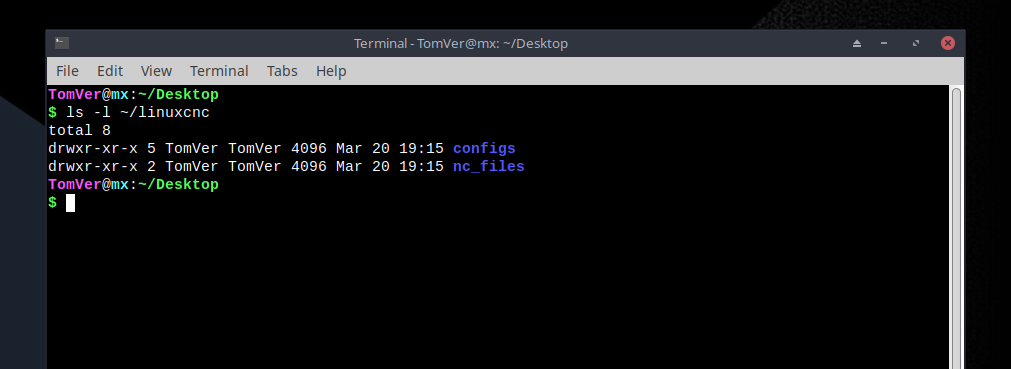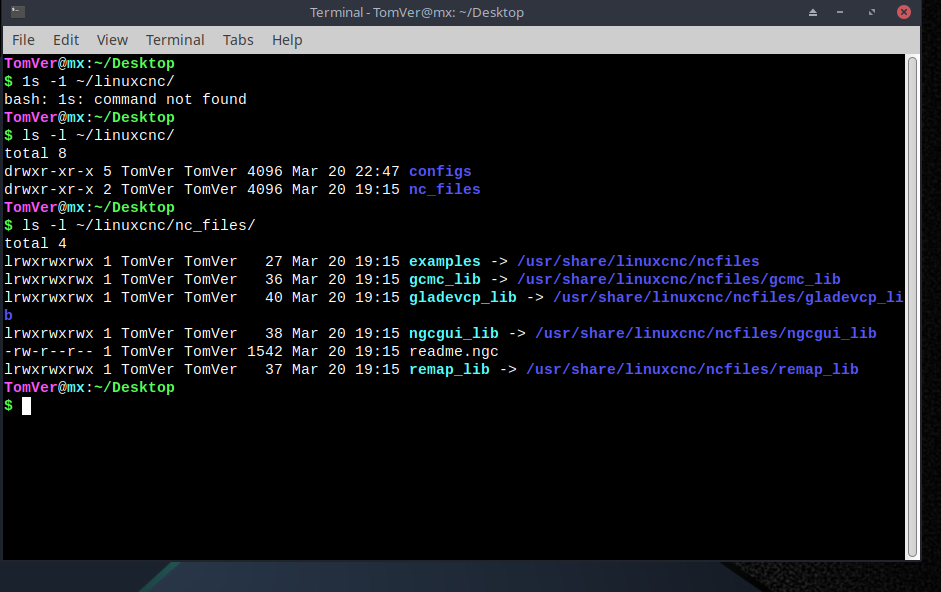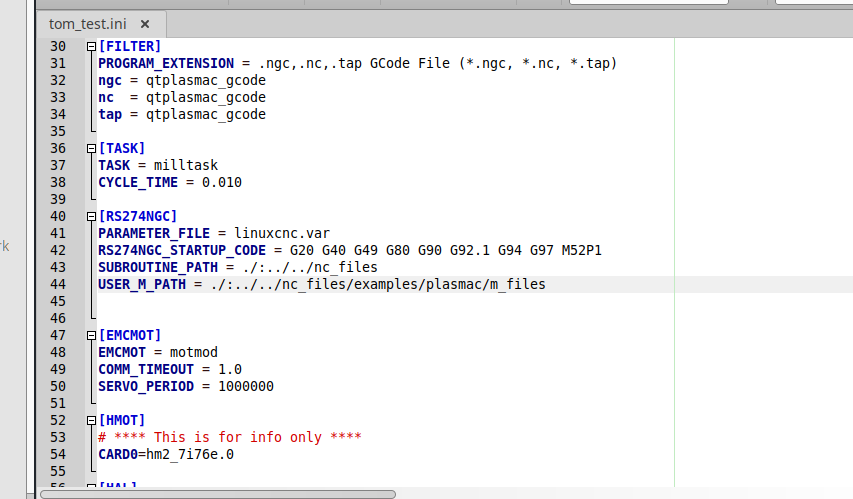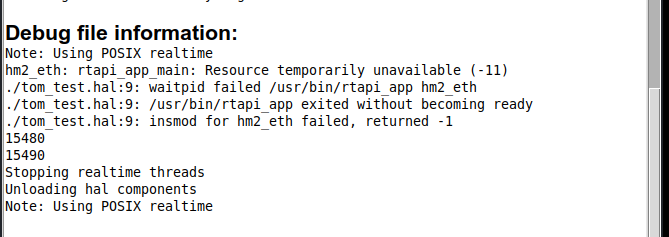LinuxCNC Install using MX Linux 19.4 - Geared Toward New Users
- snowgoer540
-
 Topic Author
Topic Author
- Offline
- Moderator
-

Less
More
- Posts: 2505
- Thank you received: 843
20 Mar 2024 10:11 #296384
by snowgoer540
Replied by snowgoer540 on topic LinuxCNC Install using MX Linux 19.4 - Geared Toward New Users
Weird. I wonder what happens if I remove the hyperlink. Maybe that’s the problem?
Please Log in or Create an account to join the conversation.
- acourtjester
- Offline
- Elite Member
-

Less
More
- Posts: 292
- Thank you received: 29
20 Mar 2024 20:20 #296407
by acourtjester
Replied by acourtjester on topic LinuxCNC Install using MX Linux 19.4 - Geared Toward New Users
Well I have blown most of the day trying to get things going. Linux seems to be constantly changing. I have gone through the install many times today and hit a brick wall. First problem was getting the bios so it would see the hard drive after reboot, on this Dell it must be in legacy. I did get it to do the install for MX and boot fine after that. But down where update and upgrade section. See attached screen shot, it could not fine the files to upload. Also if you remove the USB stick before the install shuts down it will not shutdown on it own. I keep getting the goal posts being moved.
What is bad is I talked a guy into going the linuxcnc way and I am unable to get my own table controller back running again. It ran fine with axis for router work but plasma (QTPlasmaC) had glitches, so I looked for another version. sorry for the whining ): ):
What is bad is I talked a guy into going the linuxcnc way and I am unable to get my own table controller back running again. It ran fine with axis for router work but plasma (QTPlasmaC) had glitches, so I looked for another version. sorry for the whining ): ):
Please Log in or Create an account to join the conversation.
- tommylight
-

- Online
- Moderator
-

Less
More
- Posts: 20992
- Thank you received: 7159
20 Mar 2024 21:09 #296411
by tommylight
Replied by tommylight on topic LinuxCNC Install using MX Linux 19.4 - Geared Toward New Users
Screenshot is a network issue, namely there is no network connection at all, be it not configured or configured for Mesa, or bad cable/connectors not plugged all the way in.
See attachment, the first repo is active and working.
See attachment, the first repo is active and working.
The following user(s) said Thank You: snowgoer540
Please Log in or Create an account to join the conversation.
- acourtjester
- Offline
- Elite Member
-

Less
More
- Posts: 292
- Thank you received: 29
20 Mar 2024 23:34 #296416
by acourtjester
Replied by acourtjester on topic LinuxCNC Install using MX Linux 19.4 - Geared Toward New Users
Thanks I got just about finished, this is the error I get when starting any of the QTPlasmaC operations
I have little experiences with Linuxcnc and don't know what or how to correct this.
This seems to be the last huddle.
I have little experiences with Linuxcnc and don't know what or how to correct this.
This seems to be the last huddle.
The following user(s) said Thank You: tommylight
Please Log in or Create an account to join the conversation.
- phillc54
-

- Offline
- Platinum Member
-

Less
More
- Posts: 5711
- Thank you received: 2093
21 Mar 2024 02:06 - 21 Mar 2024 02:09 #296424
by phillc54
Replied by phillc54 on topic LinuxCNC Install using MX Linux 19.4 - Geared Toward New Users
Can you open terminal and post the result of these commands:
ls -l ~/linuxcnc/
ls -l ~/linuxcnc/nc_files/
l = lower case L
Last edit: 21 Mar 2024 02:09 by phillc54.
Please Log in or Create an account to join the conversation.
- acourtjester
- Offline
- Elite Member
-

Less
More
- Posts: 292
- Thank you received: 29
21 Mar 2024 02:21 #296427
by acourtjester
Thanks for the reply here is the result and the files for that QTPlasmaC.
Replied by acourtjester on topic LinuxCNC Install using MX Linux 19.4 - Geared Toward New Users
Thanks for the reply here is the result and the files for that QTPlasmaC.
Attachments:
Please Log in or Create an account to join the conversation.
- phillc54
-

- Offline
- Platinum Member
-

Less
More
- Posts: 5711
- Thank you received: 2093
21 Mar 2024 02:30 #296428
by phillc54
Replied by phillc54 on topic LinuxCNC Install using MX Linux 19.4 - Geared Toward New Users
Sorry, I may have edited my post after you saw it, could you do the two directories in the edited post.
Please Log in or Create an account to join the conversation.
- acourtjester
- Offline
- Elite Member
-

Less
More
- Posts: 292
- Thank you received: 29
21 Mar 2024 02:56 #296430
by acourtjester
Replied by acourtjester on topic LinuxCNC Install using MX Linux 19.4 - Geared Toward New Users
Attachments:
Please Log in or Create an account to join the conversation.
- phillc54
-

- Offline
- Platinum Member
-

Less
More
- Posts: 5711
- Thank you received: 2093
21 Mar 2024 03:14 #296431
by phillc54
Replied by phillc54 on topic LinuxCNC Install using MX Linux 19.4 - Geared Toward New Users
Give this a try, in the [RS274NGC] section of the .ini file change:
to:
./:../../nc_files/plasmac/m_filesto:
./:../../nc_files/examples/plasmac/m_filesPlease Log in or Create an account to join the conversation.
- acourtjester
- Offline
- Elite Member
-

Less
More
- Posts: 292
- Thank you received: 29
21 Mar 2024 03:24 #296432
by acourtjester
Replied by acourtjester on topic LinuxCNC Install using MX Linux 19.4 - Geared Toward New Users
Attachments:
Please Log in or Create an account to join the conversation.
Time to create page: 0.198 seconds