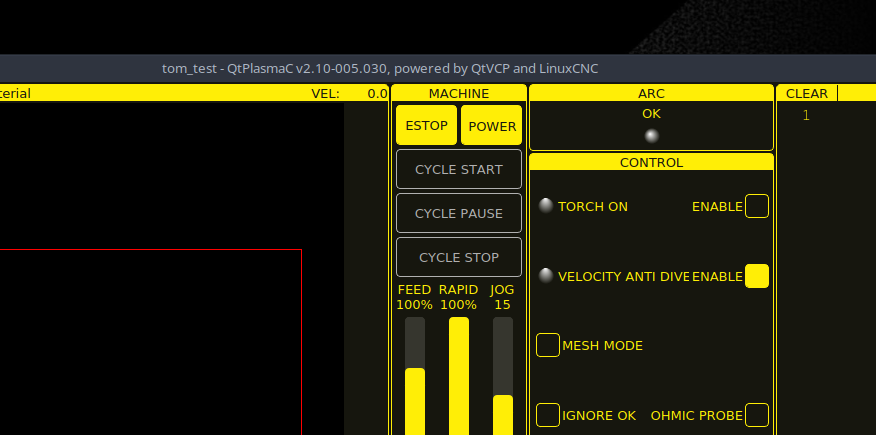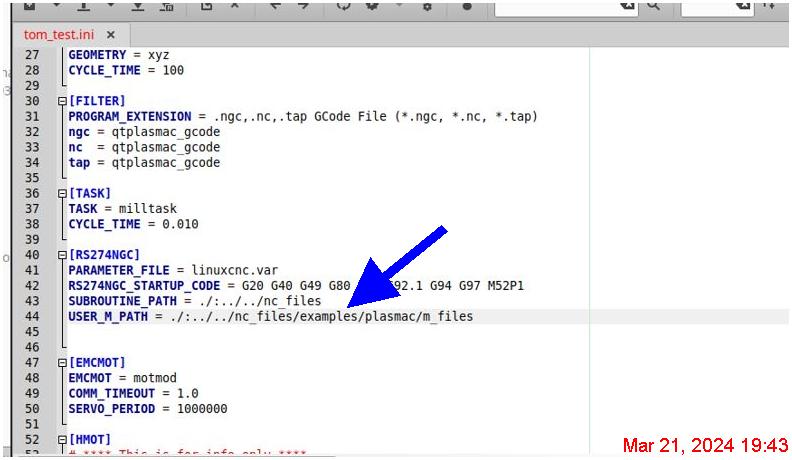LinuxCNC Install using MX Linux 19.4 - Geared Toward New Users
- phillc54
-

- Offline
- Platinum Member
-

Less
More
- Posts: 5711
- Thank you received: 2093
21 Mar 2024 22:24 #296510
by phillc54
Replied by phillc54 on topic LinuxCNC Install using MX Linux 19.4 - Geared Toward New Users
OK, the top pic in
this post
shows that for some reason the link to the sample ngc files is not being created.
In the [RS274NGC] section of the .ini file change:to:
In the [RS274NGC] section of the .ini file change:
./:../../nc_files/examples/plasmac/m_files./:/usr/share/doc/linuxcnc/examples/nc_files/plasmac/m_filesPlease Log in or Create an account to join the conversation.
- acourtjester
- Offline
- Elite Member
-

Less
More
- Posts: 292
- Thank you received: 29
21 Mar 2024 22:25 #296511
by acourtjester
Replied by acourtjester on topic LinuxCNC Install using MX Linux 19.4 - Geared Toward New Users
Well stop the job, I went back and went over some of the commands in the procedure and last thing was nm-connection-editor and it loaded the GUI for QTPlasmaC with version number 2.10-005.030.
Looks like Phill was correct with it being a networking issue.
A great big THANKS for your help, now I move the controller back to the shop for actual testing and operations.
This I hope corrects the glitches I had with the other version (Arc Ok and THC.
Looks like Phill was correct with it being a networking issue.
A great big THANKS for your help, now I move the controller back to the shop for actual testing and operations.
This I hope corrects the glitches I had with the other version (Arc Ok and THC.
Attachments:
Please Log in or Create an account to join the conversation.
- phillc54
-

- Offline
- Platinum Member
-

Less
More
- Posts: 5711
- Thank you received: 2093
21 Mar 2024 22:53 #296514
by phillc54
I think that is a minor bug in the PncConf header comments.
Replied by phillc54 on topic LinuxCNC Install using MX Linux 19.4 - Geared Toward New Users
This doesnt make sense to me, I wasnt aware the ini file showed the version. Either way, I'm going with what was shown in the package manager.When I look at the .INI file is says master 2.9
I think that is a minor bug in the PncConf header comments.
The following user(s) said Thank You: snowgoer540
Please Log in or Create an account to join the conversation.
- snowgoer540
-
 Topic Author
Topic Author
- Offline
- Moderator
-

Less
More
- Posts: 2534
- Thank you received: 864
21 Mar 2024 23:22 #296519
by snowgoer540
Replied by snowgoer540 on topic LinuxCNC Install using MX Linux 19.4 - Geared Toward New Users
Ah, that explains it; I havent made a config with PncConf in a coon's age.
Please Log in or Create an account to join the conversation.
- acourtjester
- Offline
- Elite Member
-

Less
More
- Posts: 292
- Thank you received: 29
22 Mar 2024 01:01 #296523
by acourtjester
Replied by acourtjester on topic LinuxCNC Install using MX Linux 19.4 - Geared Toward New Users
Ok Phill I did find a bug, I use the pnnconf to make changes to the GUI, I know you guys use a different method.
Anyway what I found was when I did it the line in the INI file is changed by removing the examples folder info that you had instructed me to add../:../../nc_files/examples/plasmac/m_files
I went into Pnnconf to change the mode from 2 to 0 so I had all the buttons (auto voltage for one) and after that the error came back. reentered the examples folder and it work as it should. Thanks again for all the help.
Anyway what I found was when I did it the line in the INI file is changed by removing the examples folder info that you had instructed me to add../:../../nc_files/examples/plasmac/m_files
I went into Pnnconf to change the mode from 2 to 0 so I had all the buttons (auto voltage for one) and after that the error came back. reentered the examples folder and it work as it should. Thanks again for all the help.
Attachments:
Please Log in or Create an account to join the conversation.
- phillc54
-

- Offline
- Platinum Member
-

Less
More
- Posts: 5711
- Thank you received: 2093
22 Mar 2024 01:07 #296524
by phillc54
Replied by phillc54 on topic LinuxCNC Install using MX Linux 19.4 - Geared Toward New Users
Thanks, yes, PncConf overwrites the .ini file, I have a fix in hand but am waiting confirmation that it does work.
Did you try the path I suggested here ?
Did you try the path I suggested here ?
Please Log in or Create an account to join the conversation.
- acourtjester
- Offline
- Elite Member
-

Less
More
- Posts: 292
- Thank you received: 29
22 Mar 2024 13:38 #296542
by acourtjester
Replied by acourtjester on topic LinuxCNC Install using MX Linux 19.4 - Geared Toward New Users
Yes sir That fixed the error right away, Again Thanks for your time.
Please Log in or Create an account to join the conversation.
- acourtjester
- Offline
- Elite Member
-

Less
More
- Posts: 292
- Thank you received: 29
22 Mar 2024 18:20 #296555
by acourtjester
Replied by acourtjester on topic LinuxCNC Install using MX Linux 19.4 - Geared Toward New Users
I did not set a setup page for the THCAD-10 in Pnnconf, and nothing in the manual except the description of how it works. My plasma is setup for 20:1
Is this now handled by the auto voltage setting in the software?
Is this now handled by the auto voltage setting in the software?
Please Log in or Create an account to join the conversation.
- kn612
- Offline
- Junior Member
-

Less
More
- Posts: 28
- Thank you received: 3
23 Mar 2024 14:47 #296578
by kn612
Replied by kn612 on topic LinuxCNC Install using MX Linux 19.4 - Geared Toward New Users
Have you configured the arc voltage input on the 7i76e tb2/th3 page? With that setup then you should come to a mesa thcad page where you can enter the scaling values from the back of your thcad10. It's all done in pncconf.
The following user(s) said Thank You: phillc54
Please Log in or Create an account to join the conversation.
- acourtjester
- Offline
- Elite Member
-

Less
More
- Posts: 292
- Thank you received: 29
23 Mar 2024 15:07 #296581
by acourtjester
Replied by acourtjester on topic LinuxCNC Install using MX Linux 19.4 - Geared Toward New Users
Thanks KN612 just added it to my QTPlasmaC with Pnnconf
Please Log in or Create an account to join the conversation.
Time to create page: 0.127 seconds