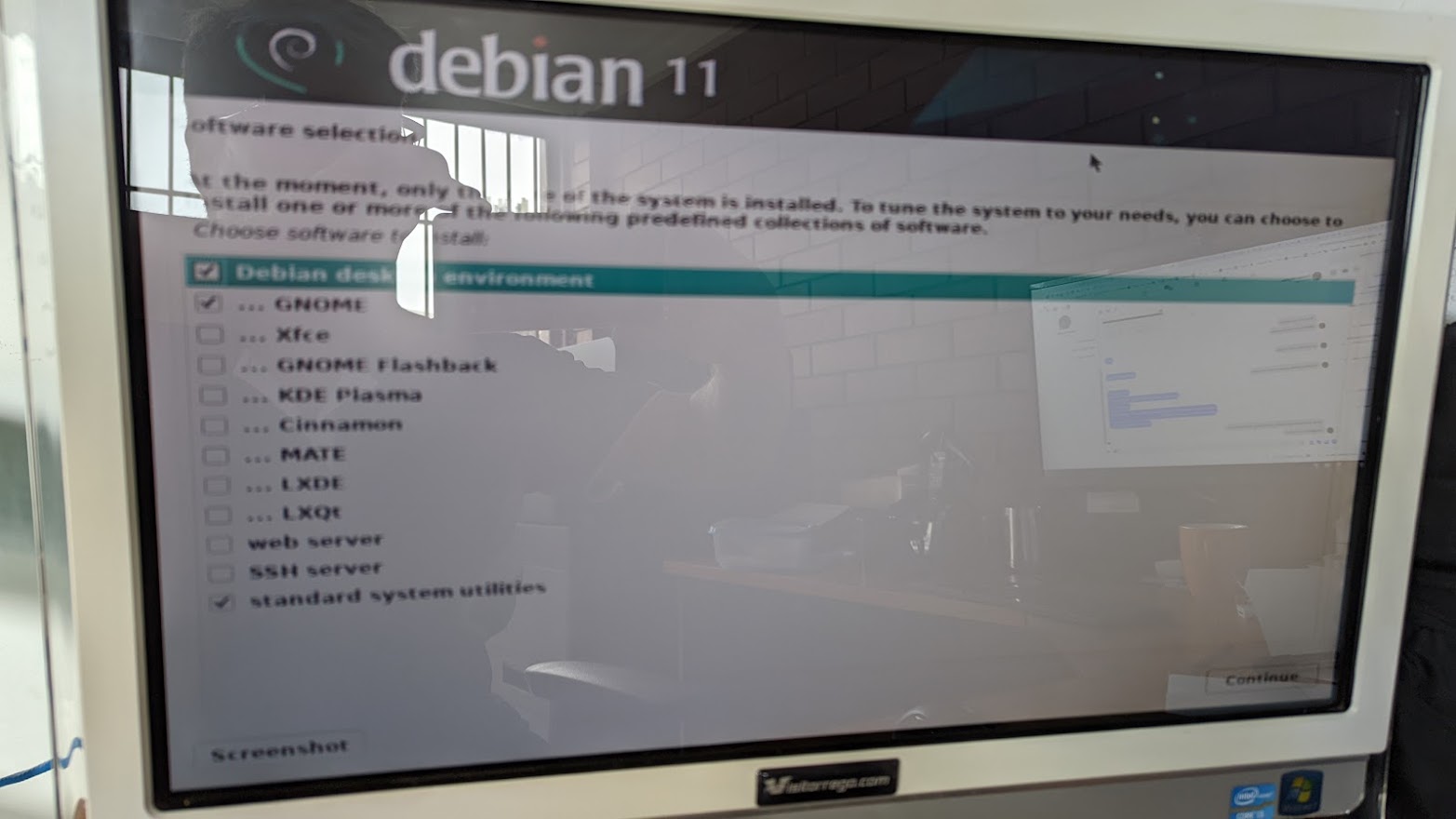Linuxcnc on Debian Bookworm - a shortcut to master branch
- rodw
-

- Offline
- Platinum Member
-

Less
More
- Posts: 11652
- Thank you received: 3921
24 Apr 2022 19:04 #241098
by rodw
Just recapping the branches of debian
unstable - new stuff goes here - Linuxcnc started its journey to debian in this branch
testing (aka bookworm right now) - where unstable packages go when they are considered safe - Where linuxcnc is now
stable (aka bullseye right now) - Linuxcnc won't end up here.
oldstable (aka buster right now)
Once the next version of Debian is released (version 12 or Bookworm) testing will become stable, unstable will become testing and stable Bullseye will become oldstable and buster gets the boot!
I have an idea that may allow reaching the bookworm packages from bullseye. I've played around with it on a Raspberry pi and had some issues but have not tried on amd64.
Replied by rodw on topic Linuxcnc on Debian Bookworm - a shortcut to master branch
The title says bookworm, not bullseye. The packages are not in Bullseye!any idea why on my fresh Bullseye install the
sudo apt install linuxcnc-uspace linuxcnc-uspace mesaflash
it keeps coming up with an error of
E: Unable to locate package linuxcnc-uspace
E: Unable to locate package linuxcnc-uspace-dev
E: Unable to locate mesaflash
Just recapping the branches of debian
unstable - new stuff goes here - Linuxcnc started its journey to debian in this branch
testing (aka bookworm right now) - where unstable packages go when they are considered safe - Where linuxcnc is now
stable (aka bullseye right now) - Linuxcnc won't end up here.
oldstable (aka buster right now)
Once the next version of Debian is released (version 12 or Bookworm) testing will become stable, unstable will become testing and stable Bullseye will become oldstable and buster gets the boot!
I have an idea that may allow reaching the bookworm packages from bullseye. I've played around with it on a Raspberry pi and had some issues but have not tried on amd64.
The following user(s) said Thank You: my1987toyota
Please Log in or Create an account to join the conversation.
- rodw
-

- Offline
- Platinum Member
-

Less
More
- Posts: 11652
- Thank you received: 3921
24 Apr 2022 19:31 - 24 Apr 2022 19:36 #241099
by rodw
Replied by rodw on topic Linuxcnc on Debian Bookworm - a shortcut to master branch
Its probably best that users are directed to thios page to download bookworm
www.debian.org/devel/debian-installer/
Its pretty confusing to then go looking for the non-free ISO for bookworm/testing but the links to the net install cd image are there.
follow the link in the yellow block to
unofficial images with firmware included - weekly builds
Drill down to your platform, usually amd64
Tommy's use of the live ISO is not the recommended path Debian suggests.
www.debian.org/devel/debian-installer/
Its pretty confusing to then go looking for the non-free ISO for bookworm/testing but the links to the net install cd image are there.
follow the link in the yellow block to
unofficial images with firmware included - weekly builds
Drill down to your platform, usually amd64
Tommy's use of the live ISO is not the recommended path Debian suggests.
Last edit: 24 Apr 2022 19:36 by rodw.
The following user(s) said Thank You: my1987toyota
Please Log in or Create an account to join the conversation.
- my1987toyota
-

- Away
- Platinum Member
-

Less
More
- Posts: 965
- Thank you received: 423
24 Apr 2022 19:39 #241100
by my1987toyota
Replied by my1987toyota on topic Linuxcnc on Debian Bookworm - a shortcut to master branch
oh ok I had thought tommylight had updated the links of his first post and that was what I downloaded from
Please Log in or Create an account to join the conversation.
- rodw
-

- Offline
- Platinum Member
-

Less
More
- Posts: 11652
- Thank you received: 3921
24 Apr 2022 19:58 #241104
by rodw
Replied by rodw on topic Linuxcnc on Debian Bookworm - a shortcut to master branch
I think I had it wrong in my first post too.oh ok I had thought tommylight had updated the links of his first post and that was what I downloaded from
Please Log in or Create an account to join the conversation.
- rodw
-

- Offline
- Platinum Member
-

Less
More
- Posts: 11652
- Thank you received: 3921
24 Apr 2022 19:59 - 24 Apr 2022 20:00 #241105
by rodw
I think I had it wrong in my first post too. now updated.
Replied by rodw on topic Linuxcnc on Debian Bookworm - a shortcut to master branch
oh ok I had thought tommylight had updated the links of his first post and that was what I downloaded from
I think I had it wrong in my first post too. now updated.
Last edit: 24 Apr 2022 20:00 by rodw.
The following user(s) said Thank You: my1987toyota
Please Log in or Create an account to join the conversation.
- my1987toyota
-

- Away
- Platinum Member
-

Less
More
- Posts: 965
- Thank you received: 423
24 Apr 2022 20:07 #241107
by my1987toyota
Replied by my1987toyota on topic Linuxcnc on Debian Bookworm - a shortcut to master branch
The following user(s) said Thank You: rodw
Please Log in or Create an account to join the conversation.
- tommylight
-
 Topic Author
Topic Author
- Away
- Moderator
-

Less
More
- Posts: 21187
- Thank you received: 7240
24 Apr 2022 21:04 #241113
by tommylight
Replied by tommylight on topic Linuxcnc on Debian Bookworm - a shortcut to master branch
Yeaaaah Nooooo !
Have to change things again, for some reason "testing" is not "testing" in debian, just wasted over 2 hours chasing stuff and testing ISO's, so for now "testing" is only the link provided by Rod that contains only one single flavor and the old graphical installer, and fails to install GRUB often. So for now we can use this or revert back to changing repositories.
The "testing" i linked to with Live flavors is still version 11. I am baffled and confused and cross eyed !
Have to change things again, for some reason "testing" is not "testing" in debian, just wasted over 2 hours chasing stuff and testing ISO's, so for now "testing" is only the link provided by Rod that contains only one single flavor and the old graphical installer, and fails to install GRUB often. So for now we can use this or revert back to changing repositories.
The "testing" i linked to with Live flavors is still version 11. I am baffled and confused and cross eyed !
The following user(s) said Thank You: rodw
Please Log in or Create an account to join the conversation.
- my1987toyota
-

- Away
- Platinum Member
-

Less
More
- Posts: 965
- Thank you received: 423
24 Apr 2022 21:09 #241114
by my1987toyota
Replied by my1987toyota on topic Linuxcnc on Debian Bookworm - a shortcut to master branch
Breath Tommy, just breath. it'll be ok . Dealing with the bleeding edge of anything always brings pain.
The following user(s) said Thank You: tommylight
Please Log in or Create an account to join the conversation.
- rodw
-

- Offline
- Platinum Member
-

Less
More
- Posts: 11652
- Thank you received: 3921
25 Apr 2022 01:18 #241130
by rodw
Replied by rodw on topic Linuxcnc on Debian Bookworm - a shortcut to master branch
I don't really know what Tommy is complaining about. I think it might be possible for an impatient user to proceed without installing grub but you do get a full choice of what desktop you want. I've been sticking to the standard one but it does take a bit of getting used to. xfce will give you what you are used to with Linuxcnc.
If you really want to do it the hard way, select the advanced installer.
Note that the Installer is branded debian 11 but the firmware says its not
If you really want to do it the hard way, select the advanced installer.
Note that the Installer is branded debian 11 but the firmware says its not
Attachments:
Please Log in or Create an account to join the conversation.
- rodw
-

- Offline
- Platinum Member
-

Less
More
- Posts: 11652
- Thank you received: 3921
25 Apr 2022 02:51 #241138
by rodw
Replied by rodw on topic Linuxcnc on Debian Bookworm - a shortcut to master branch
Now its installed, I now can confirm this worked perfectly using the weekly build. Currently
cdimage.debian.org/cdimage/unofficial/no...uilds/amd64/iso-dvd/
But don't use this one, drill in and get the latest as it changes every week.
cdimage.debian.org/cdimage/unofficial/no...uilds/amd64/iso-dvd/
But don't use this one, drill in and get the latest as it changes every week.
The following user(s) said Thank You: tommylight, my1987toyota
Please Log in or Create an account to join the conversation.
Time to create page: 0.111 seconds