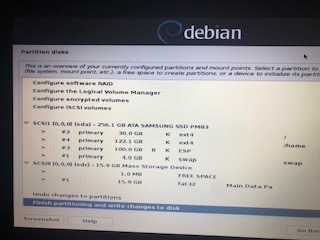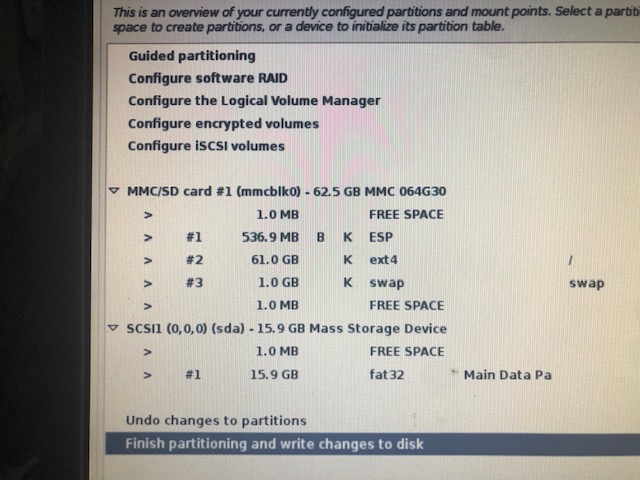Installation Nightmare! All out of ideas! :-(
- SimonCNC123
- Offline
- Junior Member
-

Less
More
- Posts: 31
- Thank you received: 5
11 May 2022 02:31 - 11 May 2022 03:00 #242556
by SimonCNC123
Installation Nightmare! All out of ideas! :-( was created by SimonCNC123
Hi Folks, can someone please confirm that this 'www.linuxcnc.org/iso/linuxcnc-2.8.2-buster.iso' download actually works? I have been struggling for weeks to get it installed. I have tried a Beelink PC, and two different Dell Laptops, one of which is now bricked. I have tried different SD cards, USB drives, new downloads. I have tried using Rufus and Win32DiskImager, I have tried using the complete disk, I have tried partitioning the disk... and I keep failing at the same place in the installation on ALL the devices! When I get past the disk partitioning section of the install, it starts installing the OS for about 20 seconds then crashes with an error that just says that there is an error, no more info! I am at my wits end with this now!
ANY suggestions GREATLY appreciated! I understand that I am probably making the same mistake on each machine! If someone could possibly spare me a few minutes for a zoom meting or similar and step through the process with me, that would be amazing!
ANY suggestions GREATLY appreciated! I understand that I am probably making the same mistake on each machine! If someone could possibly spare me a few minutes for a zoom meting or similar and step through the process with me, that would be amazing!
Last edit: 11 May 2022 03:00 by SimonCNC123.
Please Log in or Create an account to join the conversation.
- SimonCNC123
- Offline
- Junior Member
-

Less
More
- Posts: 31
- Thank you received: 5
11 May 2022 04:33 - 11 May 2022 06:08 #242569
by SimonCNC123
Replied by SimonCNC123 on topic Installation Nightmare! All out of ideas! :-(
Attachments:
Last edit: 11 May 2022 06:08 by SimonCNC123.
Please Log in or Create an account to join the conversation.
- robertspark
- Offline
- Platinum Member
-

Less
More
- Posts: 915
- Thank you received: 216
11 May 2022 07:47 #242586
by robertspark
Replied by robertspark on topic Installation Nightmare! All out of ideas! :-(
where are you in the world?
linuxcnc is not recommended for laptops due to inbuilt power saving and or CPU throttling.... you can try it but "it's not recommended"
cannot see how you can brick anything just installing an OS onto a drive.
are you in the UK or somewhere else?
linuxcnc is not recommended for laptops due to inbuilt power saving and or CPU throttling.... you can try it but "it's not recommended"
cannot see how you can brick anything just installing an OS onto a drive.
are you in the UK or somewhere else?
Please Log in or Create an account to join the conversation.
- SimonCNC123
- Offline
- Junior Member
-

Less
More
- Posts: 31
- Thank you received: 5
11 May 2022 07:59 - 11 May 2022 08:07 #242588
by SimonCNC123
Replied by SimonCNC123 on topic Installation Nightmare! All out of ideas! :-(
I'm in Australia, I managed to recover the laptop, it was giving me a 'Bad partition error', with everything I tried on startup.
I get the exact same error as the image when I try to install onto the BeeLink Mini PC, the install fails at the same step!
I'll give up on the laptops then and focus on trying to get the BeeLink to install.
I get the exact same error as the image when I try to install onto the BeeLink Mini PC, the install fails at the same step!
I'll give up on the laptops then and focus on trying to get the BeeLink to install.
Last edit: 11 May 2022 08:07 by SimonCNC123.
Please Log in or Create an account to join the conversation.
- SimonCNC123
- Offline
- Junior Member
-

Less
More
- Posts: 31
- Thank you received: 5
11 May 2022 08:48 #242594
by SimonCNC123
Replied by SimonCNC123 on topic Installation Nightmare! All out of ideas! :-(
Attachments:
Please Log in or Create an account to join the conversation.
- rodw
-

- Offline
- Platinum Member
-

Less
More
- Posts: 11565
- Thank you received: 3883
11 May 2022 09:35 #242599
by rodw
Replied by rodw on topic Installation Nightmare! All out of ideas! :-(
My thought is that the hardware you have is not supported on Debian buster. I simply refuse to use it anymore for this reason.
Anyway you have no doubt become pretty adept at installing an ISO by now.
On your BeePC, try this alternative ISO which is Debian 12 Bookworm with the non free firmware.
cdimage.debian.org/cdimage/unofficial/no...ng-amd64-netinst.iso
Be sure to burn the ISO using Rufus.
After you get linux installed, at a terminal prompt type the following line
sudo apt install linuxcnc-uspace linuxcnc-uspace-dev mesaflash
Then go and have a coffee. On your return, reboot into the PREEMPT_RT kernel and linuxcnc should be in a menu somewhere. BUt you can run it from a terminal prompt by typing : linuxcnc
Anyway you have no doubt become pretty adept at installing an ISO by now.
On your BeePC, try this alternative ISO which is Debian 12 Bookworm with the non free firmware.
cdimage.debian.org/cdimage/unofficial/no...ng-amd64-netinst.iso
Be sure to burn the ISO using Rufus.
After you get linux installed, at a terminal prompt type the following line
sudo apt install linuxcnc-uspace linuxcnc-uspace-dev mesaflash
Then go and have a coffee. On your return, reboot into the PREEMPT_RT kernel and linuxcnc should be in a menu somewhere. BUt you can run it from a terminal prompt by typing : linuxcnc
Please Log in or Create an account to join the conversation.
- tommylight
-

- Online
- Moderator
-

Less
More
- Posts: 21075
- Thank you received: 7191
11 May 2022 09:38 #242600
by tommylight
Replied by tommylight on topic Installation Nightmare! All out of ideas! :-(
DO you have anything important on those drives?
If not, let it partition stuff automatically, so choose "use entire drive" or similar.
If not, let it partition stuff automatically, so choose "use entire drive" or similar.
Please Log in or Create an account to join the conversation.
- SimonCNC123
- Offline
- Junior Member
-

Less
More
- Posts: 31
- Thank you received: 5
11 May 2022 09:48 #242604
by SimonCNC123
Replied by SimonCNC123 on topic Installation Nightmare! All out of ideas! :-(
Thanks, I'll try that now.
Please Log in or Create an account to join the conversation.
- SimonCNC123
- Offline
- Junior Member
-

Less
More
- Posts: 31
- Thank you received: 5
11 May 2022 09:51 #242605
by SimonCNC123
Replied by SimonCNC123 on topic Installation Nightmare! All out of ideas! :-(
I'm not having any luck with that link!
Please Log in or Create an account to join the conversation.
- rodw
-

- Offline
- Platinum Member
-

Less
More
- Posts: 11565
- Thank you received: 3883
11 May 2022 09:54 #242606
by rodw
cdimage.debian.org/cdimage/unofficial/no...builds/amd64/iso-cd/
If you get stuck I am in brisbane and you can contact me at vmn.com.au
Replied by rodw on topic Installation Nightmare! All out of ideas! :-(
Sorry, its on this pageI'm not having any luck with that link!
cdimage.debian.org/cdimage/unofficial/no...builds/amd64/iso-cd/
If you get stuck I am in brisbane and you can contact me at vmn.com.au
Please Log in or Create an account to join the conversation.
Time to create page: 0.172 seconds