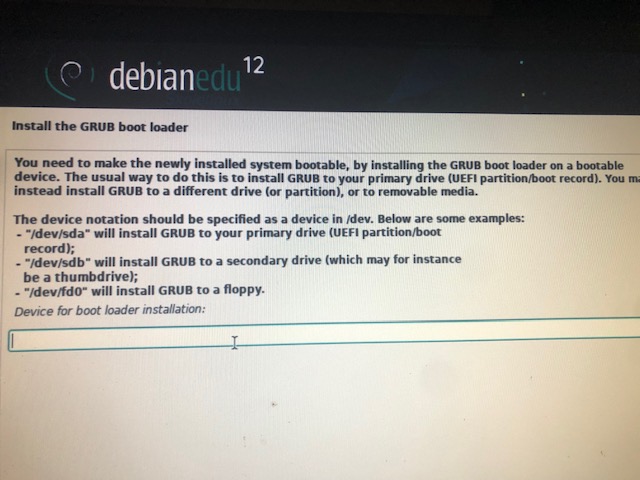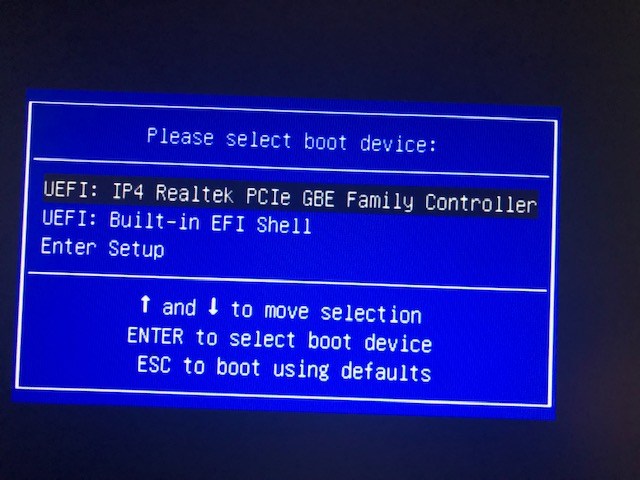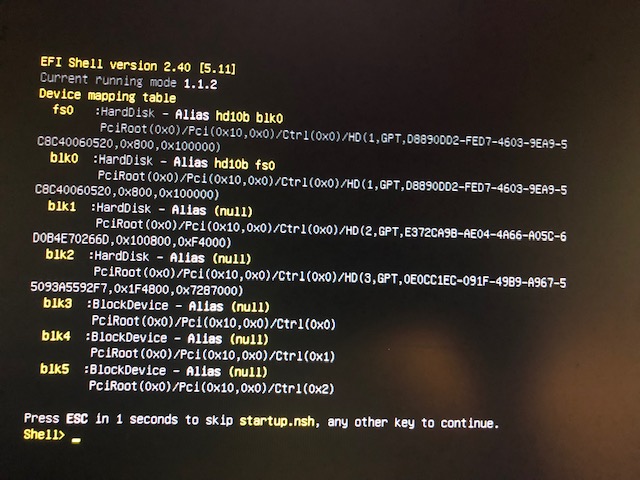Installation Nightmare! All out of ideas! :-(
- SimonCNC123
- Offline
- Junior Member
-

Less
More
- Posts: 31
- Thank you received: 5
11 May 2022 10:02 #242607
by SimonCNC123
Replied by SimonCNC123 on topic Installation Nightmare! All out of ideas! :-(
Thanks, downloading now.
The following user(s) said Thank You: rodw
Please Log in or Create an account to join the conversation.
- SimonCNC123
- Offline
- Junior Member
-

Less
More
- Posts: 31
- Thank you received: 5
11 May 2022 10:04 #242609
by SimonCNC123
Replied by SimonCNC123 on topic Installation Nightmare! All out of ideas! :-(
Just to be sure, with Rufus should I use GPT Partition Scheme and UEFI?
Please Log in or Create an account to join the conversation.
- rodw
-

- Offline
- Platinum Member
-

Less
More
- Posts: 11565
- Thank you received: 3883
11 May 2022 10:15 #242612
by rodw
Replied by rodw on topic Installation Nightmare! All out of ideas! :-(
Yes, from memory rufus goes out and gets a bit of software.
I always used to use Win32DiskImager but it let me down for this!
I always used to use Win32DiskImager but it let me down for this!
Please Log in or Create an account to join the conversation.
- rodw
-

- Offline
- Platinum Member
-

Less
More
- Posts: 11565
- Thank you received: 3883
11 May 2022 10:16 #242613
by rodw
Replied by rodw on topic Installation Nightmare! All out of ideas! :-(
UEFI will not worry Bookworm in the slightest.
Please Log in or Create an account to join the conversation.
- SimonCNC123
- Offline
- Junior Member
-

Less
More
- Posts: 31
- Thank you received: 5
11 May 2022 10:17 - 11 May 2022 11:09 #242614
by SimonCNC123
Replied by SimonCNC123 on topic Installation Nightmare! All out of ideas! :-(
Attachments:
Last edit: 11 May 2022 11:09 by SimonCNC123.
The following user(s) said Thank You: rodw
Please Log in or Create an account to join the conversation.
- SimonCNC123
- Offline
- Junior Member
-

Less
More
- Posts: 31
- Thank you received: 5
11 May 2022 11:11 - 11 May 2022 11:38 #242620
by SimonCNC123
Replied by SimonCNC123 on topic Installation Nightmare! All out of ideas! :-(
I tried that and it failed! So I'm now back at the 'Install GRUB bootloader menu item!'
Edit, I tried again and this time it gave me the actual path to the hard drive so I was able to select it and continue on.
The install reported that it was completed successfully and to remove the USB and reboot
It is now booting to a shell command and it only gives me these two options at startup:
When I reboot I get to this screen and have no idea what to do now!
Edit, I tried again and this time it gave me the actual path to the hard drive so I was able to select it and continue on.
The install reported that it was completed successfully and to remove the USB and reboot
It is now booting to a shell command and it only gives me these two options at startup:
When I reboot I get to this screen and have no idea what to do now!
Attachments:
Last edit: 11 May 2022 11:38 by SimonCNC123.
Please Log in or Create an account to join the conversation.
- rodw
-

- Offline
- Platinum Member
-

Less
More
- Posts: 11565
- Thank you received: 3883
11 May 2022 13:04 #242632
by rodw
Replied by rodw on topic Installation Nightmare! All out of ideas! :-(
I don't understand why you have been asked to actually type in an option there. I've never had to do that. Usually, there is a list to select from. It kind of makes me think you have overthought the install and moved away from the defaults or you are not selecting to use the whole drive when installing.
Please Log in or Create an account to join the conversation.
- SimonCNC123
- Offline
- Junior Member
-

Less
More
- Posts: 31
- Thank you received: 5
11 May 2022 13:05 - 11 May 2022 14:02 #242633
by SimonCNC123
Replied by SimonCNC123 on topic Installation Nightmare! All out of ideas! :-(
I finally managed to get linux running and linuxcnc installed on the laptop.
My next issue, and the whole point of the exercise is to install Probe Basic.
When I try to install the PyQt components, I get some errors, so subsequently the Probe Basic installer fails! . I seem to remember reading somewhere that Probe Basic is written in Python2.7, and I suspect that this iso does not have 2.7 by default. Would I be on the right track here?
. I seem to remember reading somewhere that Probe Basic is written in Python2.7, and I suspect that this iso does not have 2.7 by default. Would I be on the right track here?
Edit - I reinstalled linux on the BeeLink using the Force UEIF compatibility option and it installed and booted correctly this time!
Thanks folks for your help.
My next issue, and the whole point of the exercise is to install Probe Basic.
When I try to install the PyQt components, I get some errors, so subsequently the Probe Basic installer fails!
Edit - I reinstalled linux on the BeeLink using the Force UEIF compatibility option and it installed and booted correctly this time!
Thanks folks for your help.
Last edit: 11 May 2022 14:02 by SimonCNC123.
The following user(s) said Thank You: rodw
Please Log in or Create an account to join the conversation.
- tommylight
-

- Away
- Moderator
-

Less
More
- Posts: 21076
- Thank you received: 7191
11 May 2022 15:26 #242650
by tommylight
Replied by tommylight on topic Installation Nightmare! All out of ideas! :-(
Please Log in or Create an account to join the conversation.
- robertspark
- Offline
- Platinum Member
-

Less
More
- Posts: 915
- Thank you received: 216
11 May 2022 17:29 #242656
by robertspark
Replied by robertspark on topic Installation Nightmare! All out of ideas! :-(
Whilst I understand your draw to probe basic, I would recommend that you got linuxcnc up and working using one of the easier GUI's (easier = standard / default).....
When you started driving you probably didn't start with the newest and fastest car with the best performance available.... you figured out how it all worked first.. walk before you run.
I believe I have installed all the GUI's but getting to understand the process the frustration and nuances of what each requires and when an error is thrown up for a dependency as some of them are not very descriptive.
{I remember seeing something like .... bc not found .... what the "£$% is "bc"..... and how should I get it..... {sudo apt install bc} etc} point being "bc" (and other such short phrases mean nothing to a new user)}... hence the head banging.
When you started driving you probably didn't start with the newest and fastest car with the best performance available.... you figured out how it all worked first.. walk before you run.
I believe I have installed all the GUI's but getting to understand the process the frustration and nuances of what each requires and when an error is thrown up for a dependency as some of them are not very descriptive.
{I remember seeing something like .... bc not found .... what the "£$% is "bc"..... and how should I get it..... {sudo apt install bc} etc} point being "bc" (and other such short phrases mean nothing to a new user)}... hence the head banging.
Please Log in or Create an account to join the conversation.
Time to create page: 0.109 seconds