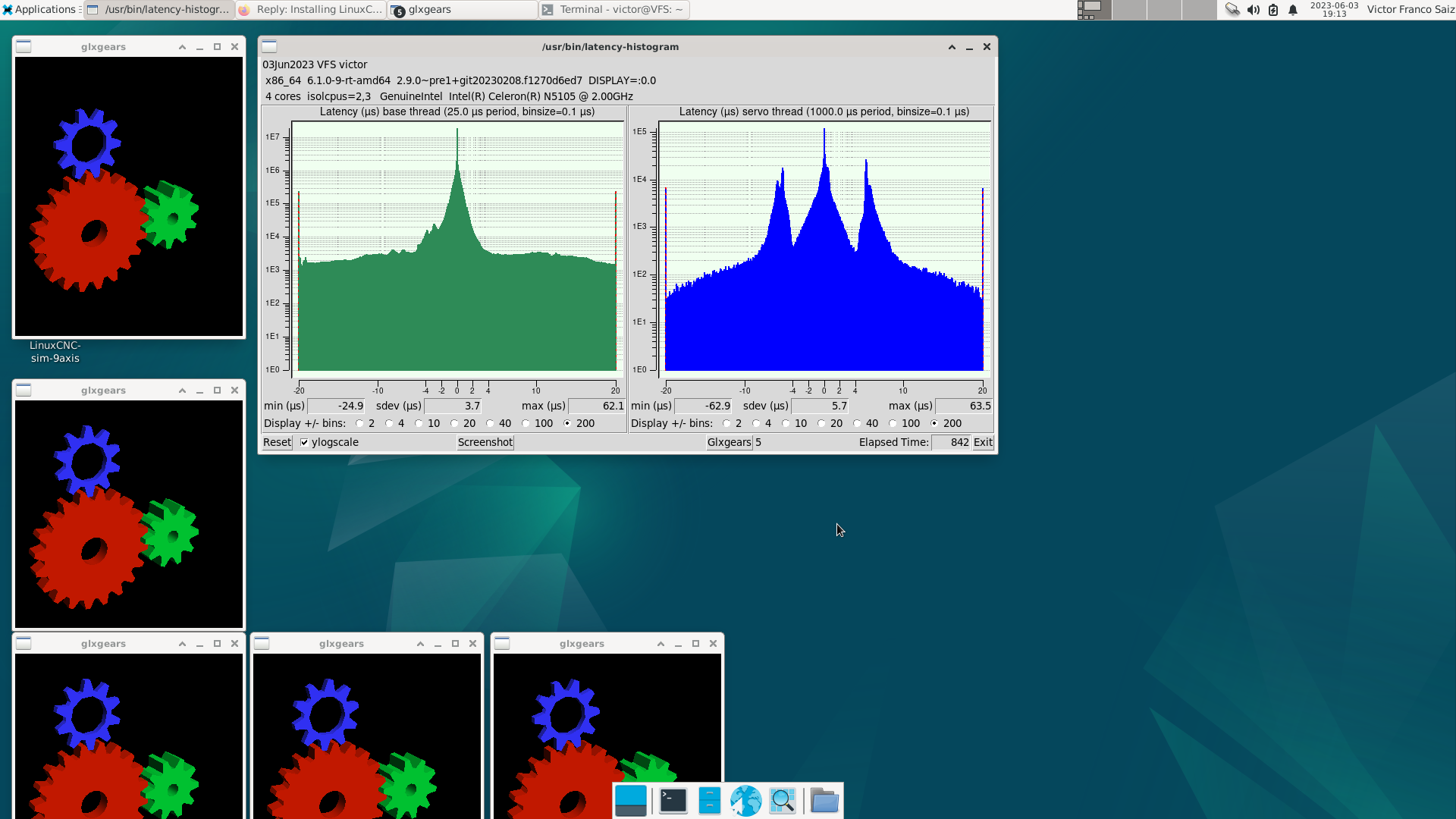Installing LinuxCNC Beelink U59 Pro
- vitorfranx
- Offline
- New Member
-

Less
More
- Posts: 10
- Thank you received: 1
25 Feb 2023 14:56 #265332
by vitorfranx
Replied by vitorfranx on topic Installing LinuxCNC Beelink U59 Pro
I have a split SSD so I have both linux and windows. With windows it works fine 1920x1080 60Hz. With this version of linux I don't know why I can't change the resolution.
Last week or so when I installed the linux image from this post (the one thats in google drive):
forum.linuxcnc.org/9-installing-linuxcnc...-realtek-nic?start=0
The resolution of the monitor worked fine the first time I started the PC but I couldn't install LinuxCNC so it was a no go.
Last week or so when I installed the linux image from this post (the one thats in google drive):
forum.linuxcnc.org/9-installing-linuxcnc...-realtek-nic?start=0
The resolution of the monitor worked fine the first time I started the PC but I couldn't install LinuxCNC so it was a no go.
Please Log in or Create an account to join the conversation.
- andypugh
-

- Offline
- Moderator
-

Less
More
- Posts: 19770
- Thank you received: 4598
25 Feb 2023 20:28 #265345
by andypugh
Replied by andypugh on topic Installing LinuxCNC Beelink U59 Pro
You might have to go old-school and create an xorg.conf file to force the resolution.
Please Log in or Create an account to join the conversation.
- vitorfranx
- Offline
- New Member
-

Less
More
- Posts: 10
- Thank you received: 1
26 Feb 2023 14:34 #265418
by vitorfranx
Replied by vitorfranx on topic Installing LinuxCNC Beelink U59 Pro
I made the xorg.conf in /etc/X11/xorg.conf
I put this in the xorg:
Section "Device"
Identifier "Configured Video Device"
EndSection
Section "Monitor"
Identifier "Configured Monitor"
HorizSync 31-64
VertRefresh 50-120
EndSection
Section "Screen"
Identifier "Default Screen"
Monitor "Configured Monitor"
Device "Configured Video Device"
DefaultDepth 24
SubSection "Display"
Depth 24
Modes "1920x1080" "1024x768" "800x600" "640x480"
EndSubSection
EndSection
But it didn't do anything do I have to run it somehow? I already restarted the PC.
I put this in the xorg:
Section "Device"
Identifier "Configured Video Device"
EndSection
Section "Monitor"
Identifier "Configured Monitor"
HorizSync 31-64
VertRefresh 50-120
EndSection
Section "Screen"
Identifier "Default Screen"
Monitor "Configured Monitor"
Device "Configured Video Device"
DefaultDepth 24
SubSection "Display"
Depth 24
Modes "1920x1080" "1024x768" "800x600" "640x480"
EndSubSection
EndSection
But it didn't do anything do I have to run it somehow? I already restarted the PC.
Please Log in or Create an account to join the conversation.
- andypugh
-

- Offline
- Moderator
-

Less
More
- Posts: 19770
- Thank you received: 4598
26 Feb 2023 15:33 #265421
by andypugh
Replied by andypugh on topic Installing LinuxCNC Beelink U59 Pro
Is the path to the file
/etc/X11/xorg.conf
or
/etc/X11/xorg.conf.d/xorg.conf ?
Both of those should work.
From your description there seems to be a small chance that you created
/etc/X11/xorg.conf/xorg.conf
But I suspect that is just the way you phrased it?
Also, this might all be completely out of date if you are using Wayland...
/etc/X11/xorg.conf
or
/etc/X11/xorg.conf.d/xorg.conf ?
Both of those should work.
From your description there seems to be a small chance that you created
/etc/X11/xorg.conf/xorg.conf
But I suspect that is just the way you phrased it?
Also, this might all be completely out of date if you are using Wayland...
Please Log in or Create an account to join the conversation.
- vitorfranx
- Offline
- New Member
-

Less
More
- Posts: 10
- Thank you received: 1
26 Feb 2023 17:40 #265430
by vitorfranx
Replied by vitorfranx on topic Installing LinuxCNC Beelink U59 Pro
I meant that the file path was /etc/X11/xorg.conf so to edit it I just used:
cd /etc/X11/
sudo geany xorg.config
Then edited the file and saved it.
I don't have more free time this week, I'll try again next saturday.
cd /etc/X11/
sudo geany xorg.config
Then edited the file and saved it.
I don't have more free time this week, I'll try again next saturday.
Please Log in or Create an account to join the conversation.
- andypugh
-

- Offline
- Moderator
-

Less
More
- Posts: 19770
- Thank you received: 4598
27 Feb 2023 00:26 #265458
by andypugh
Replied by andypugh on topic Installing LinuxCNC Beelink U59 Pro
Typo?sudo geany xorg.config
Please Log in or Create an account to join the conversation.
- vitorfranx
- Offline
- New Member
-

Less
More
- Posts: 10
- Thank you received: 1
05 Mar 2023 08:05 #265900
by vitorfranx
Replied by vitorfranx on topic Installing LinuxCNC Beelink U59 Pro
Hi guys,
Massive progress yesterday.
I did a clean install of linux Bookworm. It had a lot of drivers missing and the sources.list file had the text badly written so I couldn't even install the packages I wanted.
Then I had to erase all the text and copy/paste the links from the debian wiki about sources.list files.
After that I used synapsis (I don't remember exactly how the software is called) and installed all the packages that contained all my missing drivers.
I also installed Linux CNC and followed the Ethercat guide to be able to control some drivers/inverters I have access to.
It's all working fine, I did a latecy test and showed: about 400.000 ns jitter in servo thread and 450.000 ns jitter in base thread.
From what I read in the forum this is really not great but it will allow me to test and verify the system.
Massive progress yesterday.
I did a clean install of linux Bookworm. It had a lot of drivers missing and the sources.list file had the text badly written so I couldn't even install the packages I wanted.
Then I had to erase all the text and copy/paste the links from the debian wiki about sources.list files.
After that I used synapsis (I don't remember exactly how the software is called) and installed all the packages that contained all my missing drivers.
I also installed Linux CNC and followed the Ethercat guide to be able to control some drivers/inverters I have access to.
It's all working fine, I did a latecy test and showed: about 400.000 ns jitter in servo thread and 450.000 ns jitter in base thread.
From what I read in the forum this is really not great but it will allow me to test and verify the system.
Please Log in or Create an account to join the conversation.
- rodw
-

- Offline
- Platinum Member
-

Less
More
- Posts: 11611
- Thank you received: 3905
05 Mar 2023 11:11 #265904
by rodw
Replied by rodw on topic Installing LinuxCNC Beelink U59 Pro
400000 is not viable. But you say you had issues with sources.list. Bookworm has never had sources.list errors for me.
That makes me think you are getting something wrong.
But you are up and running, try settting isolcpus=2,3 using grub-customizer which is in the bookworm repos.
Then check that cstates =1 is set in your bios. (You can also do in grub but would need to research the values.)
The Celeron 5105 should have enough grunr to run linuxcnc if set up right.
If that still fails to get latency < 150000, disable/remove/uninstall your wifi card/driver.
That makes me think you are getting something wrong.
But you are up and running, try settting isolcpus=2,3 using grub-customizer which is in the bookworm repos.
Then check that cstates =1 is set in your bios. (You can also do in grub but would need to research the values.)
The Celeron 5105 should have enough grunr to run linuxcnc if set up right.
If that still fails to get latency < 150000, disable/remove/uninstall your wifi card/driver.
Please Log in or Create an account to join the conversation.
- xnaron
- Offline
- Senior Member
-

Less
More
- Posts: 48
- Thank you received: 9
18 May 2023 14:01 #271609
by xnaron
Replied by xnaron on topic Installing LinuxCNC Beelink U59 Pro
Did you manage to get the latency <150000? Looking at this mini computer and would like to know if it is a workable option.
Thanks,
Brendin
Thanks,
Brendin
Please Log in or Create an account to join the conversation.
- vitorfranx
- Offline
- New Member
-

Less
More
- Posts: 10
- Thank you received: 1
03 Jun 2023 17:17 #272823
by vitorfranx
Replied by vitorfranx on topic Installing LinuxCNC Beelink U59 Pro
Hi guys, sorry for the ultra late response, I've used the new guide posted by Mr. Rodw and it's been waaay better. If I abuse a bit the system I get it to max base thread = 90us and max servo thread= 130us. I don't know if I'll change the PC or wait for another amazing update post from Mr. Rodw. Even with the latency I had before, it allowed me to learn a lot about linuxcnc, test some ethercat vfds and servo drives I borrowed from work.
Attachments:
The following user(s) said Thank You: rodw
Please Log in or Create an account to join the conversation.
Time to create page: 0.096 seconds