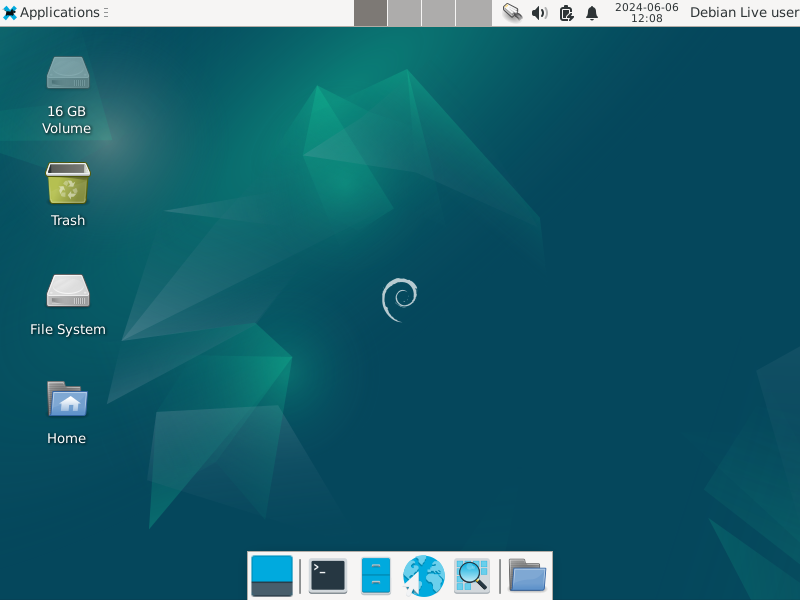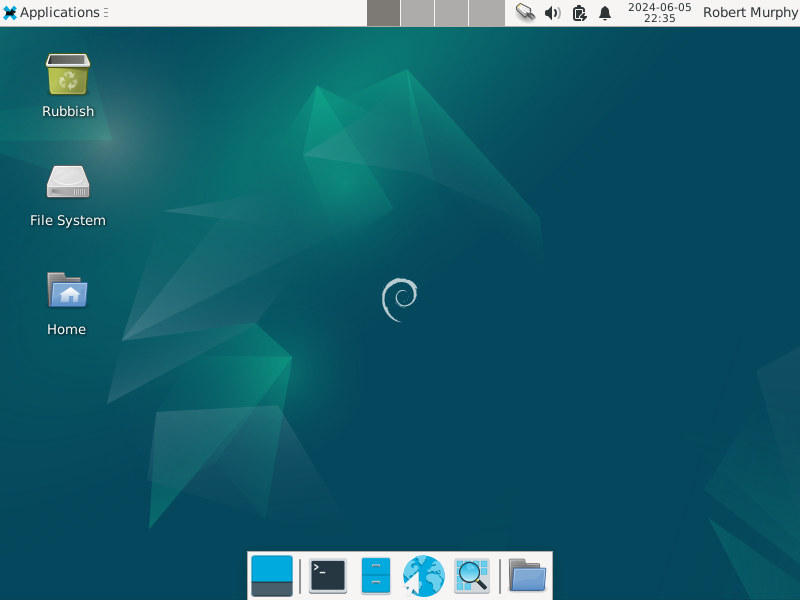linuxcnc_2.9.1-amd64.hybrid.iso Intallation fail
- Cant do this anymore bye all
-

- Offline
- Platinum Member
-

Less
More
- Posts: 1200
- Thank you received: 425
04 Jun 2024 11:07 #302305
by Cant do this anymore bye all
Replied by Cant do this anymore bye all on topic linuxcnc_2.9.1-amd64.hybrid.iso Intallation fail
Attachments:
Please Log in or Create an account to join the conversation.
- rodw
-

- Offline
- Platinum Member
-

Less
More
- Posts: 11624
- Thank you received: 3913
04 Jun 2024 12:12 #302306
by rodw
Replied by rodw on topic linuxcnc_2.9.1-amd64.hybrid.iso Intallation fail
There should not be any difference between our installer Debian's because we use the Debian Live installer which is fully documented on the Debian Website. We don't really do anything else, just install XFCE, linuxcnc and set up some repositories. (Linuxcnc, Ethercat, QTPYVCP)
Some behaviour is odd and I don't have a solution (like the icons). This installer was started by other linuxcnc developers so i inherited some oddities. I could never see how to fix that. The issue with the Raspberry Pi firmware I think was because the installer had not been updated since the release of Debian 6.0. FIxing that should be a Debian responsibility. They say you will get the Debian version that is installed on the development PC.
Our 2.9.2 ISO used the latest Debian version. When 2.9.3 is released I will rebuild it.
Unfortunately, I am working 80 + hours a week so it is impossible to devote any more time to Linuxcnc. When drop by, all I seem to get are people complaining about me (including on this thread) so I am not really inclined to give a stuff.
I have installed the ISO on several PC's including a new 20 core i7 with Secure boot and I have never had an issue installing. As I said, I only ever use Balena Etcher to burn my USB sticks. It is so much faster than other tools and I have never needed to worry about verifying any ISO after its burnt. (which Balena does automatically if you let it).
Some behaviour is odd and I don't have a solution (like the icons). This installer was started by other linuxcnc developers so i inherited some oddities. I could never see how to fix that. The issue with the Raspberry Pi firmware I think was because the installer had not been updated since the release of Debian 6.0. FIxing that should be a Debian responsibility. They say you will get the Debian version that is installed on the development PC.
Our 2.9.2 ISO used the latest Debian version. When 2.9.3 is released I will rebuild it.
Unfortunately, I am working 80 + hours a week so it is impossible to devote any more time to Linuxcnc. When drop by, all I seem to get are people complaining about me (including on this thread) so I am not really inclined to give a stuff.
I have installed the ISO on several PC's including a new 20 core i7 with Secure boot and I have never had an issue installing. As I said, I only ever use Balena Etcher to burn my USB sticks. It is so much faster than other tools and I have never needed to worry about verifying any ISO after its burnt. (which Balena does automatically if you let it).
The following user(s) said Thank You: besriworld
Please Log in or Create an account to join the conversation.
- Cant do this anymore bye all
-

- Offline
- Platinum Member
-

Less
More
- Posts: 1200
- Thank you received: 425
04 Jun 2024 12:51 #302309
by Cant do this anymore bye all
Replied by Cant do this anymore bye all on topic linuxcnc_2.9.1-amd64.hybrid.iso Intallation fail
As I posted on GitHub it's appears to be an issue with the live installer.
The same issue presented itself with a plain vanilla 12.5 live image from debian.
The installer is failing\stalling during the dhcpv6 config. Now you maybe lucky that your router has a working dhcpv6 setup.
Instructing users to change the utility they write the image to the boot device doesn't help when it has been stated that even in a virtual machine the same issue arises.
Stating that you have no issue installing on your 20 core luxury liner isn't helping anyone. Neither refusing to look into it helps. That's why testing is good or users reporting issues.
Either help users that have issues or admit that you either can't\dont want to or don't have the knowledge to help and let someone else do it.
You'll gladly accept the thanks but won't accept any criticism, it goes both ways mate, you do a good job people will be happy, you make people unhappy you'll hear about it.
Or if ya working 80 hours ask for effing help. Just don't treat us as fools.
Like I said the panels are niggly, and something you might of been interested in, but obviously that's not the case.
The issues with the installer stalling is something you should have been interested in, but obviously that's not the case.
Or maybe you don't understand the issues as presented and prefer to bury your head in the sand.
I asked regarding how the live image is made, but you either didn't see it or can't be bothered.
So what I'll do is setup a temp debian install and try and figure out the build process and how to add the string to the boot loader, and maybe I can get someone to test it.
The same issue presented itself with a plain vanilla 12.5 live image from debian.
The installer is failing\stalling during the dhcpv6 config. Now you maybe lucky that your router has a working dhcpv6 setup.
Instructing users to change the utility they write the image to the boot device doesn't help when it has been stated that even in a virtual machine the same issue arises.
Stating that you have no issue installing on your 20 core luxury liner isn't helping anyone. Neither refusing to look into it helps. That's why testing is good or users reporting issues.
Either help users that have issues or admit that you either can't\dont want to or don't have the knowledge to help and let someone else do it.
You'll gladly accept the thanks but won't accept any criticism, it goes both ways mate, you do a good job people will be happy, you make people unhappy you'll hear about it.
Or if ya working 80 hours ask for effing help. Just don't treat us as fools.
Like I said the panels are niggly, and something you might of been interested in, but obviously that's not the case.
The issues with the installer stalling is something you should have been interested in, but obviously that's not the case.
Or maybe you don't understand the issues as presented and prefer to bury your head in the sand.
I asked regarding how the live image is made, but you either didn't see it or can't be bothered.
So what I'll do is setup a temp debian install and try and figure out the build process and how to add the string to the boot loader, and maybe I can get someone to test it.
Please Log in or Create an account to join the conversation.
- Cant do this anymore bye all
-

- Offline
- Platinum Member
-

Less
More
- Posts: 1200
- Thank you received: 425
05 Jun 2024 02:15 - 05 Jun 2024 02:19 #302355
by Cant do this anymore bye all
Replied by Cant do this anymore bye all on topic linuxcnc_2.9.1-amd64.hybrid.iso Intallation fail
Worked out the live image build process.
Attempting to build image with ipv6 disabled & an image with ipv6 disabled & fix for niggly panel issue.
Issue looks to be this file, specifically the exo prefix on some entries (maybe)
linuxcnc-live-build/config/includes.chroot/etc/xdg/xfce4/xfconf/xfce-perchannel-xml/xfce4-panel.xml
The image on the download page will install in VirtualBox if the network adapter is set as NAT rather than bridged for those that have routers that don't give out ipv6 addresses.
Attempting to build image with ipv6 disabled & an image with ipv6 disabled & fix for niggly panel issue.
Issue looks to be this file, specifically the exo prefix on some entries (maybe)
linuxcnc-live-build/config/includes.chroot/etc/xdg/xfce4/xfconf/xfce-perchannel-xml/xfce4-panel.xml
The image on the download page will install in VirtualBox if the network adapter is set as NAT rather than bridged for those that have routers that don't give out ipv6 addresses.
Last edit: 05 Jun 2024 02:19 by Cant do this anymore bye all.
Please Log in or Create an account to join the conversation.
- rodw
-

- Offline
- Platinum Member
-

Less
More
- Posts: 11624
- Thank you received: 3913
05 Jun 2024 10:24 #302373
by rodw
Replied by rodw on topic linuxcnc_2.9.1-amd64.hybrid.iso Intallation fail
There is no point being rude and obnoxuious. We are all volunteers and don't deserve to be abused and treated as arseholes.
Send your pull requests here github.com/LinuxCNC/linuxcnc-live-build
I have no write access to this repo, I just sent my pull request.
I did that at the time to reduce the roadblocks for releasing the 2.9 version.
Somebody else can submit enhancements to the system from here.
Send your pull requests here github.com/LinuxCNC/linuxcnc-live-build
I have no write access to this repo, I just sent my pull request.
I did that at the time to reduce the roadblocks for releasing the 2.9 version.
Somebody else can submit enhancements to the system from here.
Please Log in or Create an account to join the conversation.
- Cant do this anymore bye all
-

- Offline
- Platinum Member
-

Less
More
- Posts: 1200
- Thank you received: 425
05 Jun 2024 11:14 - 05 Jun 2024 11:18 #302374
by Cant do this anymore bye all
Replied by Cant do this anymore bye all on topic linuxcnc_2.9.1-amd64.hybrid.iso Intallation fail
Actually I feel that trying to communicate anything is a waste of time.
If I thought you were an areshole I would have called you one, but as I don't I didn't. It's your lack of response that was making feel quite upset.
What's even more upsetting is that I've pointed out what the issue was, provided a workaround, yet all you can suggest is to use Balena Etcher. That's what is upsetting and disappointing, and gives the impression you don't care or want to know.
If I thought you were an areshole I would have called you one, but as I don't I didn't. It's your lack of response that was making feel quite upset.
What's even more upsetting is that I've pointed out what the issue was, provided a workaround, yet all you can suggest is to use Balena Etcher. That's what is upsetting and disappointing, and gives the impression you don't care or want to know.
Last edit: 05 Jun 2024 11:18 by Cant do this anymore bye all.
Please Log in or Create an account to join the conversation.
- Cant do this anymore bye all
-

- Offline
- Platinum Member
-

Less
More
- Posts: 1200
- Thank you received: 425
05 Jun 2024 12:43 #302379
by Cant do this anymore bye all
Above after booting into a live session, bottom panel is fully populated, VirtualBox.
Above first boot after being installed, bottom panel is fully populated, ipv6 has been disabled so install doesn't hang, VirtualBox.
Tomorrow I'll test on the hardware and report back, if that appears ok I'll put the image on my google drive if anyone wants to test. If that passes muster I'll work out the "git thing" and make a pull request.
Replied by Cant do this anymore bye all on topic linuxcnc_2.9.1-amd64.hybrid.iso Intallation fail
Above after booting into a live session, bottom panel is fully populated, VirtualBox.
Above first boot after being installed, bottom panel is fully populated, ipv6 has been disabled so install doesn't hang, VirtualBox.
Tomorrow I'll test on the hardware and report back, if that appears ok I'll put the image on my google drive if anyone wants to test. If that passes muster I'll work out the "git thing" and make a pull request.
Attachments:
Please Log in or Create an account to join the conversation.
- Cant do this anymore bye all
-

- Offline
- Platinum Member
-

Less
More
- Posts: 1200
- Thank you received: 425
06 Jun 2024 02:32 #302430
by Cant do this anymore bye all
Replied by Cant do this anymore bye all on topic linuxcnc_2.9.1-amd64.hybrid.iso Intallation fail
Just to be clear.
The ipv6 issue is related to the installer, but a little bit of a search provided a fix.
The bottom panel issue was from the linuxcnc-live-build repo.
Neither issues were the result of the utility used to write the image to the the installation boot device.
If any would like to help in testing, as I can only test with the resources I have on hand, if no one is interested I'll let it drop and wont bother making a pull request, as I feel it would be untested to a decent degree.
The ipv6 issue is related to the installer, but a little bit of a search provided a fix.
The bottom panel issue was from the linuxcnc-live-build repo.
Neither issues were the result of the utility used to write the image to the the installation boot device.
If any would like to help in testing, as I can only test with the resources I have on hand, if no one is interested I'll let it drop and wont bother making a pull request, as I feel it would be untested to a decent degree.
Please Log in or Create an account to join the conversation.
Time to create page: 0.120 seconds