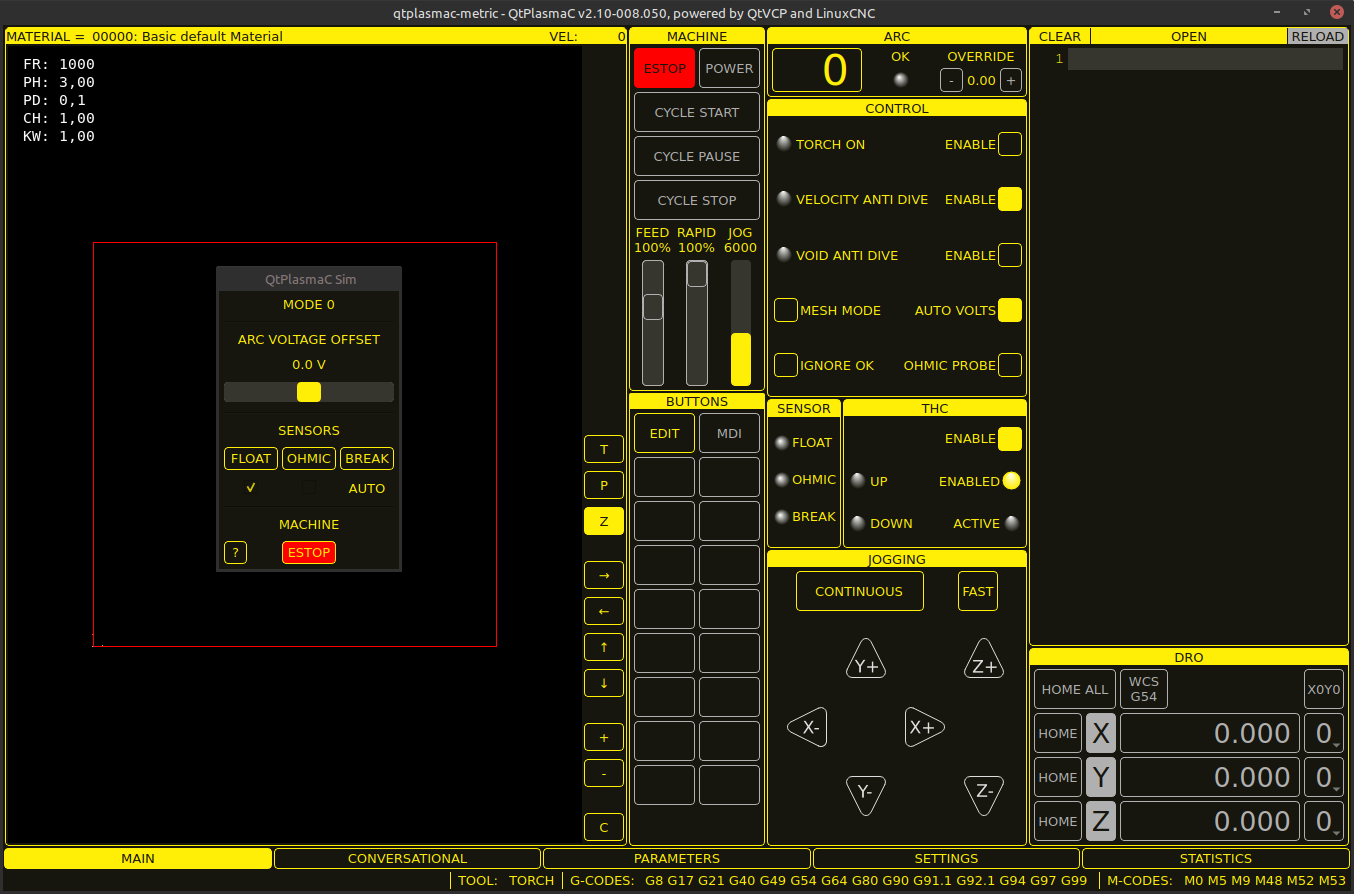How To Install Linuxcnc 2.10 over LinuxMint 22
- bkt
-
 Topic Author
Topic Author
- Offline
- Platinum Member
-

Less
More
- Posts: 1111
- Thank you received: 114
08 Oct 2024 20:22 - 08 Oct 2024 21:09 #311608
by bkt
How To Install Linuxcnc 2.10 over LinuxMint 22 was created by bkt
First of all nothings is more easy than use debian12 or 13 prebuild package. But someone can prefer other .... new Glibc library can make some bad experience on these roadthis can lead to a bad experience if you continue down this path... but above all... I was warned... if you don't use Debian there isn't much support. On the other hand, I think this is correct.
After these I run some post because not able as in the past (6 year ago) to run a rip-install and after using sudo make install fot ro install it on SO. Really not try these now .... but try with problem to make my custom deb package with no success. The trik for make these way winner is to modify the makefile .... in attack mine (leave out .txt).
the origina at row 255 is write in these way:
but with actual Glibc is better to write in these way:
so for built your deb package in our LinuxMint 22 SO you must follow these steps:
Now you have correctly install linuxcnc 2.10.0 on your linuxMint 22 kernel 6.10.2-rt14 operating system.
p.s. during build process you see a LOT of warning regarding in major part "volatile" ... not check but maybe some func is write in these manner "(*(volatile uint32_t *)regAddr) |=...." because need to be compatible with minor version than c++20 ... these seems not to be a problem.
hope these can help.
After these I run some post because not able as in the past (6 year ago) to run a rip-install and after using sudo make install fot ro install it on SO. Really not try these now .... but try with problem to make my custom deb package with no success. The trik for make these way winner is to modify the makefile .... in attack mine (leave out .txt).
the origina at row 255 is write in these way:
DEBUG := $(DEBUG) -g -Wall -D_FORTIFY_SOURCE=2but with actual Glibc is better to write in these way:
DEBUG := $(DEBUG) -g -Wall -D_FORTIFY_SOURCE=3so for built your deb package in our LinuxMint 22 SO you must follow these steps:
- for first on my system I install patch kernel 6.10.2-rt14 .... I not add instructions for these.
- [Build conflicts: libjpeg8-dev ... so change these library
- there are a lot of library need to update or install before to proceed ... on my system the long list is on attached file "dependancy.txt". Install it. Where there are symbol >= .... install individually using synaptic so you can check your available version.
- git clone github.com/LinuxCNC/linuxcnc.git linuxcnc-dev
- cd linuxcnc-dev
- ./debian/configure uspace no-docs (no-docs means no documentations ... and means less problem)
- Now open "Makefile" on "/home/"your pc name"/linuxcnc-dev/src/Makefile" and at row 255 change -D_FORTIFY_SOURCE=2 with -D_FORTIFY_SOURCE=3
- dpkg-checkbuilddeps (these command check if your system all dependancies are satisfy ... if not copy library ascked and use sudo apt install "library name" to install it better in other terminal windows. After re-run these command for verify again. Is these command show nothings ... all good we can go to next step)
- DEB_BUILD_OPTIONS=nocheck dpkg-buildpackage -uc -B (these create .deb package without check if some minor package need on your system and with no docs)
- Now you have in your "home" dir 3 .deb package ... right click on "linuxcnc-uspace_2.10.0~pre0_amd64.deb" (in my case ... but in your maybe little bit different except linuxcnc-uspace name part) and open with gebi ..... maybe the installer ask you other minor lybrary to install with ... you approve and install finally linuxcnc.
- if you are an avventurous person ... install "linuxcnc-uspace-dev_2.10.0~pre0_amd64.deb" package too in same way ... these enable developper features of linuxcnc.
- Ethercat: I dowload 1.6 version from Etherlab and use "how install LinuxCnc on LinuxMint 18" of cncbasher for install and permission (on etherlab github is less easy to read all that info) ....
- after I add "www.linuxcnc.org/bookworm base 2.9-uspace 2.9-rt" in software sources than can run these command: sudo apt install linuxcnc-ethercat
Now you have correctly install linuxcnc 2.10.0 on your linuxMint 22 kernel 6.10.2-rt14 operating system.
p.s. during build process you see a LOT of warning regarding in major part "volatile" ... not check but maybe some func is write in these manner "(*(volatile uint32_t *)regAddr) |=...." because need to be compatible with minor version than c++20 ... these seems not to be a problem.
hope these can help.
Last edit: 08 Oct 2024 21:09 by bkt.
The following user(s) said Thank You: tommylight
Please Log in or Create an account to join the conversation.
- tommylight
-

- Away
- Moderator
-

Less
More
- Posts: 21297
- Thank you received: 7273
08 Oct 2024 21:25 #311614
by tommylight
Replied by tommylight on topic How To Install Linuxcnc 2.10 over LinuxMint 22
Attachments:
Please Log in or Create an account to join the conversation.
- bkt
-
 Topic Author
Topic Author
- Offline
- Platinum Member
-

Less
More
- Posts: 1111
- Thank you received: 114
08 Oct 2024 22:32 #311615
by bkt
the fact is that I wanted to install at all costs on an N95 micro pc (39usd). So I didn't let it go. Debian is not very well suited to this hardware. Now I was able to install on I3 first and then.... greatly increasing the swap... also on N95....
The better latency ever (for me) ..... and without grub trick.
regards
Replied by bkt on topic How To Install Linuxcnc 2.10 over LinuxMint 22
Motherf@kin "fortify" !
I did try this a few days back, did not work, now change a 2 to 3 and it works!
Thank you very much for that, i had wasted over an hour on it so i was not bothering with it anymore...and then you came with a solution!
the fact is that I wanted to install at all costs on an N95 micro pc (39usd). So I didn't let it go. Debian is not very well suited to this hardware. Now I was able to install on I3 first and then.... greatly increasing the swap... also on N95....
The better latency ever (for me) ..... and without grub trick.
regards
Please Log in or Create an account to join the conversation.
- bkt
-
 Topic Author
Topic Author
- Offline
- Platinum Member
-

Less
More
- Posts: 1111
- Thank you received: 114
08 Oct 2024 22:34 #311616
by bkt
the fact is that I wanted to install at all costs on an N95 micro pc (39usd). So I didn't let it go. Debian is not very well suited to this hardware. Now I was able to install on I3 first and then.... greatly increasing the swap... also on N95....
The better latency ever (for me) ..... and without grub trick.
Think better can be if some c++ funck can be updated .....
regards
Replied by bkt on topic How To Install Linuxcnc 2.10 over LinuxMint 22
Motherf@kin "fortify" !
I did try this a few days back, did not work, now change a 2 to 3 and it works!
Thank you very much for that, i had wasted over an hour on it so i was not bothering with it anymore...and then you came with a solution!
the fact is that I wanted to install at all costs on an N95 micro pc (39usd). So I didn't let it go. Debian is not very well suited to this hardware. Now I was able to install on I3 first and then.... greatly increasing the swap... also on N95....
The better latency ever (for me) ..... and without grub trick.
Think better can be if some c++ funck can be updated .....
regards
The following user(s) said Thank You: tommylight
Please Log in or Create an account to join the conversation.
Time to create page: 0.255 seconds