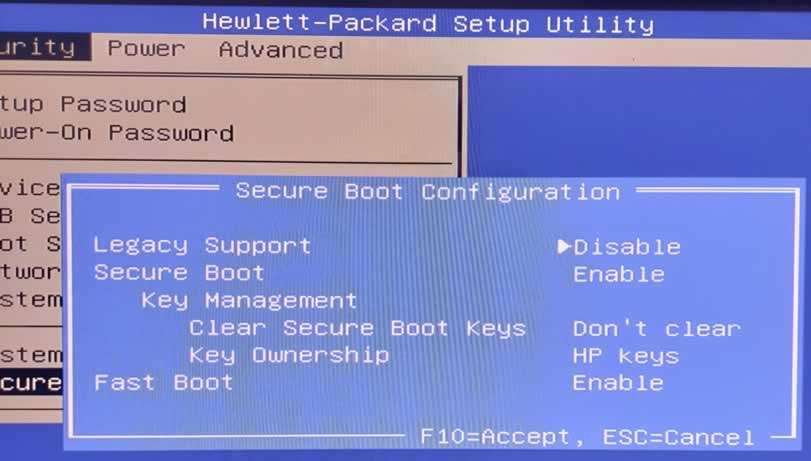Tried every net solution for days to install linuxcnc
- tftmarco0
-
 Topic Author
Topic Author
- Offline
- Junior Member
-

Less
More
- Posts: 24
- Thank you received: 2
16 Feb 2025 06:18 - 16 Feb 2025 06:40 #321685
by tftmarco0
Tried every net solution for days to install linuxcnc was created by tftmarco0
Tried every net solution for days to install linuxcnc, Debian, mint... nothing works. I did get as far as completing the installation successfully a few times, only to have my clean 1TB usb hard drive not be “found” on reboot. Also not showing up in bios “UEFI Boot sources” but the drive is first under bios setup “boot order” The live versions work but not any of the installs. Tried every possible bios setting and disk partition suggestions on the net with no luck. One odd thing that may help find the problem is that “UEFI: IPv4 Realtex PCIe FE family controller” and “UEFI: IPv6 Realtex PCIe FE family controller” keep showing up even after being disabled in “boot order” bios settings. I thought realtex was just for my old HP windows 8 audio system. Even after disabling everything but the USB drive in the boot order bios, the USB drive with the OS is not found. Since the internet came out and after all the OS systems I have installed, Linux OS seems impossible to install. Some Linux user must know what the problem is, but not any I found on the net offering solutions so far have worked.Correction… I misspelled “Realtex” it is “Realtek”
Last edit: 16 Feb 2025 06:40 by tftmarco0.
Please Log in or Create an account to join the conversation.
- tommylight
-

- Away
- Moderator
-

Less
More
- Posts: 21276
- Thank you received: 7265
16 Feb 2025 07:20 #321686
by tommylight
Replied by tommylight on topic Tried every net solution for days to install linuxcnc
What PC?????????????
Realtek is the network card, and it will be enabled automatically if no boot devices are found.
In BIOS:
-disable secure boot
-disable TPM
-enable CSM
-enable compatibility mode
And as a general rule, don't look for answers on google anymore, it is useless mostly. Look at the coresponding forums, for Debian = Debian forums, for Mint = Mint forums, etc.
Realtek is the network card, and it will be enabled automatically if no boot devices are found.
In BIOS:
-disable secure boot
-disable TPM
-enable CSM
-enable compatibility mode
And as a general rule, don't look for answers on google anymore, it is useless mostly. Look at the coresponding forums, for Debian = Debian forums, for Mint = Mint forums, etc.
The following user(s) said Thank You: tftmarco0
Please Log in or Create an account to join the conversation.
- unknown
- Offline
- Platinum Member
-

Less
More
- Posts: 888
- Thank you received: 325
16 Feb 2025 07:28 - 16 Feb 2025 07:31 #321688
by unknown
Replied by unknown on topic Tried every net solution for days to install linuxcnc
Personally I wouldn't install to a USB drive. Far too many reasons to list.
One thing you have to be absolutely sure is that you are loading the boot loader to the correct USB device.
But if you do want to pursue it, the Debian forums would be the best place to look, as Linuxcnc is just plain old Debian bookworm with a real time kernel and the Linuxcnc app suite installed.
One thing you have to be absolutely sure is that you are loading the boot loader to the correct USB device.
But if you do want to pursue it, the Debian forums would be the best place to look, as Linuxcnc is just plain old Debian bookworm with a real time kernel and the Linuxcnc app suite installed.
Last edit: 16 Feb 2025 07:31 by unknown.
Please Log in or Create an account to join the conversation.
- rodw
-

- Offline
- Platinum Member
-

Less
More
- Posts: 11706
- Thank you received: 3959
16 Feb 2025 08:35 #321690
by rodw
Replied by rodw on topic Tried every net solution for days to install linuxcnc
Try a different way
For additional tweaking, follow my guide
docs.google.com/document/d/1jeV_4VKzVmOI...diY/edit?usp=sharing
- buy and install a SSD drive
- Download and install Debian Trixie Netinst CD www.debian.org/devel/debian-installer/
- Be sure to select Mate or XFCE desktop
- in a terminal type:
- sudo apt update
- sudo apt install linuxcnc-uspace linuxcnc-uspace-dev
For additional tweaking, follow my guide
docs.google.com/document/d/1jeV_4VKzVmOI...diY/edit?usp=sharing
The following user(s) said Thank You: tftmarco0
Please Log in or Create an account to join the conversation.
- tftmarco0
-
 Topic Author
Topic Author
- Offline
- Junior Member
-

Less
More
- Posts: 24
- Thank you received: 2
16 Feb 2025 10:19 #321710
by tftmarco0
Replied by tftmarco0 on topic Tried every net solution for days to install linuxcnc
Great suggestions and thanks to all. I am feeling more hopeful already. Since a picture is worth a thousand words, I took some photos of my system, bios options, setting and what I get after a successful installation that can’t be found. I have dedicated this computer to just be a linuxcnc system, so the main hard drive and USB drive were reformatted with FAT before partitioning for a clean start. I used rufus-4.6_x86.exe to prepare a USB boot stick and USB drive with the respective ISOs that worked well for the live but not for installs.
My system.
My bios startup menu.
My UEFI boot options.
My bios boot order.
My bios secure boot configuration options.
And My device not found after a “successful” installation.
My system.
My bios startup menu.
My UEFI boot options.
My bios boot order.
My bios secure boot configuration options.
And My device not found after a “successful” installation.
Please Log in or Create an account to join the conversation.
- tftmarco0
-
 Topic Author
Topic Author
- Offline
- Junior Member
-

Less
More
- Posts: 24
- Thank you received: 2
16 Feb 2025 10:37 #321711
by tftmarco0
Replied by tftmarco0 on topic Tried every net solution for days to install linuxcnc
Once the live versions were working, I did try a lot of sudo commands in the terminal. Some seemed to work, others said the file could not be found I believe. All things the OS is suppose to include and are required. After all the sudos the system still would not boot to the installed hard drive internal or external USB.
Please Log in or Create an account to join the conversation.
- unknown
- Offline
- Platinum Member
-

Less
More
- Posts: 888
- Thank you received: 325
16 Feb 2025 10:59 #321713
by unknown
Replied by unknown on topic Tried every net solution for days to install linuxcnc
Enable legacy mode.
With internal HDD install grub to /dev/sda.
"I did try a lot of sudo commands in the terminal"
Means nothing and is no help at all trying to fix your issue.
With internal HDD install grub to /dev/sda.
"I did try a lot of sudo commands in the terminal"
Means nothing and is no help at all trying to fix your issue.
Please Log in or Create an account to join the conversation.
- rodw
-

- Offline
- Platinum Member
-

Less
More
- Posts: 11706
- Thank you received: 3959
16 Feb 2025 11:04 #321714
by rodw
Replied by rodw on topic Tried every net solution for days to install linuxcnc
The following user(s) said Thank You: tftmarco0
Please Log in or Create an account to join the conversation.
- tftmarco0
-
 Topic Author
Topic Author
- Offline
- Junior Member
-

Less
More
- Posts: 24
- Thank you received: 2
16 Feb 2025 11:09 #321716
by tftmarco0
Replied by tftmarco0 on topic Tried every net solution for days to install linuxcnc
I will try to list all the sudos and the responses I tried. I gave up on trying to solve the lost install components that were suppose to be in the repositories.
Please Log in or Create an account to join the conversation.
- tftmarco0
-
 Topic Author
Topic Author
- Offline
- Junior Member
-

Less
More
- Posts: 24
- Thank you received: 2
16 Feb 2025 11:17 #321717
by tftmarco0
Replied by tftmarco0 on topic Tried every net solution for days to install linuxcnc
I did try "Disable secure boot, enable legacy" options. I think that may have been the default setting, but I will try anything a few more times just incase it works this time. The internal hard drive was the first thing I tried to install to. but I started using the USB HD because it is newer and I new it was in good shape, also just to try another drive.
Please Log in or Create an account to join the conversation.
Time to create page: 0.200 seconds