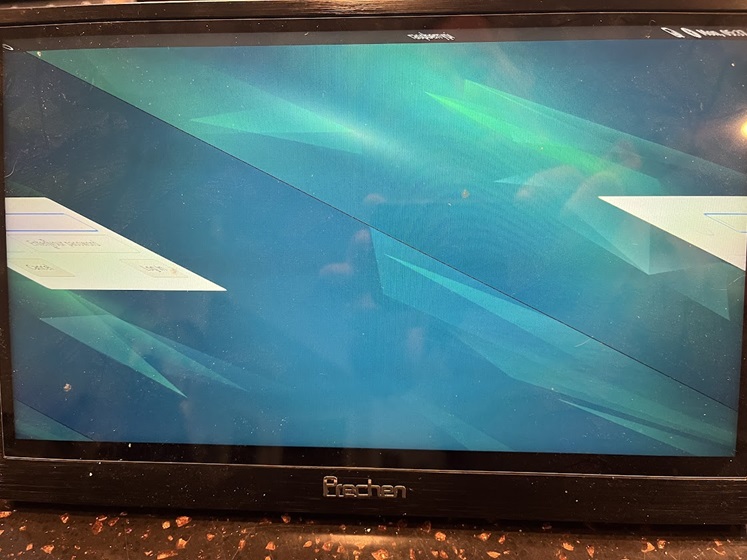Trouble with Linucnc RPi
- 109jb
- Offline
- Premium Member
-

Less
More
- Posts: 97
- Thank you received: 14
20 Feb 2025 03:10 #322025
by 109jb
Trouble with Linucnc RPi was created by 109jb
I installed the image from the download page and installed it on a RPi 4B and have an issue I can't figure out. I can get in and the image works, but the login screen is at a resolution that the little monitor I have doesn't support and it is skewed. You can make it out and get past this, and then reset the display setting once to the desktop, but if the Pi goes to sleep, or on next boot, the login screen resets the resolution back to the one my monitor can't support. How can I set both the login screen and the main window resolution to a specified setting.
Here is what the login screen looks like:
https://photos.fife.usercontent.google.com/pw/AP1GczOETd3dhYUDRgXHYTnzpp9TKRjkmYnq6D6_pN9r6YUqH3WpGP2bGTfXxA=w1121-h840-s-no?authuser=0
Here is what the login screen looks like:
https://photos.fife.usercontent.google.com/pw/AP1GczOETd3dhYUDRgXHYTnzpp9TKRjkmYnq6D6_pN9r6YUqH3WpGP2bGTfXxA=w1121-h840-s-no?authuser=0
Attachments:
Please Log in or Create an account to join the conversation.
- tommylight
-

- Online
- Moderator
-

Less
More
- Posts: 21077
- Thank you received: 7192
20 Feb 2025 03:25 #322027
by tommylight
Replied by tommylight on topic Trouble with Linucnc RPi
Do not double post, please, it makes it very hard for us to follow what has been already answered. Thank you.
-
That seems like a video signal issue, for sure, so try another HDMI cable if you can, and/or see the RPI forums for what settings you need to have in config for your monitor setup.
-
Just in case that is a RPI3 and you are using the "composite" analog output, see what your monitor can accept, be it PAL or SECAM or NTSC.
-
That seems like a video signal issue, for sure, so try another HDMI cable if you can, and/or see the RPI forums for what settings you need to have in config for your monitor setup.
-
Just in case that is a RPI3 and you are using the "composite" analog output, see what your monitor can accept, be it PAL or SECAM or NTSC.
Please Log in or Create an account to join the conversation.
- unknown
- Offline
- Platinum Member
-

Less
More
- Posts: 856
- Thank you received: 297
20 Feb 2025 09:29 #322040
by unknown
Replied by unknown on topic Trouble with Linucnc RPi
You never specified the resolutions of your monitor nor your make\model of monitor so kind of hard to diagnose.
I think your best bet would be to google something along the lines of "RPi4B skewed login screen" if you get asked what operating system on any forums tell them Debian Bookworm with a kernel built from Raspberry Pi kernel sources. If you mention Linuxcnc their heads will explode and tell you to come back here. The thing is this is the first time I can think of this issue has come up on the forum, so not a lot of knowledge.
Whilst we can diagnose some issues others are out of out league, whilst we could offer suggestions we've searched for not having your particular monitor makes it a bit hit & miss.
The images we provide are just a Raspberry Pi kernel built for realtime plus some binaries need for the RPi, a minimal Debian Desktop install, ie no packages for editing images, playing music, chatting or office stuff, ie packages not essential to controlling a cnc machine. On top of that there is Linuxcnc installed which needs nothing special as it is a debian package, but updated from what you'd find in the Debian repos.
To be perfectly honest these current build method has only been in use since about late 2023. So far we haven't had any major bugs, and your issue seems particular to your site.
So far I've tested both the current Rpi4 & RPi5 images with a small HDMI touch monitor and a 4:3 17" monitor using a HDMI to DVI Monitor, none have shown this behavior.
I think your best bet would be to google something along the lines of "RPi4B skewed login screen" if you get asked what operating system on any forums tell them Debian Bookworm with a kernel built from Raspberry Pi kernel sources. If you mention Linuxcnc their heads will explode and tell you to come back here. The thing is this is the first time I can think of this issue has come up on the forum, so not a lot of knowledge.
Whilst we can diagnose some issues others are out of out league, whilst we could offer suggestions we've searched for not having your particular monitor makes it a bit hit & miss.
The images we provide are just a Raspberry Pi kernel built for realtime plus some binaries need for the RPi, a minimal Debian Desktop install, ie no packages for editing images, playing music, chatting or office stuff, ie packages not essential to controlling a cnc machine. On top of that there is Linuxcnc installed which needs nothing special as it is a debian package, but updated from what you'd find in the Debian repos.
To be perfectly honest these current build method has only been in use since about late 2023. So far we haven't had any major bugs, and your issue seems particular to your site.
So far I've tested both the current Rpi4 & RPi5 images with a small HDMI touch monitor and a 4:3 17" monitor using a HDMI to DVI Monitor, none have shown this behavior.
Please Log in or Create an account to join the conversation.
- 109jb
- Offline
- Premium Member
-

Less
More
- Posts: 97
- Thank you received: 14
20 Feb 2025 17:55 - 20 Feb 2025 17:56 #322098
by 109jb
Replied by 109jb on topic Trouble with Linucnc RPi
Sorry for the douple post. Didn't even realize it happened.
As for the problem, I don't think it is an issue with the LinuxCNC images. You are right that it is likely a general problem that would show on a non-LinuxCNC image. I figured I would ask here because you guys seem very knowledgable about not only LinuxCNC, but Linux in general.
That said, I have searched about this problem in general RPi forums and internet searches. I did a lot of that before posting here. There are reports of others having this problem but all of the solutions I have found on this say to go into raspi-config to change things, but the LinuxCNC images don't have raspi-config and menu-config doesn't have the same options. Basically what everything I have found is getting at is forcing the resolution for the login screen to a resolution that works with the monitor.
To be more clear as to what is happening, when the Pi starts to boot the monitor wakes up and pops up a little info window showing what resolution it is being driven at. This little window is a display thing, not a linux thing. Anyway, I can't remember what resolution it starts at with the verbose text, which appears fine, but when it gets to the login screen the little window pops up and shows the driving resolution has changed to 1366x768 @ 60Hz, which gives the skewed image in my previous post. At this point I can type username "cnc", tab to password "cnc" and it takes you to the desktop. Initially the desktop is skewed like the above picture, but you can make stuff out. If I navigate to display settings and set them for 1400x1050 @ 60 Hz the image is normal and everything is fine. If the machine goes to sleep or reboots, once it goes through the login screen again, the resolution is reset to 1366x768. If I can force the login screen rsolution to be 1400x1050 I think all will be good, but I don't know how to do that.
As for the problem, I don't think it is an issue with the LinuxCNC images. You are right that it is likely a general problem that would show on a non-LinuxCNC image. I figured I would ask here because you guys seem very knowledgable about not only LinuxCNC, but Linux in general.
That said, I have searched about this problem in general RPi forums and internet searches. I did a lot of that before posting here. There are reports of others having this problem but all of the solutions I have found on this say to go into raspi-config to change things, but the LinuxCNC images don't have raspi-config and menu-config doesn't have the same options. Basically what everything I have found is getting at is forcing the resolution for the login screen to a resolution that works with the monitor.
To be more clear as to what is happening, when the Pi starts to boot the monitor wakes up and pops up a little info window showing what resolution it is being driven at. This little window is a display thing, not a linux thing. Anyway, I can't remember what resolution it starts at with the verbose text, which appears fine, but when it gets to the login screen the little window pops up and shows the driving resolution has changed to 1366x768 @ 60Hz, which gives the skewed image in my previous post. At this point I can type username "cnc", tab to password "cnc" and it takes you to the desktop. Initially the desktop is skewed like the above picture, but you can make stuff out. If I navigate to display settings and set them for 1400x1050 @ 60 Hz the image is normal and everything is fine. If the machine goes to sleep or reboots, once it goes through the login screen again, the resolution is reset to 1366x768. If I can force the login screen rsolution to be 1400x1050 I think all will be good, but I don't know how to do that.
Last edit: 20 Feb 2025 17:56 by 109jb.
Please Log in or Create an account to join the conversation.
- tommylight
-

- Online
- Moderator
-

Less
More
- Posts: 21077
- Thank you received: 7192
20 Feb 2025 22:10 #322116
by tommylight
Replied by tommylight on topic Trouble with Linucnc RPi
I would change the cable, first.
I have thrown so many HDMI cablles by now that i get irked when someone mentions them, from bad quality to wrong resolutions to not being able to run my 3440X1440 monitor at 100Hz!!!
I have a single HDMI cable here (here being my bedroom) that does 100Hz, the rest are a choice of 85Hz to 2560X1440 at 59Hz, i have more in the shop that are OK, but ALL Display Port cables i have do that and 4K easily, no matter how cheap or bad quality.
I have thrown so many HDMI cablles by now that i get irked when someone mentions them, from bad quality to wrong resolutions to not being able to run my 3440X1440 monitor at 100Hz!!!
I have a single HDMI cable here (here being my bedroom) that does 100Hz, the rest are a choice of 85Hz to 2560X1440 at 59Hz, i have more in the shop that are OK, but ALL Display Port cables i have do that and 4K easily, no matter how cheap or bad quality.
Please Log in or Create an account to join the conversation.
- unknown
- Offline
- Platinum Member
-

Less
More
- Posts: 856
- Thank you received: 297
21 Feb 2025 00:02 #322132
by unknown
Replied by unknown on topic Trouble with Linucnc RPi
There will be some info that mentions modifying config.txt, as this is what the raspi-config utility does.
The HDMI cable that comes with the RPi s doesn't "feel" like the best of quality, so Tommy may have a good point.
The RPi docs have a good explanation of the config.txt file, but just remember that the location of that file on the images is /boot/broadcom/config.txt
The HDMI cable that comes with the RPi s doesn't "feel" like the best of quality, so Tommy may have a good point.
The RPi docs have a good explanation of the config.txt file, but just remember that the location of that file on the images is /boot/broadcom/config.txt
The following user(s) said Thank You: tommylight
Please Log in or Create an account to join the conversation.
- 109jb
- Offline
- Premium Member
-

Less
More
- Posts: 97
- Thank you received: 14
21 Feb 2025 03:23 #322157
by 109jb
Replied by 109jb on topic Trouble with Linucnc RPi
Thanks guys. I got it fixed. Not sure exactly which change did it, but here are the changes that I made to config.txt.I may test each individually to see which one it was.
First I uncommented to force VGA mode
# uncomment to force a specific HDMI mode (this will force VGA)
hdmi_group=1
hdmi_mode=1
Next I uncommented to boost the HDMI signal here
# uncomment to increase signal to HDMI, if you have interference, blanking, or
# no display
config_hdmi_boost=4
In this section I changed from "dtoverlay=vc4-kms-v3d,cma-512" to "dtoverlay=vc4-fkms-v3d" based on a problem report I found last night.
[pi4]
#dtoverlay=vc4-kms-v3d,cma-512
#dtoverlay=vc4-kms-v3d-pi4
dtoverlay=vc4-fkms-v3d
max_framebuffers=2
arm_boost=1
#disable_fw_kms_setup=1
First I uncommented to force VGA mode
# uncomment to force a specific HDMI mode (this will force VGA)
hdmi_group=1
hdmi_mode=1
Next I uncommented to boost the HDMI signal here
# uncomment to increase signal to HDMI, if you have interference, blanking, or
# no display
config_hdmi_boost=4
In this section I changed from "dtoverlay=vc4-kms-v3d,cma-512" to "dtoverlay=vc4-fkms-v3d" based on a problem report I found last night.
[pi4]
#dtoverlay=vc4-kms-v3d,cma-512
#dtoverlay=vc4-kms-v3d-pi4
dtoverlay=vc4-fkms-v3d
max_framebuffers=2
arm_boost=1
#disable_fw_kms_setup=1
The following user(s) said Thank You: unknown
Please Log in or Create an account to join the conversation.
- unknown
- Offline
- Platinum Member
-

Less
More
- Posts: 856
- Thank you received: 297
21 Feb 2025 03:34 #322159
by unknown
Replied by unknown on topic Trouble with Linucnc RPi
That's great.
Now if I could ask a favour, could you do a little write up of your issue and how you resolved it in this thread:
forum.linuxcnc.org/9-installing-linuxcnc...the-rpasberry-pi-4-5
I'm attempting to create a thread that consolidates info\issues\advice for the RPi platform. So if someone has your issue I can send them to the main thread rather than trying to remember the title of your thread. This would be a great deal of help.
Now if I could ask a favour, could you do a little write up of your issue and how you resolved it in this thread:
forum.linuxcnc.org/9-installing-linuxcnc...the-rpasberry-pi-4-5
I'm attempting to create a thread that consolidates info\issues\advice for the RPi platform. So if someone has your issue I can send them to the main thread rather than trying to remember the title of your thread. This would be a great deal of help.
Please Log in or Create an account to join the conversation.
Time to create page: 0.083 seconds