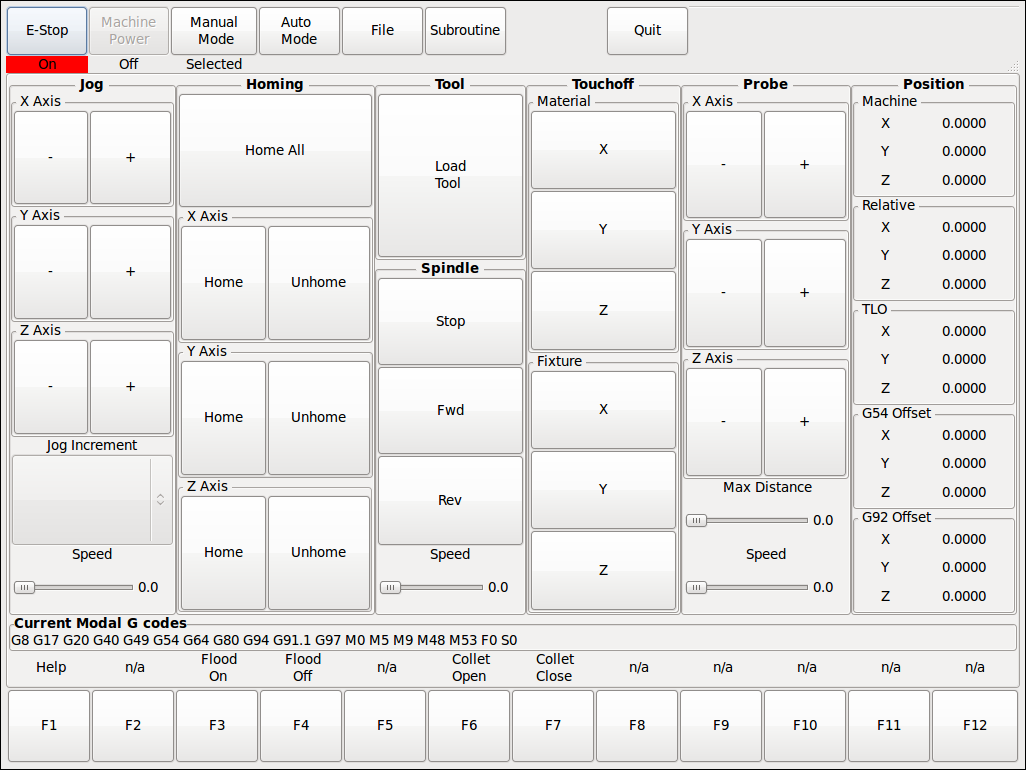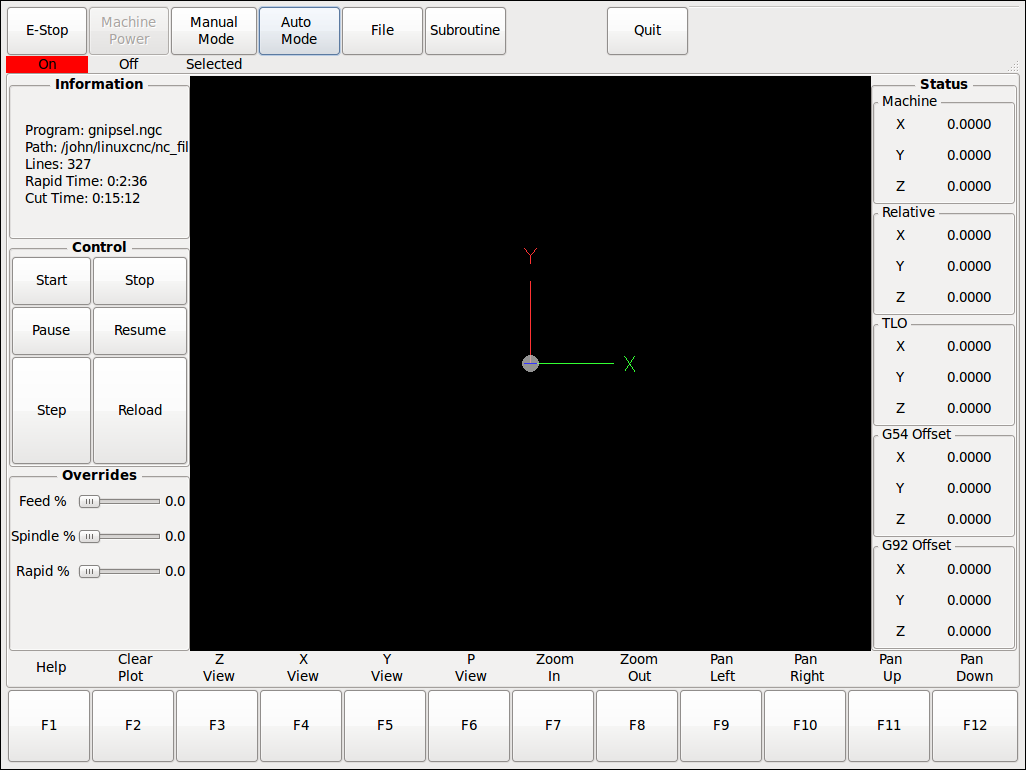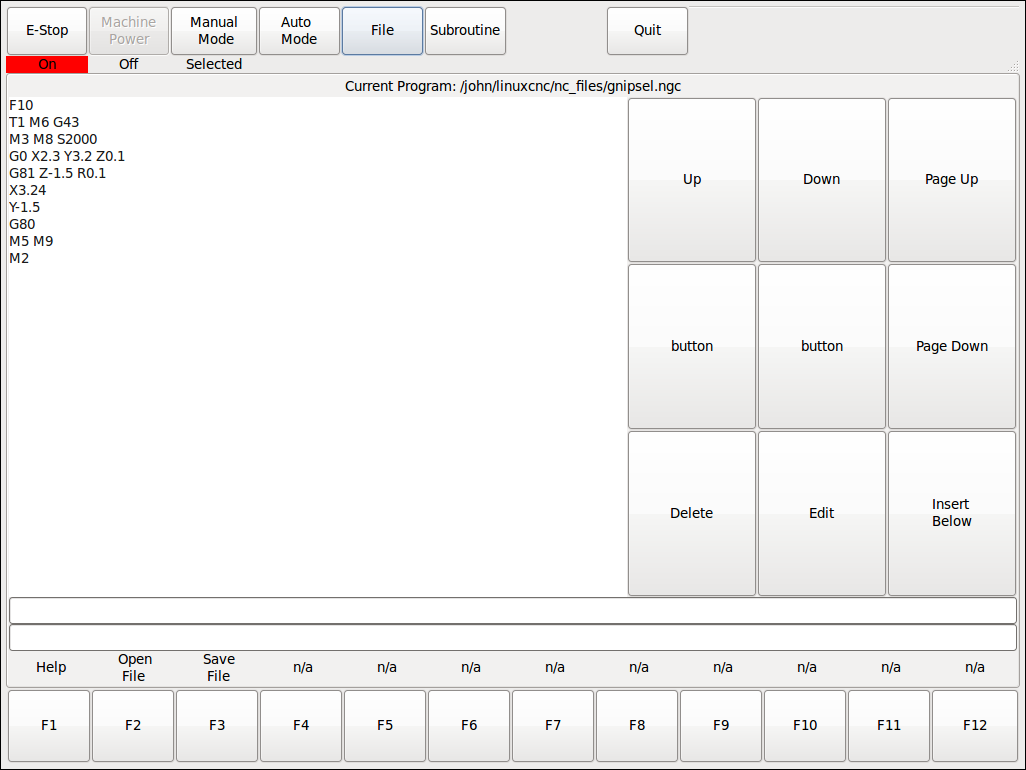Touch Screen GUI
- BigJohnT
-
 Topic Author
Topic Author
- Offline
- Administrator
-

Less
More
- Posts: 6999
- Thank you received: 1176
08 Dec 2012 22:43 - 08 Dec 2012 23:08 #27416
by BigJohnT
Replied by BigJohnT on topic Touch Screen GUI
Sounds like a pain to do it with dual monitors... might want to do a little research on that. So far this is just the screens ie not much underlying code yet.
What do you think of the over all look and feel?
Edit: I just tested it on the BP and it would work well on a 12" or larger monitor at 800 x 600 minimum size. Buttons are easy to touch, everything seems natural to me... but I'm a bit off from time to time.
I just looked up a smaller ELO touch screen and the 1515L seems like a good one and no power brick is needed. The native resolution on it is 1024 x 768 so I think I'll upgrade to that size and see how it lays out.
John
What do you think of the over all look and feel?
Edit: I just tested it on the BP and it would work well on a 12" or larger monitor at 800 x 600 minimum size. Buttons are easy to touch, everything seems natural to me... but I'm a bit off from time to time.
I just looked up a smaller ELO touch screen and the 1515L seems like a good one and no power brick is needed. The native resolution on it is 1024 x 768 so I think I'll upgrade to that size and see how it lays out.
John
Last edit: 08 Dec 2012 23:08 by BigJohnT. Reason: random thoughts came pouring out
Please Log in or Create an account to join the conversation.
- Rick G
-

- Offline
- Junior Member
-

Less
More
- Posts: 27
- Thank you received: 155
09 Dec 2012 01:03 #27420
by Rick G
Replied by Rick G on topic Touch Screen GUI
John,
I like the look and will order a touch screen for this winter to experiment with.
I guess my concern is hitting the wrong surrounding buttons by mistake, so big buttons widely spaced sounds good to me, but I have never used a touch screen so cannot say for sure.
Rick G
I like the look and will order a touch screen for this winter to experiment with.
I guess my concern is hitting the wrong surrounding buttons by mistake, so big buttons widely spaced sounds good to me, but I have never used a touch screen so cannot say for sure.
Rick G
Please Log in or Create an account to join the conversation.
- BigJohnT
-
 Topic Author
Topic Author
- Offline
- Administrator
-

Less
More
- Posts: 6999
- Thank you received: 1176
09 Dec 2012 01:32 #27422
by BigJohnT
Replied by BigJohnT on topic Touch Screen GUI
With a 1024 x 768 screen the buttons are at least 3/4" in any direction so plenty easy to hit once you get the screen calibrated. I was even using Axis on the touch screen... but not easy to hit the tabs.
John
John
Please Log in or Create an account to join the conversation.
- cmorley
- Offline
- Moderator
-

Less
More
- Posts: 7949
- Thank you received: 2160
09 Dec 2012 04:00 #27426
by cmorley
The set up is a bit of a pain. You must calibrate the touch screen to only register on its monitor. By default the touch screen covers both monitors.
There was a couple tricks to move the window to the second screen and then fullsize it IIRC.
I have run two screens but never did the calibration.
What calibration programs do you guys recommend?
Chris M
Replied by cmorley on topic Touch Screen GUI
Sounds like a pain to do it with dual monitors... might want to do a little research on that. So far this is just the screens ie not much underlying code yet.
John
The set up is a bit of a pain. You must calibrate the touch screen to only register on its monitor. By default the touch screen covers both monitors.
There was a couple tricks to move the window to the second screen and then fullsize it IIRC.
I have run two screens but never did the calibration.
What calibration programs do you guys recommend?
Chris M
Please Log in or Create an account to join the conversation.
- BigJohnT
-
 Topic Author
Topic Author
- Offline
- Administrator
-

Less
More
- Posts: 6999
- Thank you received: 1176
09 Dec 2012 04:55 #27428
by BigJohnT
Replied by BigJohnT on topic Touch Screen GUI
I wrote a little script to edit /usr/lib/X11xorg.conf.d/69-evtouch.conf and after editing I'd reboot and see if I made it worse or better. I could not find a calibration program.
John
John
Please Log in or Create an account to join the conversation.
- Rick G
-

- Offline
- Junior Member
-

Less
More
- Posts: 27
- Thank you received: 155
09 Dec 2012 05:41 #27429
by Rick G
Replied by Rick G on topic Touch Screen GUI
Hey Chris,
I run two monitors in my office for design work. Because I never used a touch screen I had not even thought about the possible calibration problems.
I like the looks of this as it only needs one usb connection for everything, is small and light and would be easy to create a handle / mount for.
www.elotouch.com/Products/LCDs/0700L/default.asp
It is 800x480 though.
But I think I got us somewhat off topic, sorry.
I will look into this further, then perhaps we should start a different thread?
Rick G
I run two monitors in my office for design work. Because I never used a touch screen I had not even thought about the possible calibration problems.
I like the looks of this as it only needs one usb connection for everything, is small and light and would be easy to create a handle / mount for.
www.elotouch.com/Products/LCDs/0700L/default.asp
It is 800x480 though.
But I think I got us somewhat off topic, sorry.
I will look into this further, then perhaps we should start a different thread?
Rick G
Please Log in or Create an account to join the conversation.
- BigJohnT
-
 Topic Author
Topic Author
- Offline
- Administrator
-

Less
More
- Posts: 6999
- Thank you received: 1176
09 Dec 2012 06:28 #27433
by BigJohnT
Replied by BigJohnT on topic Touch Screen GUI
For another $100 you can get a 15" ELO touch screen... that one is cool as it only has one plug the USB one.
John
John
Please Log in or Create an account to join the conversation.
- tjamscad
- Offline
- Platinum Member
-

Less
More
- Posts: 320
- Thank you received: 1
10 Dec 2012 20:33 #27505
by tjamscad
Replied by tjamscad on topic Touch Screen GUI
That looks pretty good John. I would stay with the text in the buttons not just the letter for mode. The "F" keys are also a nice thing to do. I am not sure I would use yellow on the estop button. Yelow is normally a warning. Can you make estop red and then blink when selected?
Please Log in or Create an account to join the conversation.
- BigJohnT
-
 Topic Author
Topic Author
- Offline
- Administrator
-

Less
More
- Posts: 6999
- Thank you received: 1176
10 Dec 2012 21:14 #27512
by BigJohnT
Replied by BigJohnT on topic Touch Screen GUI
So far I have figured out how to color a label background but not a button. I've made some changes and tested the GUI on my touch screen. For now I have labels under the top row of buttons to indicate the state of the button. I'll try and get some more screen shots of what I have so far today.
John
John
Please Log in or Create an account to join the conversation.
- BigJohnT
-
 Topic Author
Topic Author
- Offline
- Administrator
-

Less
More
- Posts: 6999
- Thank you received: 1176
10 Dec 2012 21:46 #27515
by BigJohnT
Replied by BigJohnT on topic Touch Screen GUI
Please Log in or Create an account to join the conversation.
Time to create page: 0.198 seconds