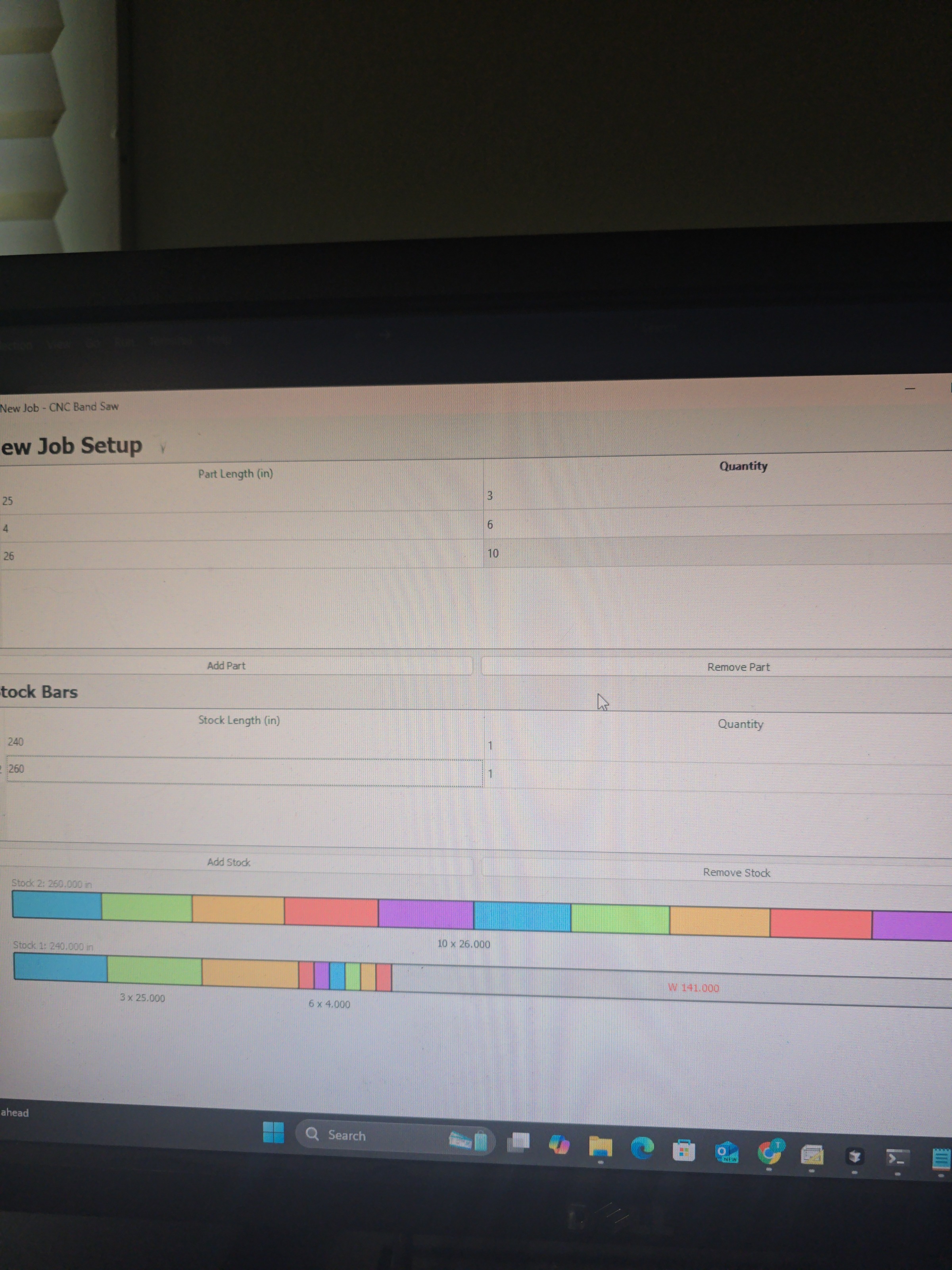Search Results (Searched for: 7i76e)
- nichtAlex
- nichtAlex
12 Aug 2025 19:16
Replied by nichtAlex on topic Mesa 7i76eu gpio pins not working
Mesa 7i76eu gpio pins not working
Category: General LinuxCNC Questions
- jimmyrig
- jimmyrig
12 Aug 2025 07:46 - 12 Aug 2025 07:47
Replied by jimmyrig on topic Mesa 7i76eu gpio pins not working
Mesa 7i76eu gpio pins not working
Category: General LinuxCNC Questions
- LeonDolnicar
- LeonDolnicar
12 Aug 2025 07:41
Mesa 7i76eu gpio pins not working was created by LeonDolnicar
Mesa 7i76eu gpio pins not working
Category: General LinuxCNC Questions
- SebastianM
- SebastianM
07 Aug 2025 20:25
Replied by SebastianM on topic "KeyError" suddenly appears after moving a limitswitch
"KeyError" suddenly appears after moving a limitswitch
Category: QtPyVCP
- PCW

07 Aug 2025 03:27
Replied by PCW on topic Using a 7i95T for 3 axis + handwheels
Using a 7i95T for 3 axis + handwheels
Category: Advanced Configuration
- MikkelRS

07 Aug 2025 03:09
Replied by MikkelRS on topic Using a 7i95T for 3 axis + handwheels
Using a 7i95T for 3 axis + handwheels
Category: Advanced Configuration
- SebastianM
- SebastianM
06 Aug 2025 19:11 - 06 Aug 2025 22:01
Replied by SebastianM on topic "KeyError" suddenly appears after moving a limitswitch
"KeyError" suddenly appears after moving a limitswitch
Category: QtPyVCP
- tsaG
- tsaG
06 Aug 2025 09:49
Replied by tsaG on topic Enable / Disable Output when Spindle is ON /OFF
Enable / Disable Output when Spindle is ON /OFF
Category: Advanced Configuration
- tommylight

05 Aug 2025 22:09
Replied by tommylight on topic Enable / Disable Output when Spindle is ON /OFF
Enable / Disable Output when Spindle is ON /OFF
Category: Advanced Configuration
- tsaG
- tsaG
05 Aug 2025 21:53
Replied by tsaG on topic Enable / Disable Output when Spindle is ON /OFF
Enable / Disable Output when Spindle is ON /OFF
Category: Advanced Configuration
- Daroum
- Daroum
04 Aug 2025 09:13
- Benb

03 Aug 2025 21:33
Replied by Benb on topic Switch relay in a defined x position
Switch relay in a defined x position
Category: Advanced Configuration
- pkludwig

03 Aug 2025 10:12
Replied by pkludwig on topic Simulating a hm2_eth driver (e.g. mesacard 7i76e)
Simulating a hm2_eth driver (e.g. mesacard 7i76e)
Category: Driver Boards
- zzrzzr
- zzrzzr
02 Aug 2025 14:45 - 02 Aug 2025 14:46
- tcbmetalworks
- tcbmetalworks
27 Jul 2025 21:51
Replied by tcbmetalworks on topic Automatic band saw marvel v10a
Automatic band saw marvel v10a
Category: CNC Machines
Time to create page: 9.337 seconds