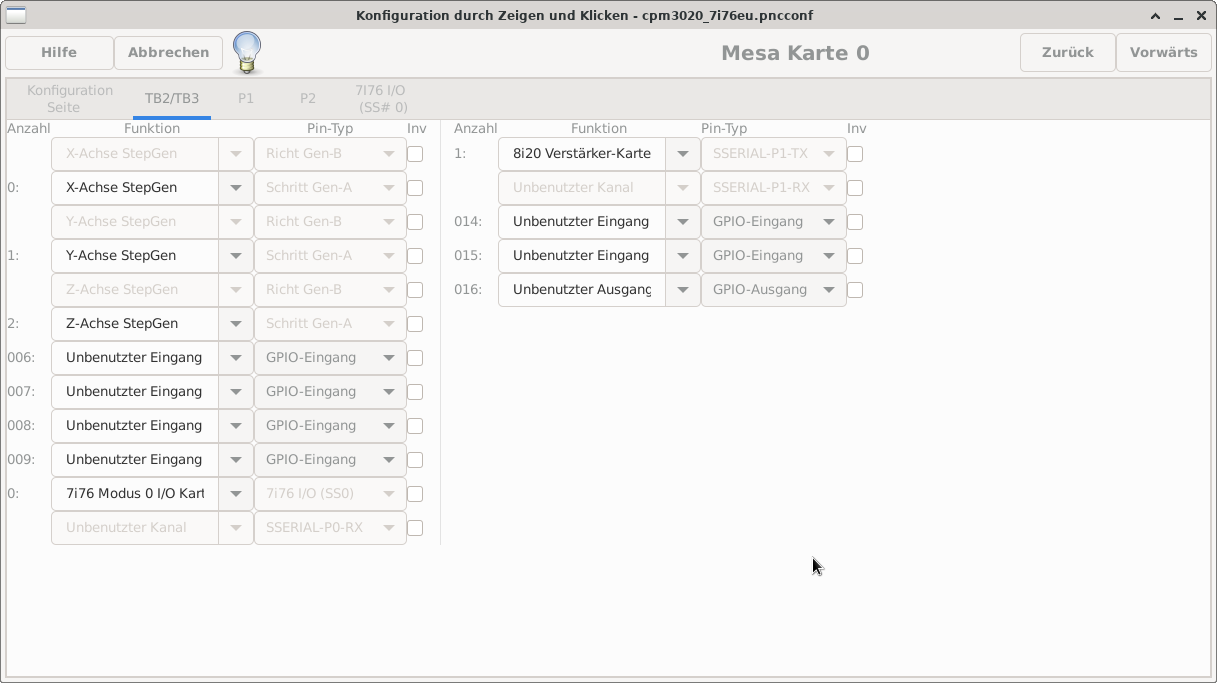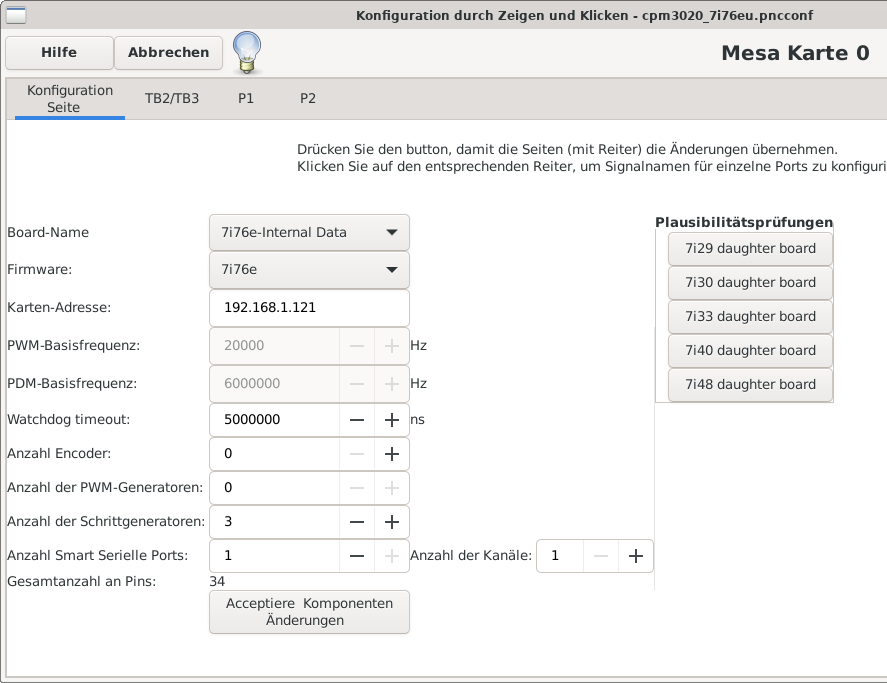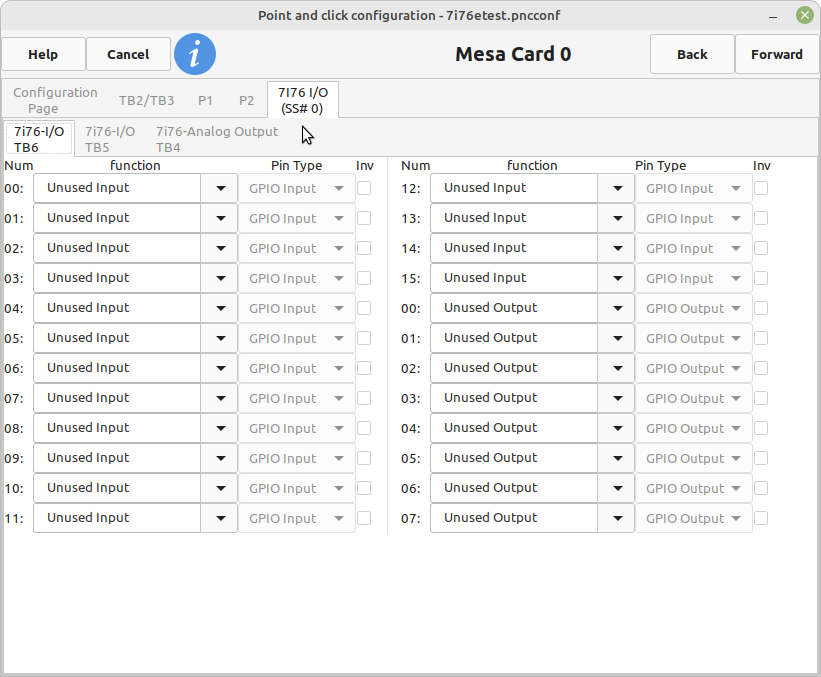Search Results (Searched for: 7i76e)
- PCW

09 Dec 2025 16:56
Replied by PCW on topic MESA 7i76EU - Pinzuordnung (z.B. Endschalter)
MESA 7i76EU - Pinzuordnung (z.B. Endschalter)
Category: Deutsch
- RaspII
- RaspII
09 Dec 2025 14:42 - 09 Dec 2025 15:12
Replied by RaspII on topic MESA 7i76EU - Pinzuordnung (z.B. Endschalter)
MESA 7i76EU - Pinzuordnung (z.B. Endschalter)
Category: Deutsch
- JT

09 Dec 2025 12:47
Replied by JT on topic Mesa Configuration Tool
Mesa Configuration Tool
Category: Configuration Tools
- JT

09 Dec 2025 12:07 - 09 Dec 2025 12:16
Replied by JT on topic MesaCT and 7i76eu Issues with generated configuration
MesaCT and 7i76eu Issues with generated configuration
Category: Configuration Tools
- RaspII
- RaspII
09 Dec 2025 08:54 - 09 Dec 2025 09:02
Replied by RaspII on topic MESA 7i76EU - Pinzuordnung (z.B. Endschalter)
MESA 7i76EU - Pinzuordnung (z.B. Endschalter)
Category: Deutsch
- 2tinker
- 2tinker
09 Dec 2025 08:50
Replied by 2tinker on topic MESA 7i76EU - Pinzuordnung (z.B. Endschalter)
MESA 7i76EU - Pinzuordnung (z.B. Endschalter)
Category: Deutsch
- RaspII
- RaspII
08 Dec 2025 23:04 - 08 Dec 2025 23:08
Replied by RaspII on topic MESA 7i76EU - Pinzuordnung (z.B. Endschalter)
MESA 7i76EU - Pinzuordnung (z.B. Endschalter)
Category: Deutsch
- RaspII
- RaspII
08 Dec 2025 22:42
Replied by RaspII on topic MESA 7i76EU - Pinzuordnung (z.B. Endschalter)
MESA 7i76EU - Pinzuordnung (z.B. Endschalter)
Category: Deutsch
- tommylight

08 Dec 2025 22:42
Replied by tommylight on topic MESA 7i76EU - Pinzuordnung (z.B. Endschalter)
MESA 7i76EU - Pinzuordnung (z.B. Endschalter)
Category: Deutsch
- RaspII
- RaspII
08 Dec 2025 22:02 - 08 Dec 2025 22:10
Replied by RaspII on topic MESA 7i76EU - Pinzuordnung (z.B. Endschalter)
MESA 7i76EU - Pinzuordnung (z.B. Endschalter)
Category: Deutsch
- PCW

08 Dec 2025 19:47 - 08 Dec 2025 19:49
Replied by PCW on topic MESA 7i76EU - Pinzuordnung (z.B. Endschalter)
MESA 7i76EU - Pinzuordnung (z.B. Endschalter)
Category: Deutsch
- RaspII
- RaspII
08 Dec 2025 19:13
MESA 7i76EU - Pinzuordnung (z.B. Endschalter) was created by RaspII
MESA 7i76EU - Pinzuordnung (z.B. Endschalter)
Category: Deutsch
- djdelorie
- djdelorie
07 Dec 2025 21:46 - 07 Dec 2025 21:47
Replied by djdelorie on topic Clearpath HLFB amp.joint.delay
Clearpath HLFB amp.joint.delay
Category: HAL
- endian

06 Dec 2025 15:20
Replied by endian on topic Reduce read-all timing 7i76e + 7i77
Reduce read-all timing 7i76e + 7i77
Category: Advanced Configuration
- LearningLinuxCNC

06 Dec 2025 02:42
Replied by LearningLinuxCNC on topic Mesa Configuration Tool
Mesa Configuration Tool
Category: Configuration Tools
Time to create page: 1.629 seconds