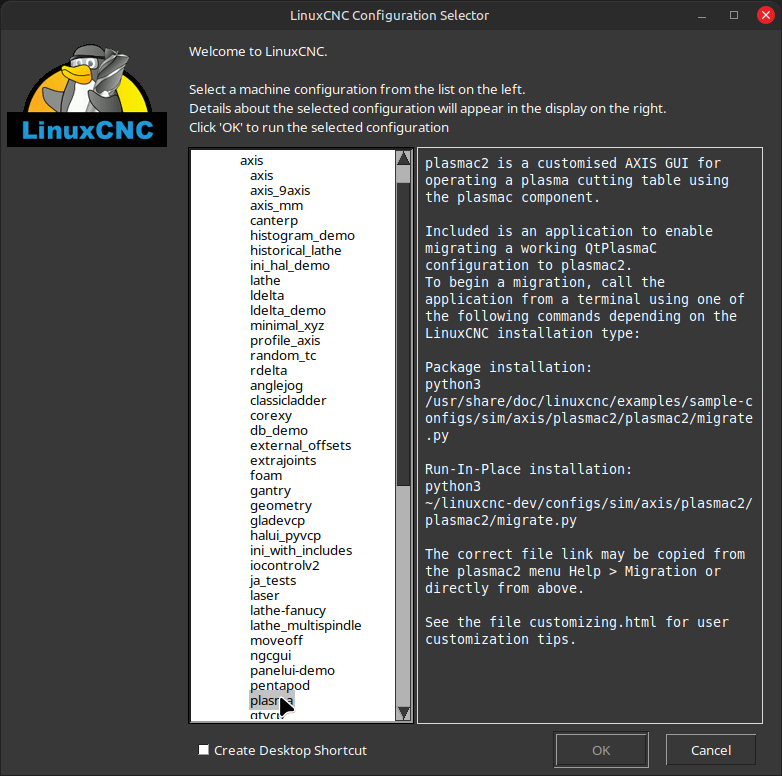Search Results (Searched for: THCAD)
- mal136
- mal136
29 Oct 2024 01:05 - 29 Oct 2024 01:06
Replied by mal136 on topic Voltage divider for Mesa THCAD-10?
Voltage divider for Mesa THCAD-10?
Category: Plasma & Laser
- tommylight

29 Oct 2024 00:53
Replied by tommylight on topic Voltage divider for Mesa THCAD-10?
Voltage divider for Mesa THCAD-10?
Category: Plasma & Laser
- mal136
- mal136
29 Oct 2024 00:19
Replied by mal136 on topic Voltage divider for Mesa THCAD-10?
Voltage divider for Mesa THCAD-10?
Category: Plasma & Laser
- tommylight

28 Oct 2024 15:35
Replied by tommylight on topic Voltage divider for Mesa THCAD-10?
Voltage divider for Mesa THCAD-10?
Category: Plasma & Laser
- mal136
- mal136
28 Oct 2024 04:03
Replied by mal136 on topic Voltage divider for Mesa THCAD-10?
Voltage divider for Mesa THCAD-10?
Category: Plasma & Laser
- mal136
- mal136
28 Oct 2024 03:59
Replied by mal136 on topic Voltage divider for Mesa THCAD-10?
Voltage divider for Mesa THCAD-10?
Category: Plasma & Laser
- mal136
- mal136
28 Oct 2024 03:42 - 28 Oct 2024 03:47
Replied by mal136 on topic Voltage divider for Mesa THCAD-10?
Voltage divider for Mesa THCAD-10?
Category: Plasma & Laser
- PCW

27 Oct 2024 02:55 - 27 Oct 2024 03:00
Replied by PCW on topic Voltage divider for Mesa THCAD-10?
Voltage divider for Mesa THCAD-10?
Category: Plasma & Laser
- rodw

27 Oct 2024 01:21
Replied by rodw on topic Voltage divider for Mesa THCAD-10?
Voltage divider for Mesa THCAD-10?
Category: Plasma & Laser
- tommylight

26 Oct 2024 23:21
Replied by tommylight on topic Voltage divider for Mesa THCAD-10?
Voltage divider for Mesa THCAD-10?
Category: Plasma & Laser
- mal136
- mal136
26 Oct 2024 22:23
Replied by mal136 on topic Voltage divider for Mesa THCAD-10?
Voltage divider for Mesa THCAD-10?
Category: Plasma & Laser
Time to create page: 2.999 seconds