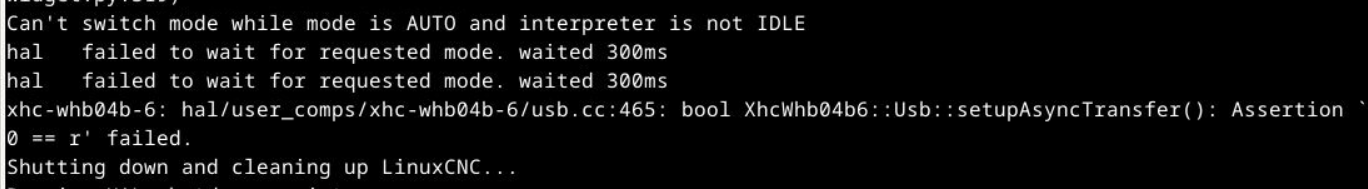Search Results (Searched for: XHC)
- Hakan
- Hakan
12 Feb 2026 17:54
Replied by Hakan on topic XHC WHB04B development?
XHC WHB04B development?
Category: General LinuxCNC Questions
- Finngineering
- Finngineering
12 Feb 2026 16:00
Replied by Finngineering on topic XHC WHB04B development?
XHC WHB04B development?
Category: General LinuxCNC Questions
- Hakan
- Hakan
12 Feb 2026 15:41 - 12 Feb 2026 15:42
Replied by Hakan on topic XHC WHB04B development?
XHC WHB04B development?
Category: General LinuxCNC Questions
- Finngineering
- Finngineering
12 Feb 2026 15:28
Replied by Finngineering on topic XHC WHB04B development?
XHC WHB04B development?
Category: General LinuxCNC Questions
- Hakan
- Hakan
11 Feb 2026 19:16 - 11 Feb 2026 19:19
Replied by Hakan on topic XHC WHB04B development?
XHC WHB04B development?
Category: General LinuxCNC Questions
- Finngineering
- Finngineering
10 Feb 2026 14:42
Replied by Finngineering on topic XHC WHB04B development?
XHC WHB04B development?
Category: General LinuxCNC Questions
- Hakan
- Hakan
09 Feb 2026 07:44
Replied by Hakan on topic XHC WHB04B development?
XHC WHB04B development?
Category: General LinuxCNC Questions
- Finngineering
- Finngineering
08 Feb 2026 19:59
Replied by Finngineering on topic XHC WHB04B development?
XHC WHB04B development?
Category: General LinuxCNC Questions
- andrax

08 Feb 2026 09:44
- Finngineering
- Finngineering
07 Feb 2026 18:03
Replied by Finngineering on topic XHC WHB04B development?
XHC WHB04B development?
Category: General LinuxCNC Questions
- Hakan
- Hakan
07 Feb 2026 13:52
Replied by Hakan on topic XHC WHB04B development?
XHC WHB04B development?
Category: General LinuxCNC Questions
- Finngineering
- Finngineering
07 Feb 2026 12:01
Replied by Finngineering on topic XHC WHB04B development?
XHC WHB04B development?
Category: General LinuxCNC Questions
- Hakan
- Hakan
07 Feb 2026 09:19
Replied by Hakan on topic XHC WHB04B development?
XHC WHB04B development?
Category: General LinuxCNC Questions
- Finngineering
- Finngineering
07 Feb 2026 08:53
Replied by Finngineering on topic XHC WHB04B development?
XHC WHB04B development?
Category: General LinuxCNC Questions
- Hakan
- Hakan
07 Feb 2026 08:15
Replied by Hakan on topic XHC WHB04B development?
XHC WHB04B development?
Category: General LinuxCNC Questions
Time to create page: 0.756 seconds