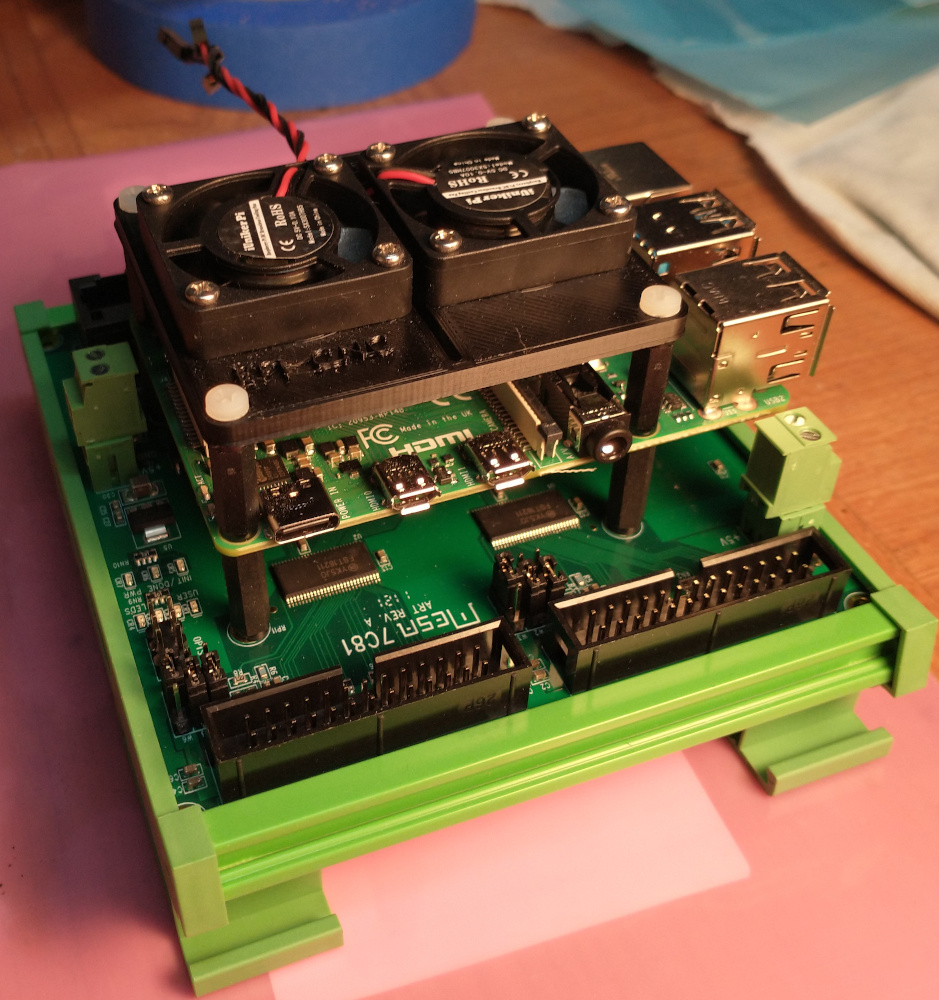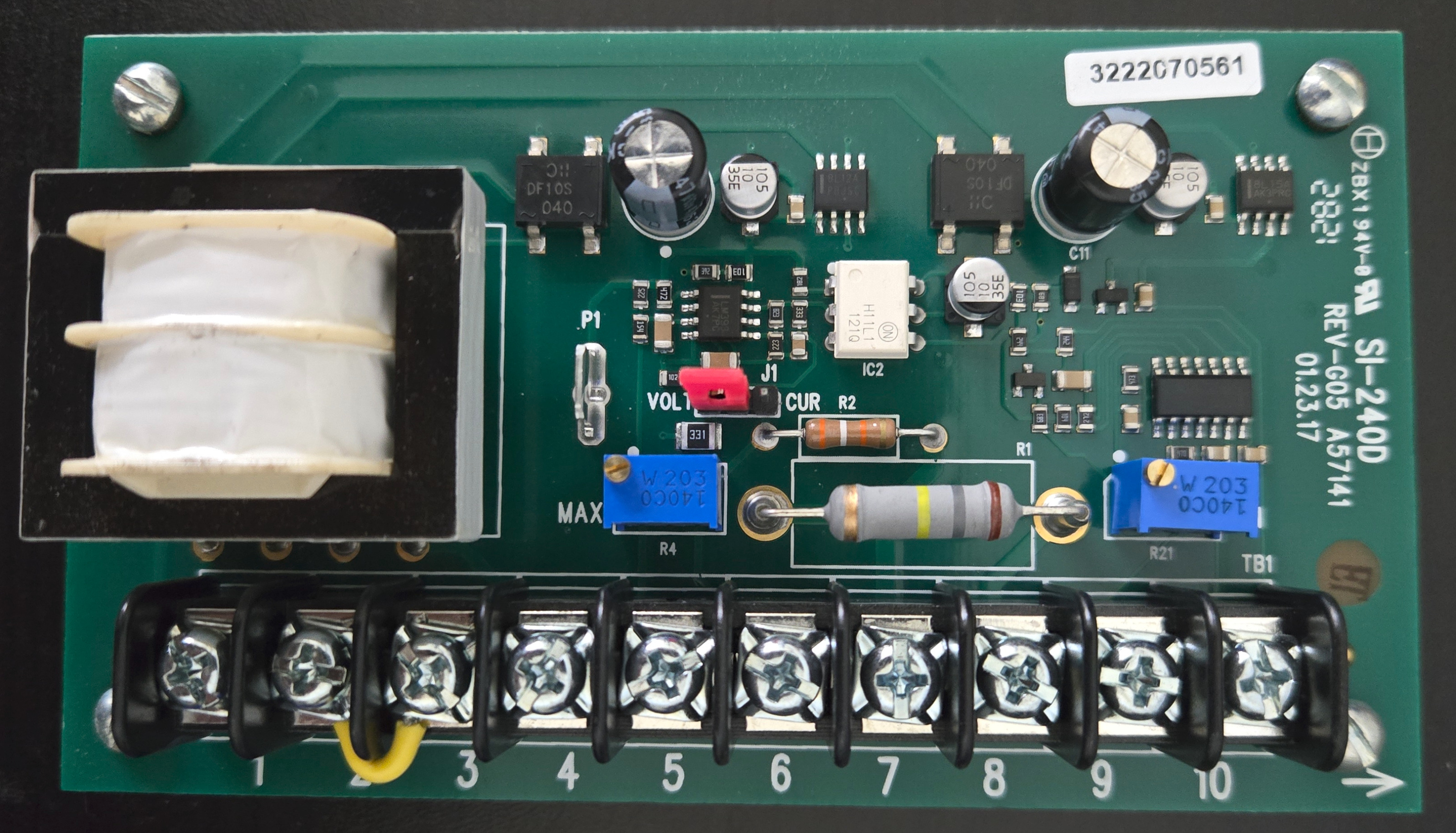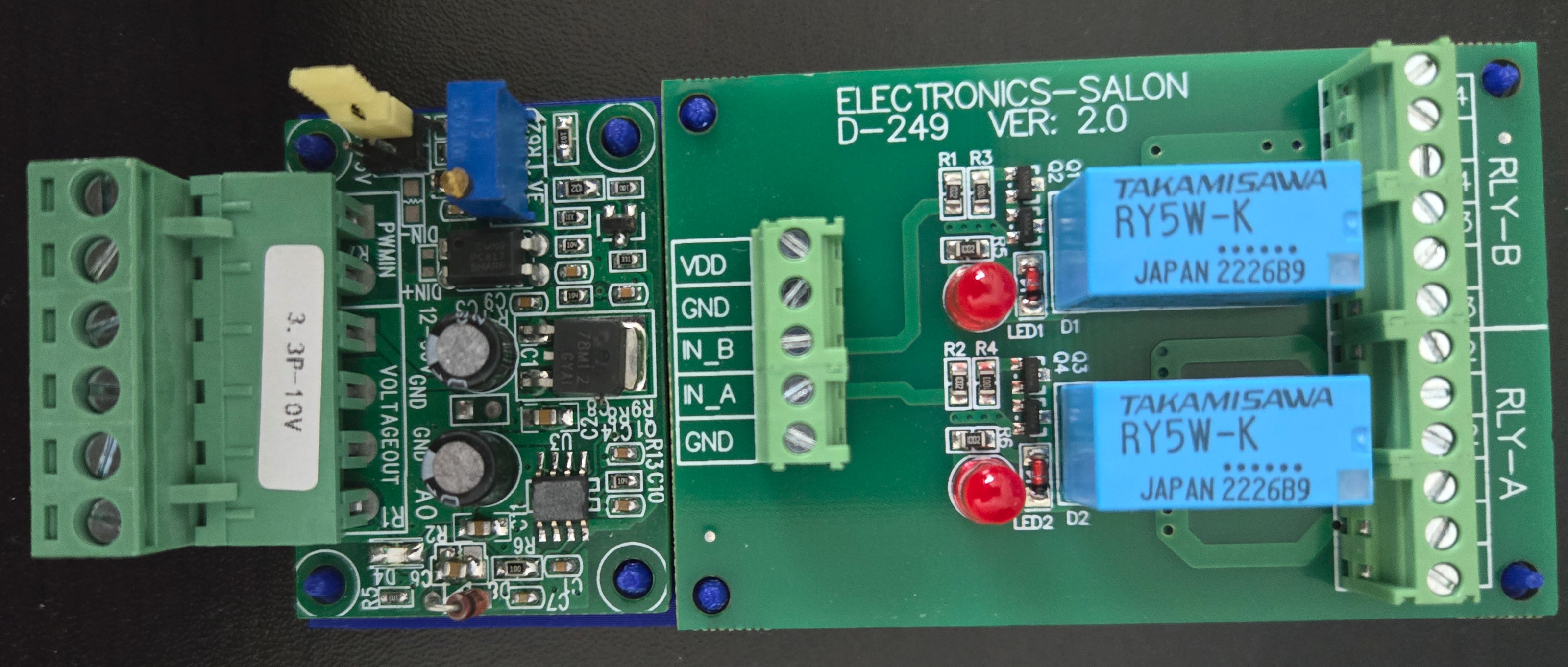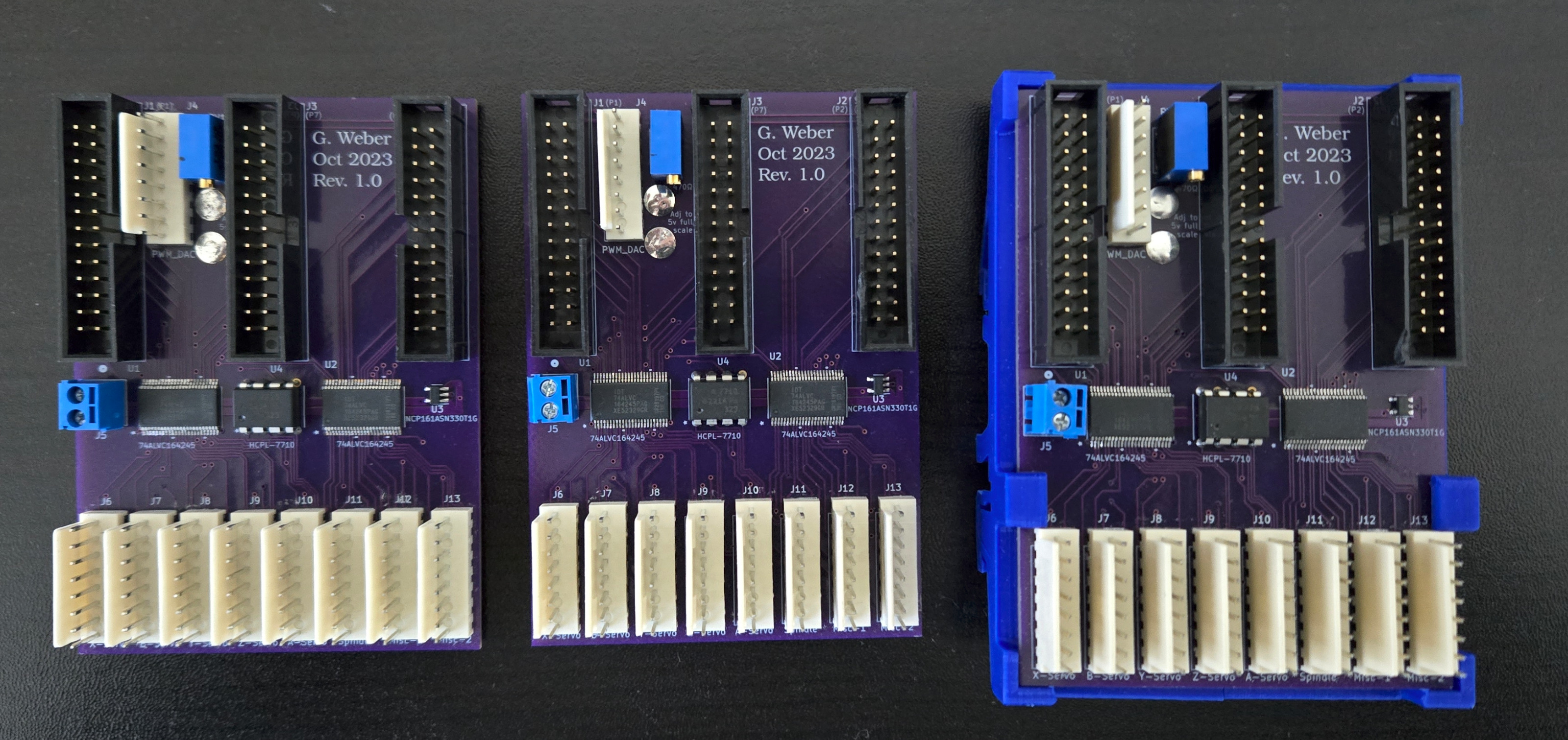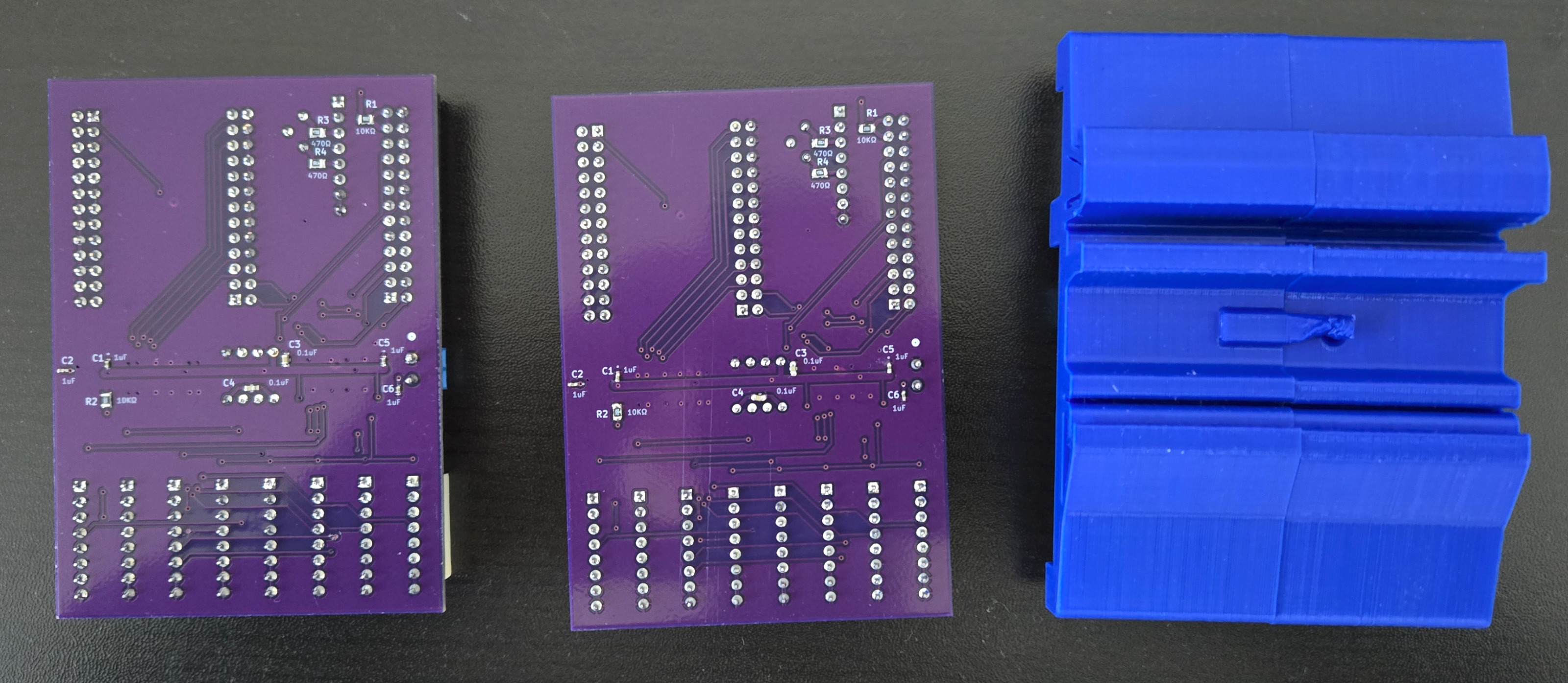Search Results (Searched for: raspberry pi 3)
- gene_weber

01 Mar 2025 21:08
- gene_weber

01 Mar 2025 20:04
Replied by gene_weber on topic Raspberry Pi OS PREEMPT RT 6.13 Kernel Cookbook
Raspberry Pi OS PREEMPT RT 6.13 Kernel Cookbook
Category: Installing LinuxCNC
Time to create page: 1.970 seconds