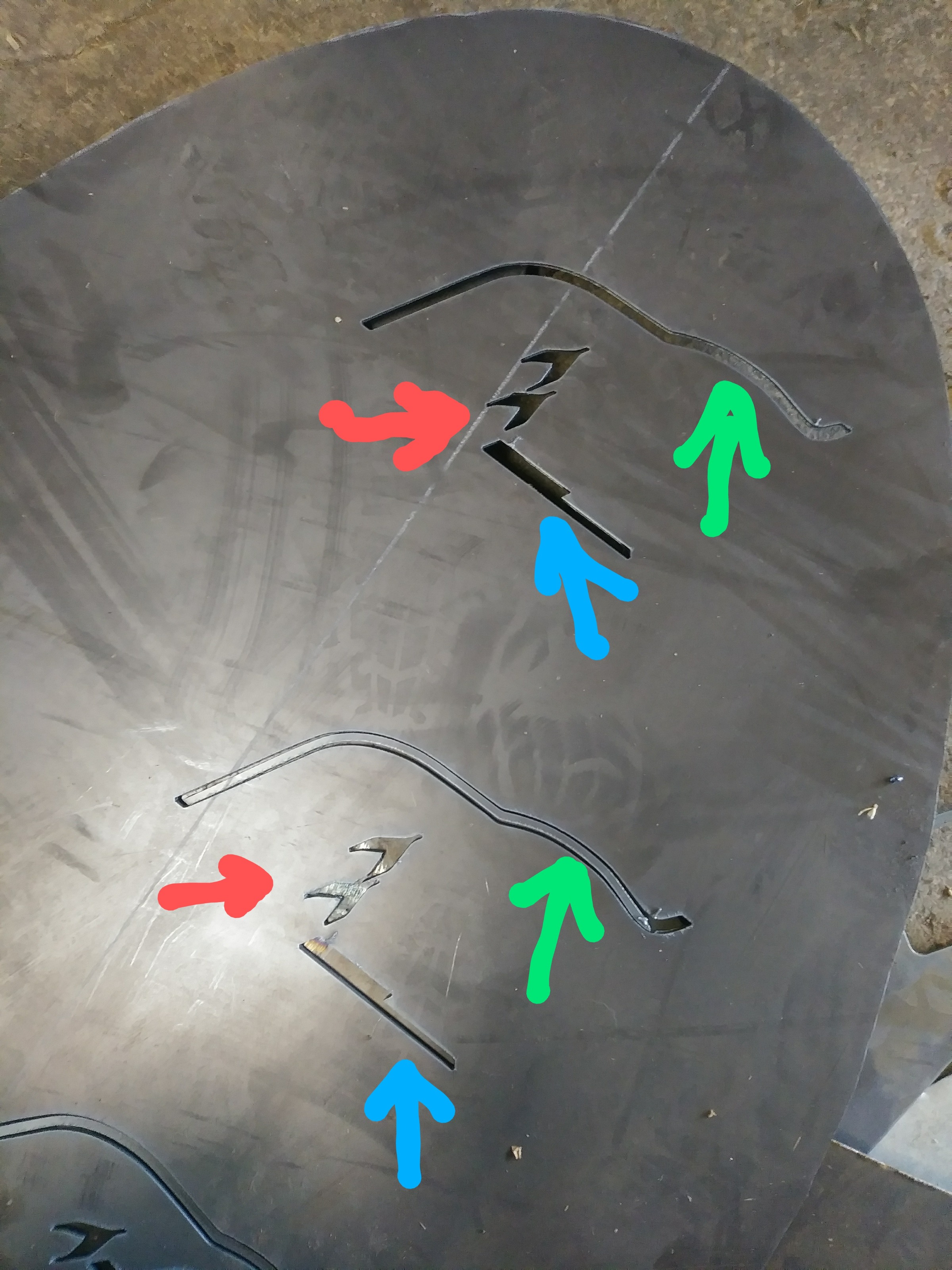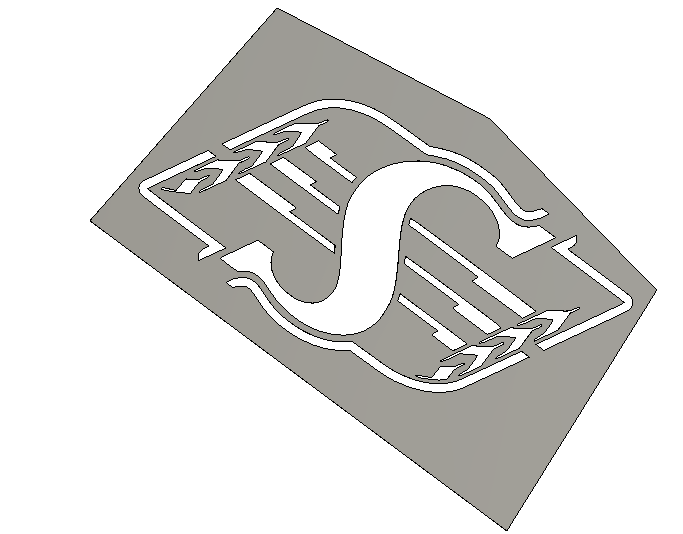- GCode and Part Programs
- CAD CAM
- Post Processors
- Fusion 360
- Fusion 360 placing cuts in the wrong place.
Fusion 360 placing cuts in the wrong place.
- KaleD
- Offline
- Senior Member
-

Less
More
- Posts: 76
- Thank you received: 7
16 Jul 2020 02:34 - 16 Jul 2020 02:56 #174802
by KaleD
Fusion 360 placing cuts in the wrong place. was created by KaleD
My cuts are not being made in the correct place in relation to one another. The ones marked blue and red are correct in relation to one another. but green is not correct in relation to the other cuts.
the issue is consistent through 4 attempts.
You can see the graphic here:
I have attached the Gcode.
I'm using Plasmac in Linuxcnc 2.8. Gmoccapy. I am using the post processor for fusion found here:
forum.linuxcnc.org/plasmac/38438-plasmac-post-processors#159042
I have checked all the pulleys and they are not slipping. I also cut a square made from plasmac's extras tab. The square was proportional in X and Y.
The path on plasmac and well as in ncviewer.com/ look fine.
Is this some sort of Gcode flavour issue?
Thanks.
This is just for a personal project so using this logo is perfectly legal.
the issue is consistent through 4 attempts.
You can see the graphic here:
I have attached the Gcode.
I'm using Plasmac in Linuxcnc 2.8. Gmoccapy. I am using the post processor for fusion found here:
forum.linuxcnc.org/plasmac/38438-plasmac-post-processors#159042
I have checked all the pulleys and they are not slipping. I also cut a square made from plasmac's extras tab. The square was proportional in X and Y.
The path on plasmac and well as in ncviewer.com/ look fine.
Is this some sort of Gcode flavour issue?
Thanks.
This is just for a personal project so using this logo is perfectly legal.
Last edit: 16 Jul 2020 02:56 by KaleD.
Please Log in or Create an account to join the conversation.
- Todd Zuercher
-

- Online
- Platinum Member
-

Less
More
- Posts: 4698
- Thank you received: 1441
16 Jul 2020 04:03 #174803
by Todd Zuercher
Replied by Todd Zuercher on topic Fusion 360 placing cuts in the wrong place.
My guess is that you are loosing steps on the longer G0 rapid moves.
As a test try lowering the max velocities of all the axis and joints to half of their current settings and see if it behaves better.
As a test try lowering the max velocities of all the axis and joints to half of their current settings and see if it behaves better.
The following user(s) said Thank You: KaleD
Please Log in or Create an account to join the conversation.
- KaleD
- Offline
- Senior Member
-

Less
More
- Posts: 76
- Thank you received: 7
16 Jul 2020 04:55 #174805
by KaleD
Replied by KaleD on topic Fusion 360 placing cuts in the wrong place.
That seemed to be my exact problem. I just cut the exact file successfully. Thanks so much
Please Log in or Create an account to join the conversation.
- GCode and Part Programs
- CAD CAM
- Post Processors
- Fusion 360
- Fusion 360 placing cuts in the wrong place.
Time to create page: 0.289 seconds