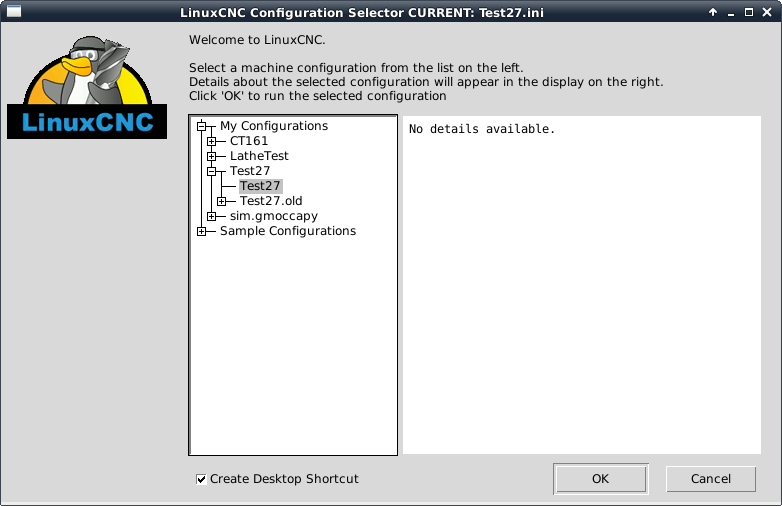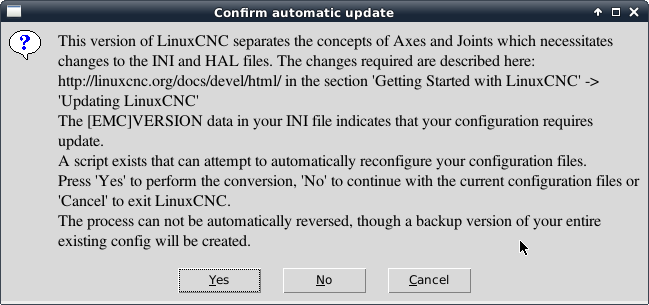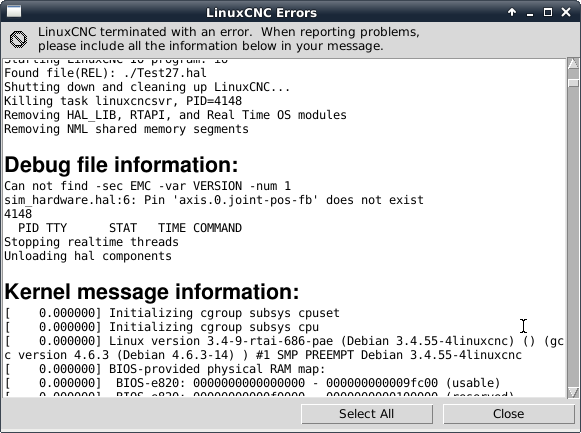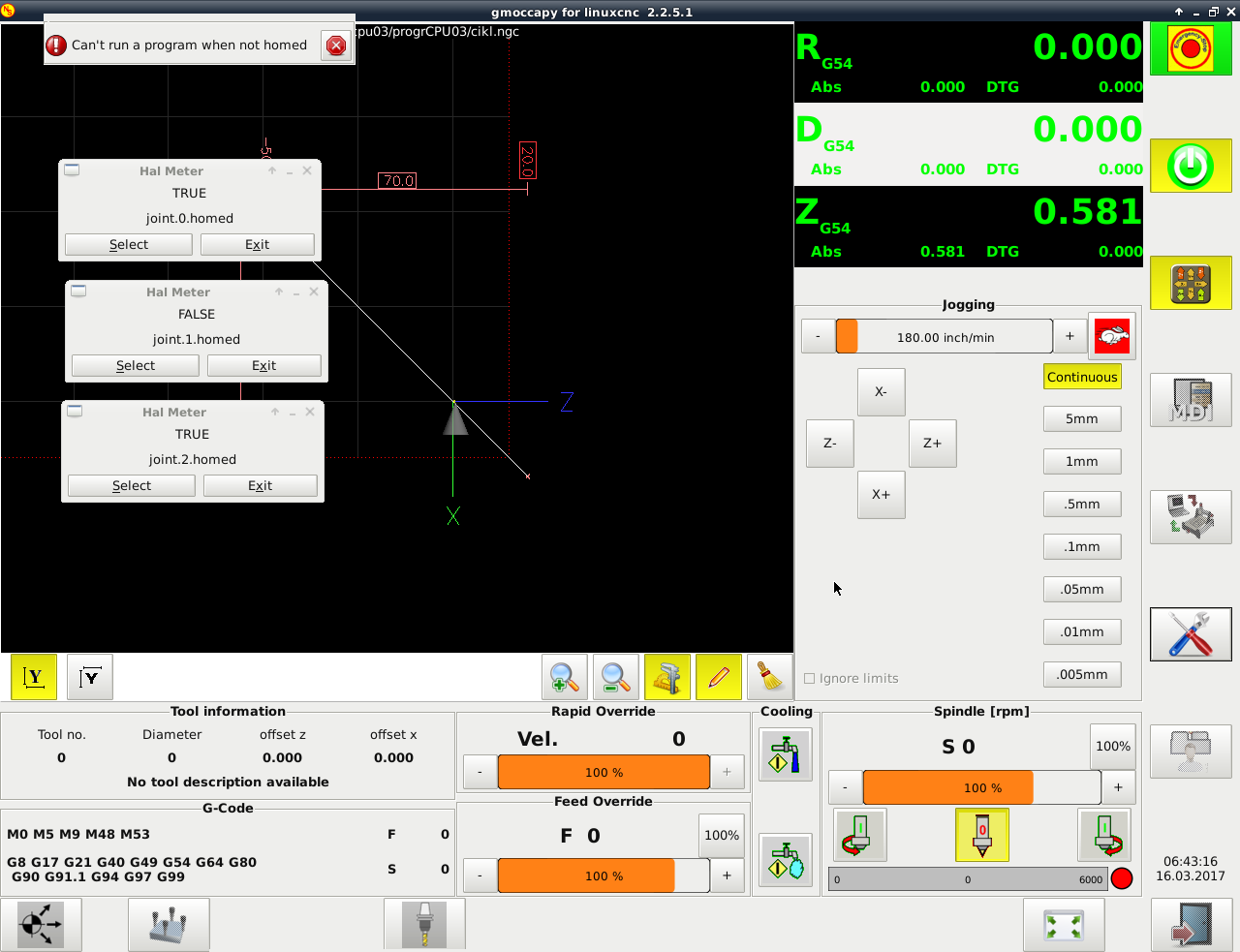Z homed DRO red !
- newbynobi
-

- Offline
- Moderator
-

Less
More
- Posts: 1930
- Thank you received: 393
14 Mar 2017 18:44 - 14 Mar 2017 18:55 #89625
by newbynobi
Replied by newbynobi on topic Z homed DRO red !
Hallo dinkata,
I just corrected your config, please find it attached.
I think you missed to change also your hal file
Norbert
P.S. This is at the moment a gmoccapy "feature / bug" I will work on this ASAP.
I just corrected your config, please find it attached.
I think you missed to change also your hal file
Norbert
P.S. This is at the moment a gmoccapy "feature / bug" I will work on this ASAP.
Last edit: 14 Mar 2017 18:55 by newbynobi.
The following user(s) said Thank You: dinkata
Please Log in or Create an account to join the conversation.
- andypugh
-

- Offline
- Moderator
-

Less
More
- Posts: 19752
- Thank you received: 4584
14 Mar 2017 22:10 #89630
by andypugh
Replied by andypugh on topic Z homed DRO red !
I think a simple solution for the OP is probably to alter their version of gmoccapy.glade (with a text editor) so that Z has joint number 1.
github.com/LinuxCNC/linuxcnc/blob/master...gmoccapy.glade#L1164
That might correct the colour but show the wrong numbers, though.
github.com/LinuxCNC/linuxcnc/blob/master...gmoccapy.glade#L1164
That might correct the colour but show the wrong numbers, though.
Please Log in or Create an account to join the conversation.
- dinkata
- Offline
- Premium Member
-

Less
More
- Posts: 101
- Thank you received: 1
15 Mar 2017 04:46 #89647
by dinkata
Replied by dinkata on topic Z homed DRO red !
Please Log in or Create an account to join the conversation.
- newbynobi
-

- Offline
- Moderator
-

Less
More
- Posts: 1930
- Thank you received: 393
15 Mar 2017 18:43 #89681
by newbynobi
Replied by newbynobi on topic Z homed DRO red !
Please check, if there are any more joints in the config. Easiest is to look in hal show for all joints and the homing status.
Post again your last sim config.
Here it is working.
Norbert
Post again your last sim config.
Here it is working.
Norbert
Please Log in or Create an account to join the conversation.
- dinkata
- Offline
- Premium Member
-

Less
More
- Posts: 101
- Thank you received: 1
16 Mar 2017 05:06 - 16 Mar 2017 05:09 #89726
by dinkata
Replied by dinkata on topic Z homed DRO red !
Hallo Norbert ,
I now test config I did in PC with Linuxcnc 2.7.8 ( attached after open in PC with Linuxcnc 2.8 pre )
Opening sequence :
1.Copy folder config "test27" in folder configs in PC with Linuxcnc 2.8 pre
2.Menu Linuxcnc
YES
3.Error
Corection in sim_hardware.hal and ini :4.Start , press Home Z , press Home X
MDI open , but command line not active !!??
Auto - open program , but not run !!!??
there is no JOINT_1 !!Please check
I now test config I did in PC with Linuxcnc 2.7.8 ( attached after open in PC with Linuxcnc 2.8 pre )
Opening sequence :
1.Copy folder config "test27" in folder configs in PC with Linuxcnc 2.8 pre
2.Menu Linuxcnc
YES
3.Error
Corection in sim_hardware.hal and ini :
DISPLAY = axis => DISPLAY = gmoccapy
net Xjoint-pos-fb axis.0.joint-pos-fb sim-hardware.Xcurrent-pos
=> net xpos-fb sim-hardware.Xcurrent-pos
[AXIS_0] => [JOINT_0]
[AXIS_2] => [JOINT_2]MDI open , but command line not active !!??
Auto - open program , but not run !!!??
Last edit: 16 Mar 2017 05:09 by dinkata.
Please Log in or Create an account to join the conversation.
- dinkata
- Offline
- Premium Member
-

Less
More
- Posts: 101
- Thank you received: 1
16 Mar 2017 05:18 - 16 Mar 2017 06:36 #89727
by dinkata
Replied by dinkata on topic Z homed DRO red !
P.S. After Homing button MDI and button Auto not active
after pres jog X or jog Z then buttons active , but :
MDI open , but command line not active !!??
Auto - open program , but not run !!!??
I want to help improve gmoccapy . I can do tests on the real machine !
Now new config Linuxcnc 2.8 with Joint 0 and Joint 1 work normal on Lathe ,
only DRO Z is red after homing !
after pres jog X or jog Z then buttons active , but :
MDI open , but command line not active !!??
Auto - open program , but not run !!!??
I want to help improve gmoccapy . I can do tests on the real machine !
Now new config Linuxcnc 2.8 with Joint 0 and Joint 1 work normal on Lathe ,
only DRO Z is red after homing !
Last edit: 16 Mar 2017 06:36 by dinkata.
Please Log in or Create an account to join the conversation.
- andypugh
-

- Offline
- Moderator
-

Less
More
- Posts: 19752
- Thank you received: 4584
16 Mar 2017 19:13 #89770
by andypugh
Replied by andypugh on topic Z homed DRO red !
This is somewhat odd. The conversion script really should change that pin name.
github.com/LinuxCNC/linuxcnc/blob/master...ipts/update_ini#L366
Did the conversion script appear to run correctly?
github.com/LinuxCNC/linuxcnc/blob/master...ipts/update_ini#L366
Did the conversion script appear to run correctly?
The following user(s) said Thank You: dinkata
Please Log in or Create an account to join the conversation.
- dinkata
- Offline
- Premium Member
-

Less
More
- Posts: 101
- Thank you received: 1
17 Mar 2017 05:00 #89799
by dinkata
Please give a brief instruction !
Thanks .
Replied by dinkata on topic Z homed DRO red !
andypugh Excuse my incompetence , but how to do it ?This is somewhat odd. The conversion script really should change that pin name.
github.com/LinuxCNC/linuxcnc/blob/master...ipts/update_ini#L366
Did the conversion script appear to run correctly?
Please give a brief instruction !
Thanks .
Please Log in or Create an account to join the conversation.
- andypugh
-

- Offline
- Moderator
-

Less
More
- Posts: 19752
- Thank you received: 4584
17 Mar 2017 09:30 #89807
by andypugh
It should all have been automatic.
I will try to remember to test the script with the old config tonight.
Replied by andypugh on topic Z homed DRO red !
Excuse my incompetence , but how to do it ?
It should all have been automatic.
I will try to remember to test the script with the old config tonight.
Please Log in or Create an account to join the conversation.
- newbynobi
-

- Offline
- Moderator
-

Less
More
- Posts: 1930
- Thank you received: 393
27 Mar 2017 19:15 #90385
by newbynobi
Replied by newbynobi on topic Z homed DRO red !
Hallo @all,
I am working on the solution, but it is more work than I thought, because I do not want to destroy the compatibility to older configs.
There is a work around for the mentioned problem.
Add for all unused joints lines like so:
I will inform, as soon as I got the solution finished.
But I will need another while.
Norbert
I am working on the solution, but it is more work than I thought, because I do not want to destroy the compatibility to older configs.
There is a work around for the mentioned problem.
Add for all unused joints lines like so:
[JOINT_1]
HOME_SEQUENCE = 0I will inform, as soon as I got the solution finished.
But I will need another while.
Norbert
The following user(s) said Thank You: dinkata
Please Log in or Create an account to join the conversation.
Moderators: newbynobi, HansU
Time to create page: 0.158 seconds