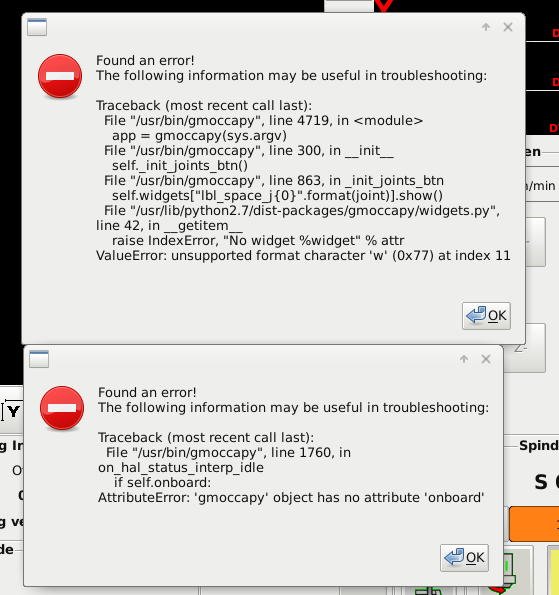Error message
- Mike_Eitel
-
 Topic Author
Topic Author
- Offline
- Platinum Member
-

Less
More
- Posts: 1052
- Thank you received: 183
27 Apr 2018 19:28 #109727
by Mike_Eitel
Error message was created by Mike_Eitel
Please Log in or Create an account to join the conversation.
- tommylight
-

- Away
- Moderator
-

Less
More
- Posts: 21306
- Thank you received: 7276
27 Apr 2018 19:50 #109730
by tommylight
Replied by tommylight on topic Error message
Try installing the "onboard" on screen keyboard.
Open a terminal and type without the quotes "sudo apt-get install onboard" , enter the password and press "y" when prompted for it.
Open a terminal and type without the quotes "sudo apt-get install onboard" , enter the password and press "y" when prompted for it.
Please Log in or Create an account to join the conversation.
- newbynobi
-

- Offline
- Moderator
-

Less
More
- Posts: 1930
- Thank you received: 394
27 Apr 2018 21:33 #109732
by newbynobi
Replied by newbynobi on topic Error message
I am pretty sure, that the error is not caused due to a missing onboard keyboard.
The first error shows that gmoccapy can not find a space label. Did you modify the glade file?
And please start from a terminal and post the output, as that information will give more details.
Norbert
The first error shows that gmoccapy can not find a space label. Did you modify the glade file?
And please start from a terminal and post the output, as that information will give more details.
Norbert
The following user(s) said Thank You: tommylight
Please Log in or Create an account to join the conversation.
- Mike_Eitel
-
 Topic Author
Topic Author
- Offline
- Platinum Member
-

Less
More
- Posts: 1052
- Thank you received: 183
28 Apr 2018 08:40 #109747
by Mike_Eitel
Replied by Mike_Eitel on topic Error message
THX to both of you
I'll try later, having done the duties my gave me.
But i slightly remember that i did that cross to activate screenkeyboard.
Where Norbert are these parameters stored? My first Test would be just to revert that activation.
ThX Mike
I'll try later, having done the duties my gave me.
But i slightly remember that i did that cross to activate screenkeyboard.
Where Norbert are these parameters stored? My first Test would be just to revert that activation.
ThX Mike
Please Log in or Create an account to join the conversation.
- Mike_Eitel
-
 Topic Author
Topic Author
- Offline
- Platinum Member
-

Less
More
- Posts: 1052
- Thank you received: 183
28 Apr 2018 10:09 #109750
by Mike_Eitel
Replied by Mike_Eitel on topic Error message
Onboard install did not help. And yes I can use that utility now.
I attach my a application and the result from linuxcnc started in terminal.
P.S.
I can start other applications, with my 7i76e/7i73 and another using gmoccapy...
I guess it's something in mine, but can't find it.
Help is once more very much appreciated
Mike
I attach my a application and the result from linuxcnc started in terminal.
P.S.
I can start other applications, with my 7i76e/7i73 and another using gmoccapy...
I guess it's something in mine, but can't find it.
Help is once more very much appreciated
Mike
Please Log in or Create an account to join the conversation.
- Mike_Eitel
-
 Topic Author
Topic Author
- Offline
- Platinum Member
-

Less
More
- Posts: 1052
- Thank you received: 183
01 May 2018 08:13 #109886
by Mike_Eitel
Replied by Mike_Eitel on topic Error message
Anybody any idea?
How can i switch off screenkeyboard in gmoccapy when it can not be started?
How can i switch off screenkeyboard in gmoccapy when it can not be started?
Please Log in or Create an account to join the conversation.
- newbynobi
-

- Offline
- Moderator
-

Less
More
- Posts: 1930
- Thank you received: 394
04 May 2018 10:26 #110191
by newbynobi
Replied by newbynobi on topic Error message
Hallo,
the error is prior to gmoccapy, as:
milltask does not start!
Please disable all embedded tabs, and all hal files and then start again and post the result.
Norbert
the error is prior to gmoccapy, as:
/usr/bin/milltask exiting
<commandline>:0: milltask exited without becoming readymilltask does not start!
Please disable all embedded tabs, and all hal files and then start again and post the result.
Norbert
Please Log in or Create an account to join the conversation.
- Mike_Eitel
-
 Topic Author
Topic Author
- Offline
- Platinum Member
-

Less
More
- Posts: 1052
- Thank you received: 183
10 May 2018 10:56 #110502
by Mike_Eitel
Replied by Mike_Eitel on topic Error message
Finally found the reason.
It was a erroneous parameter file of ncam
/home/cnc/linuxcnc/configs/MeBigCNC3 /ncam/catalogs/mill/projects/default_template.xml
deleted it and up everything runs again.
THX Norbert for the hint
P.S.
Took me very long to respond as I'm also very business loaded or got high level interrupts by high DD {domestic duties] ;-(
It was a erroneous parameter file of ncam
/home/cnc/linuxcnc/configs/MeBigCNC3 /ncam/catalogs/mill/projects/default_template.xml
deleted it and up everything runs again.
THX Norbert for the hint
P.S.
Took me very long to respond as I'm also very business loaded or got high level interrupts by high DD {domestic duties] ;-(
Please Log in or Create an account to join the conversation.
Moderators: newbynobi, HansU
Time to create page: 0.150 seconds