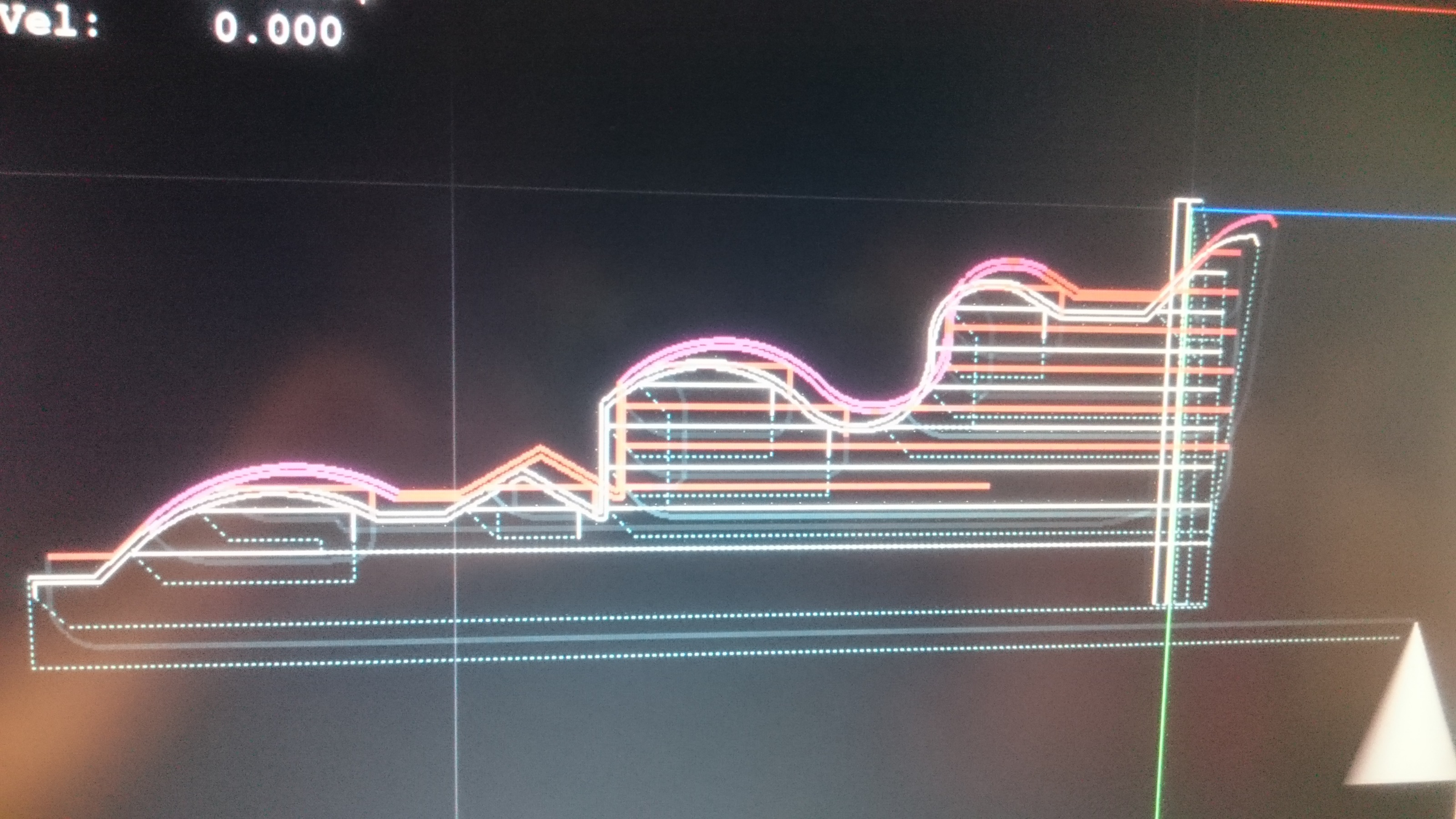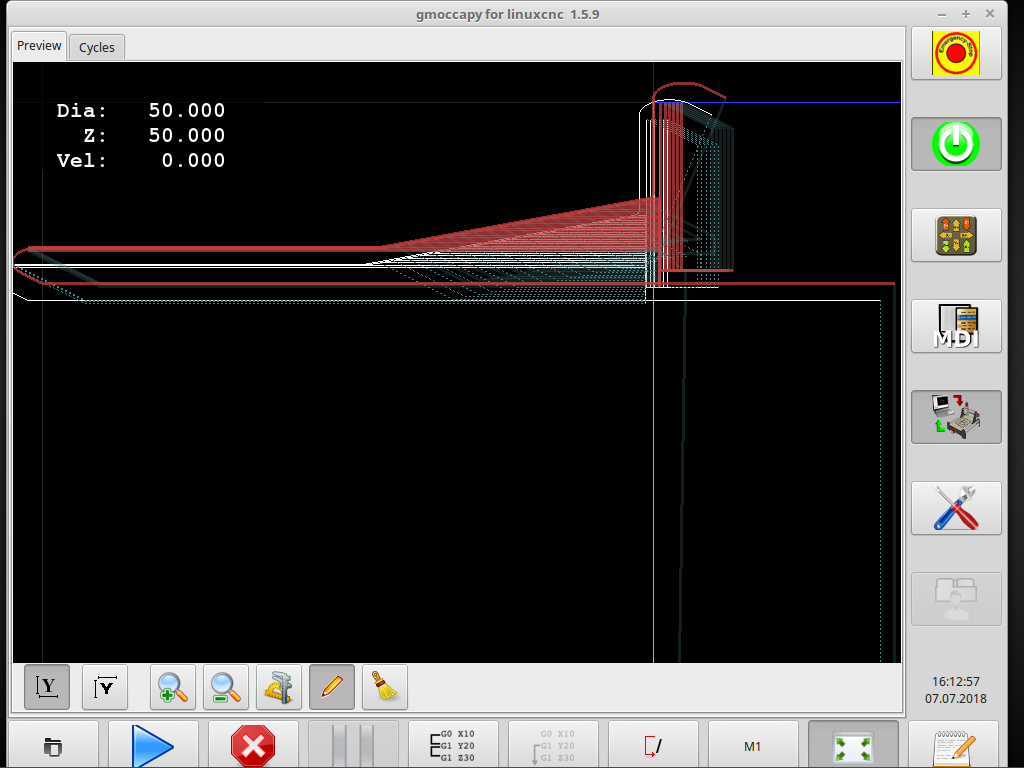What is this, graphics not aligned!
- tecno
-
 Topic Author
Topic Author
- Offline
- Platinum Member
-

Less
More
- Posts: 1850
- Thank you received: 127
07 Jul 2018 11:49 #113661
by tecno
What is this, graphics not aligned! was created by tecno
Please Log in or Create an account to join the conversation.
- tecno
-
 Topic Author
Topic Author
- Offline
- Platinum Member
-

Less
More
- Posts: 1850
- Thank you received: 127
07 Jul 2018 15:32 #113677
by tecno
Replied by tecno on topic What is this, graphics not aligned!
Please Log in or Create an account to join the conversation.
- cmorley
- Offline
- Moderator
-

Less
More
- Posts: 7284
- Thank you received: 2125
07 Jul 2018 18:48 #113704
by cmorley
Replied by cmorley on topic What is this, graphics not aligned!
Did you adjust the X axis origin during the run?
If you did how did you adjust it ? With MDI command?
I have seen this caused by the graphics not being updated after an origin change.
Chris M
If you did how did you adjust it ? With MDI command?
I have seen this caused by the graphics not being updated after an origin change.
Chris M
Please Log in or Create an account to join the conversation.
- Todd Zuercher
-

- Away
- Platinum Member
-

Less
More
- Posts: 4696
- Thank you received: 1439
07 Jul 2018 21:48 #113729
by Todd Zuercher
Replied by Todd Zuercher on topic What is this, graphics not aligned!
Not sure what is causing your problem. But on a machine with UVW axis changing the U potion can do that.
Please Log in or Create an account to join the conversation.
- tecno
-
 Topic Author
Topic Author
- Offline
- Platinum Member
-

Less
More
- Posts: 1850
- Thank you received: 127
08 Jul 2018 00:27 #113740
by tecno
Replied by tecno on topic What is this, graphics not aligned!
I just home the lathe and load the file and run it.
Cheers from hospital emergency, hopefully back later today
Cheers from hospital emergency, hopefully back later today
Please Log in or Create an account to join the conversation.
- andypugh
-

- Offline
- Moderator
-

Less
More
- Posts: 19789
- Thank you received: 4605
08 Jul 2018 00:28 #113741
by andypugh
Replied by andypugh on topic What is this, graphics not aligned!
It looks like you somehow have a tool diameter being compensated despite (probably) having no tool loaded.
Please Log in or Create an account to join the conversation.
- tecno
-
 Topic Author
Topic Author
- Offline
- Platinum Member
-

Less
More
- Posts: 1850
- Thank you received: 127
08 Jul 2018 00:32 #113742
by tecno
Replied by tecno on topic What is this, graphics not aligned!
Tooltable is empty that is no numbers anywhere.
Have tried M6T1 that is in table no difference. The pawn file has no tool!
Have tried M6T1 that is in table no difference. The pawn file has no tool!
Please Log in or Create an account to join the conversation.
- andypugh
-

- Offline
- Moderator
-

Less
More
- Posts: 19789
- Thank you received: 4605
08 Jul 2018 01:11 #113749
by andypugh
Replied by andypugh on topic What is this, graphics not aligned!
I am as puzzled as you then.
It's not something I have seen.
If you wipe the screen and run again, do you get the same thing?
It's not something I have seen.
If you wipe the screen and run again, do you get the same thing?
Please Log in or Create an account to join the conversation.
- tecno
-
 Topic Author
Topic Author
- Offline
- Platinum Member
-

Less
More
- Posts: 1850
- Thank you received: 127
08 Jul 2018 02:10 #113754
by tecno
Replied by tecno on topic What is this, graphics not aligned!
Still same problem.
Now back home from hospital emergency and hopefully I get some sleep.
Now back home from hospital emergency and hopefully I get some sleep.
Please Log in or Create an account to join the conversation.
- tecno
-
 Topic Author
Topic Author
- Offline
- Platinum Member
-

Less
More
- Posts: 1850
- Thank you received: 127
08 Jul 2018 13:00 #113803
by tecno
Replied by tecno on topic What is this, graphics not aligned!
So, I started to look at gmoccapy_preferences as this is the place where things should be done.
At the bottom of the file I found these lines
radius offset_axis_x = 0
offset_axis_x = 45.0
radius offset_axis_z = 0
offset_axis_z = 0.0
And down to the shop and edit the preferences = but NO GO
So I am a bit puzzled mildly speaking why this phenomena exists, also same issue in MILL so it is some thing odd going on here.
Hopefully Norbert will chime in and enlighten us
At the bottom of the file I found these lines
radius offset_axis_x = 0
offset_axis_x = 45.0
radius offset_axis_z = 0
offset_axis_z = 0.0
And down to the shop and edit the preferences = but NO GO
So I am a bit puzzled mildly speaking why this phenomena exists, also same issue in MILL so it is some thing odd going on here.
Hopefully Norbert will chime in and enlighten us
Please Log in or Create an account to join the conversation.
Moderators: newbynobi, HansU
Time to create page: 0.175 seconds