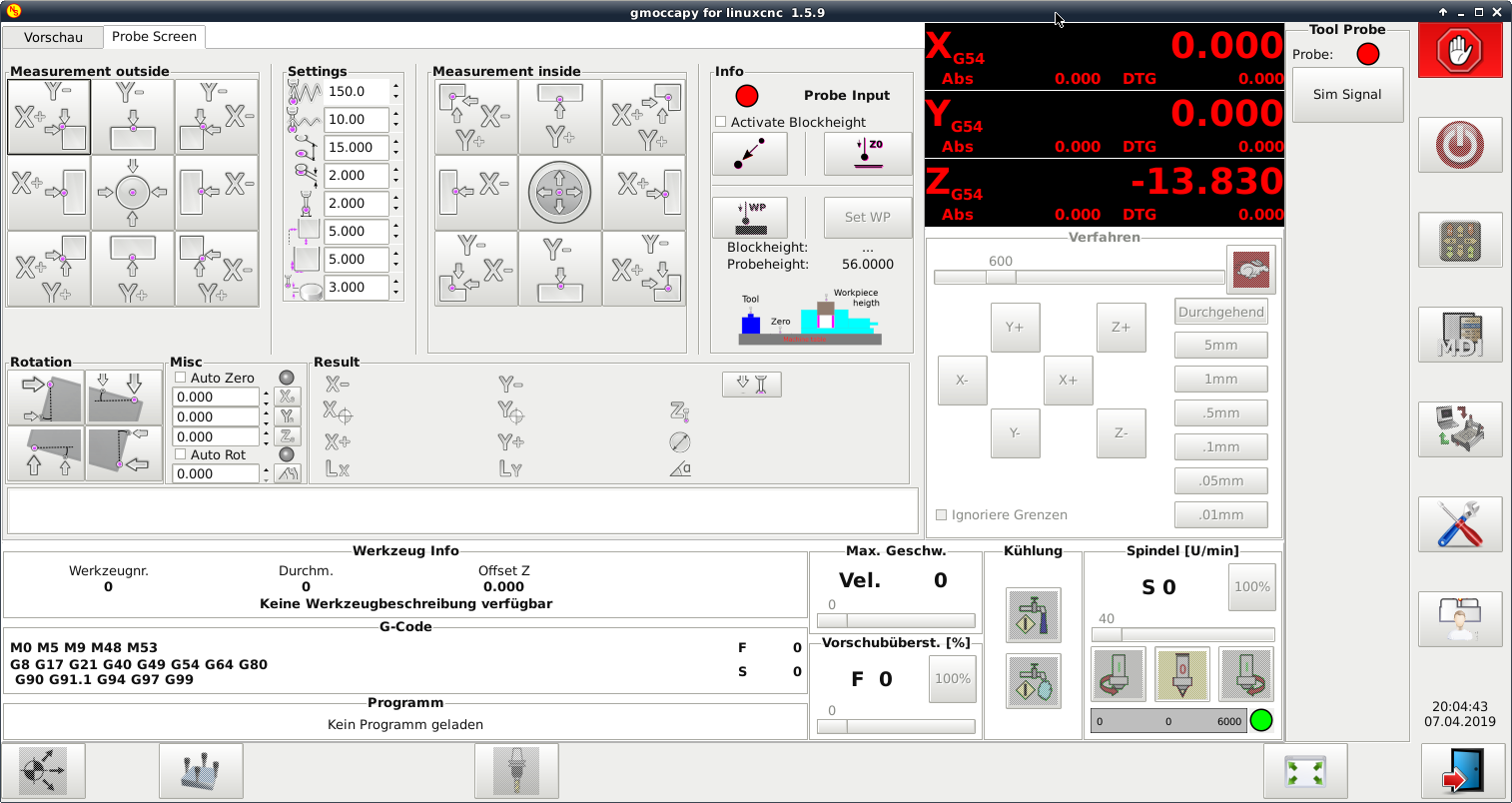probe screen in gmoccapy ?
- dirk61
- Offline
- Senior Member
-

Less
More
- Posts: 46
- Thank you received: 0
07 May 2019 11:57 #133047
by dirk61
probe screen in gmoccapy ? was created by dirk61
hello guys,
i have installed probe screen v2 on my linux cnc 2.8pre on debian 9.
now i have only one problem.
when i get on the probe screen icon i go to the probescreen
then i push on an action button like inner diameter messuring i directle go to mdi screen.
i have to push the probe screen button a second time to calibrate the z axis und thats shit.
i have a Picture in attachments like i want mine
i have installed probe screen v2 on my linux cnc 2.8pre on debian 9.
now i have only one problem.
when i get on the probe screen icon i go to the probescreen
then i push on an action button like inner diameter messuring i directle go to mdi screen.
i have to push the probe screen button a second time to calibrate the z axis und thats shit.
i have a Picture in attachments like i want mine
Please Log in or Create an account to join the conversation.
- pl7i92
-

- Offline
- Platinum Member
-

Less
More
- Posts: 1872
- Thank you received: 358
08 May 2019 11:04 #133125
by pl7i92
Replied by pl7i92 on topic probe screen in gmoccapy ?
is this a image where we need to find the differents
You need to uncheck auto Zero
then it keeps the screen up
You need to uncheck auto Zero
then it keeps the screen up
Please Log in or Create an account to join the conversation.
- newbynobi
-

- Offline
- Moderator
-

Less
More
- Posts: 1930
- Thank you received: 394
08 May 2019 12:41 #133135
by newbynobi
Replied by newbynobi on topic probe screen in gmoccapy ?
I do not know the internal of probe screen, but gmoccapy seems to react correct.
Gmoccapy listen on the linuxcnc state, if probe screen fires an MDI command, gmoccapy will change to that mode, beeing MDI.
I do handle such cases, i do not want the GUI to flip state changes arround by internal gmoccapy ways, that are not accessible from outside gmoccapy in an easy way.
As far as i see, in the screenshots auto zero is unchecked.
Norbert
Gmoccapy listen on the linuxcnc state, if probe screen fires an MDI command, gmoccapy will change to that mode, beeing MDI.
I do handle such cases, i do not want the GUI to flip state changes arround by internal gmoccapy ways, that are not accessible from outside gmoccapy in an easy way.
As far as i see, in the screenshots auto zero is unchecked.
Norbert
Please Log in or Create an account to join the conversation.
- dirk61
- Offline
- Senior Member
-

Less
More
- Posts: 46
- Thank you received: 0
13 May 2019 12:02 #133636
by dirk61
Replied by dirk61 on topic probe screen in gmoccapy ?
I found the Problem already.
my Problem was probescreen was an extra window!
now ist only a Tab like i want it.
Thanks for Reply
my Problem was probescreen was an extra window!
now ist only a Tab like i want it.
Thanks for Reply
Please Log in or Create an account to join the conversation.
- RotarySMP
-

- Offline
- Platinum Member
-

Less
More
- Posts: 1542
- Thank you received: 572
13 May 2019 13:04 #133638
by RotarySMP
Replied by RotarySMP on topic probe screen in gmoccapy ?
What did you change to make that work please?
Mark
Mark
Please Log in or Create an account to join the conversation.
- ikkuh
-

- Offline
- Elite Member
-

Less
More
- Posts: 272
- Thank you received: 47
10 Dec 2020 19:47 #191598
by ikkuh
Replied by ikkuh on topic probe screen in gmoccapy ?
EMBED_TAB_NAME=Probe Screen
#EMBED_TAB_LOCATION = ntb_preview
EMBED_TAB_LOCATION = ntb_user_tabs
#EMBED_TAB_LOCATION = ntb_preview
EMBED_TAB_LOCATION = ntb_user_tabs
The following user(s) said Thank You: fletch
Please Log in or Create an account to join the conversation.
- karlhe
- Offline
- Premium Member
-

Less
More
- Posts: 104
- Thank you received: 11
10 Jul 2024 09:17 #304792
by karlhe
Replied by karlhe on topic probe screen in gmoccapy ?
Hallo,
wo werden die embeded zeilen eingefügt?
den zweiten Bildschirm kann ich nicht aufrufen.
hilfe wäre gut
karlhe
wo werden die embeded zeilen eingefügt?
den zweiten Bildschirm kann ich nicht aufrufen.
hilfe wäre gut
karlhe
Please Log in or Create an account to join the conversation.
- Aciera
-

- Offline
- Administrator
-

Less
More
- Posts: 4650
- Thank you received: 2070
10 Jul 2024 10:17 #304798
by Aciera
Replied by Aciera on topic probe screen in gmoccapy ?
in der ini Datei unter [DISPLAY]
The following user(s) said Thank You: karlhe
Please Log in or Create an account to join the conversation.
- karlhe
- Offline
- Premium Member
-

Less
More
- Posts: 104
- Thank you received: 11
10 Jul 2024 15:06 - 10 Jul 2024 15:11 #304818
by karlhe
Replied by karlhe on topic probe screen in gmoccapy ?
Hallo,habe in der ini unter display die embed zeilen eingefügt.probe screen geht leider nicht.alles Andere funktioniert..anhang: meine maschineals anhang meine MasschinenkonfigurationDanke
Last edit: 10 Jul 2024 15:11 by karlhe.
Please Log in or Create an account to join the conversation.
- Aciera
-

- Offline
- Administrator
-

Less
More
- Posts: 4650
- Thank you received: 2070
10 Jul 2024 15:31 #304822
by Aciera
Replied by Aciera on topic probe screen in gmoccapy ?
Nur einfach die zwei Zeilen in der ini einfügen wird nicht reichen. Du müsstest 'Probe Screen' auch noch installieren:
für linuxcnc 2.8 könnte das hier helfen:
github.com/linuxcnc-probe-screen/probe-screen-ng
für 2.9 schau mal hier (das ist dann aber wirklich nicht mehr anfängerfreudlich)
forum.linuxcnc.org/49-basic-configuratio...obe?start=650#277215
Alternativ mal die QtDragon GUI ausprobieren, dort ist Probing schon mit eingebaut.
für linuxcnc 2.8 könnte das hier helfen:
github.com/linuxcnc-probe-screen/probe-screen-ng
für 2.9 schau mal hier (das ist dann aber wirklich nicht mehr anfängerfreudlich)
forum.linuxcnc.org/49-basic-configuratio...obe?start=650#277215
Alternativ mal die QtDragon GUI ausprobieren, dort ist Probing schon mit eingebaut.
Please Log in or Create an account to join the conversation.
Moderators: newbynobi, HansU
Time to create page: 0.183 seconds