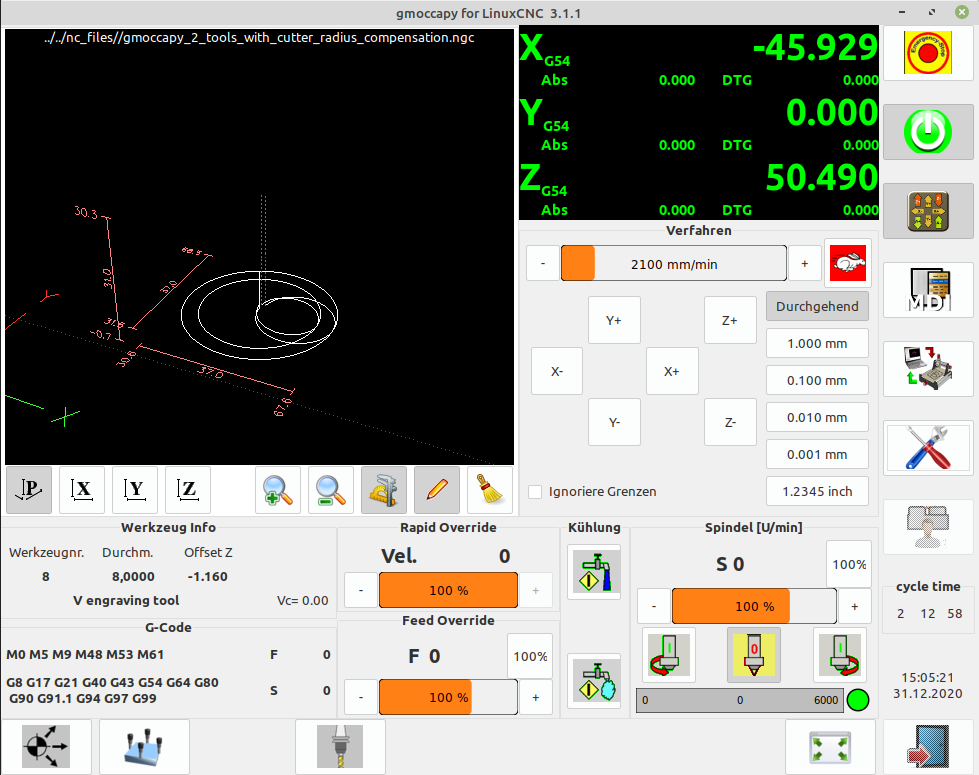gmocappy clock
- jasen
- Offline
- New Member
-

Less
More
- Posts: 18
- Thank you received: 0
23 Nov 2020 12:30 - 23 Nov 2020 13:44 #190109
by jasen
gmocappy clock was created by jasen
Hi , I would like to add a clock showing the cycle run in gmocappy.
any sugestions? I add this to the postgui hal file , and the pins works just fine. What I need it to add it at the top of the current gnocappy clock , just under the user tab.
# -- hooking up cycle timer
loadrt time
#loadrt not
addf time.0 servo-thread
addf not.5 servo-thread
net prog-running not.5.in <= halui.program.is-idle
net cycle-timer time.0.start <= not.5.out
net cycle-timer-pause time.0.pause <= halui.program.is-paused
#net cycle-seconds pyvcp.time-seconds <= time.0.seconds
#net cycle-minutes pyvcp.time-minutes <= time.0.minutes
#net cycle-hours pyvcp.time-hours <= time.0.hours
any sugestions? I add this to the postgui hal file , and the pins works just fine. What I need it to add it at the top of the current gnocappy clock , just under the user tab.
# -- hooking up cycle timer
loadrt time
#loadrt not
addf time.0 servo-thread
addf not.5 servo-thread
net prog-running not.5.in <= halui.program.is-idle
net cycle-timer time.0.start <= not.5.out
net cycle-timer-pause time.0.pause <= halui.program.is-paused
#net cycle-seconds pyvcp.time-seconds <= time.0.seconds
#net cycle-minutes pyvcp.time-minutes <= time.0.minutes
#net cycle-hours pyvcp.time-hours <= time.0.hours
Last edit: 23 Nov 2020 13:44 by jasen.
Please Log in or Create an account to join the conversation.
- newbynobi
-

- Offline
- Moderator
-

Less
More
- Posts: 1930
- Thank you received: 394
31 Dec 2020 14:07 #193654
by newbynobi
Replied by newbynobi on topic gmocappy clock
Halo jasen,
please find attached a modified glade file. I added three labels:
gmoccapy.lbl_hours
gmoccapy.lbl_minutes
gmoccapy.lbl_seconds
Is this what you looked for?
This glade file will require you to use the latest 2.8 branch from rip environment. Please update to the latest 2,8 release, and than replace the gmoccapy glade file with the attached one.
place it in linuxcnc-dev/src/emc/usr_intf/gmoccapy and replace the one from the rip environment.
do a make and try if that is what you want.
Norbert
please find attached a modified glade file. I added three labels:
gmoccapy.lbl_hours
gmoccapy.lbl_minutes
gmoccapy.lbl_seconds
Is this what you looked for?
This glade file will require you to use the latest 2.8 branch from rip environment. Please update to the latest 2,8 release, and than replace the gmoccapy glade file with the attached one.
place it in linuxcnc-dev/src/emc/usr_intf/gmoccapy and replace the one from the rip environment.
do a make and try if that is what you want.
Norbert
The following user(s) said Thank You: biqut2, tommylight
Please Log in or Create an account to join the conversation.
- pippin88
- Offline
- Elite Member
-

Less
More
- Posts: 262
- Thank you received: 51
01 Jan 2021 09:03 - 01 Jan 2021 09:03 #193710
by pippin88
Replied by pippin88 on topic gmocappy clock
Norbert - I like this. Can it be made standard in gmocappy please?
Last edit: 01 Jan 2021 09:03 by pippin88.
Please Log in or Create an account to join the conversation.
- newbynobi
-

- Offline
- Moderator
-

Less
More
- Posts: 1930
- Thank you received: 394
01 Jan 2021 13:40 #193722
by newbynobi
Replied by newbynobi on topic gmocappy clock
I have been thinking a while to include timers for
- machine on
- Program running
- spindle running
but I do not think the position of the timers over the clock on the right button box is the correct place for that. IMHO it should be placed on the settings page.
If I do include such a feature, it will be in a new GUI based on python 3 and GTK3, not in gmoccapy.
If you like the timers, just make a glade panel an include that one as a custom panel.
Hope you do understand, that I will try to get my work concentrated on the new python3 version.
Norbert
- machine on
- Program running
- spindle running
but I do not think the position of the timers over the clock on the right button box is the correct place for that. IMHO it should be placed on the settings page.
If I do include such a feature, it will be in a new GUI based on python 3 and GTK3, not in gmoccapy.
If you like the timers, just make a glade panel an include that one as a custom panel.
Hope you do understand, that I will try to get my work concentrated on the new python3 version.
Norbert
The following user(s) said Thank You: HalaszAttila, ikkuh
Please Log in or Create an account to join the conversation.
- jasen
- Offline
- New Member
-

Less
More
- Posts: 18
- Thank you received: 0
02 Jan 2021 00:58 #193778
by jasen
Replied by jasen on topic gmocappy clock
Great , thats what was needed. Many thanks Norbert.
BTW , I notice that the speed controls dont work under touch screen displays , I mean the sliders , still need to use the + and _ buttons , and in many cases you need fast acction. Is there a way to make the sliders working with mouse or touch , not only the + and -
BTW , I notice that the speed controls dont work under touch screen displays , I mean the sliders , still need to use the + and _ buttons , and in many cases you need fast acction. Is there a way to make the sliders working with mouse or touch , not only the + and -
Please Log in or Create an account to join the conversation.
- jasen
- Offline
- New Member
-

Less
More
- Posts: 18
- Thank you received: 0
02 Jan 2021 02:01 #193785
by jasen
Replied by jasen on topic gmocappy clock
Attachments:
Please Log in or Create an account to join the conversation.
- newbynobi
-

- Offline
- Moderator
-

Less
More
- Posts: 1930
- Thank you received: 394
04 Jan 2021 14:55 #194043
by newbynobi
Jasen, I do know that. The sliders are mostly designed to be used with analog input signals, like potentiometers or also with an MPG input signal. As soon as you connect a analog signal to the gmoccapy hal signal for the slider, the + and - Button are gone and a fast reaction is very well working.
I have been asked several times to ad a handle to that widgets to be able to move them fast with a mouse or touch screen, but I have decided not to put effort in it, to get more time on the python 3 part of linuxcnc.
Norbert
Replied by newbynobi on topic gmocappy clock
Great , thats what was needed. Many thanks Norbert.
BTW , I notice that the speed controls dont work under touch screen displays , I mean the sliders , still need to use the + and _ buttons , and in many cases you need fast acction. Is there a way to make the sliders working with mouse or touch , not only the + and -
Jasen, I do know that. The sliders are mostly designed to be used with analog input signals, like potentiometers or also with an MPG input signal. As soon as you connect a analog signal to the gmoccapy hal signal for the slider, the + and - Button are gone and a fast reaction is very well working.
I have been asked several times to ad a handle to that widgets to be able to move them fast with a mouse or touch screen, but I have decided not to put effort in it, to get more time on the python 3 part of linuxcnc.
Norbert
Please Log in or Create an account to join the conversation.
- jasen
- Offline
- New Member
-

Less
More
- Posts: 18
- Thank you received: 0
04 Jan 2021 17:22 #194057
by jasen
Replied by jasen on topic gmocappy clock
ok. Maybe is time to make a small panel with selectors under the monitor. In any case it will handle the also the estop buton.
thanks.
thanks.
Please Log in or Create an account to join the conversation.
- newbynobi
-

- Offline
- Moderator
-

Less
More
- Posts: 1930
- Thank you received: 394
04 Jan 2021 21:43 #194076
by newbynobi
Replied by newbynobi on topic gmocappy clock
I use a pendant, based on a Mesa 7i73 connected to a 7i76E. I can plug my control panel to all 3 of my machines, just connecting power and the Ethernet cable. So there is no need for 3 control panels and the space.
I am pretty sure you will be able to make a lovely design, based on your own hardware?
If you like, I can post fotos and connection sheets.
Norbert
I am pretty sure you will be able to make a lovely design, based on your own hardware?
If you like, I can post fotos and connection sheets.
Norbert
The following user(s) said Thank You: Keyepitts
Please Log in or Create an account to join the conversation.
- nonkeldw
- Offline
- Junior Member
-

Less
More
- Posts: 39
- Thank you received: 0
28 Feb 2021 18:10 #200448
by nonkeldw
Replied by nonkeldw on topic gmocappy clock
Is it also possible to add a counter for the already made parts? With a reset button?
Thanks.
Thanks.
Please Log in or Create an account to join the conversation.
Moderators: newbynobi, HansU
Time to create page: 0.164 seconds