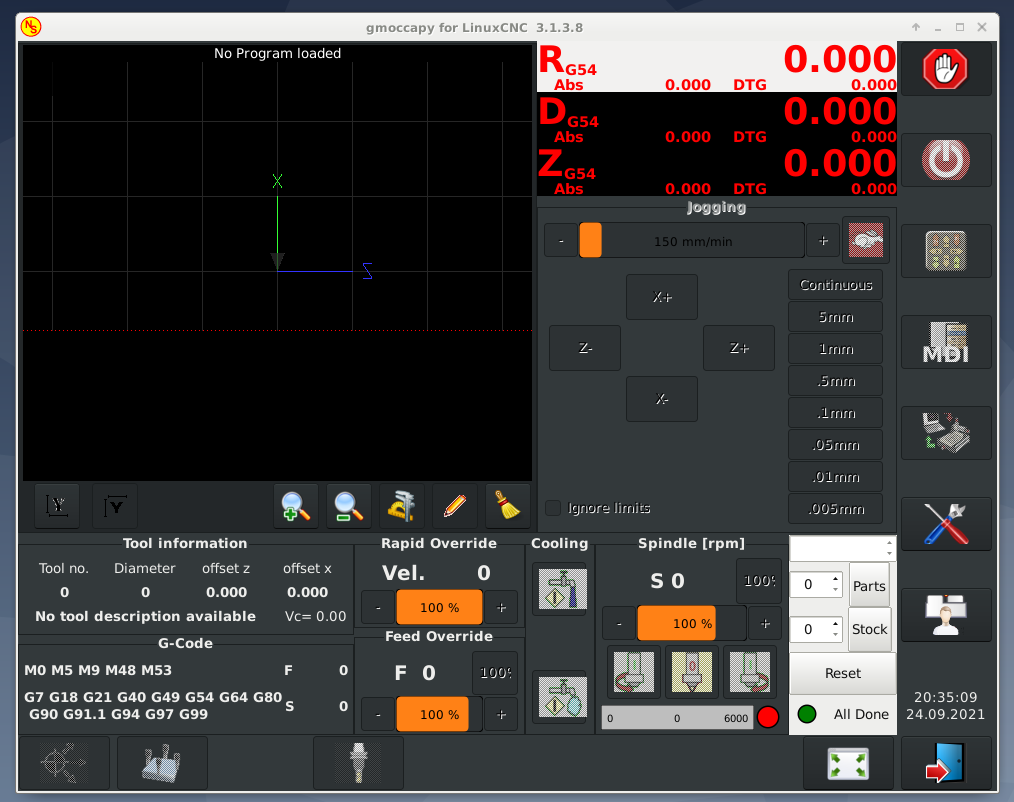gmocappy clock
- virencq
- Offline
- Premium Member
-

Less
More
- Posts: 89
- Thank you received: 5
15 Sep 2021 15:15 - 17 Sep 2021 16:19 #220704
by virencq
Replied by virencq on topic gmocappy clock
Figured out I have physical buttons code in .hal. halui.program.is-running is causing the issue. Commenting out Clock panel works. Please share is there any way to using same pin twice.
Last edit: 17 Sep 2021 16:19 by virencq. Reason: Found error
Please Log in or Create an account to join the conversation.
- newbynobi
-

- Offline
- Moderator
-

Less
More
- Posts: 1930
- Thank you received: 394
19 Sep 2021 20:12 #221147
by newbynobi
Replied by newbynobi on topic gmocappy clock
Connect to the signal name not to the Hal pin should work
Norbert
Norbert
Please Log in or Create an account to join the conversation.
- virencq
- Offline
- Premium Member
-

Less
More
- Posts: 89
- Thank you received: 5
22 Sep 2021 08:24 - 22 Sep 2021 08:27 #221331
by virencq
Replied by virencq on topic gmocappy clock
My lathe.hal file has
# External Program Pause and Run Buttons
# Run Section
net run-step-btn or2.0.in0 and2.1.in0 <= parport.0.pin-13-in
net pause-on and2.1.in1 <= halui.program.is-paused
net my-or1 or2.0.in1 <= and2.1.out
net run-sig halui.mode.auto halui.program.run <= or2.0.out
# Pause Section
net pause-resume-btn and2.0.in0 <= parport.0.pin-15-in-not
net run-on and2.0.in1 <= halui.program.is-running I have to comment out this
net pause-sig halui.program.stop <= and2.0.out
setp halui.mode.teleop 1
#########################################
Timer.hal file
# This will be the timer.hal file
# give the interval to set a alarm in minutes
setp timer.periode_time_machine 2
setp timer.periode_time_spindle 1
net machine timer.machine_on <= halui.machine.is-on
net spindle timer.spindle_on <= halui.spindle.0.is-on
net running timer.running <= halui.program.is-running Or have to comment out this.
net num_peris_ma timer.elapsed_periodes_machine
# => a label pin or what ever you want to do with this information
net num_peris_sp timer.elapsed_periodes_spindle
# => a label pin or what ever you want to do with this information
net alarm_machine timer.alarm_machine
# => to a pin to connect a light on, or may be a lube signal
net alarm_spindle timer.alarm_spindle
# => to a pin to connect a light on, or may be a lube signal
# External Program Pause and Run Buttons
# Run Section
net run-step-btn or2.0.in0 and2.1.in0 <= parport.0.pin-13-in
net pause-on and2.1.in1 <= halui.program.is-paused
net my-or1 or2.0.in1 <= and2.1.out
net run-sig halui.mode.auto halui.program.run <= or2.0.out
# Pause Section
net pause-resume-btn and2.0.in0 <= parport.0.pin-15-in-not
net run-on and2.0.in1 <= halui.program.is-running I have to comment out this
net pause-sig halui.program.stop <= and2.0.out
setp halui.mode.teleop 1
#########################################
Timer.hal file
# This will be the timer.hal file
# give the interval to set a alarm in minutes
setp timer.periode_time_machine 2
setp timer.periode_time_spindle 1
net machine timer.machine_on <= halui.machine.is-on
net spindle timer.spindle_on <= halui.spindle.0.is-on
net running timer.running <= halui.program.is-running Or have to comment out this.
net num_peris_ma timer.elapsed_periodes_machine
# => a label pin or what ever you want to do with this information
net num_peris_sp timer.elapsed_periodes_spindle
# => a label pin or what ever you want to do with this information
net alarm_machine timer.alarm_machine
# => to a pin to connect a light on, or may be a lube signal
net alarm_spindle timer.alarm_spindle
# => to a pin to connect a light on, or may be a lube signal
Last edit: 22 Sep 2021 08:27 by virencq.
Please Log in or Create an account to join the conversation.
- virencq
- Offline
- Premium Member
-

Less
More
- Posts: 89
- Thank you received: 5
24 Sep 2021 15:24 - 25 Sep 2021 12:58 #221502
by virencq
Replied by virencq on topic gmocappy clock
The working Job Counter.
in .ini file put
EMBED_TAB_NAME = counter
EMBED_TAB_COMMAND = gladevcp -x {XID} -H counter.hal counter.glade
EMBED_TAB_LOCATION =box_custom_4
- Set the no of Jobs to be produced by entering numbers besides Parts button. Click over it to sent to classicladder.
- if we do have yesterday's produced parts, put them in besides Stock button field and validate.
- Now we start producing parts. As soon as we reach our last part. we have glowing LED All Done, Along with machine stop.
- Reset button for Stock value zero
- I would also like Parts counter to be dark
in .ini file put
EMBED_TAB_NAME = counter
EMBED_TAB_COMMAND = gladevcp -x {XID} -H counter.hal counter.glade
EMBED_TAB_LOCATION =box_custom_4
Attachments:
Last edit: 25 Sep 2021 12:58 by virencq.
Please Log in or Create an account to join the conversation.
- newbynobi
-

- Offline
- Moderator
-

Less
More
- Posts: 1930
- Thank you received: 394
05 Oct 2021 05:12 #222244
by newbynobi
Replied by newbynobi on topic gmocappy clock
you will need a counter.py file, just to set the used theme.
You may look in original timers files.
Norbert
You may look in original timers files.
Norbert
Please Log in or Create an account to join the conversation.
- virencq
- Offline
- Premium Member
-

Less
More
- Posts: 89
- Thank you received: 5
07 Oct 2021 04:23 - 07 Oct 2021 13:07 #222426
by virencq
Replied by virencq on topic gmocappy clock
Thanks,
Theme issue resolved by keeping identical theme for system as well as Linuxcnc.
Theme issue resolved by keeping identical theme for system as well as Linuxcnc.
Last edit: 07 Oct 2021 13:07 by virencq.
Please Log in or Create an account to join the conversation.
- antoxa-kylibin
-

- Visitor
-

15 Feb 2022 09:42 #234903
by antoxa-kylibin
Replied by antoxa-kylibin on topic gmocappy clock
Thanks for the materials. I used the corrected glade file and hal logic for myself. Everything works as I needed.
Please Log in or Create an account to join the conversation.
- Serg452
- Offline
- Senior Member
-

Less
More
- Posts: 61
- Thank you received: 5
21 Nov 2023 22:45 #286202
by Serg452
Replied by Serg452 on topic gmocappy clock
completely by chance there is no timer version for 2.9? Moved from 2.8 and now does not work. It's very sad...
Please Log in or Create an account to join the conversation.
- Serg452
- Offline
- Senior Member
-

Less
More
- Posts: 61
- Thank you received: 5
24 Nov 2023 22:06 #286431
by Serg452
Replied by Serg452 on topic gmocappy clock
or can there be an online converter .py file from 2 to 3 versions?
Please Log in or Create an account to join the conversation.
- Aciera
-

- Offline
- Administrator
-

Less
More
- Posts: 4626
- Thank you received: 2047
25 Nov 2023 11:52 #286449
by Aciera
Replied by Aciera on topic gmocappy clock
Maybe this helps:
python2to3.com/
python2to3.com/
Please Log in or Create an account to join the conversation.
Moderators: newbynobi, HansU
Time to create page: 0.133 seconds