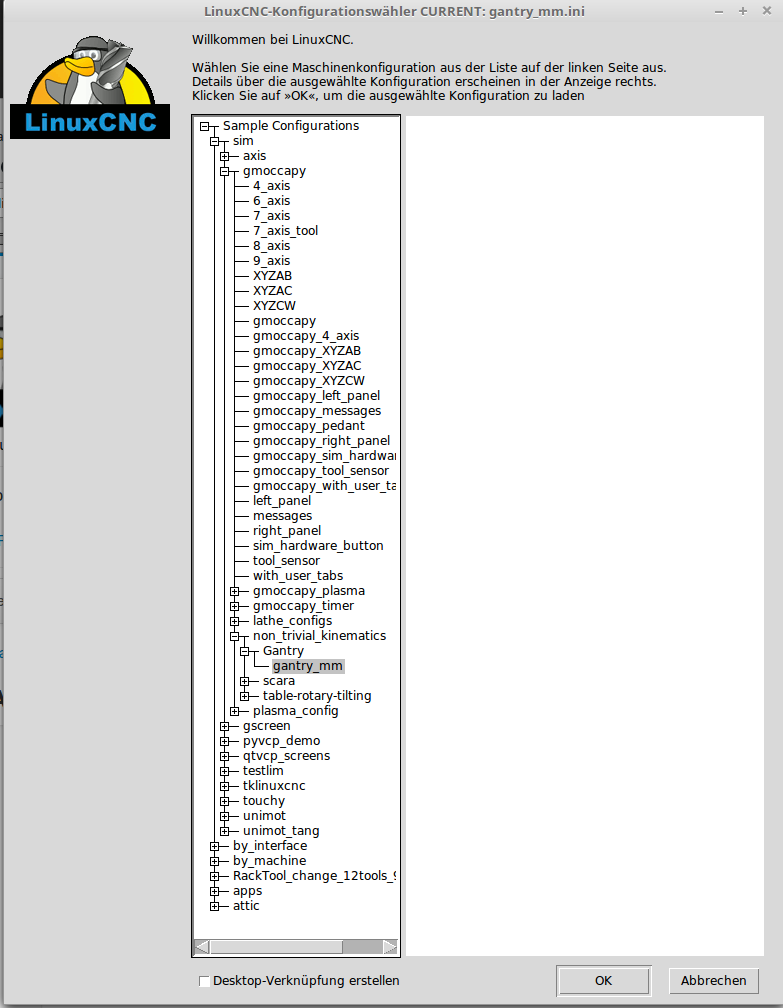Axis buttons missing ?
- mucy007
- Offline
- New Member
-

Less
More
- Posts: 6
- Thank you received: 0
28 Feb 2021 11:36 #200392
by mucy007
Axis buttons missing ? was created by mucy007
Hello, Dear Linuxcnc comunity.
Does anyone know the reason for this problem, when i use
[KINS]
JOINTS = 4
KINEMATICS = trivkins coordinates=XYYZ kinstype=BOTH
No axis keys are visible in Linuxcnc, machine is ON, and i am able to control spindle.
If i use
[KINS]
JOINTS = 4
KINEMATICS = trivkins coordinates=XYYZ
Then the axis keys are visible, but immediatly after trying to move axis machine goes into Emergency stop with error: JOINT (x) following error
I would like to know if somebody already dealth with sommething like that and how to fix this?
Thank you
Does anyone know the reason for this problem, when i use
[KINS]
JOINTS = 4
KINEMATICS = trivkins coordinates=XYYZ kinstype=BOTH
No axis keys are visible in Linuxcnc, machine is ON, and i am able to control spindle.
If i use
[KINS]
JOINTS = 4
KINEMATICS = trivkins coordinates=XYYZ
Then the axis keys are visible, but immediatly after trying to move axis machine goes into Emergency stop with error: JOINT (x) following error
I would like to know if somebody already dealth with sommething like that and how to fix this?
Thank you
Please Log in or Create an account to join the conversation.
- Clive S
- Offline
- Platinum Member
-

Less
More
- Posts: 2202
- Thank you received: 482
28 Feb 2021 12:35 #200398
by Clive S
Replied by Clive S on topic Axis buttons missing ?
As a start re:
HOME_INGORE_LIMITS = YES remove this SH compensation STEPGEN_MAXACCEL should be 100% larger
and
HOME_SEQUENCE = 2 for the Y this needs to be a -ve number ie -2 for both instances this is to make them both synced
HOME_INGORE_LIMITS = YES remove this SH compensation STEPGEN_MAXACCEL should be 100% larger
and
HOME_SEQUENCE = 2 for the Y this needs to be a -ve number ie -2 for both instances this is to make them both synced
The following user(s) said Thank You: mucy007
Please Log in or Create an account to join the conversation.
- newbynobi
-

- Offline
- Moderator
-

Less
More
- Posts: 1930
- Thank you received: 393
28 Feb 2021 14:06 #200420
by newbynobi
Replied by newbynobi on topic Axis buttons missing ?
Attachments:
The following user(s) said Thank You: mucy007
Please Log in or Create an account to join the conversation.
- mucy007
- Offline
- New Member
-

Less
More
- Posts: 6
- Thank you received: 0
02 Mar 2021 13:26 #200783
by mucy007
Replied by mucy007 on topic Axis buttons missing ?
Hello Togehter,
thank you for your help, now it is working propperly.
thank you for your help, now it is working propperly.
Please Log in or Create an account to join the conversation.
- Creative25
- Offline
- Premium Member
-

Less
More
- Posts: 150
- Thank you received: 11
13 Mar 2021 06:14 #202059
by Creative25
Replied by Creative25 on topic Axis buttons missing ?
I had the same problem.
If I comment out this line
kinstype=BOTH
Then it works fine.
As soon as I edit something with PNCconf
It gets overwritten and buttons disappear how do Change this permanently?
If I comment out this line
kinstype=BOTH
Then it works fine.
As soon as I edit something with PNCconf
It gets overwritten and buttons disappear how do Change this permanently?
Please Log in or Create an account to join the conversation.
- Clive S
- Offline
- Platinum Member
-

Less
More
- Posts: 2202
- Thank you received: 482
13 Mar 2021 09:12 #202076
by Clive S
Once you have used Pncfig then you have to hand edit the files manually in the HAL and INI files
You will find the ( kinstype=BOTH) in the INI file if you don't require it put a hash (#) before it or just delete the line
Replied by Clive S on topic Axis buttons missing ?
I had the same problem.
If I comment out this line
kinstype=BOTH
Then it works fine.
As soon as I edit something with PNCconf
It gets overwritten and buttons disappear how do Change this permanently?
Once you have used Pncfig then you have to hand edit the files manually in the HAL and INI files
You will find the ( kinstype=BOTH) in the INI file if you don't require it put a hash (#) before it or just delete the line
Please Log in or Create an account to join the conversation.
- newbynobi
-

- Offline
- Moderator
-

Less
More
- Posts: 1930
- Thank you received: 393
13 Mar 2021 12:09 #202090
by newbynobi
Replied by newbynobi on topic Axis buttons missing ?
Hallo,
thanks for reporting, that is an bug, I need to fix!
Strange is, you can home the machine and the button appear. Switching then to joint mode results in not having any jog button.
By the way, why someone wants to use Joints mode on a Gantry? It is dangerous jogging only Y1, or are there reasons to do that?
I have not rebuild my gantry, will do this this year, but mine has only one Motor for Y, moving both Y ball screws with a belt.
Norbert
thanks for reporting, that is an bug, I need to fix!
Strange is, you can home the machine and the button appear. Switching then to joint mode results in not having any jog button.
By the way, why someone wants to use Joints mode on a Gantry? It is dangerous jogging only Y1, or are there reasons to do that?
I have not rebuild my gantry, will do this this year, but mine has only one Motor for Y, moving both Y ball screws with a belt.
Norbert
Please Log in or Create an account to join the conversation.
- Creative25
- Offline
- Premium Member
-

Less
More
- Posts: 150
- Thank you received: 11
13 Mar 2021 12:44 #202091
by Creative25
Replied by Creative25 on topic Axis buttons missing ?
One problem I picked up is this. When jogging only one y axis moves,
When I run a program both motors y and y2 are moving. Has this to do with this bug?
When I run a program both motors y and y2 are moving. Has this to do with this bug?
Please Log in or Create an account to join the conversation.
- newbynobi
-

- Offline
- Moderator
-

Less
More
- Posts: 1930
- Thank you received: 393
13 Mar 2021 13:17 #202092
by newbynobi
Replied by newbynobi on topic Axis buttons missing ?
@creative25,
no! If your config has negative numbers for home sequence, you not even be allowed to jog a joint Y or Y2 if that joints are not homed.
Have you in your INI HOME_SEQUENCE = -2 für both Y joints?
This could be a typical double Y joint config for a gantry:
Norbert
no! If your config has negative numbers for home sequence, you not even be allowed to jog a joint Y or Y2 if that joints are not homed.
Have you in your INI HOME_SEQUENCE = -2 für both Y joints?
This could be a typical double Y joint config for a gantry:
[AXIS_Y]
MAX_VELOCITY = 80
MAX_ACCELERATION = 200
MIN_LIMIT = 0
MAX_LIMIT = 2000
[JOINT_1]
TYPE = LINEAR
MAX_VELOCITY = 200
MAX_ACCELERATION = 1000
MIN_LIMIT = 0
MAX_LIMIT = 2000
HOME = 0.0
HOME_OFFSET = 0.0
HOME_SEARCH_VEL = 0
HOME_LATCH_VEL = 0
HOME_SEQUENCE = -2
[JOINT_2]
TYPE = LINEAR
MAX_VELOCITY = 200
MAX_ACCELERATION = 1000
MIN_LIMIT = 0
MAX_LIMIT = 2000
HOME = 0.0
HOME_OFFSET = 0.0
HOME_SEARCH_VEL = 0
HOME_LATCH_VEL = 0
HOME_SEQUENCE = -2Norbert
Please Log in or Create an account to join the conversation.
- Creative25
- Offline
- Premium Member
-

Less
More
- Posts: 150
- Thank you received: 11
13 Mar 2021 15:17 #202101
by Creative25
Replied by Creative25 on topic Axis buttons missing ?
I don’t have any of those yet.
Probably because I did not install any limit switches. So basically I first have to install at least the two home switches for y axis before I can do homing and jogging the Y axis?
Probably because I did not install any limit switches. So basically I first have to install at least the two home switches for y axis before I can do homing and jogging the Y axis?
Please Log in or Create an account to join the conversation.
Moderators: newbynobi, HansU
Time to create page: 0.091 seconds