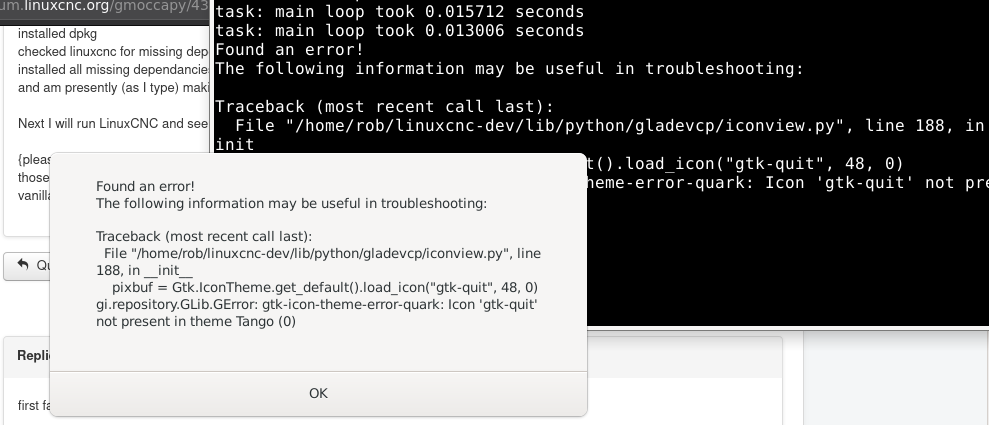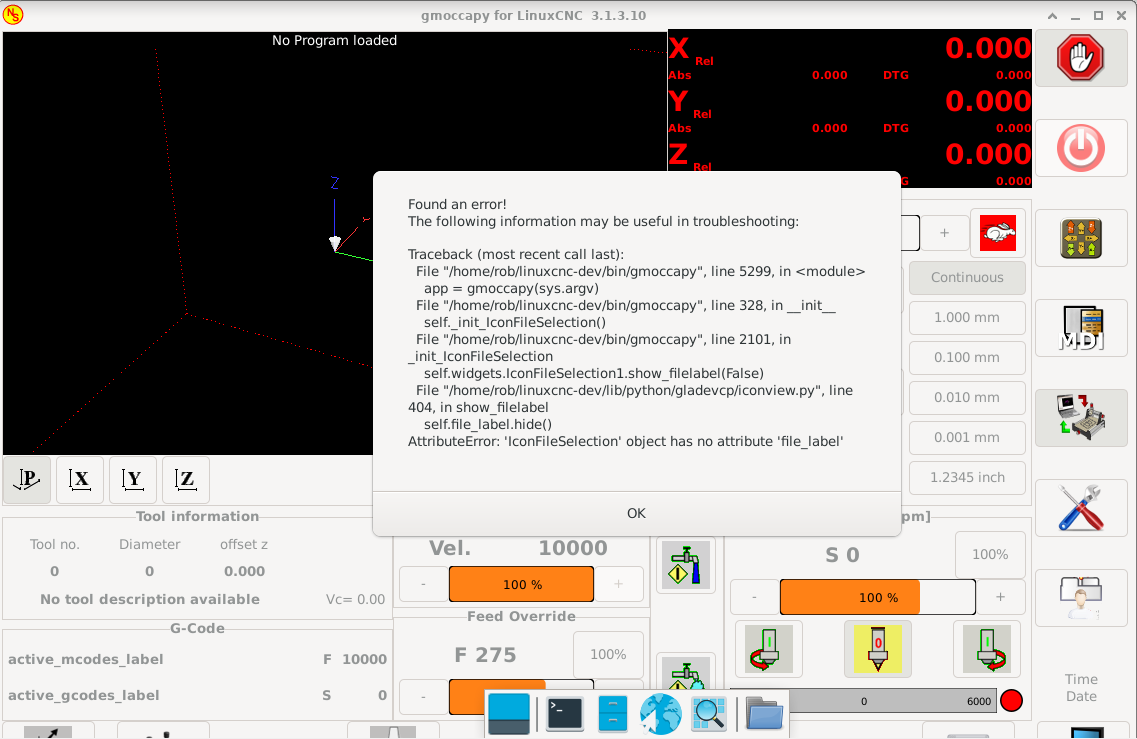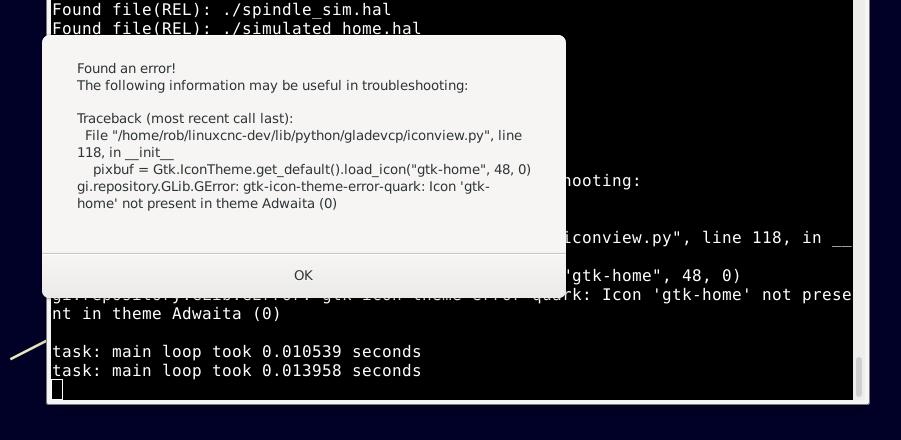Gmoccapy Theme?
- robertspark
- Offline
- Platinum Member
-

Less
More
- Posts: 915
- Thank you received: 216
30 Aug 2021 21:55 #219196
by robertspark
Gmoccapy Theme? was created by robertspark
Does Gmoccapy look for a specific theme?
Does it like a specific theme?
Does not seem to like Tango, should I be using something else?
Does it like a specific theme?
Does not seem to like Tango, should I be using something else?
Please Log in or Create an account to join the conversation.
- newbynobi
-

- Offline
- Moderator
-

Less
More
- Posts: 1930
- Thank you received: 394
31 Aug 2021 05:20 #219217
by newbynobi
Replied by newbynobi on topic Gmoccapy Theme?
If you do not specify a special theme, it will use the screen default theme.
I have done most of my testing using clearlooks theme.
Neverthereless I will need to change gmoccapy to use an XML based stylesheet, as that is the default way gtk3 applications should do the theme handling.
What exactly is wrong with Tango Theme?
Norbert
I have done most of my testing using clearlooks theme.
Neverthereless I will need to change gmoccapy to use an XML based stylesheet, as that is the default way gtk3 applications should do the theme handling.
What exactly is wrong with Tango Theme?
Norbert
Please Log in or Create an account to join the conversation.
- robertspark
- Offline
- Platinum Member
-

Less
More
- Posts: 915
- Thank you received: 216
31 Aug 2021 19:20 #219276
by robertspark
Replied by robertspark on topic Gmoccapy Theme?
Hi Norbert, thanks for coming back to me.
I am presently experimenting with LinuxCNC, installing it on Debian Bullseye, and seeing what I need to do to get it to run.
Bear with me please....
I've got LCNC installed on my working PC in the garage using MX-Linux 21, as a RIP install and gmoccapy is working fine.... but I suspect it is more by luck than creation....
I had tried to get LCNC installed on Bullseye and I failed for various dependancies.... so i'm just working out what those dependancies are (they are the basic things for a RIP install as listed by dpkg-checkbuilddeps.
However..... setting that to one side.... after building linuxcnc on a basic bullseye install, I would "think" that Gmoccapy should "just" load from one of the sim configs
What I found is I was getting some errors thrown up when loading a SIM gmoccapy gui that were related to missing gtk icons and the message was that Tango Theme did not contain the missing icons (stuff like arrows etc).
I installed a load of Themes after I posted my post above yesterday and Gmoccapy loaded and worked..... problem is I don't know what / which theme exactly sorted the problem out.
So..... given I'm just running this on a virtual machine.... I've reloaded a clone of fresh install debian bullseye (with just the XFCE desktop and the system utilities) and i've:
installed geany + git
added myself to sudo users group
run git to clone linuxcnc
installed dpkg
checked linuxcnc for missing dependancies,
installed all missing dependancies
and am presently (as I type) making LCNC.....
Next I will run LinuxCNC and see if I can run a gmoccapy sim gui and see what errors it throws up and report back.
{please note I also run QTPlasmaC and to get that to run there is a script that installs the QT dependencies. I won't be adding those this time as I had them installed yesterday, along with glade} I am just testing to see what is missing from the standard vanilla bullseye install ......
I am presently experimenting with LinuxCNC, installing it on Debian Bullseye, and seeing what I need to do to get it to run.
Bear with me please....
I've got LCNC installed on my working PC in the garage using MX-Linux 21, as a RIP install and gmoccapy is working fine.... but I suspect it is more by luck than creation....
I had tried to get LCNC installed on Bullseye and I failed for various dependancies.... so i'm just working out what those dependancies are (they are the basic things for a RIP install as listed by dpkg-checkbuilddeps.
However..... setting that to one side.... after building linuxcnc on a basic bullseye install, I would "think" that Gmoccapy should "just" load from one of the sim configs
What I found is I was getting some errors thrown up when loading a SIM gmoccapy gui that were related to missing gtk icons and the message was that Tango Theme did not contain the missing icons (stuff like arrows etc).
I installed a load of Themes after I posted my post above yesterday and Gmoccapy loaded and worked..... problem is I don't know what / which theme exactly sorted the problem out.
So..... given I'm just running this on a virtual machine.... I've reloaded a clone of fresh install debian bullseye (with just the XFCE desktop and the system utilities) and i've:
installed geany + git
added myself to sudo users group
run git to clone linuxcnc
installed dpkg
checked linuxcnc for missing dependancies,
installed all missing dependancies
and am presently (as I type) making LCNC.....
Next I will run LinuxCNC and see if I can run a gmoccapy sim gui and see what errors it throws up and report back.
{please note I also run QTPlasmaC and to get that to run there is a script that installs the QT dependencies. I won't be adding those this time as I had them installed yesterday, along with glade} I am just testing to see what is missing from the standard vanilla bullseye install ......
Please Log in or Create an account to join the conversation.
- robertspark
- Offline
- Platinum Member
-

Less
More
- Posts: 915
- Thank you received: 216
31 Aug 2021 20:07 #219283
by robertspark
Replied by robertspark on topic Gmoccapy Theme?
first failure was OpenGL (no module named).
so I've installed Python3-opengl
and it starts ...... sort of..... as it halts with a message on the screen.
(attached are all of the logs).
The problem is that it cannot seem to locate some standard GTK icons from within the Tango theme (which it appears to be the default theme installed as part of the Bullseye XFCE desktop install).
{is there a list of dependancies that gmoccapy requires?}
so I've installed Python3-opengl
and it starts ...... sort of..... as it halts with a message on the screen.
(attached are all of the logs).
The problem is that it cannot seem to locate some standard GTK icons from within the Tango theme (which it appears to be the default theme installed as part of the Bullseye XFCE desktop install).
{is there a list of dependancies that gmoccapy requires?}
Please Log in or Create an account to join the conversation.
- robertspark
- Offline
- Platinum Member
-

Less
More
- Posts: 915
- Thank you received: 216
31 Aug 2021 20:12 #219284
by robertspark
Replied by robertspark on topic Gmoccapy Theme?
Attachments:
Please Log in or Create an account to join the conversation.
- robertspark
- Offline
- Platinum Member
-

Less
More
- Posts: 915
- Thank you received: 216
31 Aug 2021 20:57 #219288
by robertspark
Replied by robertspark on topic Gmoccapy Theme?
Interesting..... but baffling (to me!)
I changed the theme to Adwaita (via the appearance app (settings >>> appearance >> Icons)
And gmoccapy threw a slightly different error message..... different icon missing as the first error thrown.
"gtk-home" not present.
The way i "fixed" this yesterday was I installed a load of themes..... and somehow it seemed to sort it's self out..... thing is I did not learn what the problem is / was or what the actual fix is....
I changed the theme to Adwaita (via the appearance app (settings >>> appearance >> Icons)
And gmoccapy threw a slightly different error message..... different icon missing as the first error thrown.
"gtk-home" not present.
The way i "fixed" this yesterday was I installed a load of themes..... and somehow it seemed to sort it's self out..... thing is I did not learn what the problem is / was or what the actual fix is....
Attachments:
Please Log in or Create an account to join the conversation.
- robertspark
- Offline
- Platinum Member
-

Less
More
- Posts: 915
- Thank you received: 216
31 Aug 2021 21:13 #219290
by robertspark
Replied by robertspark on topic Gmoccapy Theme?
I ran a find / -name gtk*.png and came up with the following list of gtk icons
Please Log in or Create an account to join the conversation.
- robertspark
- Offline
- Platinum Member
-

Less
More
- Posts: 915
- Thank you received: 216
31 Aug 2021 21:42 #219291
by robertspark
Replied by robertspark on topic Gmoccapy Theme?
Figured it out......
I installed gnome-icon-theme and it added the missing icons.....
attached the linuxcnc terminal output of the successful load.
And attached an updated find gtk*.png to show the additional png icons added that gmoccapy must have been looking for.
(what is the best way to deal with these additional files as gmoccopy documentation does not list any dependancies, and it's clear (to me) that moving from one OS version (buster >> bullseye) that some of these files that it is looking for are missing...... or not loaded as part of the standard vanilia debian bullseye install.
files required are:
should these be added to the linuxcnc {build} dependancies list?
I installed gnome-icon-theme and it added the missing icons.....
attached the linuxcnc terminal output of the successful load.
And attached an updated find gtk*.png to show the additional png icons added that gmoccapy must have been looking for.
(what is the best way to deal with these additional files as gmoccopy documentation does not list any dependancies, and it's clear (to me) that moving from one OS version (buster >> bullseye) that some of these files that it is looking for are missing...... or not loaded as part of the standard vanilia debian bullseye install.
files required are:
sudo apt install python3-opengl gnome-icon-themeshould these be added to the linuxcnc {build} dependancies list?
The following user(s) said Thank You: phillc54, tommylight
Please Log in or Create an account to join the conversation.
Moderators: newbynobi, HansU
Time to create page: 1.595 seconds