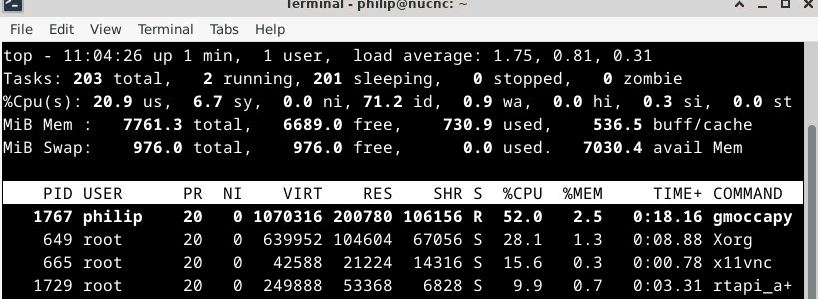Performance problems in 2.9
- sliptonic
- Offline
- Premium Member
-

Less
More
- Posts: 132
- Thank you received: 20
02 Jul 2022 21:57 #246474
by sliptonic
Performance problems in 2.9 was created by sliptonic
I've been running gmoccapy on lcnc 2.8 for a couple years on my mill. I recently upgraded to Debian Bullseye and building 2.9 from source so I can use the switchkins for an XYZAC config.
Now when I start up, the performance is very laggy. The UI takes several minutes to appear and is unusable. Button clicks take 30 seconds or more to register.
I switched the config to use Axis and it works normally. This isn't a particularly powerful PC but it has been fine until now.
Also, I'm seeing the same thing if I try a gmoccapy sim configuration.
First, is there any known problems I should be aware of?
Second, how can I debug this?
Now when I start up, the performance is very laggy. The UI takes several minutes to appear and is unusable. Button clicks take 30 seconds or more to register.
I switched the config to use Axis and it works normally. This isn't a particularly powerful PC but it has been fine until now.
Also, I'm seeing the same thing if I try a gmoccapy sim configuration.
First, is there any known problems I should be aware of?
Second, how can I debug this?
Please Log in or Create an account to join the conversation.
- andypugh
-

- Offline
- Moderator
-

Less
More
- Posts: 19797
- Thank you received: 4606
03 Jul 2022 10:53 #246499
by andypugh
Replied by andypugh on topic Performance problems in 2.9
Do you have any custom tabs loaded in Gmoccapy? I am currently looking at some wierdness there.
Please Log in or Create an account to join the conversation.
- sliptonic
- Offline
- Premium Member
-

Less
More
- Posts: 132
- Thank you received: 20
03 Jul 2022 15:04 #246510
by sliptonic
Replied by sliptonic on topic Performance problems in 2.9
Nope. No user tabs.
Please Log in or Create an account to join the conversation.
- sliptonic
- Offline
- Premium Member
-

Less
More
- Posts: 132
- Thank you received: 20
03 Jul 2022 15:10 #246512
by sliptonic
Replied by sliptonic on topic Performance problems in 2.9
Not really any new info. I left it running overnight to see what would happen. Sitting idle, the python process is pulling 99% of cpu. Not consuming much memory.
/usr/bin/python3.9 /home/brad/linuxcnc/bin/gmoccapy -ini /home/brad/linuxcnc/configs/millstone/Supermax.ini
/usr/bin/python3.9 /home/brad/linuxcnc/bin/gmoccapy -ini /home/brad/linuxcnc/configs/millstone/Supermax.ini
Please Log in or Create an account to join the conversation.
- sliptonic
- Offline
- Premium Member
-

Less
More
- Posts: 132
- Thank you received: 20
04 Jul 2022 17:19 #246587
by sliptonic
Replied by sliptonic on topic Performance problems in 2.9
I rebuilt the machine from scratch. This time I used Debian 10 (buster). XFCE4 I installed packages
linuxcnc-uspace_2.9.0~pre0.4421.ge060ed441_i386.deb
linuxcnc-uspace-dev_2.9.0~pre0.4421.ge060ed441_i386.deb
Then trying just the gmoccapy 4 axis config (has no user tabs embedded) I get an error about missing icons in the Tango theme.Then the UI displays the borders of two windows but fails to finish painting.The CPU pegs out at 110% as reported by htop. (4 core CPU). Attaching the report.
Am I the only one seeing this?
linuxcnc-uspace_2.9.0~pre0.4421.ge060ed441_i386.deb
linuxcnc-uspace-dev_2.9.0~pre0.4421.ge060ed441_i386.deb
Then trying just the gmoccapy 4 axis config (has no user tabs embedded) I get an error about missing icons in the Tango theme.Then the UI displays the borders of two windows but fails to finish painting.The CPU pegs out at 110% as reported by htop. (4 core CPU). Attaching the report.
Am I the only one seeing this?
Please Log in or Create an account to join the conversation.
- andypugh
-

- Offline
- Moderator
-

Less
More
- Posts: 19797
- Thank you received: 4606
06 Jul 2022 15:24 #246723
by andypugh
Replied by andypugh on topic Performance problems in 2.9
I suspect so, but then I don't know how many are looking.Am I the only one seeing this?
Please Log in or Create an account to join the conversation.
- sliptonic
- Offline
- Premium Member
-

Less
More
- Posts: 132
- Thank you received: 20
15 Jul 2022 17:39 #247408
by sliptonic
Replied by sliptonic on topic Performance problems in 2.9
Update.
I still don't have a resolution to this but it's related to the PC hardware. I pulled the drive out and stuck it in another intel box and it works great.
Nothing special about the PC. 4-core Intel with onboard VGA.
Works great with Axis and has run gmoccapy in the past. Now runs fine with Axis but locks up launching gmoccapy.
I'll get specs off the board next time I boot it up but maybe someone has seen this already.
I still don't have a resolution to this but it's related to the PC hardware. I pulled the drive out and stuck it in another intel box and it works great.
Nothing special about the PC. 4-core Intel with onboard VGA.
Works great with Axis and has run gmoccapy in the past. Now runs fine with Axis but locks up launching gmoccapy.
I'll get specs off the board next time I boot it up but maybe someone has seen this already.
Please Log in or Create an account to join the conversation.
- fletch
-

- Offline
- Premium Member
-

Less
More
- Posts: 139
- Thank you received: 70
28 Jun 2023 10:30 #274383
by fletch
Replied by fletch on topic Performance problems in 2.9
No, you're not alone. I realise this is a slightly old thread but it seems a fair match - happy to create a new one if required.
I have a very nice little 'industrial' Intel NUC i5-3427U 8GB RAM (ark.intel.com/content/www/us/en/ark/prod...-up-to-2-80-ghz.html) that runs very well - except for gmoccapy which averages 44% CPU and often goes over 50%.
In my original vanilla 2.8.4, with a MESA card, the CPU usage hovered around 40% causing the CPU to hit 90°C+ so I decided to install Debian 12 and LinuxCNC on a new hard drive (and WiFi card for reasons) in the hopes it would resolve the issue. It's worse! I'm running the gmoccapy SIM on a fresh vanilla install the CPU usage is there even when the machine is not turned on.
QtDragon XYZ Metric SIM uses about 5% CPU on the same setup.
The CPU usage I am seeing in 'top' is gmoccapy not Python as per OP.
I have a very nice little 'industrial' Intel NUC i5-3427U 8GB RAM (ark.intel.com/content/www/us/en/ark/prod...-up-to-2-80-ghz.html) that runs very well - except for gmoccapy which averages 44% CPU and often goes over 50%.
In my original vanilla 2.8.4, with a MESA card, the CPU usage hovered around 40% causing the CPU to hit 90°C+ so I decided to install Debian 12 and LinuxCNC on a new hard drive (and WiFi card for reasons) in the hopes it would resolve the issue. It's worse! I'm running the gmoccapy SIM on a fresh vanilla install the CPU usage is there even when the machine is not turned on.
QtDragon XYZ Metric SIM uses about 5% CPU on the same setup.
The CPU usage I am seeing in 'top' is gmoccapy not Python as per OP.
Attachments:
Please Log in or Create an account to join the conversation.
- zz912
-

- Offline
- Platinum Member
-

Less
More
- Posts: 586
- Thank you received: 96
28 Jun 2023 17:25 #274408
by zz912
Replied by zz912 on topic Performance problems in 2.9
Did you try reducing the cycle time (INI setting)?Default is 100 , try to set the value to 150 or 200
Please Log in or Create an account to join the conversation.
- fletch
-

- Offline
- Premium Member
-

Less
More
- Posts: 139
- Thank you received: 70
28 Jun 2023 19:18 #274411
by fletch
Replied by fletch on topic Performance problems in 2.9
Thank you Zdeněk - I did wonder if there was a 'frame/loop rate' (when I first wrote the Manualmatic code I hit 100% CPU!).
I've tried a number of different values but even at 500 I'm still hovering around 20% CPU with the machine not turned on and everything idle - and unsurprisingly it now feels very laggy.
I've tried a number of different values but even at 500 I'm still hovering around 20% CPU with the machine not turned on and everything idle - and unsurprisingly it now feels very laggy.
Please Log in or Create an account to join the conversation.
Moderators: newbynobi, HansU
Time to create page: 0.113 seconds