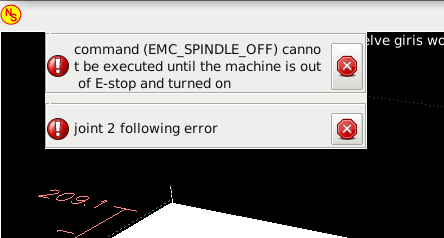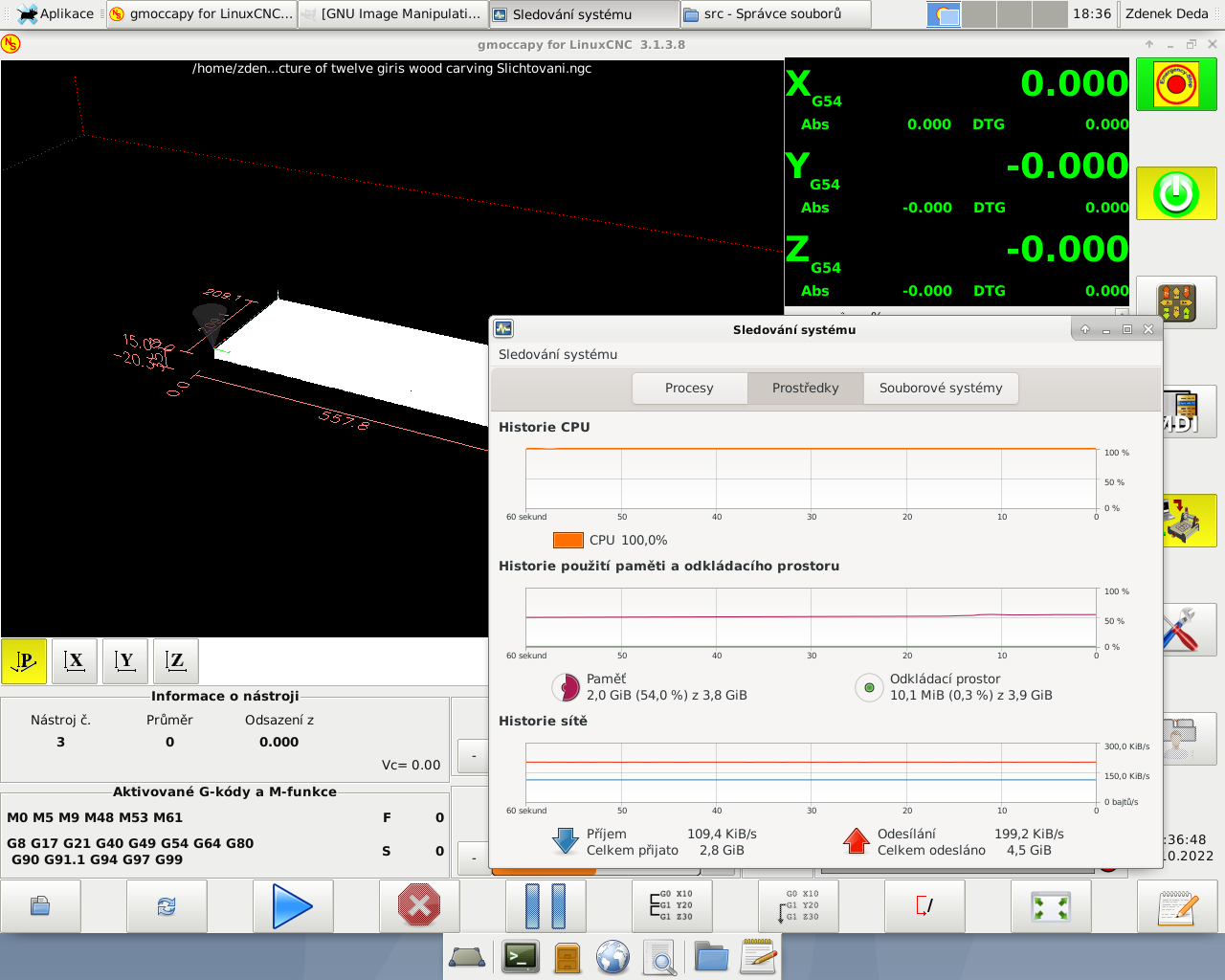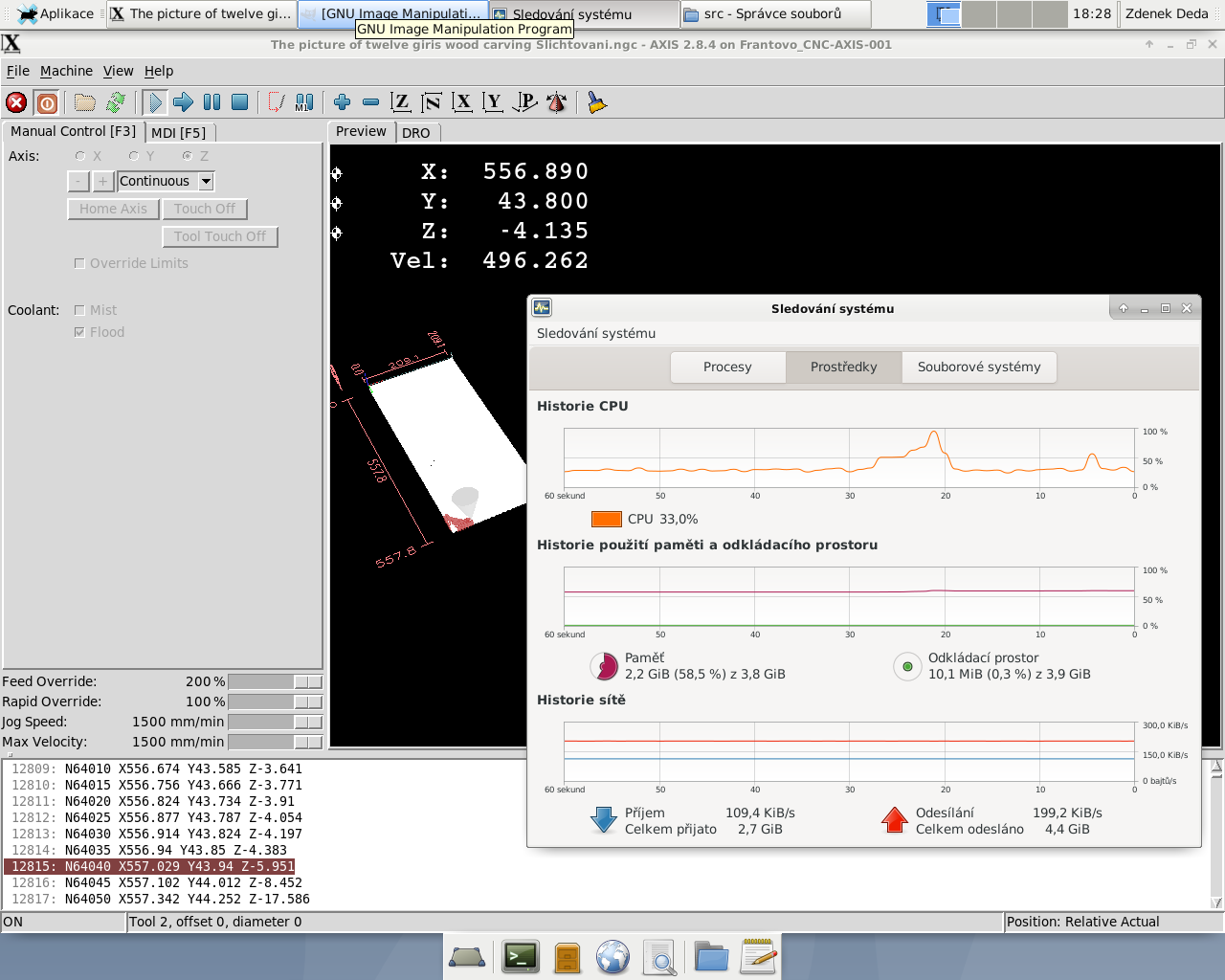Error and CPU load Gmoccapy vs. AXIS
- zz912
-
 Topic Author
Topic Author
- Offline
- Platinum Member
-

Less
More
- Posts: 585
- Thank you received: 95
01 Oct 2022 17:39 #253192
by zz912
Error and CPU load Gmoccapy vs. AXIS was created by zz912
Hello,
I have this G-code file
leteckaposta.cz/408997868
It has only 51Mb.
When I run this program, after a random amount of time the machine stops and displays this error:
Does anyone know what this error means?
I can rule out a miswired wired Emergency STOP button as I have it disabled.
Computer latency is also good.
The problem occurs on two completely different computers.
I don't know if this is related to my problem, but I found that if I just load this program I get 100% CPU usage. The processor is still busy even though I'm doing nothing. Preview rotation is choppy and slow.
When I load this file in the AXIS GUI, the CPU usage is fine. I can have the program running, I can rotate with the preview. The preview rotates beautifully smoothly according to the mouse movements, but I don't use the CPU at 100%.
I tested Gmoccapy in version 2.8.0 and also in version 2.8.4. The behavior is the same.
I have this G-code file
leteckaposta.cz/408997868
It has only 51Mb.
When I run this program, after a random amount of time the machine stops and displays this error:
Does anyone know what this error means?
I can rule out a miswired wired Emergency STOP button as I have it disabled.
Computer latency is also good.
The problem occurs on two completely different computers.
I don't know if this is related to my problem, but I found that if I just load this program I get 100% CPU usage. The processor is still busy even though I'm doing nothing. Preview rotation is choppy and slow.
When I load this file in the AXIS GUI, the CPU usage is fine. I can have the program running, I can rotate with the preview. The preview rotates beautifully smoothly according to the mouse movements, but I don't use the CPU at 100%.
I tested Gmoccapy in version 2.8.0 and also in version 2.8.4. The behavior is the same.
Attachments:
Please Log in or Create an account to join the conversation.
- andypugh
-

- Offline
- Moderator
-

Less
More
- Posts: 19782
- Thank you received: 4604
01 Oct 2022 22:36 #253207
by andypugh
Replied by andypugh on topic Error and CPU load Gmoccapy vs. AXIS
I was wondering if your realtime threads were using up all the CPU time, but if it is OK with Axis and not with Gmoccapy then I think that the problem must be elsewhere.
Can you see which porcess is using all the CPU? (I would use top but there is probably a graphical tool too)
Can you see which porcess is using all the CPU? (I would use top but there is probably a graphical tool too)
The following user(s) said Thank You: zz912
Please Log in or Create an account to join the conversation.
- zz912
-
 Topic Author
Topic Author
- Offline
- Platinum Member
-

Less
More
- Posts: 585
- Thank you received: 95
02 Oct 2022 05:40 #253216
by zz912
Replied by zz912 on topic Error and CPU load Gmoccapy vs. AXIS
Please Log in or Create an account to join the conversation.
- zz912
-
 Topic Author
Topic Author
- Offline
- Platinum Member
-

Less
More
- Posts: 585
- Thank you received: 95
02 Oct 2022 07:53 #253227
by zz912
Replied by zz912 on topic Error and CPU load Gmoccapy vs. AXIS
Here is the G-code:
ulozto.cz/tamhle/MEGBXc2ItRTi#!ZGL2AQR2A...HaDjK2ScF2j3JGEuMt==
First link for G-code dont work.
Here is config for Gmoccapy:
Here is config for Axis:
ulozto.cz/tamhle/MEGBXc2ItRTi#!ZGL2AQR2A...HaDjK2ScF2j3JGEuMt==
First link for G-code dont work.
Here is config for Gmoccapy:
Here is config for Axis:
Attachments:
Please Log in or Create an account to join the conversation.
- cmorley
- Offline
- Moderator
-

Less
More
- Posts: 7281
- Thank you received: 2124
02 Oct 2022 15:14 #253259
by cmorley
Replied by cmorley on topic Error and CPU load Gmoccapy vs. AXIS
the Gmoccapy error 'spindle off etc' is unimportant, it's just the code turns the spindle off after the machine has tripped for joint folling error and of course cannot.
The following user(s) said Thank You: zz912
Please Log in or Create an account to join the conversation.
- zz912
-
 Topic Author
Topic Author
- Offline
- Platinum Member
-

Less
More
- Posts: 585
- Thank you received: 95
02 Oct 2022 15:37 #253261
by zz912
Replied by zz912 on topic Error and CPU load Gmoccapy vs. AXIS
I am makeing some tests. I have same theory. I will get report.
The following user(s) said Thank You: tommylight
Please Log in or Create an account to join the conversation.
- zz912
-
 Topic Author
Topic Author
- Offline
- Platinum Member
-

Less
More
- Posts: 585
- Thank you received: 95
03 Oct 2022 13:10 #253348
by zz912
Replied by zz912 on topic Error and CPU load Gmoccapy vs. AXIS
Hi,
at the moment I can rule out a connection between CPU load and the machine stopping. Anyway, I'll explore the 100% CPU usage later. Right now I want to devote my time to the cause of the machine stopping.
forum.linuxcnc.org/27-driver-boards/4704...axaccel-from-pncconf
at the moment I can rule out a connection between CPU load and the machine stopping. Anyway, I'll explore the 100% CPU usage later. Right now I want to devote my time to the cause of the machine stopping.
forum.linuxcnc.org/27-driver-boards/4704...axaccel-from-pncconf
Please Log in or Create an account to join the conversation.
- tommylight
-

- Away
- Moderator
-

Less
More
- Posts: 21184
- Thank you received: 7238
03 Oct 2022 17:31 #253359
by tommylight
Replied by tommylight on topic Error and CPU load Gmoccapy vs. AXIS
Joint errors are almost always due to velocity/accelerations not correct in the ini file.
Granted, on steppersystems with no feedback to LinuxCNC.
As for load with gmoccapy, run a terminal and type
sudo top
That will show what process is using resources, at least a direction on where to look further.
Granted, on steppersystems with no feedback to LinuxCNC.
As for load with gmoccapy, run a terminal and type
sudo top
That will show what process is using resources, at least a direction on where to look further.
Please Log in or Create an account to join the conversation.
Moderators: newbynobi, HansU
Time to create page: 0.125 seconds