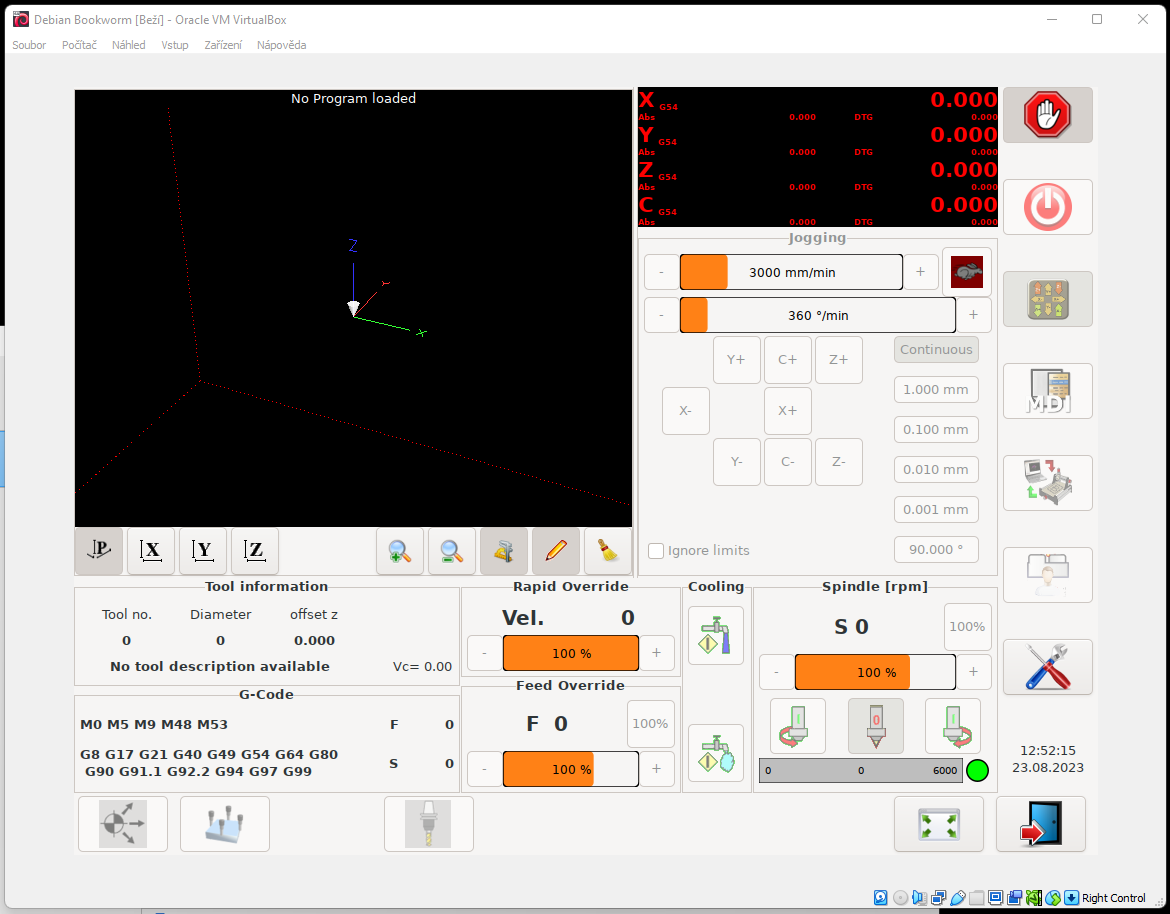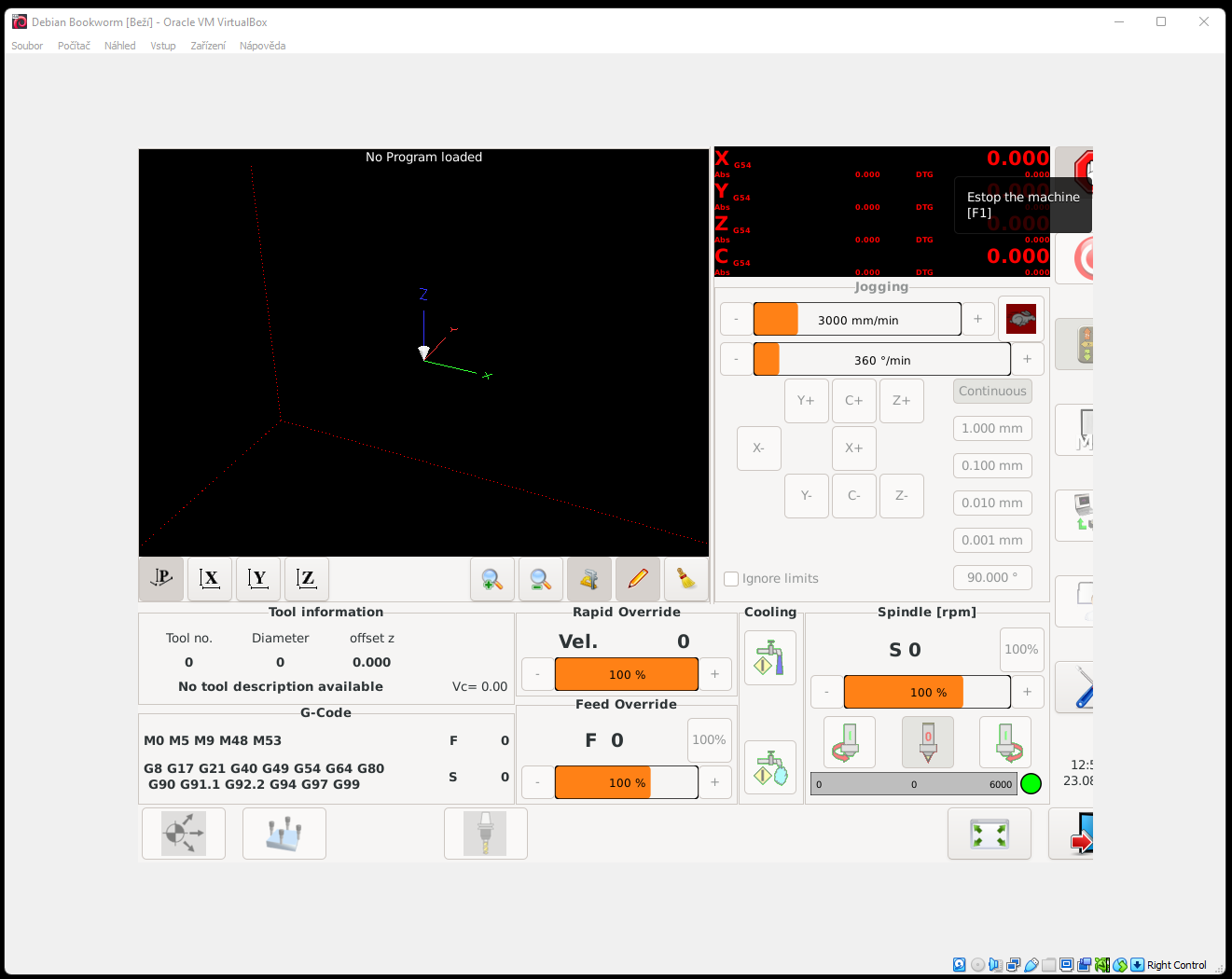Display slightly too big
- zz912
-

- Offline
- Platinum Member
-

Less
More
- Posts: 586
- Thank you received: 96
25 Jul 2023 07:33 #276210
by zz912
Replied by zz912 on topic Display slightly too big
I dont know how.try a different window manager if you can - might be a bug with the manager.
Please Log in or Create an account to join the conversation.
- HansU
-

- Offline
- Moderator
-

Less
More
- Posts: 700
- Thank you received: 214
03 Aug 2023 15:14 #276838
by HansU
Replied by HansU on topic Display slightly too big
I can reproduce this behaviour on XFCE on X11.
Yes you are right. I tested with GNOME under Wayland and it doesn't show this behaviour.
try a different window manager if you can - might be a bug with the manager.
Yes you are right. I tested with GNOME under Wayland and it doesn't show this behaviour.
Please Log in or Create an account to join the conversation.
- daiman444
- Offline
- Senior Member
-

Less
More
- Posts: 44
- Thank you received: 8
04 Aug 2023 16:31 #276907
by daiman444
Replied by daiman444 on topic Display slightly too big
Judging by the sources, the problem is not in the desktop environment. for some reason, both axis and gmocapi made it so that they leave too little space for the title of the application window.
try the option I suggested: forum.linuxcnc.org/21-axis/49685-2-9-axis-with-1366x768#276904
maybe if there is time, I will make a suggestion to reduce the initial size of the application window for axis and gmokkapi
try the option I suggested: forum.linuxcnc.org/21-axis/49685-2-9-axis-with-1366x768#276904
maybe if there is time, I will make a suggestion to reduce the initial size of the application window for axis and gmokkapi
Please Log in or Create an account to join the conversation.
- zz912
-

- Offline
- Platinum Member
-

Less
More
- Posts: 586
- Thank you received: 96
19 Aug 2023 18:15 #278484
by zz912
Replied by zz912 on topic Display slightly too big
Has anyone managed to solve this problem?
Please Log in or Create an account to join the conversation.
- zz912
-

- Offline
- Platinum Member
-

Less
More
- Posts: 586
- Thank you received: 96
20 Aug 2023 06:39 #278524
by zz912
Replied by zz912 on topic Display slightly too big
I changed window manager from xfce to LXQt desktop and it helped.
linuxhint.com/change-debian-desktop-envi...account%20as%20usual.
linuxhint.com/change-debian-desktop-envi...account%20as%20usual.
The following user(s) said Thank You: Aciera
Please Log in or Create an account to join the conversation.
- 10K
-
 Topic Author
Topic Author
- Offline
- Premium Member
-

Less
More
- Posts: 142
- Thank you received: 33
21 Aug 2023 15:37 #278622
by 10K
Replied by 10K on topic Display slightly too big
Here's a workaround.
Select the settings icon on the right center of the screen. In the upper left corner of the settings screen, under "Main Window", use the radio button for "Start as Fullscreen", then immediately use the button to reset to "Start as Windowed". That will reset the screen to the correct size. There's a picture of this behavior in my original posts on this topic.
Because this fixes it, it may be caused by something Gmoccapy does when it loads initially that differs from what it does when you click on the radio button to start as windowed.
Select the settings icon on the right center of the screen. In the upper left corner of the settings screen, under "Main Window", use the radio button for "Start as Fullscreen", then immediately use the button to reset to "Start as Windowed". That will reset the screen to the correct size. There's a picture of this behavior in my original posts on this topic.
Because this fixes it, it may be caused by something Gmoccapy does when it loads initially that differs from what it does when you click on the radio button to start as windowed.
The following user(s) said Thank You: zz912
Please Log in or Create an account to join the conversation.
- zz912
-

- Offline
- Platinum Member
-

Less
More
- Posts: 586
- Thank you received: 96
22 Aug 2023 08:52 #278678
by zz912
I did some research and I think it's not Gmoccapy's fault.
If we wanted to prove that it was Gmoccapy's fault., we would have to:
- create only window1 in Glade
- create a Python program that will contain self.widgets.window1.maximize() in init
- create a Python program that will contain self.widgets.window1.fullscreen() in init
If these programs behave the same as Gmoccapy, it is not Gmoccapy's fault.
Replied by zz912 on topic Display slightly too big
Will fullscreen be fine even on reboot? If not, this is not a workaround.Here's a workaround.
Select the settings icon on the right center of the screen. In the upper left corner of the settings screen, under "Main Window", use the radio button for "Start as Fullscreen", then immediately use the button to reset to "Start as Windowed". That will reset the screen to the correct size. There's a picture of this behavior in my original posts on this topic.
Because this fixes it, it may be caused by something Gmoccapy does when it loads initially that differs from what it does when you click on the radio button to start as windowed.
I did some research and I think it's not Gmoccapy's fault.
If we wanted to prove that it was Gmoccapy's fault., we would have to:
- create only window1 in Glade
- create a Python program that will contain self.widgets.window1.maximize() in init
- create a Python program that will contain self.widgets.window1.fullscreen() in init
If these programs behave the same as Gmoccapy, it is not Gmoccapy's fault.
Please Log in or Create an account to join the conversation.
- zz912
-

- Offline
- Platinum Member
-

Less
More
- Posts: 586
- Thank you received: 96
23 Aug 2023 11:07 #278776
by zz912
Replied by zz912 on topic Display slightly too big
Hello,
I have bad news. I thought I had clear evidence that this problem was the Xfce way, because LXQt didn't have this problem.
LXQt 1024x768:
xfce 1024x768:
This is how it behaves in the Virtual Machine and on my computer at home. I installed LXQt on the CNC machine and the problem persists. Therefore, what I wrote above is not true.

I have bad news. I thought I had clear evidence that this problem was the Xfce way, because LXQt didn't have this problem.
LXQt 1024x768:
xfce 1024x768:
This is how it behaves in the Virtual Machine and on my computer at home. I installed LXQt on the CNC machine and the problem persists. Therefore, what I wrote above is not true.
Attachments:
The following user(s) said Thank You: tommylight
Please Log in or Create an account to join the conversation.
- Serg452
- Offline
- Senior Member
-

Less
More
- Posts: 61
- Thank you received: 5
22 Nov 2023 17:23 #286237
by Serg452
Replied by Serg452 on topic Display slightly too big
I have completely the same problems. With 2.8, this was not the case, there is only in 2.9 and 2.10, a buster and a bookworm.
I had to go to resolution 1280 * 1024, but I don't like it - small icons (((
I had to go to resolution 1280 * 1024, but I don't like it - small icons (((
The following user(s) said Thank You: zz912
Please Log in or Create an account to join the conversation.
- alex_sar
- Offline
- New Member
-

Less
More
- Posts: 11
- Thank you received: 8
27 Nov 2023 07:12 - 27 Nov 2023 07:19 #286606
by alex_sar
Replied by alex_sar on topic Display slightly too big
I am another one with same problem
1024x768 , debian bookworm , 2.9
I made some modifications so gmoccapy always start in windowed mode, then I switch to fullscreen and then it works fine. Else buttons go right and I cannot click it.
Seems there is a gmoccapy bug with switching fullscreen mode on startup on small resolutions. Once window is fully open and initialized, problem disappears.
I just tried and it is easy to repeat in VirtualBox bookworm-2.9 linux install
- set resolution 1024х768
- start gmoccapy 4axis sim config (allow copy config to home dir)
- enable fullscreen in settings
- exit linuxcnc
- restart gmoccapy 4axis sim config from home dir
- buttons are out of screen
1024x768 , debian bookworm , 2.9
I made some modifications so gmoccapy always start in windowed mode, then I switch to fullscreen and then it works fine. Else buttons go right and I cannot click it.
Seems there is a gmoccapy bug with switching fullscreen mode on startup on small resolutions. Once window is fully open and initialized, problem disappears.
I just tried and it is easy to repeat in VirtualBox bookworm-2.9 linux install
- set resolution 1024х768
- start gmoccapy 4axis sim config (allow copy config to home dir)
- enable fullscreen in settings
- exit linuxcnc
- restart gmoccapy 4axis sim config from home dir
- buttons are out of screen
Last edit: 27 Nov 2023 07:19 by alex_sar.
Please Log in or Create an account to join the conversation.
Moderators: newbynobi, HansU
Time to create page: 0.160 seconds