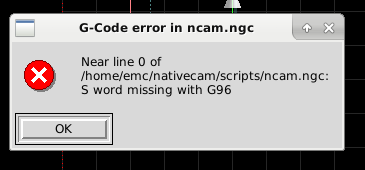NativeCam raspberry Pi 4
- FernV
-
 Topic Author
Topic Author
- Offline
- Platinum Member
-

Less
More
- Posts: 457
- Thank you received: 124
20 Nov 2017 13:50 #102061
by FernV
Regards
Fern
Replied by FernV on topic Use NativeCAM as a deb package now
Can you post your (not working) tool.lib ?.. when I edit the tool.lib in the LinuxCNC side the complete program stops working, if I go into an editor and remove the new tool it works again.
Please explain and post related stuffIt may be something simple like the subroutine path that I have edited to get my buttons working
Regards
Fern
Please Log in or Create an account to join the conversation.
- lucky phil
- Offline
- Junior Member
-

Less
More
- Posts: 24
- Thank you received: 0
20 Nov 2017 20:29 #102103
by lucky phil
Replied by lucky phil on topic Use NativeCAM as a deb package now
Hi Fern
The last entry in the tool.tbl is the one that I added and is causing the problem, if I remove it using an editor aal is fine.
I added ":/home/philip/linuxcnc/configs/Maximus/ROUTINES" to the end of the SUBROUTINE PATH to get my side panel buttons to work aswell.
I renamed tool.tbl to tool.txt as I could not upload it.
Philip
The last entry in the tool.tbl is the one that I added and is causing the problem, if I remove it using an editor aal is fine.
I added ":/home/philip/linuxcnc/configs/Maximus/ROUTINES" to the end of the SUBROUTINE PATH to get my side panel buttons to work aswell.
I renamed tool.tbl to tool.txt as I could not upload it.
Philip
Please Log in or Create an account to join the conversation.
- FernV
-
 Topic Author
Topic Author
- Offline
- Platinum Member
-

Less
More
- Posts: 457
- Thank you received: 124
20 Nov 2017 20:53 #102104
by FernV
Replied by FernV on topic Use NativeCAM as a deb package now
You may have too many tools.
Accordind with this documentation the maximum is 56
wiki.linuxcnc.org/cgi-bin/wiki.pl?ToolTable
I do not know if the last empty line count
Fern
Accordind with this documentation the maximum is 56
wiki.linuxcnc.org/cgi-bin/wiki.pl?ToolTable
I do not know if the last empty line count
Fern
Please Log in or Create an account to join the conversation.
- rene-dev
- Offline
- Senior Member
-

Less
More
- Posts: 49
- Thank you received: 27
20 Nov 2017 21:10 #102106
by rene-dev
Replied by rene-dev on topic Use NativeCAM as a deb package now
Please Log in or Create an account to join the conversation.
- FernV
-
 Topic Author
Topic Author
- Offline
- Platinum Member
-

Less
More
- Posts: 457
- Thank you received: 124
20 Nov 2017 21:23 #102107
by FernV
Replied by FernV on topic Use NativeCAM as a deb package now
Hi René
G96 <D-> S- (Constant Surface Speed)
G97 (RPM Mode)
Open /home/emc/nativecam/scripts/ncam.ngc and find G96 and see if S follows this and it should not be 0. If 0 then in Tool Change see what speed you have entered for Constant Surface
(I am not near my computer and this was answered from memory, it may be other name)
Fern
G96 <D-> S- (Constant Surface Speed)
G97 (RPM Mode)
Open /home/emc/nativecam/scripts/ncam.ngc and find G96 and see if S follows this and it should not be 0. If 0 then in Tool Change see what speed you have entered for Constant Surface
(I am not near my computer and this was answered from memory, it may be other name)
Fern
Please Log in or Create an account to join the conversation.
- lucky phil
- Offline
- Junior Member
-

Less
More
- Posts: 24
- Thank you received: 0
21 Nov 2017 09:10 #102125
by lucky phil
Replied by lucky phil on topic Use NativeCAM as a deb package now
Hi Fern
I have tidied up my tool library and removed some, now it works.
Thankyou
I have tidied up my tool library and removed some, now it works.
Thankyou
Please Log in or Create an account to join the conversation.
- Geshka
- Offline
- New Member
-

Less
More
- Posts: 15
- Thank you received: 0
27 Nov 2017 21:06 #102402
by Geshka
Replied by Geshka on topic Use NativeCAM as a deb package now
Hello Fern.
I installed LinuxCNC and nativeCAM as you recommended at the beginning.
Now I have standalone nativeCAM working , but when j I am trying to start LinuxCNC with embedded ncam I've got empty ncam tab and following test - can you please, suggest how to fix it
gyakubov@LinuxCNC:~$ linuxcnc ~/Desktop/my-mill/my-mill.ini
LINUXCNC - 2.7.0
Machine configuration directory is '/home/gyakubov/Desktop/my-mill'
Machine configuration file is 'my-mill.ini'
Starting LinuxCNC...
.
Found file(REL): ./my-mill.hal
Found file(REL): ./custom.hal
(gladevcp:7366): libglade-WARNING **: Expected <glade-interface>. Got <interface>.
(gladevcp:7366): libglade-WARNING **: did not finish in PARSER_FINISH state
**** GLADE VCP ERROR: With xml file: /usr/share/linuxcnc/aux_gladevcp/NativeCAM/ncam.ui : could not create GladeXML object
I installed LinuxCNC and nativeCAM as you recommended at the beginning.
Now I have standalone nativeCAM working , but when j I am trying to start LinuxCNC with embedded ncam I've got empty ncam tab and following test - can you please, suggest how to fix it
gyakubov@LinuxCNC:~$ linuxcnc ~/Desktop/my-mill/my-mill.ini
LINUXCNC - 2.7.0
Machine configuration directory is '/home/gyakubov/Desktop/my-mill'
Machine configuration file is 'my-mill.ini'
Starting LinuxCNC...
.
Found file(REL): ./my-mill.hal
Found file(REL): ./custom.hal
(gladevcp:7366): libglade-WARNING **: Expected <glade-interface>. Got <interface>.
(gladevcp:7366): libglade-WARNING **: did not finish in PARSER_FINISH state
**** GLADE VCP ERROR: With xml file: /usr/share/linuxcnc/aux_gladevcp/NativeCAM/ncam.ui : could not create GladeXML object
Please Log in or Create an account to join the conversation.
- FernV
-
 Topic Author
Topic Author
- Offline
- Platinum Member
-

Less
More
- Posts: 457
- Thank you received: 124
27 Nov 2017 21:16 #102403
by FernV
Replied by FernV on topic Use NativeCAM as a deb package now
Hi,
If you use many tabs, NativeCAM has almost certainly replaced one of your command.
Go through this short thread and you will find your solution. If not let me know.
Regards
Fern
If you use many tabs, NativeCAM has almost certainly replaced one of your command.
Go through this short thread and you will find your solution. If not let me know.
Regards
Fern
Please Log in or Create an account to join the conversation.
- Geshka
- Offline
- New Member
-

Less
More
- Posts: 15
- Thank you received: 0
27 Nov 2017 23:33 #102411
by Geshka
Replied by Geshka on topic Use NativeCAM as a deb package now
Hi Fern.
Somebody indeed, asked similar question, but I did not found related answer, sorry again if I missed that - I did searched trough several times.
P.S. I am not using any tabs - it is fresh install of Debian/LinuxCNC
Appreciate your help.
Somebody indeed, asked similar question, but I did not found related answer, sorry again if I missed that - I did searched trough several times.
P.S. I am not using any tabs - it is fresh install of Debian/LinuxCNC
Appreciate your help.
Please Log in or Create an account to join the conversation.
- FernV
-
 Topic Author
Topic Author
- Offline
- Platinum Member
-

Less
More
- Posts: 457
- Thank you received: 124
28 Nov 2017 02:08 - 28 Nov 2017 02:10 #102421
by FernV
Replied by FernV on topic Use NativeCAM as a deb package now
Hi,
Post here your inifile and the output of the terminal window.
Have you used the deb package ?
The old method will not work and is not supported anymore, have you used it before ?
Fern
Post here your inifile and the output of the terminal window.
Have you used the deb package ?
The old method will not work and is not supported anymore, have you used it before ?
Fern
Last edit: 28 Nov 2017 02:10 by FernV.
Please Log in or Create an account to join the conversation.
Time to create page: 0.123 seconds