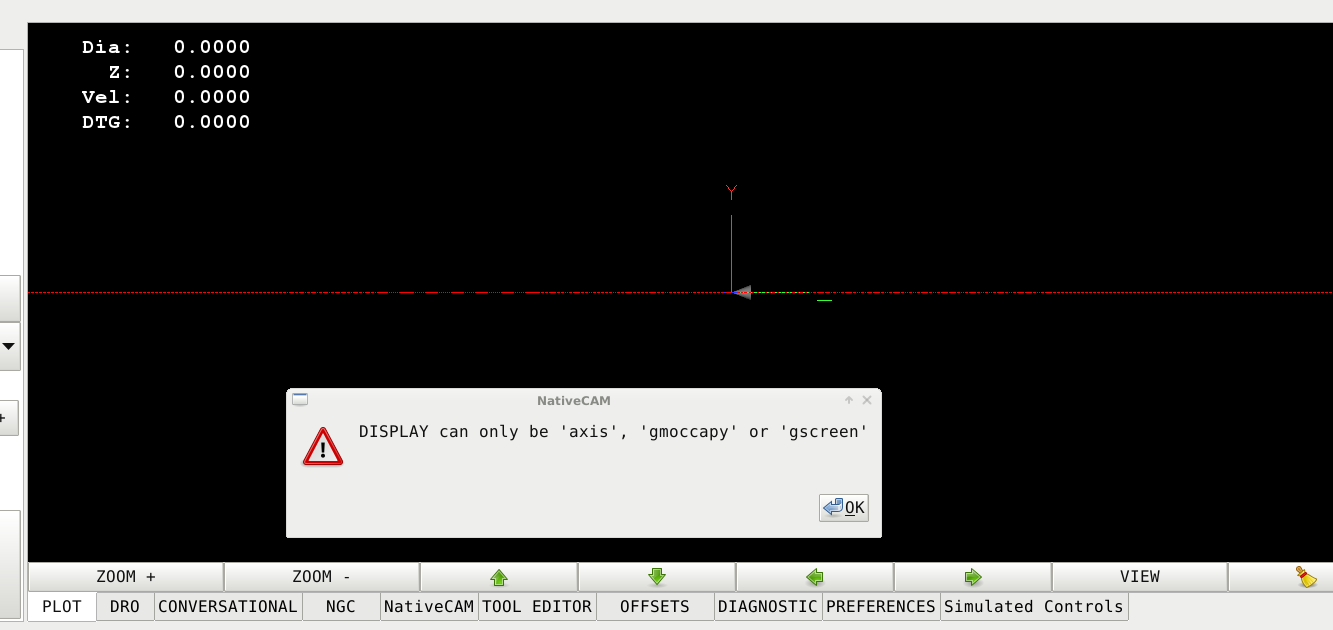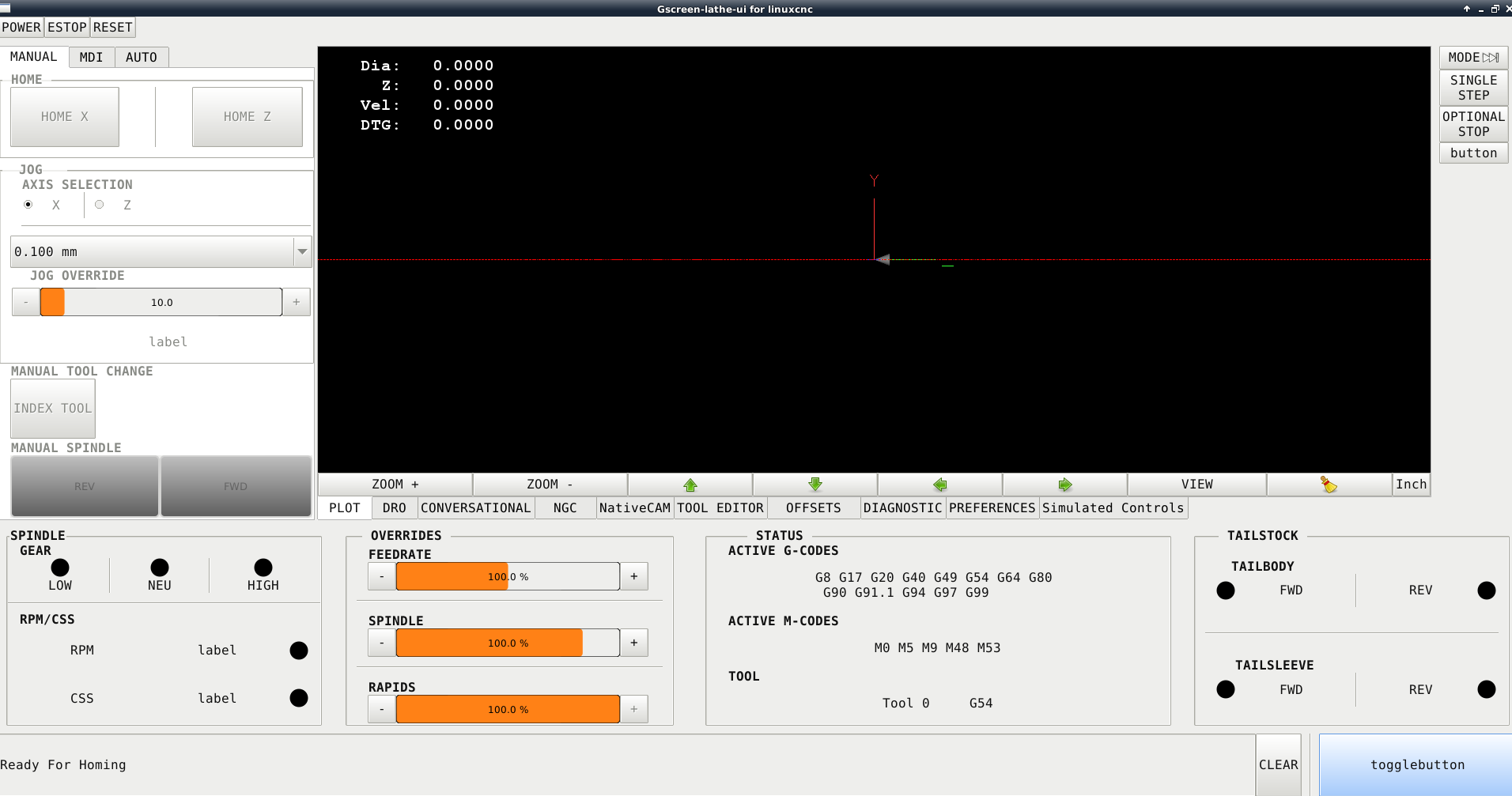NativeCam raspberry Pi 4
- Gene1934
- Offline
- Elite Member
-

Less
More
- Posts: 174
- Thank you received: 13
05 Feb 2018 17:37 #105450
by Gene1934
Cheers, Gene Heskett
--
"There are four boxes to be used in defense of liberty:
soap, ballot, jury, and ammo. Please use in that order."
-Ed Howdershelt (Author)
Genes Web page <geneslinuxbox.net:6309/gene>
Replied by Gene1934 on topic Use NativeCAM as a deb package now
IDK what I've got, its a bit much to put in the ini file when its running on a pi3b.
As I am used to writing my own gcode, its not a huge loss, but I'll continue to monitor it as I have another card that s/b able to replace the pi, with a 25% faster, full 64 bit 4 core cpu, and 4x the memory.
Thanks Fern.
As I am used to writing my own gcode, its not a huge loss, but I'll continue to monitor it as I have another card that s/b able to replace the pi, with a 25% faster, full 64 bit 4 core cpu, and 4x the memory.
Thanks Fern.
Cheers, Gene Heskett
--
"There are four boxes to be used in defense of liberty:
soap, ballot, jury, and ammo. Please use in that order."
-Ed Howdershelt (Author)
Genes Web page <geneslinuxbox.net:6309/gene>
Please Log in or Create an account to join the conversation.
- curtisa
- Offline
- Premium Member
-

Less
More
- Posts: 88
- Thank you received: 15
14 Feb 2018 23:49 #105962
by curtisa
Replied by curtisa on topic Use NativeCAM as a deb package now
Hi Fern (and others),
I have been using LinuxCNC for a few years now on a benchtop mill, which was successfully running Debian Wheezy and NativeCAM. Recently I replaced my PC and upgraded the mill to a bigger unit. Unfortunately the new PC will not run Debian Wheezy without introducing significant latency problems (+500k spikes observed), despite all the usual fixes outlined in the latency FAQs. However, Ubuntu Lucid 10.04 works perfectly well and I have been running the latest version of LinuxCNC 2.7.12 without issue.
I wanted to re-install NativeCAM on the new PC, but having been forced to run Ubuntu 10.04 has meant that NativeCAM now no longer installs from the deb package. The error given during install is that Python => 2.7 is required. Ubuntu 10.04 appears to only come pre-packaged with 2.6.5 (as listed in Synaptic Package Manager). I have managed to install Python 2.7.2 as per instructions outlined here , and can confirm that if I enter 'python --version' in the console Linux returns version 2.7.2 as running. However NativeCAM still refuses to install and still requests a Python version >= 2.7.
Is there a way to 'convince' NativeCAM that Python 2.7.2 is installed on my system? Or are there further steps I need to undertake to get Python to be fully recognised by my system as being a newer version than 2.6.5?
I have been using LinuxCNC for a few years now on a benchtop mill, which was successfully running Debian Wheezy and NativeCAM. Recently I replaced my PC and upgraded the mill to a bigger unit. Unfortunately the new PC will not run Debian Wheezy without introducing significant latency problems (+500k spikes observed), despite all the usual fixes outlined in the latency FAQs. However, Ubuntu Lucid 10.04 works perfectly well and I have been running the latest version of LinuxCNC 2.7.12 without issue.
I wanted to re-install NativeCAM on the new PC, but having been forced to run Ubuntu 10.04 has meant that NativeCAM now no longer installs from the deb package. The error given during install is that Python => 2.7 is required. Ubuntu 10.04 appears to only come pre-packaged with 2.6.5 (as listed in Synaptic Package Manager). I have managed to install Python 2.7.2 as per instructions outlined here , and can confirm that if I enter 'python --version' in the console Linux returns version 2.7.2 as running. However NativeCAM still refuses to install and still requests a Python version >= 2.7.
Is there a way to 'convince' NativeCAM that Python 2.7.2 is installed on my system? Or are there further steps I need to undertake to get Python to be fully recognised by my system as being a newer version than 2.6.5?
Please Log in or Create an account to join the conversation.
- FernV
-
 Topic Author
Topic Author
- Offline
- Platinum Member
-

Less
More
- Posts: 457
- Thank you received: 124
15 Feb 2018 18:19 #105986
by FernV
Replied by FernV on topic Use NativeCAM as a deb package now
Hi,
I am affraid I can not be of much help in your case but many are using lcnc and ncam with Lucid. If someone knows how to make it work, please help
Regards
Fern
I am affraid I can not be of much help in your case but many are using lcnc and ncam with Lucid. If someone knows how to make it work, please help
Regards
Fern
Please Log in or Create an account to join the conversation.
- curtisa
- Offline
- Premium Member
-

Less
More
- Posts: 88
- Thank you received: 15
15 Feb 2018 21:05 #105990
by curtisa
Replied by curtisa on topic Use NativeCAM as a deb package now
Thanks Fern,
If anyone else knows of a way around installing NativeCAM on Lucid, I'd appreciate some guidance.
Andrew.
If anyone else knows of a way around installing NativeCAM on Lucid, I'd appreciate some guidance.
Andrew.
Please Log in or Create an account to join the conversation.
- FernV
-
 Topic Author
Topic Author
- Offline
- Platinum Member
-

Less
More
- Posts: 457
- Thank you received: 124
15 Feb 2018 21:10 #105991
by FernV
I think NativeCAM works with Lucid since there have been many install on this system. I think the problem is more with your setup
Fern
Replied by FernV on topic Use NativeCAM as a deb package now
If anyone else knows of a way around installing NativeCAM on Lucid, I'd appreciate some guidance
I think NativeCAM works with Lucid since there have been many install on this system. I think the problem is more with your setup
Fern
Please Log in or Create an account to join the conversation.
- curtisa
- Offline
- Premium Member
-

Less
More
- Posts: 88
- Thank you received: 15
15 Feb 2018 21:16 #105992
by curtisa
Replied by curtisa on topic Use NativeCAM as a deb package now
That's the impression I have too. I've simply used the Ubuntu LiveCD as the install, which comes with the standard Python 2.6.5 pre-installed. I'm not much of a Linux expert, more of an end-user, but I can sort out a few solutions to minor problems with some research on the internet. I guess I've yet to find the 'correct' method for upgrading Python to a newer version.
Please Log in or Create an account to join the conversation.
- sqmathlete
- Offline
- Premium Member
-

Less
More
- Posts: 118
- Thank you received: 18
09 Dec 2018 19:57 #122111
by sqmathlete
Replied by sqmathlete on topic Use NativeCAM as a deb package now
Hi Fern,
Great job! Is it also possible to integrate NativeCAM into a "custom" gscreen like NgcGui?
Kind regards
Dan
Great job! Is it also possible to integrate NativeCAM into a "custom" gscreen like NgcGui?
Kind regards
Dan
Please Log in or Create an account to join the conversation.
- FernV
-
 Topic Author
Topic Author
- Offline
- Platinum Member
-

Less
More
- Posts: 457
- Thank you received: 124
10 Dec 2018 06:13 #122129
by FernV
No, it only works with axis, gmoccapy and gscreen
It has nothing in common with ngcgui
Fern
Replied by FernV on topic Use NativeCAM as a deb package now
... Is it also possible to integrate NativeCAM into a "custom" gscreen like NgcGui?
No, it only works with axis, gmoccapy and gscreen
It has nothing in common with ngcgui
Fern
Please Log in or Create an account to join the conversation.
- sqmathlete
- Offline
- Premium Member
-

Less
More
- Posts: 118
- Thank you received: 18
10 Dec 2018 18:07 #122150
by sqmathlete
Replied by sqmathlete on topic Use NativeCAM as a deb package now
Hi Fern,
Sorry, that question was a bit unclear. I want to embed NativeCAM in to a custom g-screen tab. I am assuming that the answer is still no, since I get this error... this is the only one though.
As you can see, there is also a tab for Ngcgui. It doesn't work either at this point.
Second, I installed NativeCam via the instructions on the first page and through the synaptic pkg manager, now I need to run sudo linuxcnc to open anything without errors but I am unsure of which file permissions I need to change.
Any idea?
Kind regards,
Dan
Sorry, that question was a bit unclear. I want to embed NativeCAM in to a custom g-screen tab. I am assuming that the answer is still no, since I get this error... this is the only one though.
As you can see, there is also a tab for Ngcgui. It doesn't work either at this point.
Second, I installed NativeCam via the instructions on the first page and through the synaptic pkg manager, now I need to run sudo linuxcnc to open anything without errors but I am unsure of which file permissions I need to change.
Any idea?
Kind regards,
Dan
Please Log in or Create an account to join the conversation.
- FernV
-
 Topic Author
Topic Author
- Offline
- Platinum Member
-

Less
More
- Posts: 457
- Thank you received: 124
10 Dec 2018 18:22 #122152
by FernV
Replied by FernV on topic Use NativeCAM as a deb package now
Hi,
What is the display value in your ini file ? As you see, it can only be 'axis', 'gmoccapy' or 'gscreen'.
Have you tried to setup a second time ? It must not be done before removing any 'NativeCAM required item' lines from your ini file.
I personnaly had success with gscreen but you have made a lot of modifications to it.
If you have issues since you installed ncam, uninstall it and make sure lcnc works fine, then post your ini file here so I can have a look at it.
Fern
What is the display value in your ini file ? As you see, it can only be 'axis', 'gmoccapy' or 'gscreen'.
Have you tried to setup a second time ? It must not be done before removing any 'NativeCAM required item' lines from your ini file.
I personnaly had success with gscreen but you have made a lot of modifications to it.
If you have issues since you installed ncam, uninstall it and make sure lcnc works fine, then post your ini file here so I can have a look at it.
Fern
Please Log in or Create an account to join the conversation.
Time to create page: 0.143 seconds