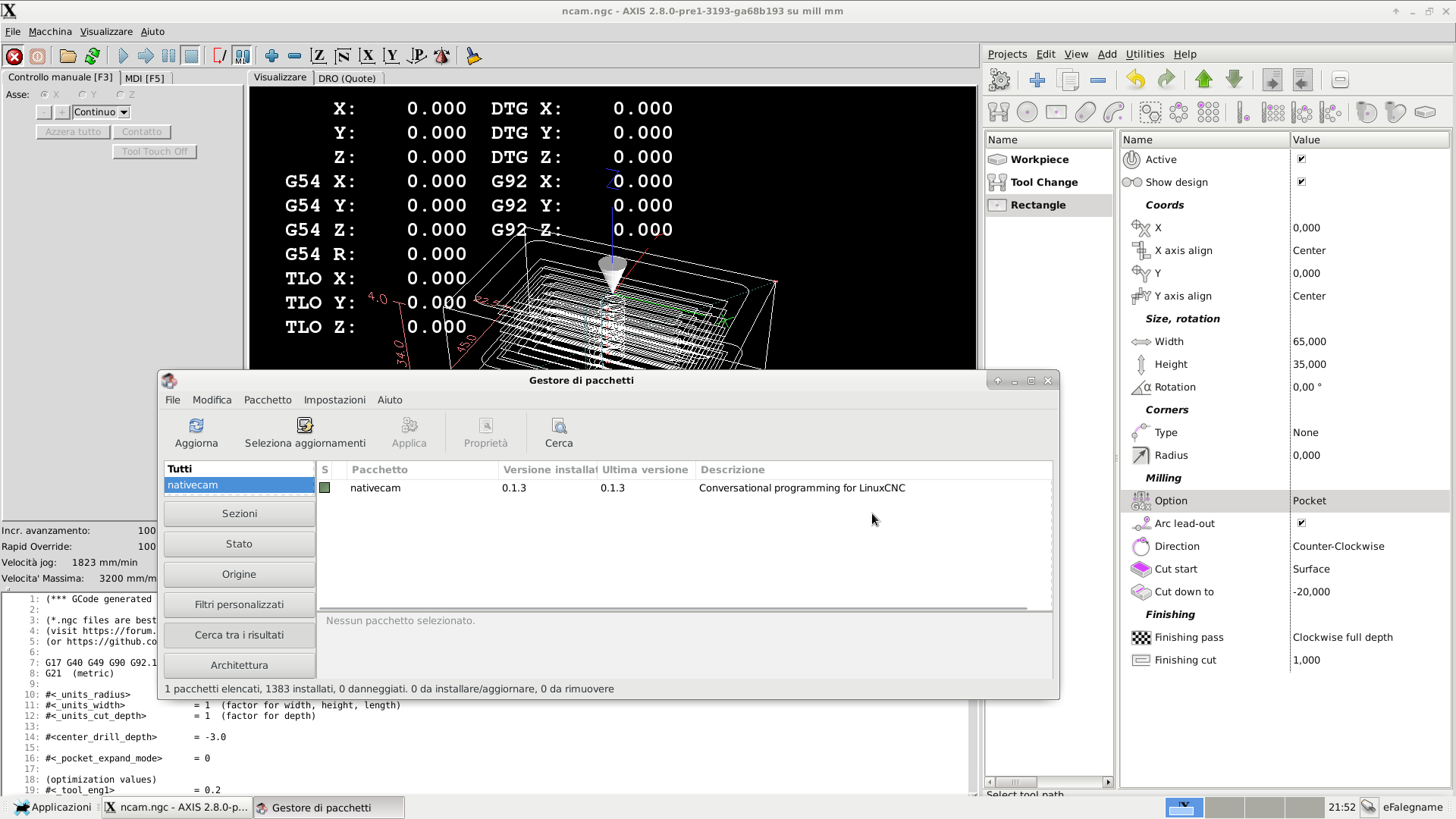NativeCam raspberry Pi 4
- tecno
-

- Offline
- Platinum Member
-

Less
More
- Posts: 1850
- Thank you received: 127
27 Jun 2017 13:47 #95050
by tecno
Replied by tecno on topic Use NativeCAM as a deb package now
Now I have and now I can run Ncam.
Thank you!
Bengt
Thank you!
Bengt
Please Log in or Create an account to join the conversation.
- eFalegname
-

- Offline
- Elite Member
-

Less
More
- Posts: 252
- Thank you received: 30
27 Jun 2017 19:58 #95071
by eFalegname
Replied by eFalegname on topic Use NativeCAM as a deb package now
Please Log in or Create an account to join the conversation.
- racedirector
- Offline
- Elite Member
-

Less
More
- Posts: 231
- Thank you received: 42
02 Jul 2017 07:39 #95273
by racedirector
Replied by racedirector on topic Use NativeCAM as a deb package now
Been fighting to install the deb on Linux Mint 18.1 only to find the reliance on truetype-tracer which is not available as a deb from anywhere I could find. So I downloaded the source and compiled it but nativecam still complains. Can I then still install from git or is there a workaround for the deb?
Please Log in or Create an account to join the conversation.
- racedirector
- Offline
- Elite Member
-

Less
More
- Posts: 231
- Thank you received: 42
02 Jul 2017 13:17 - 03 Jul 2017 09:08 #95276
by racedirector
Replied by racedirector on topic Use NativeCAM as a deb package now
Just an addendum to above, I am using a run-in-place install on Mint 18.1 64 bit using lcnc 2.7.9 with gmoccapy as my interface. Any help getting ncam running in that environment would be appreciated.
Cheers
Cheers
Last edit: 03 Jul 2017 09:08 by racedirector.
Please Log in or Create an account to join the conversation.
- racedirector
- Offline
- Elite Member
-

Less
More
- Posts: 231
- Thank you received: 42
03 Jul 2017 13:11 #95305
by racedirector
Replied by racedirector on topic Use NativeCAM as a deb package now
Got it to work by installing nativecam without the dependency of truetype-tracer which I then installed later. All running now on Mint 18.1 64 bit RIP 2.7.9
Please Log in or Create an account to join the conversation.
- FernV
-
 Topic Author
Topic Author
- Offline
- Platinum Member
-

Less
More
- Posts: 457
- Thank you received: 124
03 Jul 2017 23:10 #95337
by FernV
Replied by FernV on topic Use NativeCAM as a deb package now
Hi Bruce,
Sorry for not answering before, I was away for the week-end. There is no package for Linux Mint yet, they are all the same for different versions and I must push a package for each one because packagecloud.io does not allow an 'all' package. That makes a lot of redundancy. I must find a way to simplify this.
Your answer will help me improve the installation script.
Regards
Fern
Sorry for not answering before, I was away for the week-end. There is no package for Linux Mint yet, they are all the same for different versions and I must push a package for each one because packagecloud.io does not allow an 'all' package. That makes a lot of redundancy. I must find a way to simplify this.
Can you please explain how you did it ?Got it to work by installing nativecam without the dependency of truetype-tracer
You were not able before but now you could ? How ?...which I then installed later. All running now on Mint 18.1 64 bit RIP 2.7.9
Your answer will help me improve the installation script.
Regards
Fern
Please Log in or Create an account to join the conversation.
- racedirector
- Offline
- Elite Member
-

Less
More
- Posts: 231
- Thank you received: 42
04 Jul 2017 13:07 #95354
by racedirector
Replied by racedirector on topic Use NativeCAM as a deb package now
Hi Fern
The biggest issue I see is the forced truetype_tracer dependency, Mint 18 does not have it available. So to get around that I downloaded a 32 bit deb of tt-t and installed that then tried nacm. Didn't work as ncam said it still needed tt-t. So I then removed tt-t again and installed it from source. That didn't work either.
In the end I downloaded the Ubuntu Trusty deb from you and forced the install with dpkg --force-all -i (installs without missing dependencies) and it worked. I then reinstalled tt-t and so far all is well. I have followed the usual directions to get ncam running embedded in gmoccapy. As as side note I probably will never use Truetype tracing as I use Vectric Aspire and Fusion 360 for my CAM work so the requirement to install it alongside ncam, for me, was un unnecessary distraction.
Now all I have to do is work out how to get ncam to start up with a blank screen, my copy of gmoccapy complains the it can't be in one of the modes until I get it out of estop, either MDI or AUTO. Can't remember that bit as I have pulled the computer apart to replace the case and power supply.
Hope that helps in some way.
Cheers
The biggest issue I see is the forced truetype_tracer dependency, Mint 18 does not have it available. So to get around that I downloaded a 32 bit deb of tt-t and installed that then tried nacm. Didn't work as ncam said it still needed tt-t. So I then removed tt-t again and installed it from source. That didn't work either.
In the end I downloaded the Ubuntu Trusty deb from you and forced the install with dpkg --force-all -i (installs without missing dependencies) and it worked. I then reinstalled tt-t and so far all is well. I have followed the usual directions to get ncam running embedded in gmoccapy. As as side note I probably will never use Truetype tracing as I use Vectric Aspire and Fusion 360 for my CAM work so the requirement to install it alongside ncam, for me, was un unnecessary distraction.
Now all I have to do is work out how to get ncam to start up with a blank screen, my copy of gmoccapy complains the it can't be in one of the modes until I get it out of estop, either MDI or AUTO. Can't remember that bit as I have pulled the computer apart to replace the case and power supply.
Hope that helps in some way.
Cheers
The following user(s) said Thank You: FernV
Please Log in or Create an account to join the conversation.
- FernV
-
 Topic Author
Topic Author
- Offline
- Platinum Member
-

Less
More
- Posts: 457
- Thank you received: 124
04 Jul 2017 15:44 #95360
by FernV
You can not. For every project, you have to define some parameters and this is what the default template does. Set the parameters at the values you need then save it. You can not use a circle only because it will result in an error that some parameters are not defined.
If you try to save a blank template, it will simply erase the it but next time it will copy the default template back. A template is a quick way to start a project.
Fern
Replied by FernV on topic Use NativeCAM as a deb package now
..all I have to do is work out how to get ncam to start up with a blank screen
You can not. For every project, you have to define some parameters and this is what the default template does. Set the parameters at the values you need then save it. You can not use a circle only because it will result in an error that some parameters are not defined.
If you try to save a blank template, it will simply erase the it but next time it will copy the default template back. A template is a quick way to start a project.
Fern
Please Log in or Create an account to join the conversation.
- lagore
- Offline
- New Member
-

Less
More
- Posts: 4
- Thank you received: 3
04 Jul 2017 20:14 #95374
by lagore
Replied by lagore on topic Use NativeCAM as a deb package now
I am trying to get ncam to run in a tab but don't quite understand how to, I have put ncam -t in place of ncam but it still does not display in a tab and mess' my screen real estate!
Please Log in or Create an account to join the conversation.
- FernV
-
 Topic Author
Topic Author
- Offline
- Platinum Member
-

Less
More
- Posts: 457
- Thank you received: 124
04 Jul 2017 20:19 #95375
by FernV
You alson need the inifile parameter like :
$ ncam -i inifile -t -c mill
Fern
Replied by FernV on topic Use NativeCAM as a deb package now
...I have put ncam -t in place of ncam but it still does not display in a tab...
You alson need the inifile parameter like :
$ ncam -i inifile -t -c mill
Fern
The following user(s) said Thank You: vmihalca
Please Log in or Create an account to join the conversation.
Time to create page: 0.148 seconds