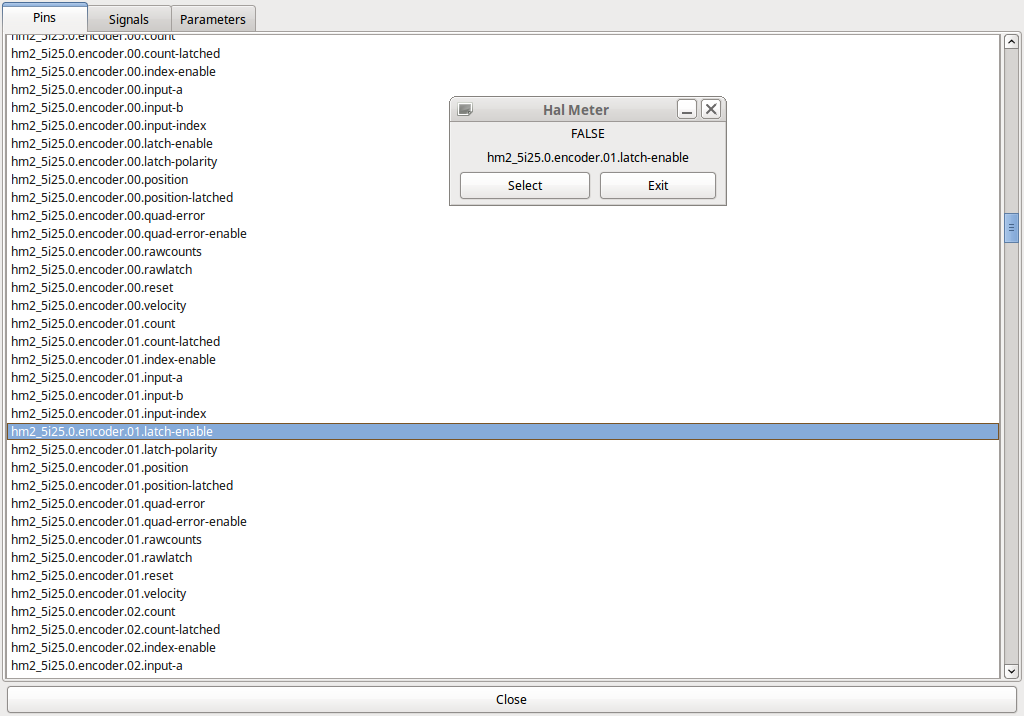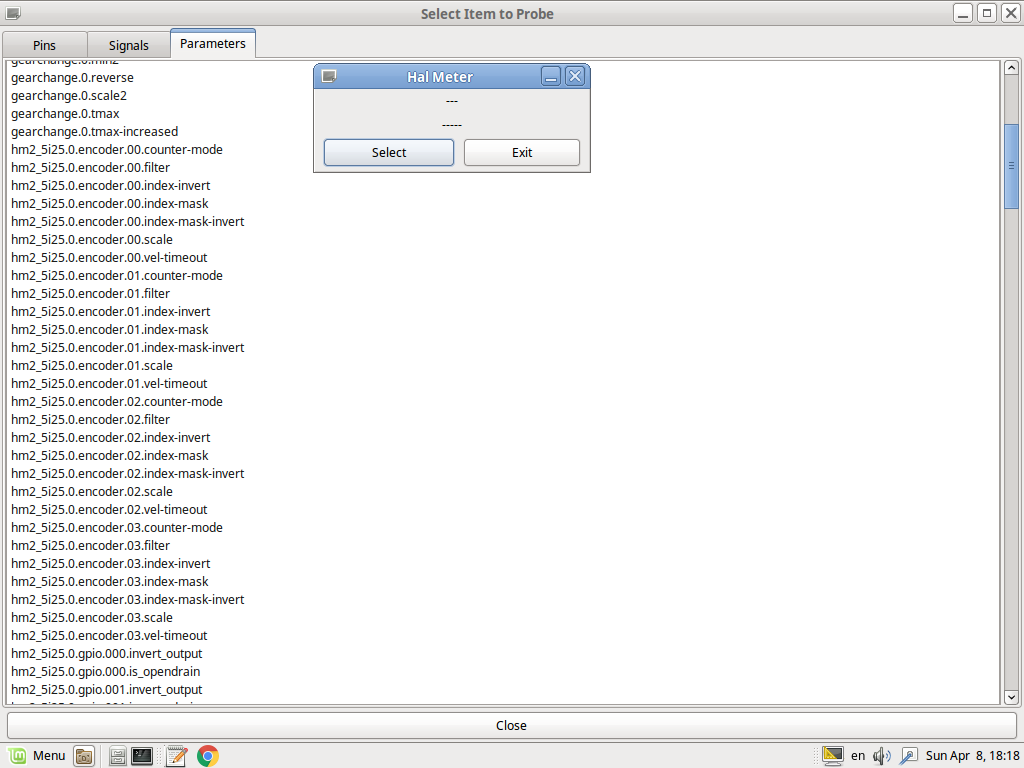Fitting an encoder on a Tormach 1100
- andypugh
-

- Offline
- Moderator
-

Less
More
- Posts: 19773
- Thank you received: 4601
05 Apr 2018 11:39 #108437
by andypugh
Replied by andypugh on topic Fitting an encoder on a Tormach 1100
Looking at the 7i85S manual I think that you probably also have a smart-serial channel on the 7i85, so you could connect your 7i73 to that board if that suited you (and thus add up to 4 extra MPG channels in addition to your 4 encoders)
Please Log in or Create an account to join the conversation.
- Clive S
- Offline
- Platinum Member
-

Less
More
- Posts: 2203
- Thank you received: 482
05 Apr 2018 11:47 - 05 Apr 2018 12:07 #108438
by Clive S
Replied by Clive S on topic Fitting an encoder on a Tormach 1100
@Andy thank for your continued help. I think I am getting there slowly now.
This is the log from setting encoder=3 I only see two encoders !! this does not change if I say 3 or 4 encoders
The log in the last post was with deleting the encoder=0 from the file completely
What does the line IO Pin 027 (P2-07): Muxed Encoder Select #0, pin Mux Select 0 (Output) signify
m2/hm2_5i25.0: IO Pin 000 (P3-01): StepGen #4, pin Step (Output)
hm2/hm2_5i25.0: IO Pin 001 (P3-14): IOPort
hm2/hm2_5i25.0: IO Pin 002 (P3-02): StepGen #0, pin Direction (Output)
hm2/hm2_5i25.0: IO Pin 003 (P3-15): IOPort
hm2/hm2_5i25.0: IO Pin 004 (P3-03): StepGen #0, pin Step (Output)
hm2/hm2_5i25.0: IO Pin 005 (P3-16): IOPort
hm2/hm2_5i25.0: IO Pin 006 (P3-04): StepGen #1, pin Direction (Output)
hm2/hm2_5i25.0: IO Pin 007 (P3-17): PWMGen #0, pin Out0 (PWM or Up) (Output)
hm2/hm2_5i25.0: IO Pin 008 (P3-05): StepGen #1, pin Step (Output)
hm2/hm2_5i25.0: IO Pin 009 (P3-06): StepGen #2, pin Direction (Output)
hm2/hm2_5i25.0: IO Pin 010 (P3-07): StepGen #2, pin Step (Output)
hm2/hm2_5i25.0: IO Pin 011 (P3-08): StepGen #3, pin Direction (Output)
hm2/hm2_5i25.0: IO Pin 012 (P3-09): StepGen #3, pin Step (Output)
hm2/hm2_5i25.0: IO Pin 013 (P3-10): IOPort
hm2/hm2_5i25.0: IO Pin 014 (P3-11): IOPort
hm2/hm2_5i25.0: IO Pin 015 (P3-12): IOPort
hm2/hm2_5i25.0: IO Pin 016 (P3-13): IOPort
hm2/hm2_5i25.0: IO Pin 017 (P2-01): IOPort
hm2/hm2_5i25.0: IO Pin 018 (P2-14): IOPort
hm2/hm2_5i25.0: IO Pin 019 (P2-02): IOPort
hm2/hm2_5i25.0: IO Pin 020 (P2-15): IOPort
hm2/hm2_5i25.0: IO Pin 021 (P2-03): IOPort
hm2/hm2_5i25.0: IO Pin 022 (P2-16): IOPort
hm2/hm2_5i25.0: IO Pin 023 (P2-04): IOPort
hm2/hm2_5i25.0: IO Pin 024 (P2-17): IOPort
hm2/hm2_5i25.0: IO Pin 025 (P2-05): IOPort
hm2/hm2_5i25.0: IO Pin 026 (P2-06): IOPort
hm2/hm2_5i25.0: IO Pin 027 (P2-07): Muxed Encoder Select #0, pin Mux Select 0 (Output)
hm2/hm2_5i25.0: IO Pin 028 (P2-08): Muxed Encoder #0, pin Muxed A (Input)
hm2/hm2_5i25.0: IO Pin 029 (P2-09): Muxed Encoder #0, pin Muxed B (Input)
hm2/hm2_5i25.0: IO Pin 030 (P2-10): Muxed Encoder #0, pin Muxed Index (Input)
hm2/hm2_5i25.0: IO Pin 031 (P2-11): Muxed Encoder #1, pin Muxed A (Input)
hm2/hm2_5i25.0: IO Pin 032 (P2-12): Muxed Encoder #1, pin Muxed B (Input)
hm2/hm2_5i25.0: IO Pin 033 (P2-13): Muxed Encoder #1, pin Muxed Index (Input)
Edit: Yes I believe I have the right number of encoders as I can seen the hal pins
can these encoders be used for mpg jogs wheels as well
This is the log from setting encoder=3 I only see two encoders !! this does not change if I say 3 or 4 encoders
The log in the last post was with deleting the encoder=0 from the file completely
What does the line IO Pin 027 (P2-07): Muxed Encoder Select #0, pin Mux Select 0 (Output) signify
m2/hm2_5i25.0: IO Pin 000 (P3-01): StepGen #4, pin Step (Output)
hm2/hm2_5i25.0: IO Pin 001 (P3-14): IOPort
hm2/hm2_5i25.0: IO Pin 002 (P3-02): StepGen #0, pin Direction (Output)
hm2/hm2_5i25.0: IO Pin 003 (P3-15): IOPort
hm2/hm2_5i25.0: IO Pin 004 (P3-03): StepGen #0, pin Step (Output)
hm2/hm2_5i25.0: IO Pin 005 (P3-16): IOPort
hm2/hm2_5i25.0: IO Pin 006 (P3-04): StepGen #1, pin Direction (Output)
hm2/hm2_5i25.0: IO Pin 007 (P3-17): PWMGen #0, pin Out0 (PWM or Up) (Output)
hm2/hm2_5i25.0: IO Pin 008 (P3-05): StepGen #1, pin Step (Output)
hm2/hm2_5i25.0: IO Pin 009 (P3-06): StepGen #2, pin Direction (Output)
hm2/hm2_5i25.0: IO Pin 010 (P3-07): StepGen #2, pin Step (Output)
hm2/hm2_5i25.0: IO Pin 011 (P3-08): StepGen #3, pin Direction (Output)
hm2/hm2_5i25.0: IO Pin 012 (P3-09): StepGen #3, pin Step (Output)
hm2/hm2_5i25.0: IO Pin 013 (P3-10): IOPort
hm2/hm2_5i25.0: IO Pin 014 (P3-11): IOPort
hm2/hm2_5i25.0: IO Pin 015 (P3-12): IOPort
hm2/hm2_5i25.0: IO Pin 016 (P3-13): IOPort
hm2/hm2_5i25.0: IO Pin 017 (P2-01): IOPort
hm2/hm2_5i25.0: IO Pin 018 (P2-14): IOPort
hm2/hm2_5i25.0: IO Pin 019 (P2-02): IOPort
hm2/hm2_5i25.0: IO Pin 020 (P2-15): IOPort
hm2/hm2_5i25.0: IO Pin 021 (P2-03): IOPort
hm2/hm2_5i25.0: IO Pin 022 (P2-16): IOPort
hm2/hm2_5i25.0: IO Pin 023 (P2-04): IOPort
hm2/hm2_5i25.0: IO Pin 024 (P2-17): IOPort
hm2/hm2_5i25.0: IO Pin 025 (P2-05): IOPort
hm2/hm2_5i25.0: IO Pin 026 (P2-06): IOPort
hm2/hm2_5i25.0: IO Pin 027 (P2-07): Muxed Encoder Select #0, pin Mux Select 0 (Output)
hm2/hm2_5i25.0: IO Pin 028 (P2-08): Muxed Encoder #0, pin Muxed A (Input)
hm2/hm2_5i25.0: IO Pin 029 (P2-09): Muxed Encoder #0, pin Muxed B (Input)
hm2/hm2_5i25.0: IO Pin 030 (P2-10): Muxed Encoder #0, pin Muxed Index (Input)
hm2/hm2_5i25.0: IO Pin 031 (P2-11): Muxed Encoder #1, pin Muxed A (Input)
hm2/hm2_5i25.0: IO Pin 032 (P2-12): Muxed Encoder #1, pin Muxed B (Input)
hm2/hm2_5i25.0: IO Pin 033 (P2-13): Muxed Encoder #1, pin Muxed Index (Input)
Edit: Yes I believe I have the right number of encoders as I can seen the hal pins
can these encoders be used for mpg jogs wheels as well
Last edit: 05 Apr 2018 12:07 by Clive S.
Please Log in or Create an account to join the conversation.
- andypugh
-

- Offline
- Moderator
-

Less
More
- Posts: 19773
- Thank you received: 4601
05 Apr 2018 12:08 #108441
by andypugh
Replied by andypugh on topic Fitting an encoder on a Tormach 1100
Muxed encoders squeeze 4 physical 3-track encoders into 7 pins on the 5i25 connector.
The Select pin is toggled by the 5i25 firmware to select which connector on the 7i85S it looks at.
It does this every time it reads the encoder inputs.
The pin-list above shows that you are set up for 4 encoders connected to the 7i85. Now start to work out what you are going to do with the data from those encoders.
The Select pin is toggled by the 5i25 firmware to select which connector on the 7i85S it looks at.
It does this every time it reads the encoder inputs.
The pin-list above shows that you are set up for 4 encoders connected to the 7i85. Now start to work out what you are going to do with the data from those encoders.
The following user(s) said Thank You: Clive S
Please Log in or Create an account to join the conversation.
- Clive S
- Offline
- Platinum Member
-

Less
More
- Posts: 2203
- Thank you received: 482
05 Apr 2018 18:09 #108459
by Clive S
Replied by Clive S on topic Fitting an encoder on a Tormach 1100
Please Log in or Create an account to join the conversation.
- Clive S
- Offline
- Platinum Member
-

Less
More
- Posts: 2203
- Thank you received: 482
07 Apr 2018 18:11 #108559
by Clive S
Replied by Clive S on topic Fitting an encoder on a Tormach 1100
Re this from a log fie I am using a 5i25 with a 7i85s on port P2
hm2/hm2_5i25.0: IO Pin 028 (P2-08): Muxed Encoder #0, pin Muxed A (Input)
hm2/hm2_5i25.0: IO Pin 029 (P2-09): Muxed Encoder #0, pin Muxed B (Input)
hm2/hm2_5i25.0: IO Pin 030 (P2-10): Muxed Encoder #0, pin Muxed Index (Input)
can you please help me with the correct syntax to use the above in hal so that I can copy some code like
setp hm2_5i25.0.encoder.00.counter-mode 0
hm2/hm2_5i25.0: IO Pin 028 (P2-08): Muxed Encoder #0, pin Muxed A (Input)
hm2/hm2_5i25.0: IO Pin 029 (P2-09): Muxed Encoder #0, pin Muxed B (Input)
hm2/hm2_5i25.0: IO Pin 030 (P2-10): Muxed Encoder #0, pin Muxed Index (Input)
can you please help me with the correct syntax to use the above in hal so that I can copy some code like
setp hm2_5i25.0.encoder.00.counter-mode 0
Please Log in or Create an account to join the conversation.
- PCW
-

- Away
- Moderator
-

Less
More
- Posts: 17598
- Thank you received: 5146
07 Apr 2018 18:22 - 07 Apr 2018 18:23 #108560
by PCW
Replied by PCW on topic Fitting an encoder on a Tormach 1100
you cannot really use the log file entries for anything other than debugging pinouts
If you want a list of encoder pins and parameters present in a running LinuxCNC or Path-Pilot instance you could do this: (assuming PathPilot includes LinuxCNC's command line utilities)
halcmd show pin *encoder*
halcmd show param *encoder*
If you want a list of encoder pins and parameters present in a running LinuxCNC or Path-Pilot instance you could do this: (assuming PathPilot includes LinuxCNC's command line utilities)
halcmd show pin *encoder*
halcmd show param *encoder*
Last edit: 07 Apr 2018 18:23 by PCW.
Please Log in or Create an account to join the conversation.
- andypugh
-

- Offline
- Moderator
-

Less
More
- Posts: 19773
- Thank you received: 4601
07 Apr 2018 19:14 #108562
by andypugh
You haven't actually said what you want to do with the encoders yet...
And as PCW says, the output seen so far is only useful to know which pins on the FPGA card are doing what.
You need the HAL pin names to use the encoders in HAL.
In a non-pathpilot setup you can use:
halcmd show pin
halcmd show param
When LinuxCNC is running to get all the pins and parameters. I am not sure how you do that in PP. Possibly
admin halcmd show pin
You are going to need help from someone who actually uses Pathpilot I am afraid.
Replied by andypugh on topic Fitting an encoder on a Tormach 1100
can you please help me with the correct syntax to use the above in hal
You haven't actually said what you want to do with the encoders yet...
And as PCW says, the output seen so far is only useful to know which pins on the FPGA card are doing what.
You need the HAL pin names to use the encoders in HAL.
In a non-pathpilot setup you can use:
halcmd show pin
halcmd show param
When LinuxCNC is running to get all the pins and parameters. I am not sure how you do that in PP. Possibly
admin halcmd show pin
You are going to need help from someone who actually uses Pathpilot I am afraid.
Please Log in or Create an account to join the conversation.
- Clive S
- Offline
- Platinum Member
-

Less
More
- Posts: 2203
- Thank you received: 482
08 Apr 2018 17:29 #108612
by Clive S
Replied by Clive S on topic Fitting an encoder on a Tormach 1100
Thank you Andy & Peter for your patience.
I am having trouble getting halcmd to work ( I can see it on the machine in various places) but I have managed to print this from halmeter which i believe is the correct pins and
I have loaded 4 encoders but initially I would like to use encoder.0 to use the spindle for rigid tapping it has 2000p/r I could change it for 1000p/r if needed. Then if I can get that going first I would like 3 MPG's as well.
I am having trouble getting halcmd to work ( I can see it on the machine in various places) but I have managed to print this from halmeter which i believe is the correct pins and
I have loaded 4 encoders but initially I would like to use encoder.0 to use the spindle for rigid tapping it has 2000p/r I could change it for 1000p/r if needed. Then if I can get that going first I would like 3 MPG's as well.
Please Log in or Create an account to join the conversation.
- PCW
-

- Away
- Moderator
-

Less
More
- Posts: 17598
- Thank you received: 5146
08 Apr 2018 17:43 - 08 Apr 2018 17:44 #108613
by PCW
Replied by PCW on topic Fitting an encoder on a Tormach 1100
OK so as a start you will want to:
setp hm2_5i25.0.encoder.00.scale 8000
( a 2000 PPR encoder has 8000 quadrature counts per turn )
You can verify this by hand rotating the spindle, and "halmetering" hm2_5i25.0.encoder.00.position
if scaled properly, the encoded position should change by 1 for each turn of the spindle
setp hm2_5i25.0.encoder.00.scale 8000
( a 2000 PPR encoder has 8000 quadrature counts per turn )
You can verify this by hand rotating the spindle, and "halmetering" hm2_5i25.0.encoder.00.position
if scaled properly, the encoded position should change by 1 for each turn of the spindle
Last edit: 08 Apr 2018 17:44 by PCW.
Please Log in or Create an account to join the conversation.
- andypugh
-

- Offline
- Moderator
-

Less
More
- Posts: 19773
- Thank you received: 4601
08 Apr 2018 17:44 - 08 Apr 2018 17:45 #108614
by andypugh
Should be all you need.
Replied by andypugh on topic Fitting an encoder on a Tormach 1100
net spindle-position hm2_5i25.0.encoder.00.position => motion.spindle-revs
net spindle-velocity hm2_5i25.0.encoder.00.velocity => motion.spindle-speed-in
net spindle-index-enable hm2_5i25.0.encoder.00.index-enable <=> motion.spindle-index-enable
setp hm2_5i25.0.encoder.00.scale 8000Should be all you need.
Last edit: 08 Apr 2018 17:45 by andypugh.
Please Log in or Create an account to join the conversation.
Time to create page: 0.328 seconds