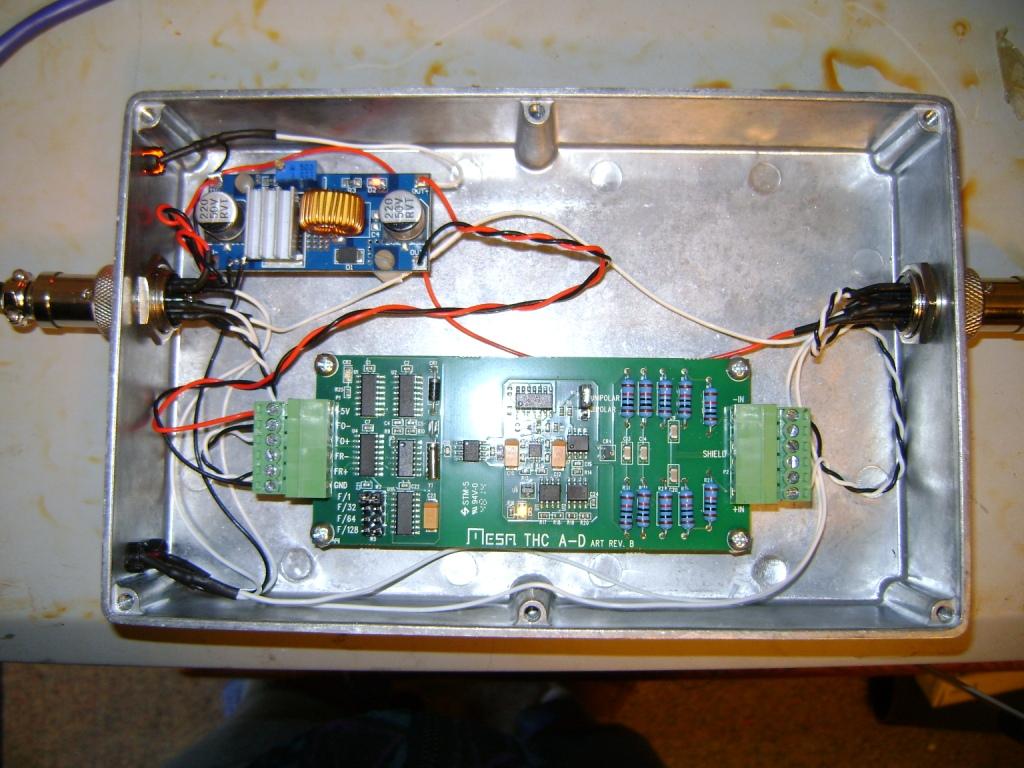THCAD-10
- rodw
-

- Offline
- Platinum Member
-

Less
More
- Posts: 11654
- Thank you received: 3924
06 Apr 2019 11:27 #130391
by rodw
Replied by rodw on topic THCAD-10
We'll be here to help. John can take the day shift and Phill and I down under will do the night shift 
Please Log in or Create an account to join the conversation.
- tommylight
-

- Away
- Moderator
-

Less
More
- Posts: 21212
- Thank you received: 7245
07 Apr 2019 23:43 #130456
by tommylight
Replied by tommylight on topic THCAD-10
I'll be watching from the stands ! Currently doing some cleaning and modifications to the workshop, it was a mess !
Please Log in or Create an account to join the conversation.
- rodw
-

- Offline
- Platinum Member
-

Less
More
- Posts: 11654
- Thank you received: 3924
08 Apr 2019 00:04 #130458
by rodw
Hmm, forgot about your time zone. Looks like we need to run 3 shifts!
Replied by rodw on topic THCAD-10
I'll be watching from the stands ! Currently doing some cleaning and modifications to the workshop, it was a mess !
Hmm, forgot about your time zone. Looks like we need to run 3 shifts!
Please Log in or Create an account to join the conversation.
- Dee436
- Offline
- Premium Member
-

Less
More
- Posts: 91
- Thank you received: 13
08 Apr 2019 00:09 #130459
by Dee436
Replied by Dee436 on topic THCAD-10
Ok
I have a run in place plasmac alongside my 2.7 installation. It is late here in the UK so unable to go any further tonight. I can start the sims in the various gui’s and they look great, although my current drivers limit my monitor to 1024x768 so I am having to scroll a bit to see all the details.
Not sure what the next step is in order for me to be able to use this as a live solution.
Darren
I have a run in place plasmac alongside my 2.7 installation. It is late here in the UK so unable to go any further tonight. I can start the sims in the various gui’s and they look great, although my current drivers limit my monitor to 1024x768 so I am having to scroll a bit to see all the details.
Not sure what the next step is in order for me to be able to use this as a live solution.
Darren
Please Log in or Create an account to join the conversation.
- phillc54
-

- Offline
- Platinum Member
-

Less
More
- Posts: 5711
- Thank you received: 2093
08 Apr 2019 07:13 #130484
by phillc54
Copy your existing working hal and ini files into the above directory.
Open the ???_plasmac.ini file and copy any of the required sections/settings to your inifile.
Open the plasmac.hal file and make necessary changes.
Run linuxcnc like:
$ ~/your_git_directory/scripts/linuxcnc ~/linuxcnc/configs/your_config_directory/your_ini_file.ini
Hopefully you will be up and running. (assuming I haven't forgotten something...)
Cheers, Phill
Replied by phillc54 on topic THCAD-10
Copy the sim config files and subdirectories you want to use to a directory in your ~/linuxcnc directory.Dee436 wrote:
Not sure what the next step is in order for me to be able to use this as a live solution.
Copy your existing working hal and ini files into the above directory.
Open the ???_plasmac.ini file and copy any of the required sections/settings to your inifile.
Open the plasmac.hal file and make necessary changes.
Run linuxcnc like:
$ ~/your_git_directory/scripts/linuxcnc ~/linuxcnc/configs/your_config_directory/your_ini_file.ini
Hopefully you will be up and running. (assuming I haven't forgotten something...)
Cheers, Phill
Please Log in or Create an account to join the conversation.
- Dee436
- Offline
- Premium Member
-

Less
More
- Posts: 91
- Thank you received: 13
08 Apr 2019 08:25 #130486
by Dee436
Replied by Dee436 on topic THCAD-10
Thanks Phill
Will try it this evening.
What you have put together looks really good.
Darren
Will try it this evening.
What you have put together looks really good.
Darren
Please Log in or Create an account to join the conversation.
- islander261
- Offline
- Platinum Member
-

Less
More
- Posts: 757
- Thank you received: 216
08 Apr 2019 14:48 #130519
by islander261
Replied by islander261 on topic THCAD-10
Dee
If you have trouble post your current working .ini and .hal files here. Also post the full path you are trying to install the configuration AND the full path to the plasmac sim you ran. I have just done this recently but will be off island for the middle of the week.
Get your Z working first followed by any single drive axis and finally any dual drive axis.
John
If you have trouble post your current working .ini and .hal files here. Also post the full path you are trying to install the configuration AND the full path to the plasmac sim you ran. I have just done this recently but will be off island for the middle of the week.
Get your Z working first followed by any single drive axis and finally any dual drive axis.
John
Please Log in or Create an account to join the conversation.
- tommylight
-

- Away
- Moderator
-

Less
More
- Posts: 21212
- Thank you received: 7245
09 Apr 2019 01:24 #130535
by tommylight

Replied by tommylight on topic THCAD-10
It is 3:23 AM here, does that count as the third shift ?
I'll be watching from the stands ! Currently doing some cleaning and modifications to the workshop, it was a mess !
Hmm, forgot about your time zone. Looks like we need to run 3 shifts!
The following user(s) said Thank You: rodw
Please Log in or Create an account to join the conversation.
- Dee436
- Offline
- Premium Member
-

Less
More
- Posts: 91
- Thank you received: 13
14 Apr 2019 21:07 #130873
by Dee436
Replied by Dee436 on topic THCAD-10
I appreciate the offers of help on this, but unfortunately due to work I have not had the chance to spend anymore time looking at this. I am hoping to get a couple of hours this coming week to try get the configs done and see how it goes.
Please Log in or Create an account to join the conversation.
- islander261
- Offline
- Platinum Member
-

Less
More
- Posts: 757
- Thank you received: 216
14 Apr 2019 22:21 #130877
by islander261
Replied by islander261 on topic THCAD-10
Attachments:
Please Log in or Create an account to join the conversation.
Moderators: snowgoer540
Time to create page: 0.090 seconds