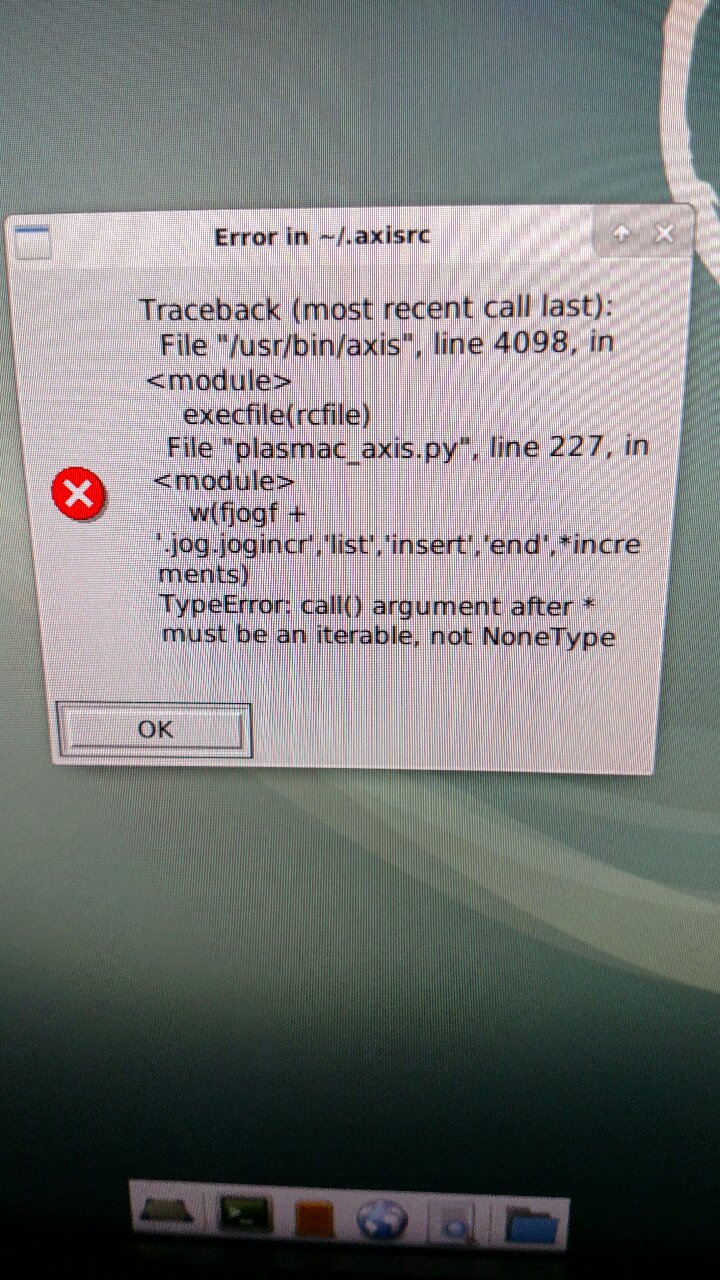7i96 and PlasmaC Permission Denied
- MakingStuff
-
 Topic Author
Topic Author
- Offline
- Premium Member
-

- Posts: 121
- Thank you received: 14
What does the popup say?
Can you try to run from a terminal then post all the terminal output form the linuxcnc command to the end.
LINUXCNC - 2.9.0-pre0-476-gcd4faf117
Machine configuration directory is '/home/bobj/linuxcnc/configs/newplasma'
Machine configuration file is 'newplasma.ini'
Starting LinuxCNC...
twopass:invoked with <> options
twopass:found ./newplasma.hal
twopass:found ./plasmac.hal
twopass:found ./newplasma_connections.hal
Note: Using POSIX realtime
hm2: loading Mesa HostMot2 driver version 0.15
hm2_eth: loading Mesa AnyIO HostMot2 ethernet driver version 0.2
hm2_eth: 192.168.1.121: Hardware address: 00:60:1b:16:00:d2
hm2_eth: discovered 7I96
hm2/hm2_7i96.0: Smart Serial Firmware Version 43
hm2/hm2_7i96.0: 51 I/O Pins used:
hm2/hm2_7i96.0: IO Pin 000 (TB3-01): IOPort
hm2/hm2_7i96.0: IO Pin 001 (TB3-02): IOPort
hm2/hm2_7i96.0: IO Pin 002 (TB3-03): IOPort
hm2/hm2_7i96.0: IO Pin 003 (TB3-04): IOPort
hm2/hm2_7i96.0: IO Pin 004 (TB3-05): IOPort
hm2/hm2_7i96.0: IO Pin 005 (TB3-06): IOPort
hm2/hm2_7i96.0: IO Pin 006 (TB3-07): IOPort
hm2/hm2_7i96.0: IO Pin 007 (TB3-08): IOPort
hm2/hm2_7i96.0: IO Pin 008 (TB3-09): IOPort
hm2/hm2_7i96.0: IO Pin 009 (TB3-10): IOPort
hm2/hm2_7i96.0: IO Pin 010 (TB3-11): IOPort
hm2/hm2_7i96.0: IO Pin 011 (TB3-13/TB3-14): SSR #0, pin Out-00 (Output)
hm2/hm2_7i96.0: IO Pin 012 (TB3-15/TB3-16): SSR #0, pin Out-01 (Output)
hm2/hm2_7i96.0: IO Pin 013 (TB3-17/TB3-18): SSR #0, pin Out-02 (Output)
hm2/hm2_7i96.0: IO Pin 014 (TB3-19/TB3-20): SSR #0, pin Out-03 (Output)
hm2/hm2_7i96.0: IO Pin 015 (TB3-21/TB3-22): SSR #0, pin Out-04 (Output)
hm2/hm2_7i96.0: IO Pin 016 (TB3-23/TB3-24): SSR #0, pin Out-05 (Output)
hm2/hm2_7i96.0: IO Pin 017 (TB1-02/TB1-03): StepGen #0, pin Step (Output)
hm2/hm2_7i96.0: IO Pin 018 (TB1-04/TB1-05): StepGen #0, pin Direction (Output)
hm2/hm2_7i96.0: IO Pin 019 (TB1-08/TB1-09): StepGen #1, pin Step (Output)
hm2/hm2_7i96.0: IO Pin 020 (TB1-10/TB1-11): StepGen #1, pin Direction (Output)
hm2/hm2_7i96.0: IO Pin 021 (TB1-14/TB1-15): StepGen #2, pin Step (Output)
hm2/hm2_7i96.0: IO Pin 022 (TB1-16/TB1-17): StepGen #2, pin Direction (Output)
hm2/hm2_7i96.0: IO Pin 023 (TB1-20/TB1-21): StepGen #3, pin Step (Output)
hm2/hm2_7i96.0: IO Pin 024 (TB1-22-TB1-23): StepGen #3, pin Direction (Output)
hm2/hm2_7i96.0: IO Pin 025 (TB2-01/TB2-03): IOPort
hm2/hm2_7i96.0: IO Pin 026 (TB2-04/TB2-05): IOPort
hm2/hm2_7i96.0: IO Pin 027 (TB2-07/TB2-08): Encoder #0, pin A (Input)
hm2/hm2_7i96.0: IO Pin 028 (TB2-10/TB2-11): Encoder #0, pin B (Input)
hm2/hm2_7i96.0: IO Pin 029 (TB2-13/TB2-14): Encoder #0, pin Index (Input)
hm2/hm2_7i96.0: IO Pin 030 (TB2-16/TB2-17): IOPort
hm2/hm2_7i96.0: IO Pin 031 (TB2-18/TB2-19): IOPort
hm2/hm2_7i96.0: IO Pin 032 (internal): IOPort
hm2/hm2_7i96.0: IO Pin 033 (internal): SSR #0, pin AC Ref (internal) (Output)
hm2/hm2_7i96.0: IO Pin 034 (P1-01): IOPort
hm2/hm2_7i96.0: IO Pin 035 (P1-02): IOPort
hm2/hm2_7i96.0: IO Pin 036 (P1-03): IOPort
hm2/hm2_7i96.0: IO Pin 037 (P1-04): IOPort
hm2/hm2_7i96.0: IO Pin 038 (P1-05): IOPort
hm2/hm2_7i96.0: IO Pin 039 (P1-06): IOPort
hm2/hm2_7i96.0: IO Pin 040 (P1-07): IOPort
hm2/hm2_7i96.0: IO Pin 041 (P1-08): IOPort
hm2/hm2_7i96.0: IO Pin 042 (P1-09): IOPort
hm2/hm2_7i96.0: IO Pin 043 (P1-11): IOPort
hm2/hm2_7i96.0: IO Pin 044 (P1-13): IOPort
hm2/hm2_7i96.0: IO Pin 045 (P1-15): IOPort
hm2/hm2_7i96.0: IO Pin 046 (P1-17): IOPort
hm2/hm2_7i96.0: IO Pin 047 (P1-19): IOPort
hm2/hm2_7i96.0: IO Pin 048 (P1-21): IOPort
hm2/hm2_7i96.0: IO Pin 049 (P1-23): IOPort
hm2/hm2_7i96.0: IO Pin 050 (P1-25): IOPort
hm2/hm2_7i96.0: registered
note: MAXV max: 5.000 units/sec 300.000 units/min
note: LJOG max: 5.000 units/sec 300.000 units/min
note: LJOG default: 5.000 units/sec 300.000 units/min
note: jog_order='XYZU'
note: jog_invert=set([])
Traceback (most recent call last):
File "/usr/bin/axis", line 4098, in <module>
execfile(rcfile)
File "plasmac_axis.py", line 227, in <module>
w(fjogf + '.jog.jogincr','list','insert','end',*increments)
TypeError: call() argument after * must be an iterable, not NoneType
TCL error in asynchronous code:
invalid command name ".pane.top.tabs.fmanual.jogf.zerohome.home"
while executing
"$w configure -state disabled "
(procedure "disable_group" line 1)
invoked from within
"disable_group $::manualgroup"
(procedure "update_state" line 53)
invoked from within
"update_state"
("after" script)
Attachments:
Please Log in or Create an account to join the conversation.
- rodw
-

- Offline
- Platinum Member
-

- Posts: 11570
- Thank you received: 3885
but there seems to be some stuff missing. Nothing is shown below the Axis on the left of the screen. The monitor panel, button panel and control panels also are missing.
Thats pretty normal if there is a python error in a screen handler. I'm sure Phill will get to the bottom of it now as the error tells him exactly where to look.
Please Log in or Create an account to join the conversation.
- phillc54
-

- Offline
- Platinum Member
-

- Posts: 5711
- Thank you received: 2093
Pull the latest version.
Run the Configurator from a terminal , this way if the configurator outputs any errors you can see them in the terminal.
Run a New configuration with the same name you used before so it overwrites that config.
Sorry, I think I had a shocker over the last couple of days...
Edit: If that doesn't get you going could you zip your complete config directory and post it.
Please Log in or Create an account to join the conversation.
- MakingStuff
-
 Topic Author
Topic Author
- Offline
- Premium Member
-

- Posts: 121
- Thank you received: 14
At this stage your best bet is to make a copy of your config directory as a backup.
Pull the latest version.
Run the Configurator from a terminal , this way if the configurator outputs any errors you can see them in the terminal.
Run a New configuration with the same name you used before so it overwrites that config.
Sorry, I think I had a shocker over the last couple of days...
Edit: If that doesn't get you going could you zip your complete config directory and post it.
Ok so I got fed up with all the errors that I was getting across the board so I just formatted the hard drive and reinstalled Linux (Debian 9 stretch same as before). I have also update LinuxCNC to 2.9.0~pre0.483.g using the synaptics package manager.
Here is where I have some questions. What do I do next? Do I start LinuxCNC and choose the PlasmaC sample config or do I create my own config using the 7i96 configuration tool? The documentation says to use the PlasmaC sample but if I do that, I can't change the config using the 7i96 tool. The last time I created a base machine using the 7i96 tool and that didn't work to well based on all the errors I was getting.
Please Log in or Create an account to join the conversation.
- phillc54
-

- Offline
- Platinum Member
-

- Posts: 5711
- Thank you received: 2093
When you are happy with the performance then use the PlasmaC Configurator to create a new config based on the INI and HAL file of the base machine you have running.
I would suggest to run the Configurator from a terminal so you can catch if any errors occur.
I would be happy to have a look at the INI and HAL file of your base machine before you run the PlasmaC Configurator.
Please Log in or Create an account to join the conversation.
- MakingStuff
-
 Topic Author
Topic Author
- Offline
- Premium Member
-

- Posts: 121
- Thank you received: 14
Create a base machine with the 7i96 configuration tool and get it completely running without any plasma connections.
When you are happy with the performance then use the PlasmaC Configurator to create a new config based on the INI and HAL file of the base machine you have running.
I would suggest to run the Configurator from a terminal so you can catch if any errors occur.
I would be happy to have a look at the INI and HAL file of your base machine before you run the PlasmaC Configurator.
Ok thanks a bunch! I doubt I'll have it all setup tonight. Hopefully I can have it ready tomorrow.
Please Log in or Create an account to join the conversation.
- MakingStuff
-
 Topic Author
Topic Author
- Offline
- Premium Member
-

- Posts: 121
- Thank you received: 14
Create a base machine with the 7i96 configuration tool and get it completely running without any plasma connections.
When you are happy with the performance then use the PlasmaC Configurator to create a new config based on the INI and HAL file of the base machine you have running.
I would suggest to run the Configurator from a terminal so you can catch if any errors occur.
I would be happy to have a look at the INI and HAL file of your base machine before you run the PlasmaC Configurator.
Ok I have another base machine setup and running. Have not run the PlasmaC configurator on it yet. Here are the ini and hal files.
Attachments:
Please Log in or Create an account to join the conversation.
- phillc54
-

- Offline
- Platinum Member
-

- Posts: 5711
- Thank you received: 2093
I commented out the PYVCP = plasma.xml line in the INI file, PlasmaC uses GladeVCP for it's panels.
I have no clue what the [INPUTS], [OUTPUTS] and [OPTIONS] sections are. They may be for the 7i96 config tool to keep track of what it has done. The shouldn't create any problems.
I also see a reference to an io.hal file, could you post that please.
Wait until I check the io.hal file before you continue.
Please Log in or Create an account to join the conversation.
- MakingStuff
-
 Topic Author
Topic Author
- Offline
- Premium Member
-

- Posts: 121
- Thank you received: 14
I commented out the PYVCP = plasma.xml line in the INI file, PlasmaC uses GladeVCP for it's panels.
There is a checkbox for PYVCP and also GladeVCP in the 7i96 config tool. I checked the PYVCP thinking it was needed for the panels. Do I need to check the GladVCP checkbox instead?
The io.hal file is blank other than 2 lines of comments that say don't change it because it is created bu the 7i96 config tool.
Please Log in or Create an account to join the conversation.
- phillc54
-

- Offline
- Platinum Member
-

- Posts: 5711
- Thank you received: 2093
So you should be able to run the Configurator to create a new config using the INI and HAL files I posted.
Please Log in or Create an account to join the conversation.