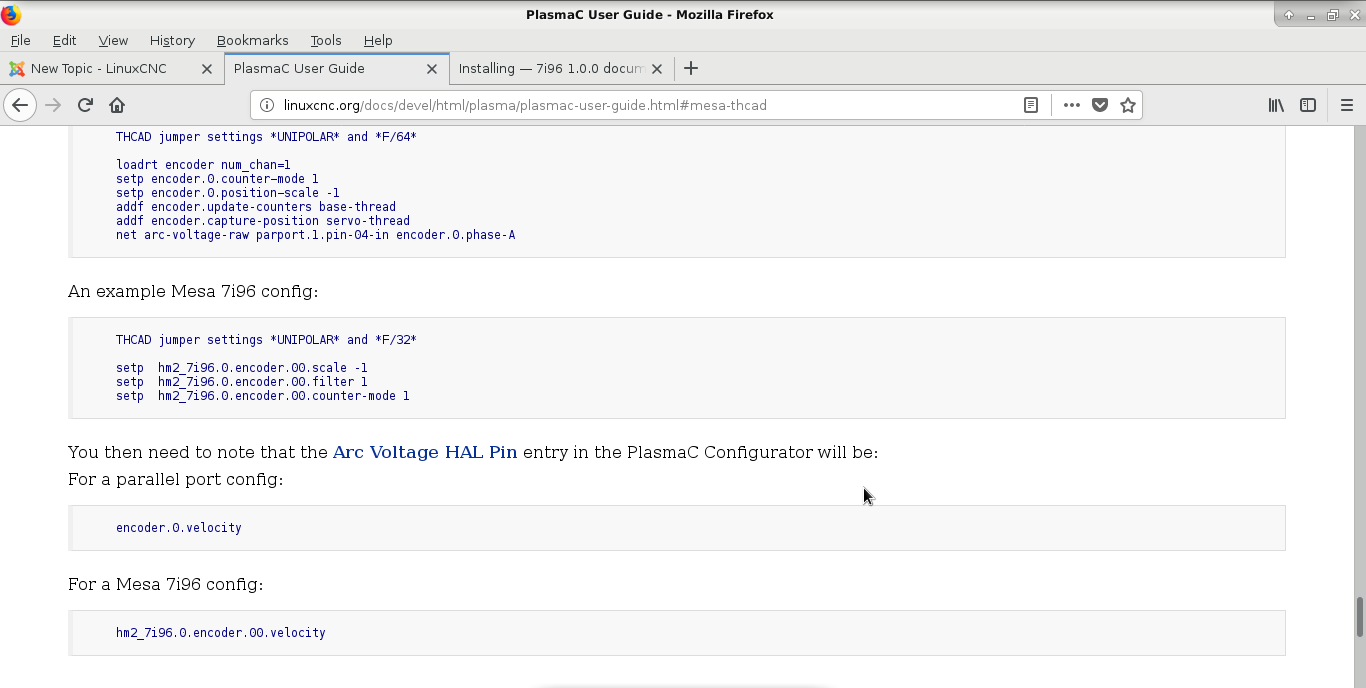Plasmac hal file mods for 7i96 and THCAD (from the guide) question
- dvn4life1972
- Offline
- Platinum Member
-

Less
More
- Posts: 401
- Thank you received: 168
03 May 2020 22:52 #166543
by dvn4life1972
Plasmac hal file mods for 7i96 and THCAD (from the guide) question was created by dvn4life1972
I'm going through the plasmac guide, and it says if you have a Mesa 7i96 you first need to add some lines in the hal file...
My question, being a layman, is where do I add this within my hal file? The machine file or custom file? And I have no idea where within a hal file any of this would be inserted into.
Pat
My question, being a layman, is where do I add this within my hal file? The machine file or custom file? And I have no idea where within a hal file any of this would be inserted into.
Pat
Please Log in or Create an account to join the conversation.
- phillc54
-

- Offline
- Platinum Member
-

Less
More
- Posts: 5711
- Thank you received: 2093
03 May 2020 23:31 #166546
by phillc54
Replied by phillc54 on topic Plasmac hal file mods for 7i96 and THCAD (from the guide) question
Those examples are if you have a THCAD connected to a 7i96.
In the machine hal file would be fine.
In the machine hal file would be fine.
The following user(s) said Thank You: dvn4life1972
Please Log in or Create an account to join the conversation.
- dvn4life1972
- Offline
- Platinum Member
-

Less
More
- Posts: 401
- Thank you received: 168
03 May 2020 23:36 #166547
by dvn4life1972
Replied by dvn4life1972 on topic Plasmac hal file mods for 7i96 and THCAD (from the guide) question
Yes, I have a 7i96band THCAD-10. Where in the file do I put it? And do I include the header that says the frequency ratio?
Pat
Pat
Please Log in or Create an account to join the conversation.
- phillc54
-

- Offline
- Platinum Member
-

Less
More
- Posts: 5711
- Thank you received: 2093
03 May 2020 23:41 #166549
by phillc54
Replied by phillc54 on topic Plasmac hal file mods for 7i96 and THCAD (from the guide) question
Just the three setup lines.
Somewhere just before the axis_a would be fine.
Somewhere just before the axis_a would be fine.
The following user(s) said Thank You: dvn4life1972
Please Log in or Create an account to join the conversation.
- dvn4life1972
- Offline
- Platinum Member
-

Less
More
- Posts: 401
- Thank you received: 168
04 May 2020 00:23 #166552
by dvn4life1972
Replied by dvn4life1972 on topic Plasmac hal file mods for 7i96 and THCAD (from the guide) question
Thanks Phil. I'll give it a go.
Pat
Pat
Please Log in or Create an account to join the conversation.
- dvn4life1972
- Offline
- Platinum Member
-

Less
More
- Posts: 401
- Thank you received: 168
04 May 2020 01:32 #166560
by dvn4life1972
Replied by dvn4life1972 on topic Plasmac hal file mods for 7i96 and THCAD (from the guide) question
Got the plasmac config running. I'm still going through the checklist in the guide, and I'm at the point it says to press the probe test button. There isn't one.
Pat
Pat
Please Log in or Create an account to join the conversation.
- phillc54
-

- Offline
- Platinum Member
-

Less
More
- Posts: 5711
- Thank you received: 2093
04 May 2020 01:35 #166561
by phillc54
Replied by phillc54 on topic Plasmac hal file mods for 7i96 and THCAD (from the guide) question
I thought I had them in both Axis and Gmoccapy.
You will need to edit your ini file then and add one or change an existing button:
linuxcnc.org/docs/2.8/html/plasma/plasma...#custom-user-buttons
You will need to edit your ini file then and add one or change an existing button:
linuxcnc.org/docs/2.8/html/plasma/plasma...#custom-user-buttons
Please Log in or Create an account to join the conversation.
- dvn4life1972
- Offline
- Platinum Member
-

Less
More
- Posts: 401
- Thank you received: 168
04 May 2020 01:47 #166562
by dvn4life1972
Replied by dvn4life1972 on topic Plasmac hal file mods for 7i96 and THCAD (from the guide) question
It wasn't you Phil. I had to maximize the window (it already looked maximized) and then it was there. I got the clue after I went into the INI to add the button and saw it, as well as several others, in there. Sorry for the confusion!
Pat
Pat
The following user(s) said Thank You: phillc54
Please Log in or Create an account to join the conversation.
Moderators: snowgoer540
Time to create page: 0.086 seconds