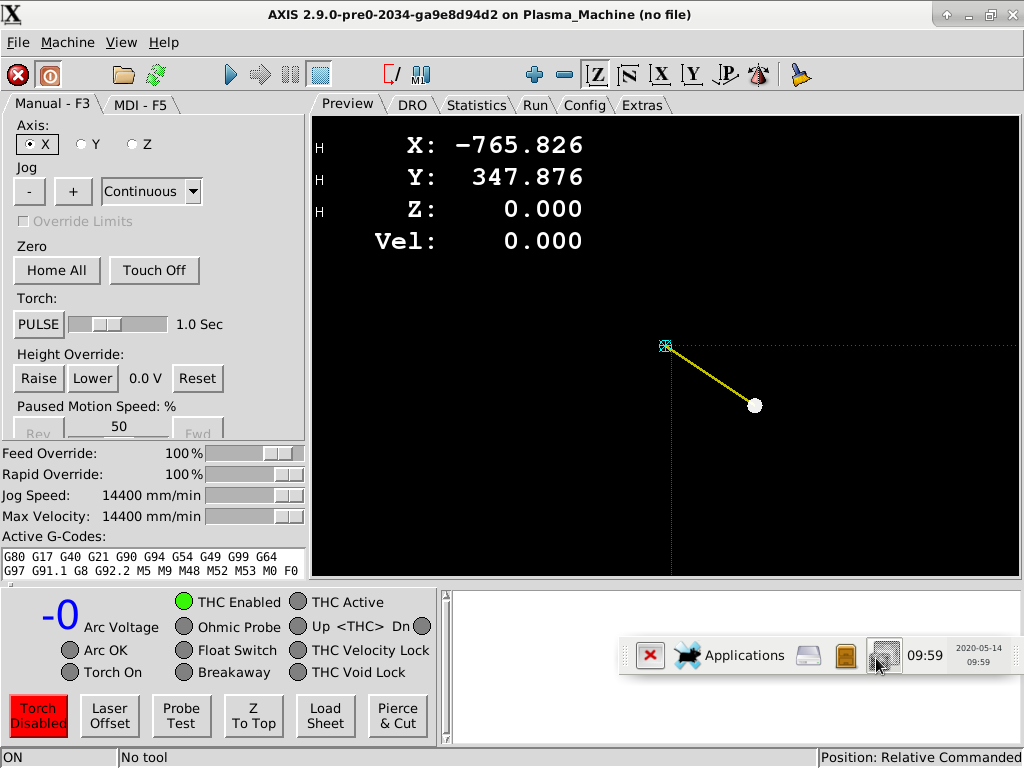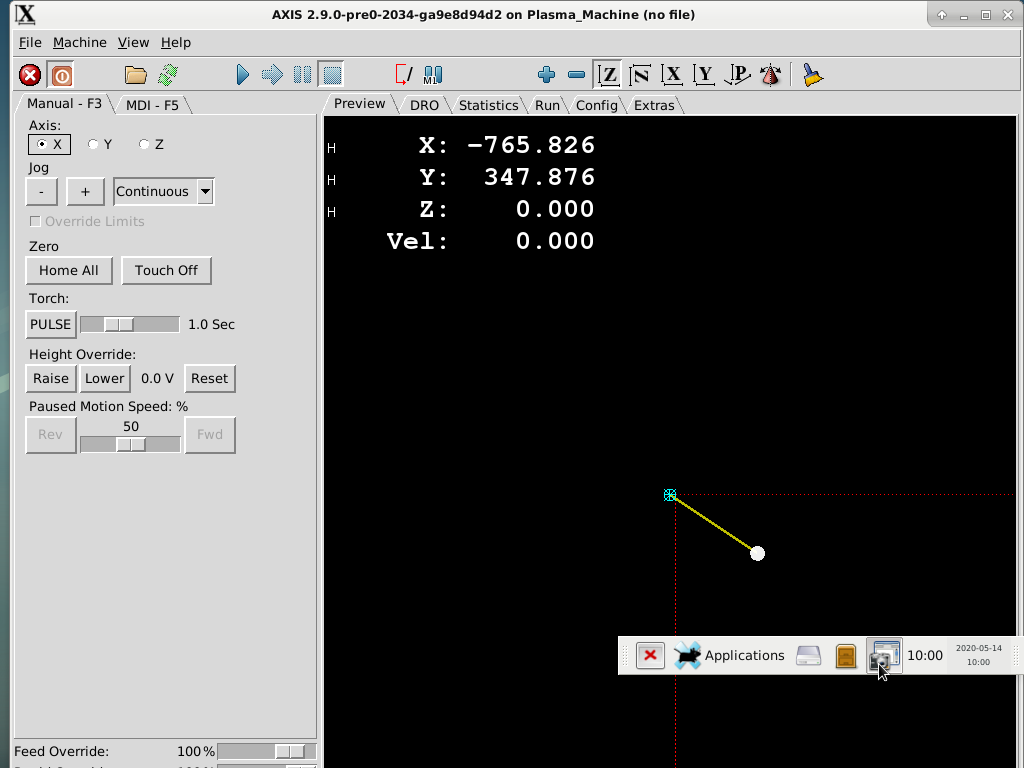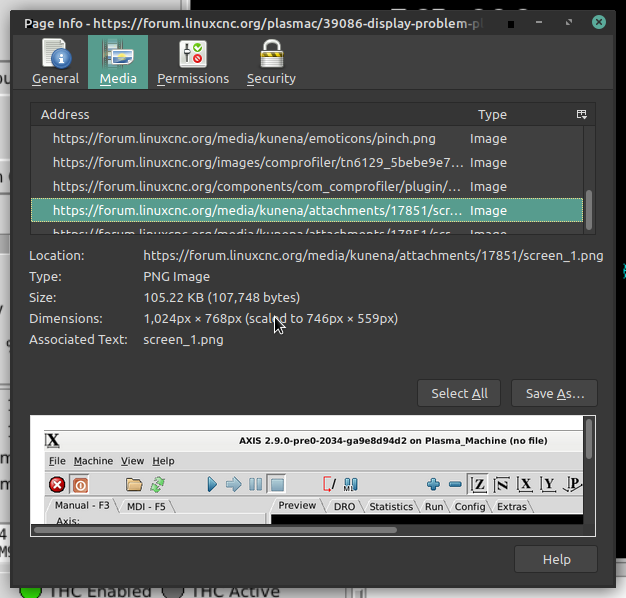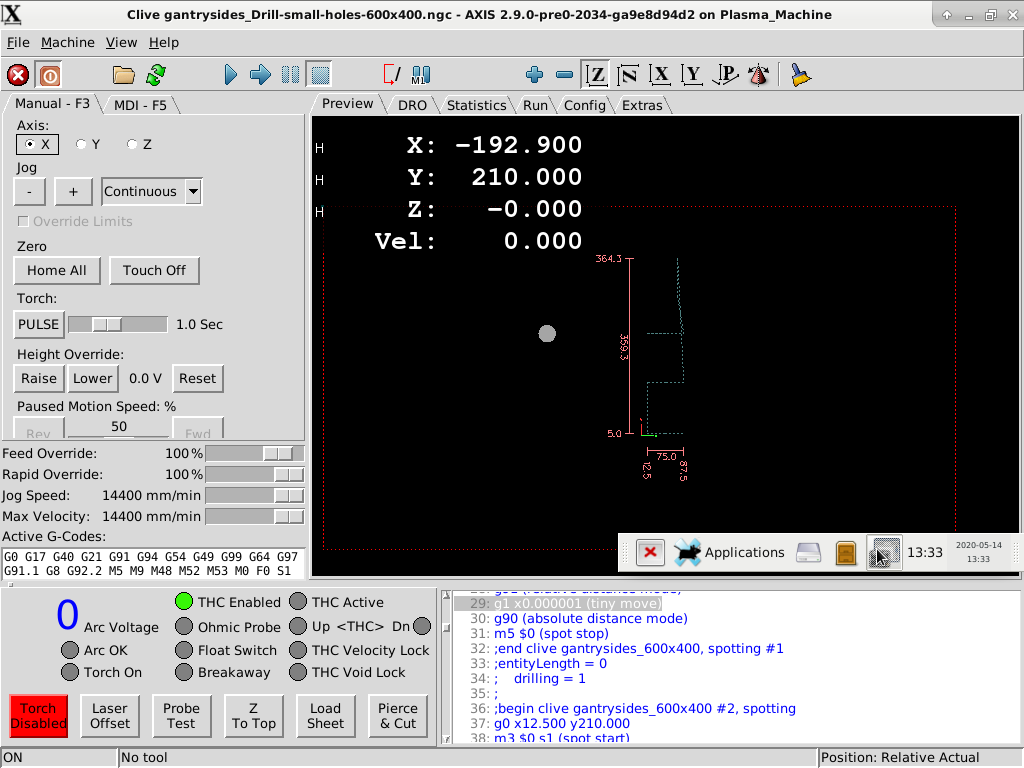Display problem plasmac V.0.124
- Clive S
- Offline
- Platinum Member
-

- Posts: 2203
- Thank you received: 482
On screenshot_2 it appears to be in some sort of portrait mode this was achieve by just dragging the screen display around from the title bar or just by clicking on the square next to the cross on the title bar
I think this happened on update to V0.124 from v0.123
Attachments:
Please Log in or Create an account to join the conversation.
- phillc54
-

- Offline
- Platinum Member
-

- Posts: 5711
- Thank you received: 2093
What is your monitor resolution?
What Linux distro and version?
LinuxCNC 2.8 or 2.9?
The first issue is because I originally disabled the Override Limits checkbox and I re-enabled it but forgot to make some room for it. I will fix that tomorrow.
Please Log in or Create an account to join the conversation.
- Clive S
- Offline
- Platinum Member
-

- Posts: 2203
- Thank you received: 482
What font size do you have for axis?
What is your monitor resolution?
What Linux distro and version?
LinuxCNC 2.8 or 2.9?
The first issue is because I originally disabled the Override Limits checkbox and I re-enabled it but forgot to make some room for it. I will fix that tomorrow.
What font size do you have for axis? 10
What Linux distro and version? It shows 2.9 in the screen shot
Not sure on the monitor res.
I had not changed anything from V0.123
I have changed the ini file from 1 to 0
the window size for the Axis GUI, 0 = minimum size to suit font, 1 = maximized
MAXIMISED = 0
That has corrected it but then I have to click the max button in the title bar at the top to make it full screen. which is fine.
but the feed override is masking the pause motion bit as before
Please Log in or Create an account to join the conversation.
- phillc54
-

- Offline
- Platinum Member
-

- Posts: 5711
- Thank you received: 2093
Are you using Debian 8, 9 or 10 or some other distro?
Is it masking paused motion even when maximised?
Please Log in or Create an account to join the conversation.
- tommylight
-

- Away
- Moderator
-

- Posts: 21299
- Thank you received: 7274
Attachments:
Please Log in or Create an account to join the conversation.
- phillc54
-

- Offline
- Platinum Member
-

- Posts: 5711
- Thank you received: 2093
Please Log in or Create an account to join the conversation.
- Clive S
- Offline
- Platinum Member
-

- Posts: 2203
- Thank you received: 482
2.9 is the LinuxCNC version.
Are you using Debian 8, 9 or 10 or some other distro?
Is it masking paused motion even when maximised?
Linux Brix 4.9.0-12-rt-amd64 #1 SMP PREEMPT RT Debian 4.9.210-1 (2020-01-20) x86_64 GNU/Linux
Phill I have also noticed that when running a prog. then hit pause or stop. the MDI does not respond ie. g0x0y0 produces no motion. I can jog manually the mouse is working fine if I go the the machine tab and home say z it does not work. to sort it I have to reload Plasmac.
I have attached the gcode.
To be clear I have done a find/replace $2 to $0 on it because the torch would not fire with $2
Edit is it possible to go back to version 0.123
Attachments:
Please Log in or Create an account to join the conversation.
- phillc54
-

- Offline
- Platinum Member
-

- Posts: 5711
- Thank you received: 2093
I also forgot that 2.9 also has active gcodes in the main screen now which also take up some extra room. Ain't progress a wonderful thing.
Please Log in or Create an account to join the conversation.
- phillc54
-

- Offline
- Platinum Member
-

- Posts: 5711
- Thank you received: 2093
Please Log in or Create an account to join the conversation.
- tommylight
-

- Away
- Moderator
-

- Posts: 21299
- Thank you received: 7274
Forum, right click on image, view image info on the context menu.Thanks Tom, where did that pic come from?
Please Log in or Create an account to join the conversation.