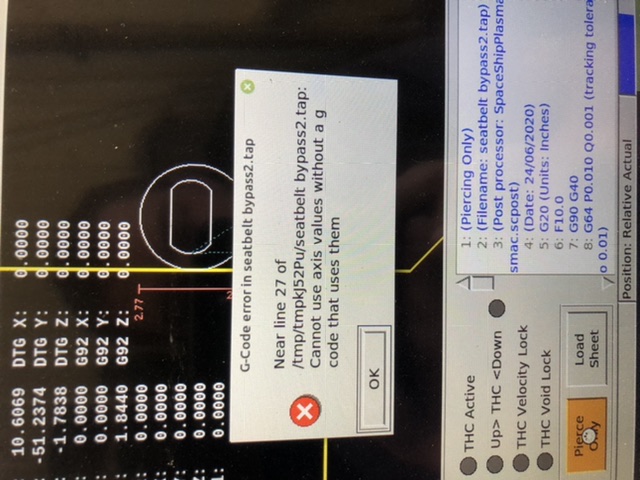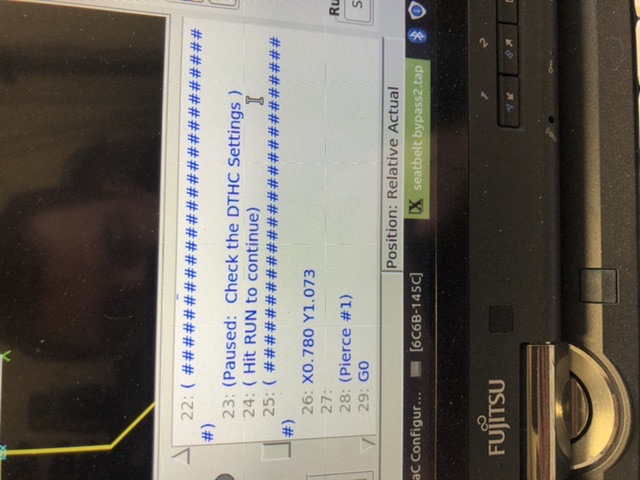THC not showing on screen
- Nate
- Offline
- Senior Member
-

Less
More
- Posts: 50
- Thank you received: 1
17 Jun 2020 23:35 #171937
by Nate
THC not showing on screen was created by Nate
i set up plasma c and have it all wired on a running machine but now when i put the proma thc 150 in test mode it dose not show on the screen that it should be moving up and down but on the 7i96 the leds blink correct to the ports i have configured but The ark okay light comes on the screen like it should. My other problem is then i tell it to cut a sample file that i have cut in my basic program the z dose not move. Here is a copy of my file that i was asked to post on here from another form.
Attachments:
Please Log in or Create an account to join the conversation.
- phillc54
-

- Offline
- Platinum Member
-

Less
More
- Posts: 5711
- Thank you received: 2093
18 Jun 2020 00:12 - 18 Jun 2020 03:38 #171941
by phillc54
Replied by phillc54 on topic THC not showing on screen
I just ran your config in a sim and the only issue I could see was that in your Default Cut Parameters you have the Cut Feed Rate set at 160ipm (4064mm/min) but your machine X/Y motion is only capable of 60ipm (1524mm/min) and your Z motion is limited to 15ipm (381mm/min). This keeps THC Velocity Locked as it never reaches enough velocity to enable THC so the Up/Down signals will have no effect. You will also probably need to get more velocity out of your machine to achieve a decent cut quality.
Last edit: 18 Jun 2020 03:38 by phillc54.
Please Log in or Create an account to join the conversation.
- Nate
- Offline
- Senior Member
-

Less
More
- Posts: 50
- Thank you received: 1
18 Jun 2020 04:27 #171971
by Nate
Replied by Nate on topic THC not showing on screen
What is your suggestion on how to fix that and what speeds should I be looking to reach?
Please Log in or Create an account to join the conversation.
- phillc54
-

- Offline
- Platinum Member
-

Less
More
- Posts: 5711
- Thank you received: 2093
18 Jun 2020 04:36 #171973
by phillc54
It depends on your machine and what you are cutting. Did it come with cut charts? Here is a partial cut chart for a Hypertherm Powermax 45XP. They will cut faster than most other machines in their class but it will give you a bit of an idea.
Replied by phillc54 on topic THC not showing on screen
Set the cut feed rate in the cut parameters to 60 then save it.What is your suggestion on how to fix that and what speeds should I be looking to reach?
It depends on your machine and what you are cutting. Did it come with cut charts? Here is a partial cut chart for a Hypertherm Powermax 45XP. They will cut faster than most other machines in their class but it will give you a bit of an idea.
Please Log in or Create an account to join the conversation.
- Nate
- Offline
- Senior Member
-

Less
More
- Posts: 50
- Thank you received: 1
19 Jun 2020 14:31 #172085
by Nate
Replied by Nate on topic THC not showing on screen
Hello phill I only had a couple minutes with my machine today so I Chang that to 60 but another problem I am having is if I run my z down to material and a little farther to open my float switch the float light on my screen goes off and then comes back on. Also with that changed to 60 I still don’t have the up and down lights when the thc is in test mode.
Please Log in or Create an account to join the conversation.
- phillc54
-

- Offline
- Platinum Member
-

Less
More
- Posts: 5711
- Thank you received: 2093
19 Jun 2020 23:20 #172123
by phillc54
If you mean that you float switch is always on and only goes off when it senses the material then you need to change the HAL pin for the float switch to inverted mode in plasmac_connections.hal
From:To:
Replied by phillc54 on topic THC not showing on screen
another problem I am having is if I run my z down to material and a little farther to open my float switch the float light on my screen goes off and then comes back on.
If you mean that you float switch is always on and only goes off when it senses the material then you need to change the HAL pin for the float switch to inverted mode in plasmac_connections.hal
From:
net plasmac:float-switch hm2_7i96.0.gpio.006.in => debounce.0.0.innet plasmac:float-switch hm2_7i96.0.gpio.006.in_not => debounce.0.0.inPlasmaC will only activate the up/down LEDs during a valid cut. So the machine needs to be cutting and have reached the correct speed. The only way to see if the signal is connected properly for a test is to open Hal Configuration and watch the pins plasmac.move-up and plasmac.move-down.Also with that changed to 60 I still don’t have the up and down lights when the thc is in test mode.
Please Log in or Create an account to join the conversation.
- Nate
- Offline
- Senior Member
-

Less
More
- Posts: 50
- Thank you received: 1
24 Jun 2020 18:44 #172609
by Nate
Replied by Nate on topic G code error
Please Log in or Create an account to join the conversation.
- tommylight
-

- Away
- Moderator
-

Less
More
- Posts: 21178
- Thank you received: 7235
24 Jun 2020 18:59 #172616
by tommylight
Replied by tommylight on topic G code error
The gcode is missing the obligatory G0/G1/G2/G3 before the X/Y/Z values, so that will not work on any machines.
What are you using to generate that gcode ?
What are you using to generate that gcode ?
Please Log in or Create an account to join the conversation.
- Nate
- Offline
- Senior Member
-

Less
More
- Posts: 50
- Thank you received: 1
24 Jun 2020 19:28 #172619
by Nate
Replied by Nate on topic G code error
Sheetcam TNG
Please Log in or Create an account to join the conversation.
- rodw
-

- Away
- Platinum Member
-

Less
More
- Posts: 11646
- Thank you received: 3919
24 Jun 2020 19:32 #172620
by rodw
Replied by rodw on topic THC not showing on screen
I think you are using the wrong postprocessor. Did you find this one?
forum.linuxcnc.org/plasmac/38438-plasmac-post-processors
forum.linuxcnc.org/plasmac/38438-plasmac-post-processors
Please Log in or Create an account to join the conversation.
Moderators: snowgoer540
Time to create page: 0.105 seconds