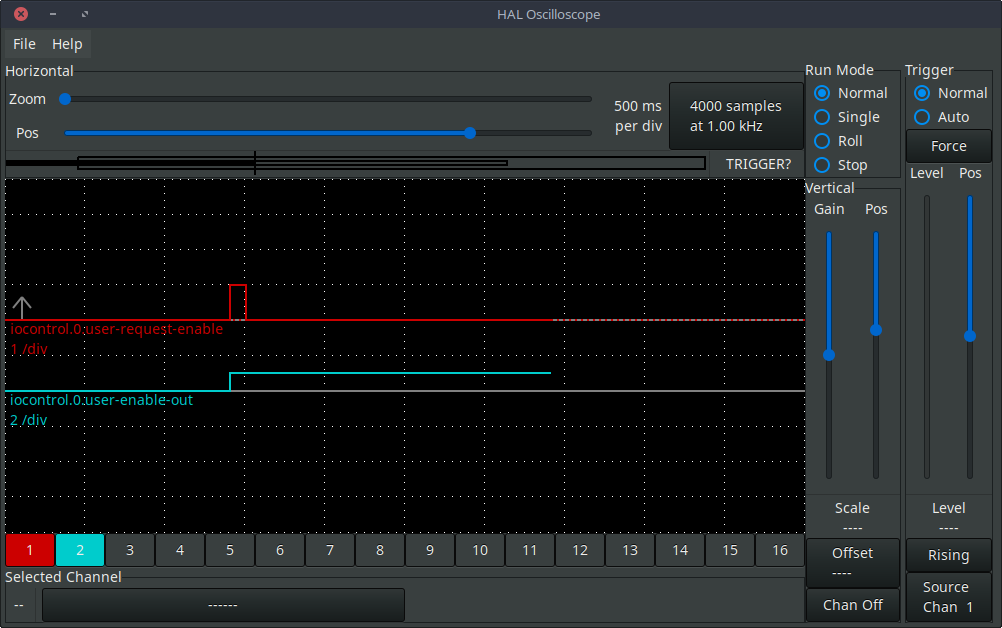QTPlasmac and estop-latch broken (no iocontrol.0.user-request-enable)
- rodw
-
 Topic Author
Topic Author
- Offline
- Platinum Member
-

Less
More
- Posts: 11668
- Thank you received: 3932
23 Jul 2021 01:02 #215626
by rodw
QTPlasmac and estop-latch broken (no iocontrol.0.user-request-enable) was created by rodw
This took a bit of sorting out but I eventually found the bug.
When you use estop latch, it requires a reset signal to take it out of estop.
According to the documents, and posts by Bevins and BigJohnT, this reset signal should be connected to
If you fire up an axis sim or even an early QTplasmac sim (pre estop modes) and monitor this signal in halscope, you will observe a pulse on this signal when the GUI estop is pressed. This is what resets the latch.
When I monitor this signal in QTPlasmac, there is no pulse so the latch is never reset.
Myself, Bevins and BigJohnT are some I know who use estop-latch. In my case I use it to create a chain for 3 estop buttons which has worked flawlessly until I tried to use QTplasamc.
Surely, it not prudent for a GUI to not fully support estop functionality.
Can this be fixed please?
I know it could be worked around with some hal logic, but really the features of estop latch are there for a reason so I don't really want to do something half arsed with estop.
When you use estop latch, it requires a reset signal to take it out of estop.
According to the documents, and posts by Bevins and BigJohnT, this reset signal should be connected to
iocontrol.0.user-request-enableIf you fire up an axis sim or even an early QTplasmac sim (pre estop modes) and monitor this signal in halscope, you will observe a pulse on this signal when the GUI estop is pressed. This is what resets the latch.
When I monitor this signal in QTPlasmac, there is no pulse so the latch is never reset.
Myself, Bevins and BigJohnT are some I know who use estop-latch. In my case I use it to create a chain for 3 estop buttons which has worked flawlessly until I tried to use QTplasamc.
Surely, it not prudent for a GUI to not fully support estop functionality.
Can this be fixed please?
I know it could be worked around with some hal logic, but really the features of estop latch are there for a reason so I don't really want to do something half arsed with estop.
Please Log in or Create an account to join the conversation.
- phillc54
-

- Offline
- Platinum Member
-

Less
More
- Posts: 5711
- Thank you received: 2093
23 Jul 2021 01:32 #215630
by phillc54
Replied by phillc54 on topic QTPlasmac and estop-latch broken (no iocontrol.0.user-request-enable)
QtPlasmaC uses a stock QtVCP actionbutton for estop. The estop modes only affect how the button appears in the GUI and whether or not the button is enabled, not the function of the button.
In the sim it may have been hal connections that did the work. A look at the Axis code shows no reference to iocontrol.0.user-request-enable so it may well be hal connections there as well.
I just switched mine to estop mode 2 and when you press the estop button to go out of estop it pulses iocontrol.0.user-request-enable.
In the sim it may have been hal connections that did the work. A look at the Axis code shows no reference to iocontrol.0.user-request-enable so it may well be hal connections there as well.
I just switched mine to estop mode 2 and when you press the estop button to go out of estop it pulses iocontrol.0.user-request-enable.
Attachments:
Please Log in or Create an account to join the conversation.
- rodw
-
 Topic Author
Topic Author
- Offline
- Platinum Member
-

Less
More
- Posts: 11668
- Thank you received: 3932
23 Jul 2021 01:37 #215631
by rodw
Replied by rodw on topic QTPlasmac and estop-latch broken (no iocontrol.0.user-request-enable)
Cool, I'll try a bit harder. I played at home last night to get to the bottom of this and to map out the estop-latch on an earlier version of QTplasmac so today I just set to mode 2 at work and looked in halscope and could not see the pulse.
Please Log in or Create an account to join the conversation.
- phillc54
-

- Offline
- Platinum Member
-

Less
More
- Posts: 5711
- Thank you received: 2093
23 Jul 2021 01:44 #215632
by phillc54
Replied by phillc54 on topic QTPlasmac and estop-latch broken (no iocontrol.0.user-request-enable)
I couldn't see it in halshow but it is consistent in halscope, probably a bit quick for halshow.
Please Log in or Create an account to join the conversation.
- rodw
-
 Topic Author
Topic Author
- Offline
- Platinum Member
-

Less
More
- Posts: 11668
- Thank you received: 3932
23 Jul 2021 03:32 #215635
by rodw
Replied by rodw on topic QTPlasmac and estop-latch broken (no iocontrol.0.user-request-enable)
There is something definitely wrong here. I cannot get it to work and I cannot see that pulse in QTplasmac.
I copied my whole estop from gmoccappy to QTplasmac and it just does not work period!
Could htere be a dependency missing? My load history is shown below
edit, no its not. the forum said there were too many URLS
I copied my whole estop from gmoccappy to QTplasmac and it just does not work period!
Could htere be a dependency missing? My load history is shown below
Just don't delete plasmac for a while!edit, no its not. the forum said there were too many URLS
Please Log in or Create an account to join the conversation.
- rodw
-
 Topic Author
Topic Author
- Offline
- Platinum Member
-

Less
More
- Posts: 11668
- Thank you received: 3932
23 Jul 2021 03:36 #215636
by rodw
Replied by rodw on topic QTPlasmac and estop-latch broken (no iocontrol.0.user-request-enable)
part 1
hm2/hm2_7i76e.0: registered
emc:task:emctask.cc 69: interp_error: File not open
File not open
emc:task:emctaskmain.cc 3080: can't initialize interpreter
qt5ct: using qt5ct plugin
[QTvcp.QTVCP.QT_PSTAT][INFO] Using DEFAULT handler file path:
[QTvcp.QTVCP.QT_PSTAT][INFO] Using DEFAULT ui file from qtplasmac.ui (qt_pstat.py:116)
[QTvcp.QTVCP.QT_PSTAT][INFO] No qss file found (qt_pstat.py:152)
[QTvcp.QTVCP.QT_PSTAT][INFO] No qrc file found (qt_pstat.py:176)
[QTvcp.QTVCP.QT_PSTAT][INFO] No resources.py file found, No QRC file to compile one from. (qt_pstat.py:197)
[QTvcp][INFO] Building A Linuxcnc Main Screen with Python 2 (qtvcp:136)
[QTvcp][INFO] No handler file specified on command line (qtvcp:154)
[QTvcp][INFO] No HAL component base name specified on command line using: qtplasmac (qtvcp:185)
[QTvcp.QTVCP.WIDGETS.CAMVIEW_WIDGET][ERROR] Qtvcp Error with camview - is python3-opencv installed? (camview_widget.py:47)
[QTvcp.QTVCP.QT_MAKEGUI][INFO] No resource file to load: None (qt_makegui.py:186)
<commandline>:0: Pin 'ini.z.max_limit' does not exist
<commandline>:0: Pin 'ini.z.min_limit' does not exist
[QTvcp][INFO] postgui filename: ['custom_postgui.hal'] (qtvcp:361)
Please Log in or Create an account to join the conversation.
- rodw
-
 Topic Author
Topic Author
- Offline
- Platinum Member
-

Less
More
- Posts: 11668
- Thank you received: 3932
23 Jul 2021 03:37 #215637
by rodw
Replied by rodw on topic QTPlasmac and estop-latch broken (no iocontrol.0.user-request-enable)
[QTvcp.QTVCP.QT_PSTAT][INFO] No qss file found (qt_pstat.py:152)
[QTvcp.QTVCP.QT_PSTAT][INFO] No qrc file found (qt_pstat.py:176)
[QTvcp.QTVCP.QT_PSTAT][INFO] No resources.py file found, No QRC file to compile one from. (qt_pstat.py:197)
[QTvcp][INFO] Building A Linuxcnc Main Screen with Python 2 (qtvcp:136)
[QTvcp][INFO] No handler file specified on command line (qtvcp:154)
[QTvcp][INFO] No HAL component base name specified on command line using: qtplasmac (qtvcp:185)
[QTvcp.QTVCP.WIDGETS.CAMVIEW_WIDGET][ERROR] Qtvcp Error with camview - is python3-opencv installed? (camview_widget.py:47)
[QTvcp.QTVCP.QT_MAKEGUI][INFO] No resource file to load: None (qt_makegui.py:186)
<commandline>:0: Pin 'ini.z.max_limit' does not exist
<commandline>:0: Pin 'ini.z.min_limit' does not exist
[QTvcp][INFO] postgui filename: ['custom_postgui.hal'] (qtvcp:361)
[QTvcp][INFO] Preference path:Please Log in or Create an account to join the conversation.
- rodw
-
 Topic Author
Topic Author
- Offline
- Platinum Member
-

Less
More
- Posts: 11668
- Thank you received: 3932
23 Jul 2021 03:39 #215638
by rodw
Replied by rodw on topic QTPlasmac and estop-latch broken (no iocontrol.0.user-request-enable)
This might be easier
Attachments:
Please Log in or Create an account to join the conversation.
- phillc54
-

- Offline
- Platinum Member
-

Less
More
- Posts: 5711
- Thank you received: 2093
23 Jul 2021 03:40 #215639
by phillc54
Replied by phillc54 on topic QTPlasmac and estop-latch broken (no iocontrol.0.user-request-enable)
Does the qtplasmac link in your config directory point to a valid directory?
The following user(s) said Thank You: fernandosf
Please Log in or Create an account to join the conversation.
- rodw
-
 Topic Author
Topic Author
- Offline
- Platinum Member
-

Less
More
- Posts: 11668
- Thank you received: 3932
23 Jul 2021 04:41 #215644
by rodw
Replied by rodw on topic QTPlasmac and estop-latch broken (no iocontrol.0.user-request-enable)
That should be a sub folder in the config folder shouldn't it?
Please Log in or Create an account to join the conversation.
Moderators: snowgoer540
Time to create page: 0.111 seconds