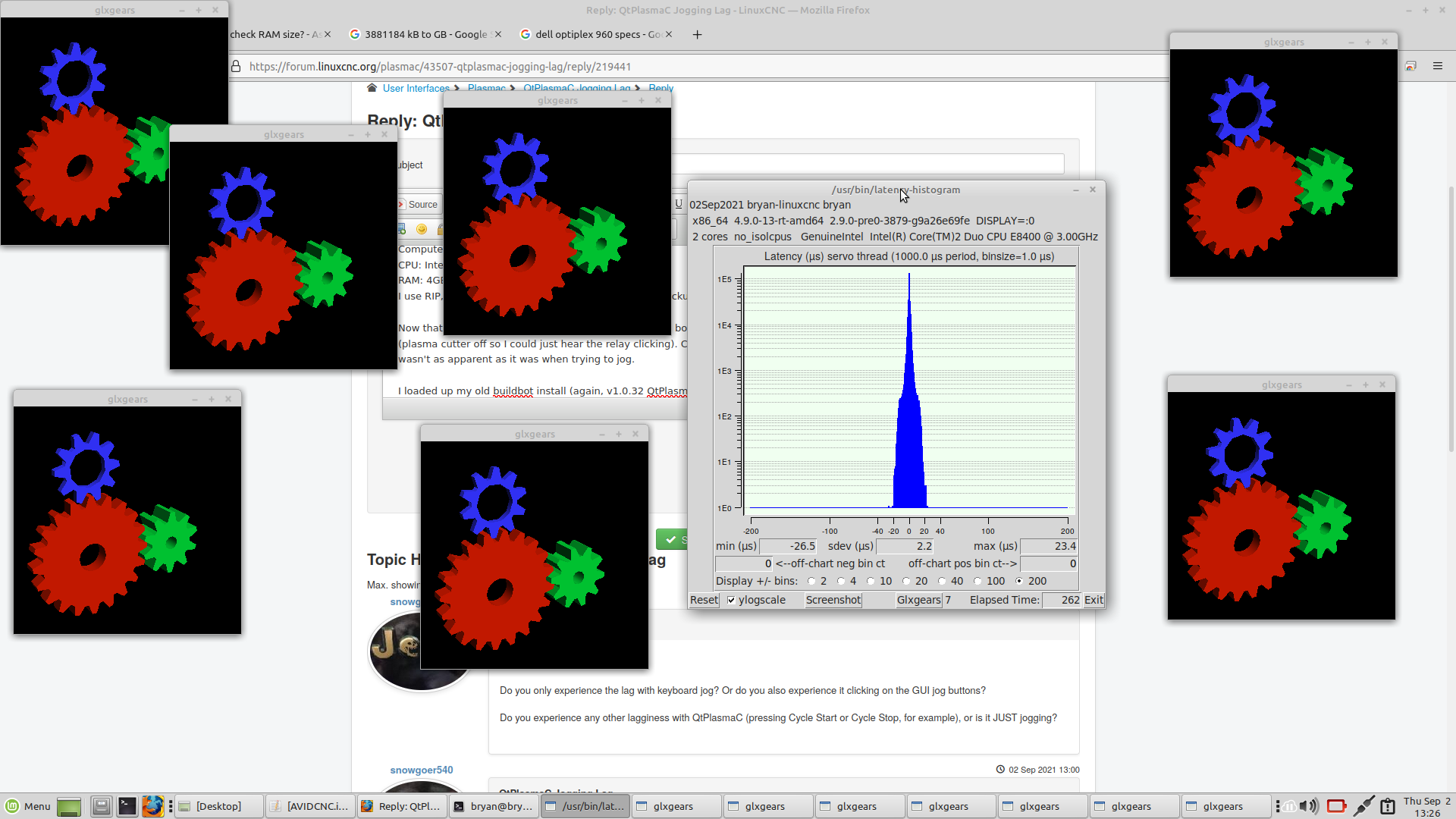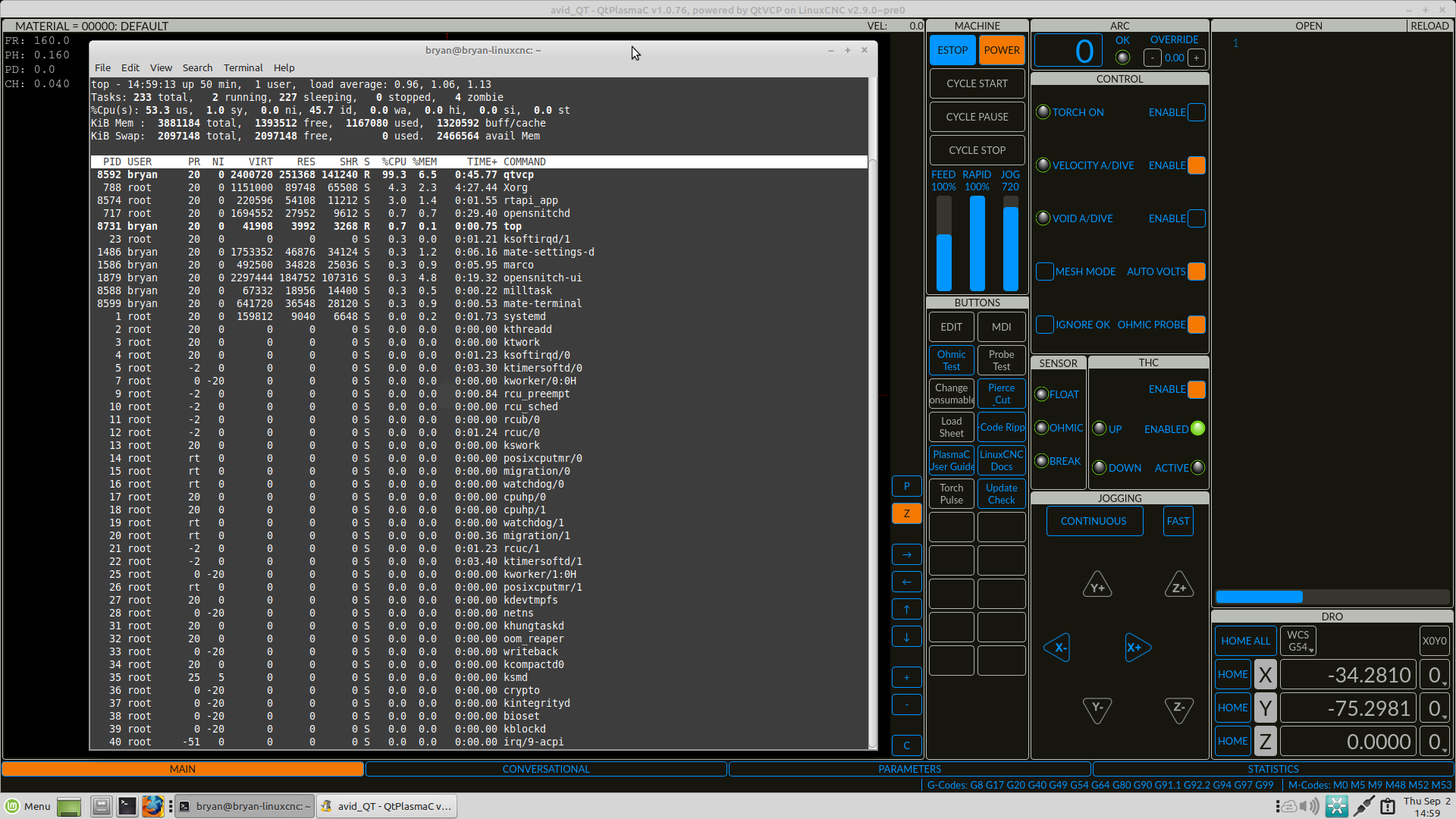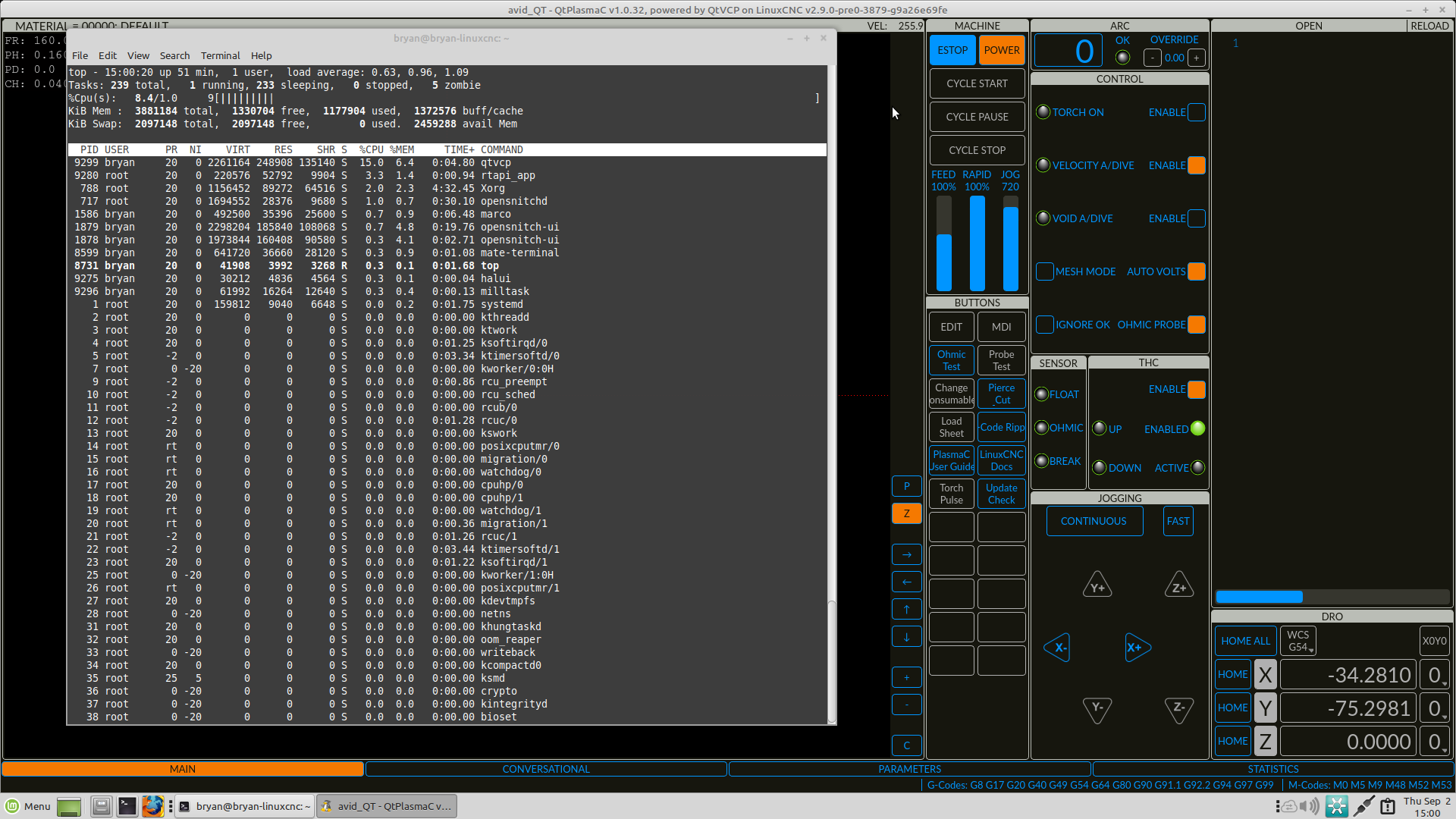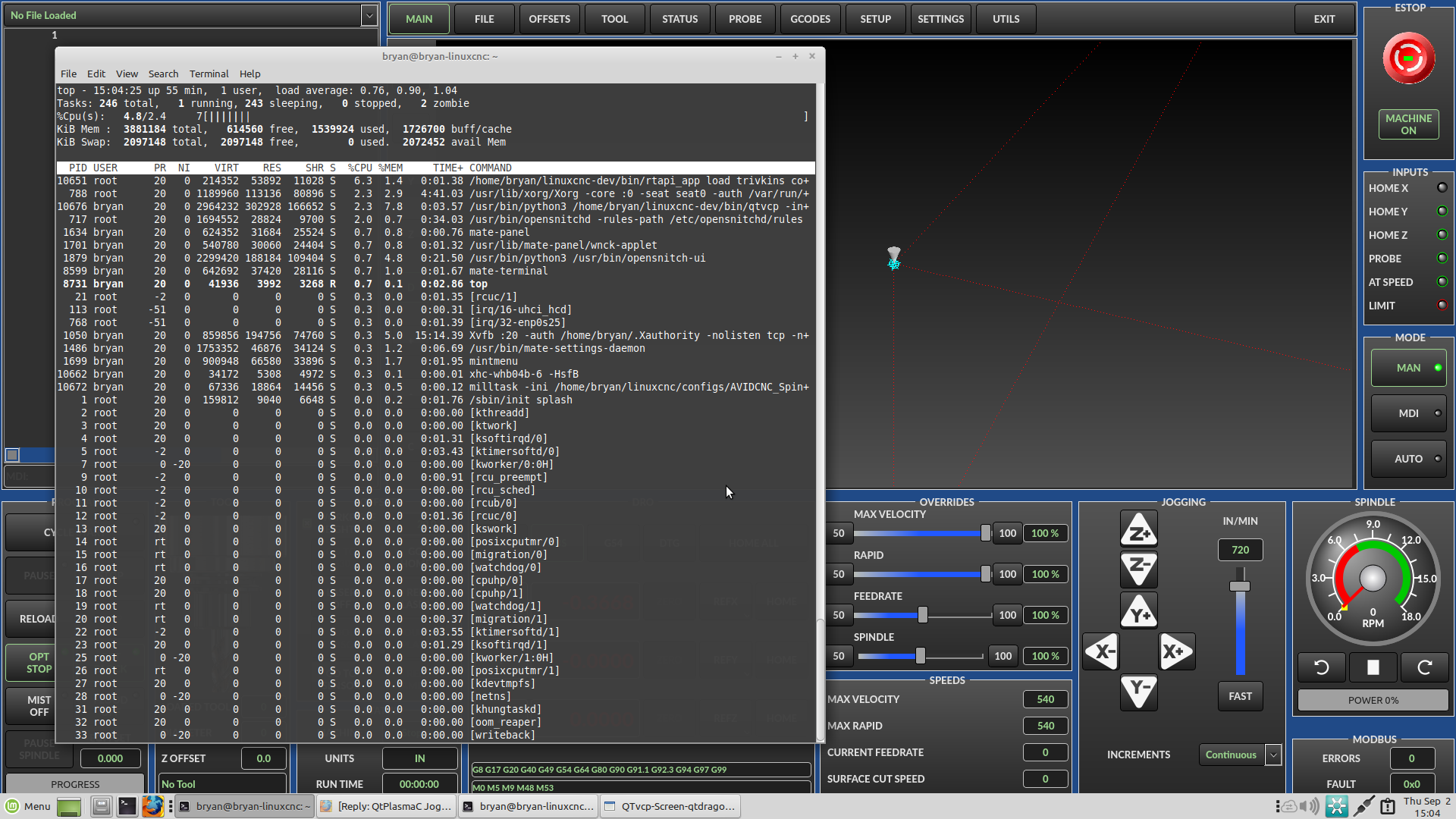QtPlasmaC Jogging Lag
- Uthayne
- Offline
- Premium Member
-

Less
More
- Posts: 145
- Thank you received: 46
02 Sep 2021 16:32 #219440
by Uthayne
QtPlasmaC Jogging Lag was created by Uthayne
I have noticed that there is a considerable amount of input lag (~0.5 seconds) from when a keyboard jogging key is pressed or the arrows in the GUI are clicked until movement actually starts. I have looked at the movement signals (pos&vel) and cannot tell that anything is wrong after the move actually starts. The max accelerations and velocities are hit, there is just a delay between when the key is pressed and the move actually starts. This is impossible to capture with HALSCOPE unless there is a signal I can tie into that detect the keyboard press, but I have not found one yet. At the current state, it is very difficult, to use the machine as I cannot accurately jog to a spot to set my origin.
One thing to note is that I have a QTVCP based gui (QtDragon-HD) for when I use a spindle with the same machine. All velocities and accelerations are identical and there is no lag whatsoever with that config. QtPlasmaC use to be the same, but I noticed that recently the lag has started. I cannot say the last version for which it worked properly; I tried to build older versions of linuxcnc but ran into compilation errors.
Any ideas on things to try to measure with HALSCOPE or others would be helpful!
One thing to note is that I have a QTVCP based gui (QtDragon-HD) for when I use a spindle with the same machine. All velocities and accelerations are identical and there is no lag whatsoever with that config. QtPlasmaC use to be the same, but I noticed that recently the lag has started. I cannot say the last version for which it worked properly; I tried to build older versions of linuxcnc but ran into compilation errors.
Any ideas on things to try to measure with HALSCOPE or others would be helpful!
Please Log in or Create an account to join the conversation.
- snowgoer540
-

- Offline
- Moderator
-

Less
More
- Posts: 2513
- Thank you received: 848
02 Sep 2021 17:00 - 02 Sep 2021 17:01 #219441
by snowgoer540
Replied by snowgoer540 on topic QtPlasmaC Jogging Lag
Thanks for the report. Speaking candidly, you aren't the first person to mention this.
I'll also say that personally I've not experienced it, and as of the last time it came up neither has Phill, so that's not to say that it does not exist, just to say that it makes it difficult to diagnose/fix on our end.
One thing that did seem to have some commonality among people who say they've experiences lag with QtPlasmaC is the computer/processor used, as well as amount of RAM installed, and possibly even the OS.
I did help a friend recently make it considerably better through reducing latency with max processor states, and isolcpus, etc.
In the interim, I wonder if you could provide your:
OS
Computer info
Processor type
RAM amount
Do you use RIP or Package install?
How much latency do you experience with running the following from terminal:
The longer you can let it run the better, and it'd be good if you could post a screenshot of the results.
Good a place as any to start.
I'll also say that personally I've not experienced it, and as of the last time it came up neither has Phill, so that's not to say that it does not exist, just to say that it makes it difficult to diagnose/fix on our end.
One thing that did seem to have some commonality among people who say they've experiences lag with QtPlasmaC is the computer/processor used, as well as amount of RAM installed, and possibly even the OS.
I did help a friend recently make it considerably better through reducing latency with max processor states, and isolcpus, etc.
In the interim, I wonder if you could provide your:
OS
Computer info
Processor type
RAM amount
Do you use RIP or Package install?
How much latency do you experience with running the following from terminal:
latency-histogram --nobase --sbinsize 1000 --showThe longer you can let it run the better, and it'd be good if you could post a screenshot of the results.
Good a place as any to start.
Last edit: 02 Sep 2021 17:01 by snowgoer540.
The following user(s) said Thank You: Uthayne
Please Log in or Create an account to join the conversation.
- snowgoer540
-

- Offline
- Moderator
-

Less
More
- Posts: 2513
- Thank you received: 848
02 Sep 2021 17:04 #219442
by snowgoer540
Replied by snowgoer540 on topic QtPlasmaC Jogging Lag
More questions:
Do you only experience the lag with keyboard jog? Or do you also experience it clicking on the GUI jog buttons?
Do you experience any other lagginess with QtPlasmaC (pressing Cycle Start or Cycle Stop, for example), or is it JUST jogging?
Do you only experience the lag with keyboard jog? Or do you also experience it clicking on the GUI jog buttons?
Do you experience any other lagginess with QtPlasmaC (pressing Cycle Start or Cycle Stop, for example), or is it JUST jogging?
Please Log in or Create an account to join the conversation.
- Uthayne
- Offline
- Premium Member
-

Less
More
- Posts: 145
- Thank you received: 46
02 Sep 2021 17:27 - 02 Sep 2021 17:29 #219445
by Uthayne
Replied by Uthayne on topic QtPlasmaC Jogging Lag
Thanks for your response. Here's some more info:
OS is Mint 19.3
Computer is a Dell Optiplex 960
CPU: Intel Core 2 Duo E8400 @ 3.00 GHz
RAM: 4GB
I use RIP, however I have a buildbot installation as a backup (QtPlasmaC version is v1.0.32)
Now that I notice it, the lag does seem to be across the board. It was hard to notice until I checked the Pulse Torch button (plasma cutter off so I could just hear the relay clicking). Clicking check boxes seems to have the same amount of lag, but it wasn't as apparent as it was when trying to jog.
I loaded up my old buildbot install (again, v1.0.32 QtPlasmaC) and there is no lag at all.
let me know if you want me to run it longer
bryan@bryan-linuxcnc:~$ uname -a
Linux bryan-linuxcnc 4.9.0-13-rt-amd64 #1 SMP PREEMPT RT Debian 4.9.228-1 (2020-07-05) x86_64 x86_64 x86_64 GNU/LinuxOS is Mint 19.3
Computer is a Dell Optiplex 960
CPU: Intel Core 2 Duo E8400 @ 3.00 GHz
RAM: 4GB
I use RIP, however I have a buildbot installation as a backup (QtPlasmaC version is v1.0.32)
Now that I notice it, the lag does seem to be across the board. It was hard to notice until I checked the Pulse Torch button (plasma cutter off so I could just hear the relay clicking). Clicking check boxes seems to have the same amount of lag, but it wasn't as apparent as it was when trying to jog.
I loaded up my old buildbot install (again, v1.0.32 QtPlasmaC) and there is no lag at all.
let me know if you want me to run it longer
Attachments:
Last edit: 02 Sep 2021 17:29 by Uthayne.
Please Log in or Create an account to join the conversation.
- Uthayne
- Offline
- Premium Member
-

Less
More
- Posts: 145
- Thank you received: 46
02 Sep 2021 17:30 #219446
by Uthayne
Replied by Uthayne on topic QtPlasmaC Jogging Lag
Attachments:
Please Log in or Create an account to join the conversation.
- snowgoer540
-

- Offline
- Moderator
-

Less
More
- Posts: 2513
- Thank you received: 848
02 Sep 2021 17:45 #219447
by snowgoer540
Replied by snowgoer540 on topic QtPlasmaC Jogging Lag
Thanks for the info.
I would say an hour is probably the minimum for a latency test. But off the cuff, yours doesnt look terrible. The guy I helped was at like -175 and 180 in about 15 minutes
Just to gather more info, what Mesa card are you using?
All of this may not be part of the issue, but it's good to know what's common and what isn't to try to figure out a baseline. I have a 2 core intel with 4Gb of ram as well, and it's responsive. I do run MX Linux though.
From the informal info I've gathered:
2 now have Mint with 4Gb RAM
2 run a J1900 processor (which is known to be terrible for Linux)
Tommylight is the other guy with Mint and has claimed that going to 8Gb helped. But honestly, Phill runs QtPlasmaC with no issue on 2Gb of RAM.
I would say an hour is probably the minimum for a latency test. But off the cuff, yours doesnt look terrible. The guy I helped was at like -175 and 180 in about 15 minutes
Just to gather more info, what Mesa card are you using?
All of this may not be part of the issue, but it's good to know what's common and what isn't to try to figure out a baseline. I have a 2 core intel with 4Gb of ram as well, and it's responsive. I do run MX Linux though.
From the informal info I've gathered:
2 now have Mint with 4Gb RAM
2 run a J1900 processor (which is known to be terrible for Linux)
Tommylight is the other guy with Mint and has claimed that going to 8Gb helped. But honestly, Phill runs QtPlasmaC with no issue on 2Gb of RAM.
Please Log in or Create an account to join the conversation.
- Uthayne
- Offline
- Premium Member
-

Less
More
- Posts: 145
- Thank you received: 46
02 Sep 2021 17:54 #219448
by Uthayne
Replied by Uthayne on topic QtPlasmaC Jogging Lag
Sounds good, I'll keep it running and post the results after a few hours.
I am running a 5i25/7i76 combo.
I may end up nuking the system and starting fresh. I believe I may have screwed some things up trying to update (add) python3.8 as one of the latest builds requires >3.7 and I was only running 3.6.9. I might look into MX as I'm not really tied to Mint, it's just what has been working for me. Are you using xfce or kde?
Is Phill running it on Mint as well?
I am running a 5i25/7i76 combo.
I may end up nuking the system and starting fresh. I believe I may have screwed some things up trying to update (add) python3.8 as one of the latest builds requires >3.7 and I was only running 3.6.9. I might look into MX as I'm not really tied to Mint, it's just what has been working for me. Are you using xfce or kde?
Is Phill running it on Mint as well?
Please Log in or Create an account to join the conversation.
- snowgoer540
-

- Offline
- Moderator
-

Less
More
- Posts: 2513
- Thank you received: 848
02 Sep 2021 18:00 - 02 Sep 2021 18:02 #219450
by snowgoer540
Replied by snowgoer540 on topic QtPlasmaC Jogging Lag
Phill and I both use MX Linux. The guy I helped went to MX Linux as well, and after the latency stuff said the lag is much better, though he sometimes notices a smidge of it just jogging. Keep in mind, he has a J1900 processor, which is not Linux friendly at all.
I created a whole install guide for installing MX Linux, and making it "windows like" to make things easier for new users/Windows converts. I'm happy to share it.
He "doesnt speak computer" (his words) and said it was very easy to follow/helpful.
At any rate, I've been planning to post it in the installing lcnc section of the forum, this might be the kick in the pants I need to get it done. It will have to be after work thought, as I have the files at home
EDIT: I run the 5i25/7i76 combo as well
I created a whole install guide for installing MX Linux, and making it "windows like" to make things easier for new users/Windows converts. I'm happy to share it.
He "doesnt speak computer" (his words) and said it was very easy to follow/helpful.
At any rate, I've been planning to post it in the installing lcnc section of the forum, this might be the kick in the pants I need to get it done. It will have to be after work thought, as I have the files at home
EDIT: I run the 5i25/7i76 combo as well
Last edit: 02 Sep 2021 18:02 by snowgoer540.
Please Log in or Create an account to join the conversation.
- PCW
-

- Away
- Moderator
-

Less
More
- Posts: 17470
- Thank you received: 5101
02 Sep 2021 18:04 - 02 Sep 2021 18:05 #219451
by PCW
Replied by PCW on topic QtPlasmaC Jogging Lag
Is some process using a lot of CPU or memory? Laggy GUI/KB/Mouse response
is often related to resource exhaustion. What does "top" show?
Alternatively, you can side-step all the userland timing issues by using
real hardware buttons/MPGs
is often related to resource exhaustion. What does "top" show?
Alternatively, you can side-step all the userland timing issues by using
real hardware buttons/MPGs
Last edit: 02 Sep 2021 18:05 by PCW.
The following user(s) said Thank You: snowgoer540
Please Log in or Create an account to join the conversation.
- Uthayne
- Offline
- Premium Member
-

Less
More
- Posts: 145
- Thank you received: 46
02 Sep 2021 19:05 #219456
by Uthayne
Replied by Uthayne on topic QtPlasmaC Jogging Lag
Attachments:
The following user(s) said Thank You: snowgoer540
Please Log in or Create an account to join the conversation.
Moderators: snowgoer540
Time to create page: 0.314 seconds