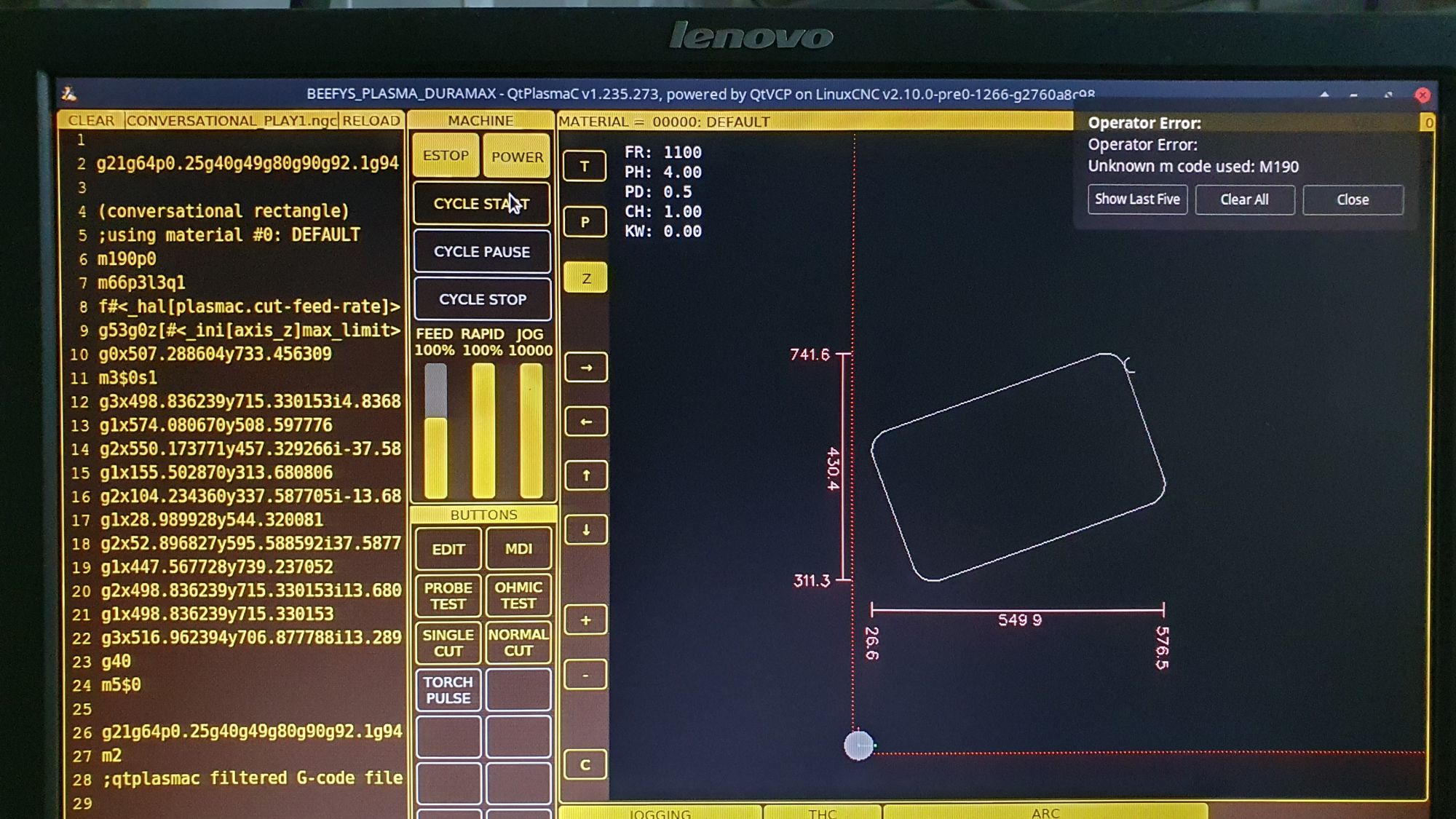M190 not recognised
- beefy
- Offline
- Elite Member
-

Less
More
- Posts: 227
- Thank you received: 58
07 Aug 2023 08:12 - 07 Aug 2023 08:36 #277205
by beefy
M190 not recognised was created by beefy
Tried the conversational for the very first time.
When I tried to run the generated code it said M190 not recognised. Gcode and screenshot below:
G21 G64P0.25 G40 G49 G80 G90 G92.1 G94 G97 (preamble)
(conversational rectangle)
;using material #0: DEFAULT
M190 P0
M66 P3 L3 Q1
f#<_hal[plasmac.cut-feed-rate]>
g0 x507.288604 y733.456309
m3 $0 s1
g3 x498.836239 y715.330153 i4.836895 j-13.289260
g1 x574.080670 y508.597776
g2 x550.173771 y457.329266 i-37.587705 j-13.680806
g1 x155.502870 y313.680806
g2 x104.234360 y337.587705 i-13.680806 j37.587705
g1 x28.989928 y544.320081
g2 x52.896827 y595.588592 i37.587705 j13.680806
g1 x447.567728 y739.237052
g2 x498.836239 y715.330153 i13.680806 j-37.587705
g1 x498.836239 y715.330153
g3 x516.962394 y706.877788 i13.289260 j4.836895
g40
m5 $0
G21 G64P0.25 G40 G49 G80 G90 G92.1 G94 G97 (postamble)
m2
When I tried to run the generated code it said M190 not recognised. Gcode and screenshot below:
G21 G64P0.25 G40 G49 G80 G90 G92.1 G94 G97 (preamble)
(conversational rectangle)
;using material #0: DEFAULT
M190 P0
M66 P3 L3 Q1
f#<_hal[plasmac.cut-feed-rate]>
g0 x507.288604 y733.456309
m3 $0 s1
g3 x498.836239 y715.330153 i4.836895 j-13.289260
g1 x574.080670 y508.597776
g2 x550.173771 y457.329266 i-37.587705 j-13.680806
g1 x155.502870 y313.680806
g2 x104.234360 y337.587705 i-13.680806 j37.587705
g1 x28.989928 y544.320081
g2 x52.896827 y595.588592 i37.587705 j13.680806
g1 x447.567728 y739.237052
g2 x498.836239 y715.330153 i13.680806 j-37.587705
g1 x498.836239 y715.330153
g3 x516.962394 y706.877788 i13.289260 j4.836895
g40
m5 $0
G21 G64P0.25 G40 G49 G80 G90 G92.1 G94 G97 (postamble)
m2
Attachments:
Last edit: 07 Aug 2023 08:36 by beefy.
Please Log in or Create an account to join the conversation.
- snowgoer540
-

- Offline
- Moderator
-

Less
More
- Posts: 2482
- Thank you received: 827
07 Aug 2023 09:11 #277209
by snowgoer540
Replied by snowgoer540 on topic M190 not recognised
Can you post a backup of your config made from the BACKUP CONFIG button on the SETTINGS tab?
Please Log in or Create an account to join the conversation.
- beefy
- Offline
- Elite Member
-

Less
More
- Posts: 227
- Thank you received: 58
07 Aug 2023 10:35 #277217
by beefy
Replied by beefy on topic M190 not recognised
Attachments:
Please Log in or Create an account to join the conversation.
- snowgoer540
-

- Offline
- Moderator
-

Less
More
- Posts: 2482
- Thank you received: 827
07 Aug 2023 12:06 #277230
by snowgoer540
Replied by snowgoer540 on topic M190 not recognised
At a high level glance (at work) the user_m_path looks correct. I’ll take a closer look when I’m home this evening if no one else has suggested anything by then 
Please Log in or Create an account to join the conversation.
- Aciera
-

- Offline
- Administrator
-

Less
More
- Posts: 4536
- Thank you received: 2017
07 Aug 2023 18:37 - 07 Aug 2023 18:39 #277266
by Aciera
Replied by Aciera on topic M190 not recognised
Have you checked if the file 'M190' is marked as 'executable'? (It is not marked as executable in your compressed folder)
To check:
Right click on file 'M190' -> 'Properties' -> choose tab 'Permissions' -> 'Allow executing file as program' needs to be activated (checked)
To check:
Right click on file 'M190' -> 'Properties' -> choose tab 'Permissions' -> 'Allow executing file as program' needs to be activated (checked)
Last edit: 07 Aug 2023 18:39 by Aciera.
The following user(s) said Thank You: snowgoer540
Please Log in or Create an account to join the conversation.
- snowgoer540
-

- Offline
- Moderator
-

Less
More
- Posts: 2482
- Thank you received: 827
07 Aug 2023 20:06 #277273
by snowgoer540
Replied by snowgoer540 on topic M190 not recognised
^— this.
I also checked my path and it matches what you have. If it ends up already being executable then we will have to wait for Phill
I also checked my path and it matches what you have. If it ends up already being executable then we will have to wait for Phill
Please Log in or Create an account to join the conversation.
- beefy
- Offline
- Elite Member
-

Less
More
- Posts: 227
- Thank you received: 58
07 Aug 2023 20:36 #277278
by beefy
Replied by beefy on topic M190 not recognised
I'm guessing that will indeed be the problem.
I found the docs for "user-defined m-codes" for which M190 is one of them, and it listed the very problem I'm having. Quote:
The error Unknown M code used denotes one of the following
The specified User Defined Command does not exist
The file is not an executable file
The file name has an extension
The file name does not follow this format Mnnn where nnn = 100 through 199
The file name used a lower case M
And I think all the other conditions are good.
I'll report back when I've looked into the executable status of the file.
I found the docs for "user-defined m-codes" for which M190 is one of them, and it listed the very problem I'm having. Quote:
The error Unknown M code used denotes one of the following
The specified User Defined Command does not exist
The file is not an executable file
The file name has an extension
The file name does not follow this format Mnnn where nnn = 100 through 199
The file name used a lower case M
And I think all the other conditions are good.
I'll report back when I've looked into the executable status of the file.
Please Log in or Create an account to join the conversation.
- beefy
- Offline
- Elite Member
-

Less
More
- Posts: 227
- Thank you received: 58
07 Aug 2023 22:18 #277287
by beefy
Replied by beefy on topic M190 not recognised
Yep that was it, all working now. One little tick box to make the file executable.
Thanks very much for the help guys.
Thanks very much for the help guys.
Please Log in or Create an account to join the conversation.
- phillc54
-

- Offline
- Platinum Member
-

Less
More
- Posts: 5711
- Thank you received: 2093
08 Aug 2023 01:58 #277302
by phillc54
Replied by phillc54 on topic M190 not recognised
I am not sure why it would not have been executable.
I checked the Submakefile and it appears to set M190 executable when LinuxCNC is built.
I checked the Submakefile and it appears to set M190 executable when LinuxCNC is built.
Please Log in or Create an account to join the conversation.
- beefy
- Offline
- Elite Member
-

Less
More
- Posts: 227
- Thank you received: 58
08 Aug 2023 03:17 #277311
by beefy
Replied by beefy on topic M190 not recognised
I'm presuming it's my fault Phill.
I've been knee deep into making my "super pendant" and I bet I somehow screwed up something along the way.
I've installed Linuxcnc / Qtplasmac several times and never had this issue so unless I report it happening after a fresh install, I'd just assume it's something I somehow done (just don't know how).
I've been knee deep into making my "super pendant" and I bet I somehow screwed up something along the way.
I've installed Linuxcnc / Qtplasmac several times and never had this issue so unless I report it happening after a fresh install, I'd just assume it's something I somehow done (just don't know how).
The following user(s) said Thank You: phillc54, tommylight
Please Log in or Create an account to join the conversation.
Moderators: snowgoer540
Time to create page: 0.094 seconds