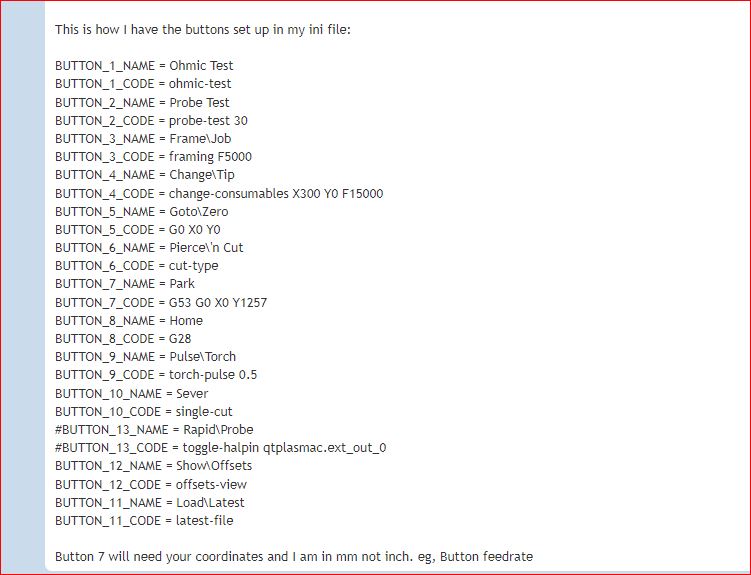custom button QTPlasmaC
- acourtjester
- Offline
- Elite Member
-

Less
More
- Posts: 292
- Thank you received: 29
19 Sep 2023 16:39 #281172
by acourtjester
custom button QTPlasmaC was created by acourtjester
Hi
Is there are list of the custom buttons that can be used when setting up QTPlasmaC. The manual does not show a list.
I have had success in adding buttons on my table but some seem to fail due to wording, so I hope a list will show what which button can be added with the correct wording.
Thanks for your time.
Tom V
Is there are list of the custom buttons that can be used when setting up QTPlasmaC. The manual does not show a list.
I have had success in adding buttons on my table but some seem to fail due to wording, so I hope a list will show what which button can be added with the correct wording.
Thanks for your time.
Tom V
Please Log in or Create an account to join the conversation.
- tommylight
-

- Away
- Moderator
-

Less
More
- Posts: 21153
- Thank you received: 7222
19 Sep 2023 17:18 #281176
by tommylight
Replied by tommylight on topic custom button QTPlasmaC
Moved to "PlasmaC" section.
-
Not sure what is the situation now as i rarely get to use it, before i just opened the ini file and copy pasted stuff from one button to another and edit what i needed.
-
Not sure what is the situation now as i rarely get to use it, before i just opened the ini file and copy pasted stuff from one button to another and edit what i needed.
Please Log in or Create an account to join the conversation.
- acourtjester
- Offline
- Elite Member
-

Less
More
- Posts: 292
- Thank you received: 29
19 Sep 2023 19:51 #281186
by acourtjester
Replied by acourtjester on topic custom button QTPlasmaC
thanks for the reply
I have a list as it was shown on RodW video some worked other like button 8 got an error from hitting the limit switch. My way of looking at it is they are built in to QTPlasmaC and stored in the screen Pref file when added. I was hopping there was a list with correct structure to enter so they would work correctly.
Tom V
I have a list as it was shown on RodW video some worked other like button 8 got an error from hitting the limit switch. My way of looking at it is they are built in to QTPlasmaC and stored in the screen Pref file when added. I was hopping there was a list with correct structure to enter so they would work correctly.
Tom V
Attachments:
Please Log in or Create an account to join the conversation.
- tommylight
-

- Away
- Moderator
-

Less
More
- Posts: 21153
- Thank you received: 7222
19 Sep 2023 20:38 #281190
by tommylight
Replied by tommylight on topic custom button QTPlasmaC
Here is what i had in PlasmaC, some should also work for QtPlasmaC, although they are in Albanian!  And here is from QtPlasmaCTranslation:
And here is from QtPlasmaCTranslation:
Zerro e materialit = material zero
Zerro e maqines = machine zero
Ndrro diznen = change consumables
# for the five user buttons in the main window
BUTTON_1_NAME = Zerro e\Materialit
BUTTON_1_CODE = G10 L20 P0 X79 Y27 \ G53 G0 Z-20 \ %halcmd setp axisui.refresh 1
BUTTON_2_NAME = Zerro e\Maqines
BUTTON_2_CODE = G53 G0 Z0 Y0 Z-20
BUTTON_3_NAME = Ndrro\Diznen
BUTTON_3_CODE = change-consumables Y0 F4000
BUTTON_4_NAME = Load\Sheet
BUTTON_4_CODE = G53 G0 Z-20 X1000 Y2800
BUTTON_5_NAME = Pierce\& Cut
BUTTON_5_CODE = cut-type[QTPLASMAC]
MODE = 0
ESTOP_TYPE = 1
LASER_TOUCHOFF = X79.0000 Y27.0000
#CAMERA_TOUCHOFF = X0.0 Y0.0
BUTTON_1_NAME = Zerro e\Materialit
BUTTON_1_CODE = G10 L20 P0 X79 Y27 \ G53 G0 Z-20 \ %halcmd setp axisui.refresh 1
BUTTON_2_NAME = Zerro e\Maqines
BUTTON_2_CODE = G53 G0 Z0 Y0 Z-20
BUTTON_3_NAME = Ndrro\Diznen
BUTTON_3_CODE = change-consumables Y0 F4000
BUTTON_4_NAME = Load\Sheet
BUTTON_4_CODE = G53 G0 Z-20 X1000 Y2800
BUTTON_5_NAME = Pierce\& Cut
BUTTON_5_CODE = cut-type
BUTTON_6_NAME = Probe\Test
BUTTON_6_CODE = probe-test 30
BUTTON_7_NAME = PlasmaC\User Guide
BUTTON_7_CODE = %xdg-open http://linuxcnc.org/docs/devel/html/plasma/plasmac-user-guide.html
BUTTON_8_NAME = LinuxCNC\Docs
BUTTON_8_CODE = %xdg-open http://linuxcnc.org/docs/devel/htmlZerro e materialit = material zero
Zerro e maqines = machine zero
Ndrro diznen = change consumables
Please Log in or Create an account to join the conversation.
- acourtjester
- Offline
- Elite Member
-

Less
More
- Posts: 292
- Thank you received: 29
19 Sep 2023 20:49 #281192
by acourtjester
Replied by acourtjester on topic custom button QTPlasmaC
thanks for the reply and translation.
I am also working on getting the travel speed to match the F value.
I just upgraded to Clearpath servos, they are very fast, do not seem to have any stall related to velocity. Very scary I am plying with the numbers for testing. I have the distance calibrated just fine but need to get the speed so the cutting will using the correct speed related to the G-code F value.
Tom V
I am also working on getting the travel speed to match the F value.
I just upgraded to Clearpath servos, they are very fast, do not seem to have any stall related to velocity. Very scary I am plying with the numbers for testing. I have the distance calibrated just fine but need to get the speed so the cutting will using the correct speed related to the G-code F value.
Tom V
Please Log in or Create an account to join the conversation.
- rodw
-

- Offline
- Platinum Member
-

Less
More
- Posts: 11611
- Thank you received: 3903
19 Sep 2023 21:40 #281195
by rodw
Replied by rodw on topic custom button QTPlasmaC
If G28 hit a limit switch, then you have not got your limits set properly as they should never be hit. Adjust your home_offset to set home a bit further away from them. Perhaps your better performing motors just need some minor settings changes...
Its possible your max acceleration is a bit too high for the motor to obey so a bit of overrun on decelleration occurs
(G28 is X0,Y0 in machine coordinates)
The buttons can be whatever you like and are very flexible.
Its possible your max acceleration is a bit too high for the motor to obey so a bit of overrun on decelleration occurs
(G28 is X0,Y0 in machine coordinates)
The buttons can be whatever you like and are very flexible.
Please Log in or Create an account to join the conversation.
- phillc54
-

- Offline
- Platinum Member
-

Less
More
- Posts: 5711
- Thank you received: 2093
19 Sep 2023 23:38 #281196
by phillc54
Replied by phillc54 on topic custom button QTPlasmaC
The valid commands should be listed here:
linuxcnc.org/docs/2.9/html/plasma/qtplas...:custom-user-buttons
Can you post the ones you are having issues with.
linuxcnc.org/docs/2.9/html/plasma/qtplas...:custom-user-buttons
Can you post the ones you are having issues with.
Please Log in or Create an account to join the conversation.
- acourtjester
- Offline
- Elite Member
-

Less
More
- Posts: 292
- Thank you received: 29
20 Sep 2023 00:50 - 20 Sep 2023 00:52 #281199
by acourtjester
Replied by acourtjester on topic custom button QTPlasmaC
When I do the home all button it homes fine but using the button posted above (home G28) it moves to the home position and hits the limits and stops as there are no following actions to move it away from the switch as in the INI file.
Thanks for the list Phillc I will setup and use the ones I want. Still learning how the manuals are written, clicking on the list name moves to the explanations/structure.
I will look at the Max acceleration value, it seems to move correctly under the G1 command
I will get there soon with your help.(: (: (:
Thanks for the list Phillc I will setup and use the ones I want. Still learning how the manuals are written, clicking on the list name moves to the explanations/structure.
I will look at the Max acceleration value, it seems to move correctly under the G1 command
I will get there soon with your help.(: (: (:
Last edit: 20 Sep 2023 00:52 by acourtjester.
Please Log in or Create an account to join the conversation.
- phillc54
-

- Offline
- Platinum Member
-

Less
More
- Posts: 5711
- Thank you received: 2093
20 Sep 2023 01:54 #281201
by phillc54
Replied by phillc54 on topic custom button QTPlasmaC
G28 is not really a move to home position command. On my table for moving to home position I have two user buttons...
X and Y axes:Z axis:
You could combine them on one button so Z moves to home first then X and Y move:You need to make sure the correct joints are selected to suit the axes, mine is XYYZ.
X and Y axes:
G53 G0 X{JOINT_0 HOME} Y{JOINT_1 HOME}G53 G0 Z{JOINT_3 HOME}You could combine them on one button so Z moves to home first then X and Y move:
G53 G0 Z{JOINT_3 HOME} \ G53 G0 X{JOINT_0 HOME} Y{JOINT_1 HOME}Please Log in or Create an account to join the conversation.
- acourtjester
- Offline
- Elite Member
-

Less
More
- Posts: 292
- Thank you received: 29
20 Sep 2023 20:04 #281250
by acourtjester
Replied by acourtjester on topic custom button QTPlasmaC
My home button has always worked as it should. Ok small change I remove the button for the G28. The Park button was changed to G1 X1 Y1 from the X0 Y0 so now it does not run into the limit switches. The Frame button works great, I'm happy, little slow but getting there.
Thanks for the help
Tom V
Thanks for the help
Tom V
Please Log in or Create an account to join the conversation.
Moderators: snowgoer540
Time to create page: 0.307 seconds