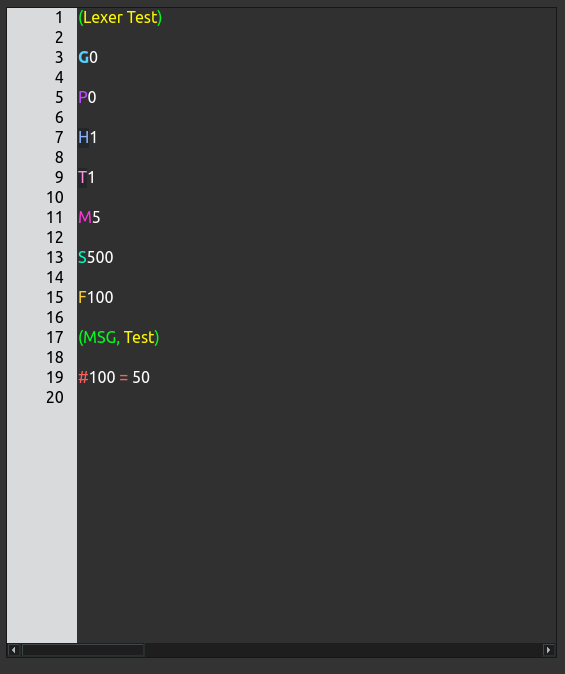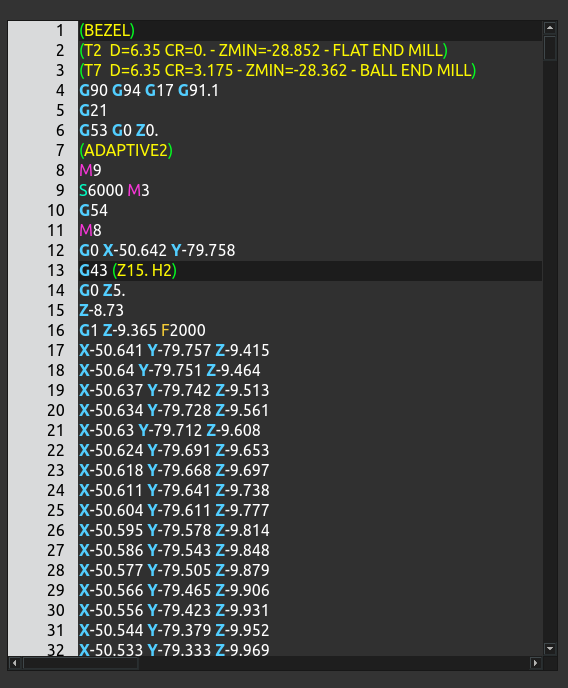- User Interfaces
- Other User Interfaces
- QtPyVCP
- QtPyVCP - GCodeEditor - Widget Styling - Please review and comment.
QtPyVCP - GCodeEditor - Widget Styling - Please review and comment.
- Donb9261
-
 Topic Author
Topic Author
- Offline
- Elite Member
-

Less
More
- Posts: 165
- Thank you received: 102
15 Dec 2019 02:45 #152670
by Donb9261
QtPyVCP - GCodeEditor - Widget Styling - Please review and comment. was created by Donb9261
I have been working to get the QScintilla editor styled so it is a bit easier to read than the base model. I have attached a few photos of what it looks like running a program and them singling out each code. Each G, M, P, etc has it's own color. I have increased the font size and used bold face Ubuntu fonts. I kept the left gutter default background color but used a dark background in the editor column for high contrast viewing.
I may make a custom data import so that you can set styles as you see fit. We will see.
IMO, it is easier to read. It was rather challenging to make the changes.
Please review the photos and suggest anything you might see needs improvement. It takes a village...
I may make a custom data import so that you can set styles as you see fit. We will see.
IMO, it is easier to read. It was rather challenging to make the changes.
Please review the photos and suggest anything you might see needs improvement. It takes a village...
Attachments:
The following user(s) said Thank You: BigJohnT, tommylight, KCJ, Leon82
Please Log in or Create an account to join the conversation.
- tommylight
-

- Away
- Moderator
-

Less
More
- Posts: 21148
- Thank you received: 7221
15 Dec 2019 03:03 #152672
by tommylight
Replied by tommylight on topic QtPyVCP - GCodeEditor - Widget Styling - Please review and comment.
Looks nice and easy on the eyes! Thank you.
Please Log in or Create an account to join the conversation.
- BigJohnT
-

- Offline
- Administrator
-

Less
More
- Posts: 3990
- Thank you received: 994
18 Dec 2019 17:53 #152866
by BigJohnT
Replied by BigJohnT on topic QtPyVCP - GCodeEditor - Widget Styling - Please review and comment.
Looks good, can you share the code?
JT
JT
Please Log in or Create an account to join the conversation.
- Donb9261
-
 Topic Author
Topic Author
- Offline
- Elite Member
-

Less
More
- Posts: 165
- Thank you received: 102
18 Dec 2019 17:56 #152867
by Donb9261
Replied by Donb9261 on topic QtPyVCP - GCodeEditor - Widget Styling - Please review and comment.
Yes. Do you want the complete files or just the snippets?
Please Log in or Create an account to join the conversation.
- Donb9261
-
 Topic Author
Topic Author
- Offline
- Elite Member
-

Less
More
- Posts: 165
- Thank you received: 102
18 Dec 2019 18:45 #152869
by Donb9261
Replied by Donb9261 on topic QtPyVCP - GCodeEditor - Widget Styling - Please review and comment.
I ask because it requires a lot of changes. One file but tons of changes. I recommend making a copy of your gcodeeditor.py file and naming it with a .old extension and install mine. It should work for you. You will have 2 new slots you can disreagrd. They will not effect your runtime.
The file is the gcodeeditor.py file. Mine has additional slots installed for other purposes. See my other posts. I have commented all the changes made. All my comments will have ### so you know which ones you need to look at.
The background color is set in your style.qss file as follows:
QsciScintilla {
qproperty-backgroundcolor: #303030;
qproperty-marginbackgroundcolor: #D9DADB;
}
If you have issues let me know.
The file is the gcodeeditor.py file. Mine has additional slots installed for other purposes. See my other posts. I have commented all the changes made. All my comments will have ### so you know which ones you need to look at.
The background color is set in your style.qss file as follows:
QsciScintilla {
qproperty-backgroundcolor: #303030;
qproperty-marginbackgroundcolor: #D9DADB;
}
If you have issues let me know.
The following user(s) said Thank You: TurBoss
Please Log in or Create an account to join the conversation.
- TurBoss
-

- Offline
- Premium Member
-

Less
More
- Posts: 134
- Thank you received: 81
18 Dec 2019 19:07 #152870
by TurBoss
Replied by TurBoss on topic QtPyVCP - GCodeEditor - Widget Styling - Please review and comment.
hello, thanks for the improvements
would you like to include this changes in the codebase?
would you like to include this changes in the codebase?
Please Log in or Create an account to join the conversation.
- Donb9261
-
 Topic Author
Topic Author
- Offline
- Elite Member
-

Less
More
- Posts: 165
- Thank you received: 102
18 Dec 2019 19:10 - 18 Dec 2019 19:12 #152871
by Donb9261
Replied by Donb9261 on topic QtPyVCP - GCodeEditor - Widget Styling - Please review and comment.
Hello,
I am not sure if it is done yet. My custom slots probably would not need to be included. With respect to that, I assume those can simply be extracted.
If everyone agrees I do not see why not. Other than making sure my code addition is efficient and clear to all who try to use it or create additional mods.
I am by no means a solid Python coder. Learning.
I am not sure if it is done yet. My custom slots probably would not need to be included. With respect to that, I assume those can simply be extracted.
If everyone agrees I do not see why not. Other than making sure my code addition is efficient and clear to all who try to use it or create additional mods.
I am by no means a solid Python coder. Learning.
Last edit: 18 Dec 2019 19:12 by Donb9261.
Please Log in or Create an account to join the conversation.
- TurBoss
-

- Offline
- Premium Member
-

Less
More
- Posts: 134
- Thank you received: 81
18 Dec 2019 19:18 #152872
by TurBoss
Replied by TurBoss on topic QtPyVCP - GCodeEditor - Widget Styling - Please review and comment.
hehe
i'm just reading the code can be cleaned and polished
let us know when you are done
Thank you
i'm just reading the code can be cleaned and polished
let us know when you are done
Thank you
Please Log in or Create an account to join the conversation.
- Donb9261
-
 Topic Author
Topic Author
- Offline
- Elite Member
-

Less
More
- Posts: 165
- Thank you received: 102
18 Dec 2019 19:19 #152873
by Donb9261
Replied by Donb9261 on topic QtPyVCP - GCodeEditor - Widget Styling - Please review and comment.
Of course. I will. Should be a day or 2.
The following user(s) said Thank You: TurBoss
Please Log in or Create an account to join the conversation.
- KCJ
-

- Offline
- Moderator
-

Less
More
- Posts: 328
- Thank you received: 267
18 Dec 2019 20:20 #152877
by KCJ
Replied by KCJ on topic QtPyVCP - GCodeEditor - Widget Styling - Please review and comment.
Nice work! Really like the color choices.
The following user(s) said Thank You: Donb9261
Please Log in or Create an account to join the conversation.
Moderators: KCJ, Lcvette
- User Interfaces
- Other User Interfaces
- QtPyVCP
- QtPyVCP - GCodeEditor - Widget Styling - Please review and comment.
Time to create page: 0.260 seconds