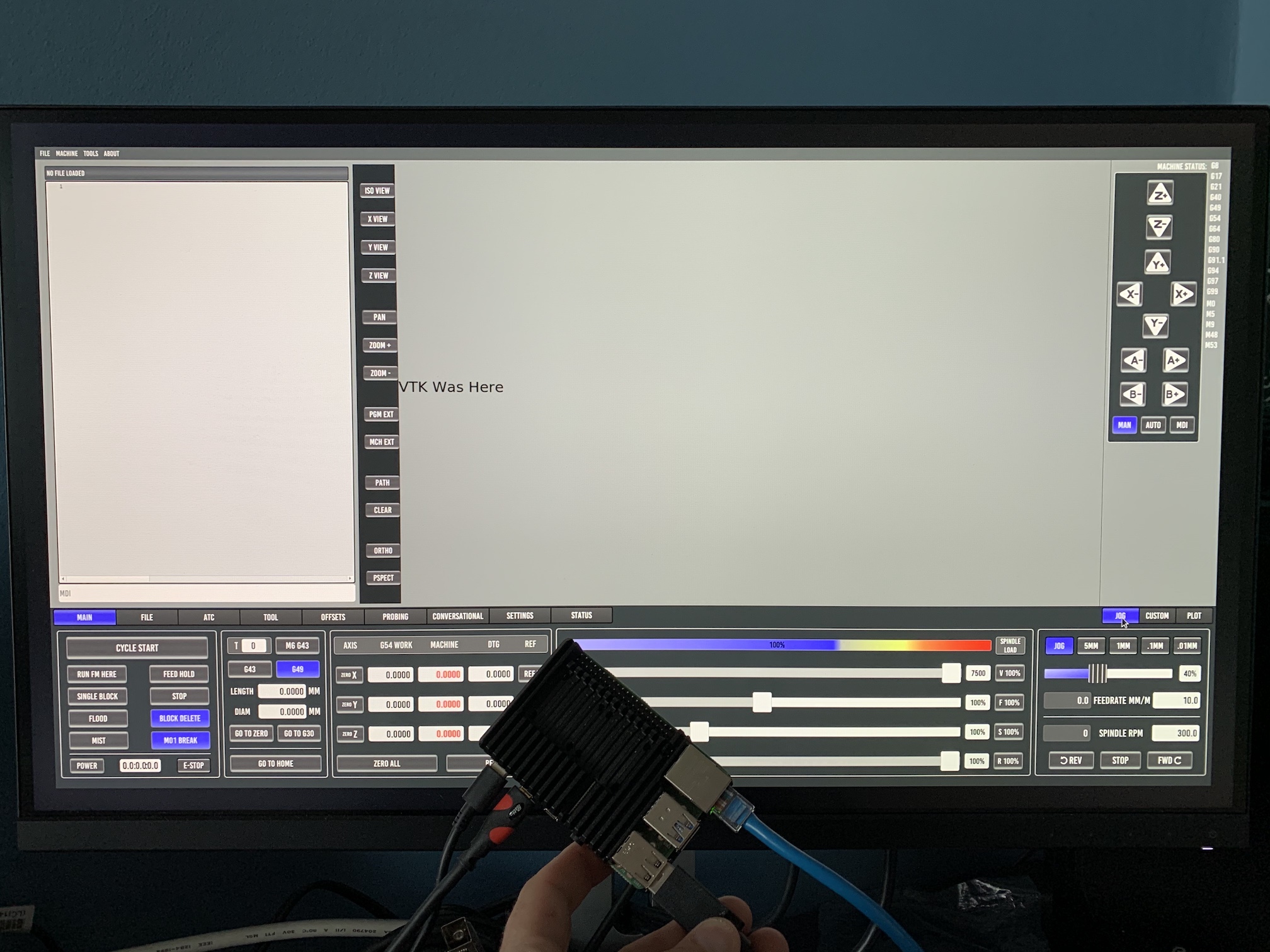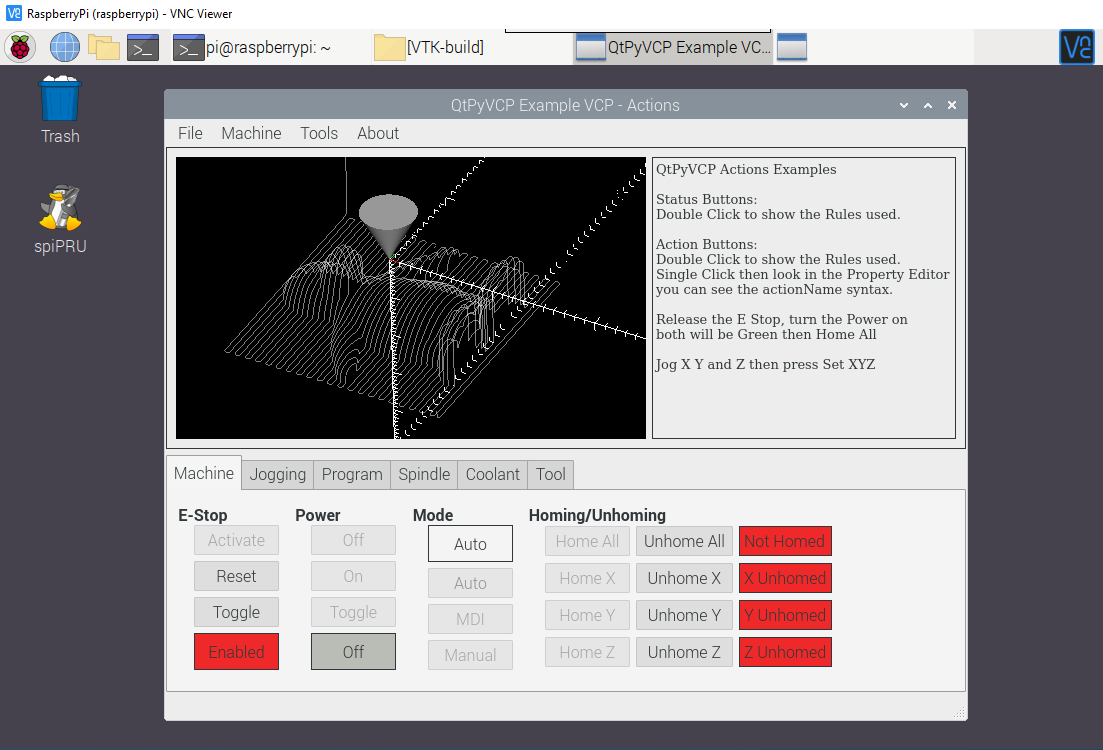VTK Backplot on RPi 4
- reflow
- Offline
- New Member
-

Less
More
- Posts: 2
- Thank you received: 2
20 May 2020 01:01 #168323
by reflow
VTK Backplot on RPi 4 was created by reflow
I posted this here because it seems specific to the QtPyVCP backplot. Happy for it to be moved.
I've successfully gotten the rest of the ProbeBasic interface running on the RPi4 however I'm having issues finding a VTK version which is functional here, and I'm wondering if anyone else has achieved this?
Setup:
Raspberry Pi 4B
Raspbian Buster Lite
Linux raspberrypi 4.19.71-rt24-v7l+ #1 SMP PREEMPT RT Kernel
Mesa 7i92 (Ethernet)
LinuxCNC built from 2.8 Branch
QtPyVCP from HEAD Apr27 ae59b847
This was all assembled from John's excellent instructions here: gnipsel.com/linuxcnc/uspace/rpi4-rt.html
I then built QT (c6128fc67c) in order to get a QTDesigner binary and am successfully able to usefrom the RPi.
For VTK, John suggests installing from Debian package and this provides VTK6 with QT4. However the QtPyVCP project appears to depend on QT5?
I have tried building both VTK HEAD and VTK 8.2.0, and hit varying issues, all associated with OpenGL ES differences.
I'm presently compiling VTK 7.1.1, as I found some commentary on Slicer and FreeCAD maybe working on RPi4 from this release with a few hacks, but I'm not hopeful.
Am I missing something, has anyone got this running, or can perhaps point me in the right direction?
Photo; just because getting this far seemed like an achievement.
I've successfully gotten the rest of the ProbeBasic interface running on the RPi4 however I'm having issues finding a VTK version which is functional here, and I'm wondering if anyone else has achieved this?
Setup:
Raspberry Pi 4B
Raspbian Buster Lite
Linux raspberrypi 4.19.71-rt24-v7l+ #1 SMP PREEMPT RT Kernel
Mesa 7i92 (Ethernet)
LinuxCNC built from 2.8 Branch
QtPyVCP from HEAD Apr27 ae59b847
This was all assembled from John's excellent instructions here: gnipsel.com/linuxcnc/uspace/rpi4-rt.html
I then built QT (c6128fc67c) in order to get a QTDesigner binary and am successfully able to use
editvcpFor VTK, John suggests installing from Debian package and this provides VTK6 with QT4. However the QtPyVCP project appears to depend on QT5?
I have tried building both VTK HEAD and VTK 8.2.0, and hit varying issues, all associated with OpenGL ES differences.
I'm presently compiling VTK 7.1.1, as I found some commentary on Slicer and FreeCAD maybe working on RPi4 from this release with a few hacks, but I'm not hopeful.
Am I missing something, has anyone got this running, or can perhaps point me in the right direction?
Photo; just because getting this far seemed like an achievement.
Attachments:
Please Log in or Create an account to join the conversation.
- reflow
- Offline
- New Member
-

Less
More
- Posts: 2
- Thank you received: 2
20 May 2020 01:12 #168326
by reflow
Replied by reflow on topic VTK Backplot on RPi 4
For those trying to avoid building Qt/PyQt. My QtDesigner is attached.
This is based off of the instructions here: www.qtpyvcp.com/install/installation.html
And the install target becomes:
This is based off of the instructions here: www.qtpyvcp.com/install/installation.html
And the install target becomes:
/usr/lib/arm-linux-gnueabihf/qt5/plugins/designer/libpyqt5.so
The following user(s) said Thank You: TurBoss, KCJ
Please Log in or Create an account to join the conversation.
- cakeslob
- Offline
- Platinum Member
-

Less
More
- Posts: 923
- Thank you received: 275
23 May 2020 18:34 #168705
by cakeslob
Replied by cakeslob on topic VTK Backplot on RPi 4
user Scotta seems to have been working around this issue for a while and seems to have it working using archlinux. I dont know how similar the qtpyvcp backplot it to the qtvcp backplot, so I apologize since most of my reference material is for qtvcp , but I think he is using qtpyvcp now
scotta describes his initial issue
forum.linuxcnc.org/qtvcp/34895-qtvcp-issues?start=120
scotta gets it working
forum.linuxcnc.org/qtvcp/34895-qtvcp-issues?start=230
scotta install instructions
scottalford75.github.io/LinuxCNC-on-RPi/...uxCNC%20Install.html
me, personally, I dont know to switch over linux to arch. I was going to try and embed gremlin_view into the window and use that instead of the qt backplots, I can get gremlin_view to load and run fine along side a qt screen with no qt preview loaded . perhaps these things will work when rpi releases that new graphics driver...
scotta describes his initial issue
forum.linuxcnc.org/qtvcp/34895-qtvcp-issues?start=120
scotta gets it working
forum.linuxcnc.org/qtvcp/34895-qtvcp-issues?start=230
scotta install instructions
scottalford75.github.io/LinuxCNC-on-RPi/...uxCNC%20Install.html
me, personally, I dont know to switch over linux to arch. I was going to try and embed gremlin_view into the window and use that instead of the qt backplots, I can get gremlin_view to load and run fine along side a qt screen with no qt preview loaded . perhaps these things will work when rpi releases that new graphics driver...
Please Log in or Create an account to join the conversation.
- scotta
-

- Offline
- Platinum Member
-

Less
More
- Posts: 956
- Thank you received: 486
11 Jul 2020 23:17 #174339
by scotta
Replied by scotta on topic VTK Backplot on RPi 4
It's been a while since I first got the VTK back plot working on the Pi. I've just managed to get VTK 8.2.0 compiled and running on an up to date Arch Linux Arm installation on RPi 3B. Super smooth 
Now that I have a working make configuration I'll attempt the same on Buster.
BTW, anyone else having huge memory issues with 2.9 Axis on Buster. I'm going to have to go back to a self compiled version of 2.8 to be useable again. Shame there is no arm version of 2.8 for Buster in the Build bot.
Scott
Now that I have a working make configuration I'll attempt the same on Buster.
BTW, anyone else having huge memory issues with 2.9 Axis on Buster. I'm going to have to go back to a self compiled version of 2.8 to be useable again. Shame there is no arm version of 2.8 for Buster in the Build bot.
Scott
Please Log in or Create an account to join the conversation.
- phillc54
-

- Offline
- Platinum Member
-

Less
More
- Posts: 5711
- Thank you received: 2093
12 Jul 2020 04:34 #174353
by phillc54
Replied by phillc54 on topic VTK Backplot on RPi 4
There are 2.8 armhf builds on the Buildbot:
buildbot.linuxcnc.org/dists/buster/2.8-rtpreempt/binary-armhf/
They haven't been built since June 30 due to some issue which also seems to have affected 2.9 since July 08
buildbot.linuxcnc.org/buildbot/builders/...empt-rpi4/builds/178
buildbot.linuxcnc.org/dists/buster/2.8-rtpreempt/binary-armhf/
They haven't been built since June 30 due to some issue which also seems to have affected 2.9 since July 08
buildbot.linuxcnc.org/buildbot/builders/...empt-rpi4/builds/178
Please Log in or Create an account to join the conversation.
- scotta
-

- Offline
- Platinum Member
-

Less
More
- Posts: 956
- Thank you received: 486
24 Jul 2020 21:38 #175679
by scotta
Replied by scotta on topic VTK Backplot on RPi 4
Attachments:
The following user(s) said Thank You: TurBoss, tommylight
Please Log in or Create an account to join the conversation.
- scotta
-

- Offline
- Platinum Member
-

Less
More
- Posts: 956
- Thank you received: 486
25 Jul 2020 23:32 - 25 Jul 2020 23:33 #175818
by scotta
Replied by scotta on topic VTK Backplot on RPi 4
Ok, here you go. VTK package and instructions available at:
scottalford75.github.io/LinuxCNC-on-RPi/...20for%20QtPyVCP.html
Tested on RPi 3. Would be good to check on a RPi 4 as well.
BR
Scott
scottalford75.github.io/LinuxCNC-on-RPi/...20for%20QtPyVCP.html
Tested on RPi 3. Would be good to check on a RPi 4 as well.
BR
Scott
Last edit: 25 Jul 2020 23:33 by scotta.
The following user(s) said Thank You: TurBoss, Nabazul
Please Log in or Create an account to join the conversation.
- Nabazul
- Offline
- New Member
-

Less
More
- Posts: 10
- Thank you received: 2
27 Jul 2020 15:57 - 27 Jul 2020 15:59 #176094
by Nabazul
Replied by Nabazul on topic VTK Backplot on RPi 4
Just registered here to thank your for your effort scotta!
Beeing new to linux and linux cnc everything went pretty smooth until i tried to get qtpyvcp running on my raspi 4.
I just wanted to install your deb but i get an error when i try to install it (raspbian buster):
however i think my previous attempt was pretty similar to yours. I downloaded the VTK 8.2 sources and successfully compiled it using cmake and installed it with make install. (did not change any configs)
I also commented out VTK in the qtpyvcp setup.py file which enabeled me to install it without errors. However when i try to run the sample config i get an
error.
So next i added your line to my .xsessionrc file (and rebooted). Unfortunately it still does not work. Qtpyvcp seems to be unable to find my VTK install. Is there anything i am missing? Does your .deb package fix this?
Beeing new to linux and linux cnc everything went pretty smooth until i tried to get qtpyvcp running on my raspi 4.
I just wanted to install your deb but i get an error when i try to install it (raspbian buster):
pi@raspberrypi:~ $ sudo dpkg -i vtk_8.2.0-1_armhf.deb
dpkg-deb: error: 'vtk_8.2.0-1_armhf.deb' is not a Debian format archive
dpkg: error processing archive vtk_8.2.0-1_armhf.deb (--install):
dpkg-deb --control subprocess returned error exit status 2
Errors were encountered while processing:
vtk_8.2.0-1_armhf.debhowever i think my previous attempt was pretty similar to yours. I downloaded the VTK 8.2 sources and successfully compiled it using cmake and installed it with make install. (did not change any configs)
I also commented out VTK in the qtpyvcp setup.py file which enabeled me to install it without errors. However when i try to run the sample config i get an
from vtk_backplot import VTKBackPlot
File "/usr/local/lib/python2.7/dist-packages/qtpyvcp-0.3.8+20.g5a772cb5.dirty-py2.7.egg/qtpyvcp/widgets/display_widgets/vtk_backplot/vtk_backplot.py", line 17, in <module>
import vtk.qt
ImportError: No module named qtSo next i added your line to my .xsessionrc file (and rebooted). Unfortunately it still does not work. Qtpyvcp seems to be unable to find my VTK install. Is there anything i am missing? Does your .deb package fix this?
Last edit: 27 Jul 2020 15:59 by Nabazul.
Please Log in or Create an account to join the conversation.
- scotta
-

- Offline
- Platinum Member
-

Less
More
- Posts: 956
- Thank you received: 486
28 Jul 2020 06:40 #176210
by scotta
Replied by scotta on topic VTK Backplot on RPi 4
Hi, thanks for testing. Can you please try to install the deb package through the Thunar right click menu? This worked for me. The deb package was created with CheckInstall so not the traditional way to create one.
Your compilation looks like it was not configured to build the Qt modules.
I used Ccmake to fully customise the build to change installation paths and included features - Qt modules and Python 2 wrapping.
BR
Scott
Your compilation looks like it was not configured to build the Qt modules.
I used Ccmake to fully customise the build to change installation paths and included features - Qt modules and Python 2 wrapping.
BR
Scott
Please Log in or Create an account to join the conversation.
- Nabazul
- Offline
- New Member
-

Less
More
- Posts: 10
- Thank you received: 2
28 Jul 2020 13:28 #176245
by Nabazul
Replied by Nabazul on topic VTK Backplot on RPi 4
Right clicking the .deb, selcting "Package Install" (or doulbe left clicking) gives me an
"You cannot get the exclusive lock on the packaging backend. Please close any other legacy packaging tools that may be open."
error. Tried it just after a reboot of the system. To my knowledge there are no other tools open/active. Google says this might be a problem with missing admin rights? Is there any way to "sudo" the right click?
"You cannot get the exclusive lock on the packaging backend. Please close any other legacy packaging tools that may be open."
error. Tried it just after a reboot of the system. To my knowledge there are no other tools open/active. Google says this might be a problem with missing admin rights? Is there any way to "sudo" the right click?
Please Log in or Create an account to join the conversation.
Moderators: KCJ, Lcvette
Time to create page: 0.117 seconds