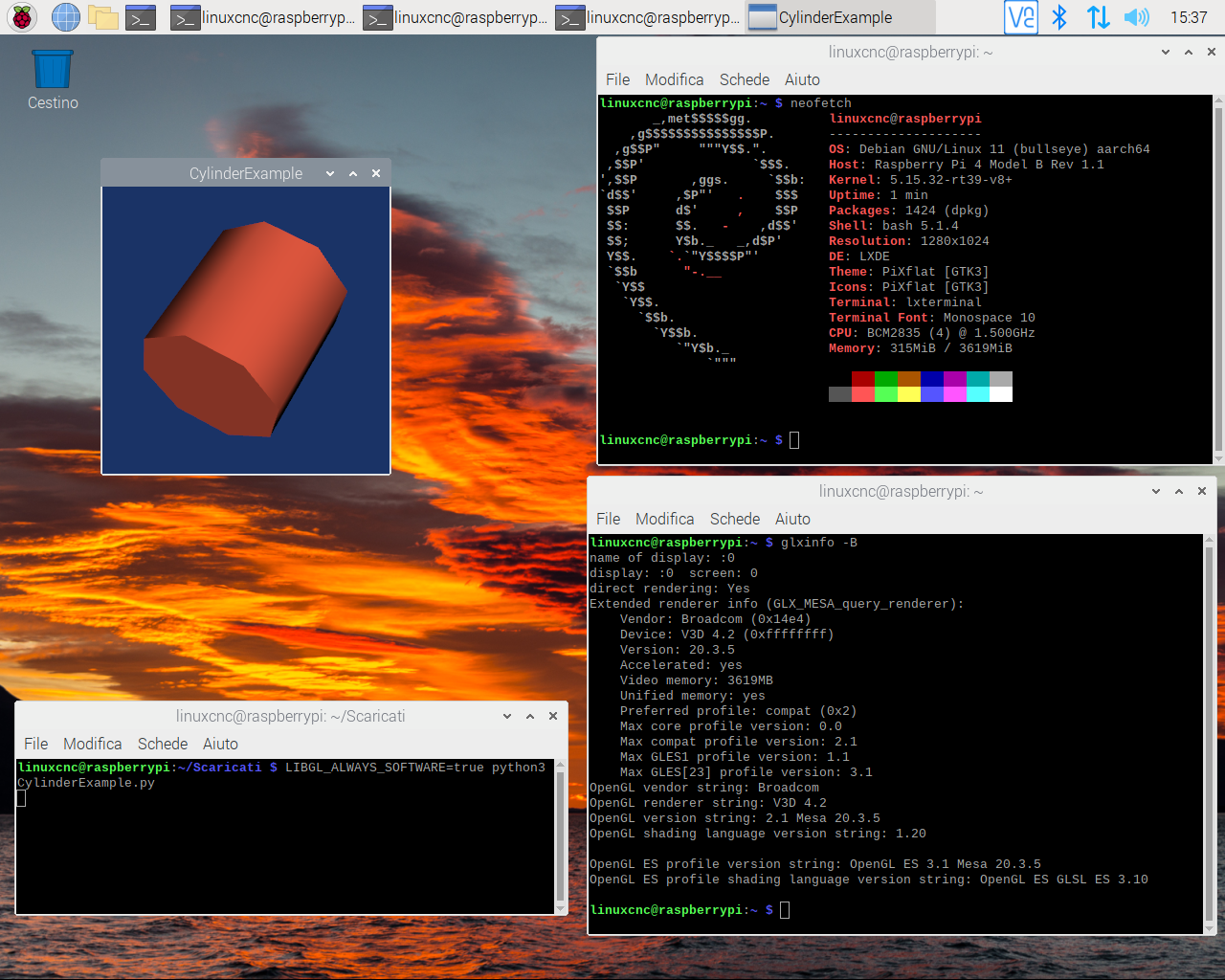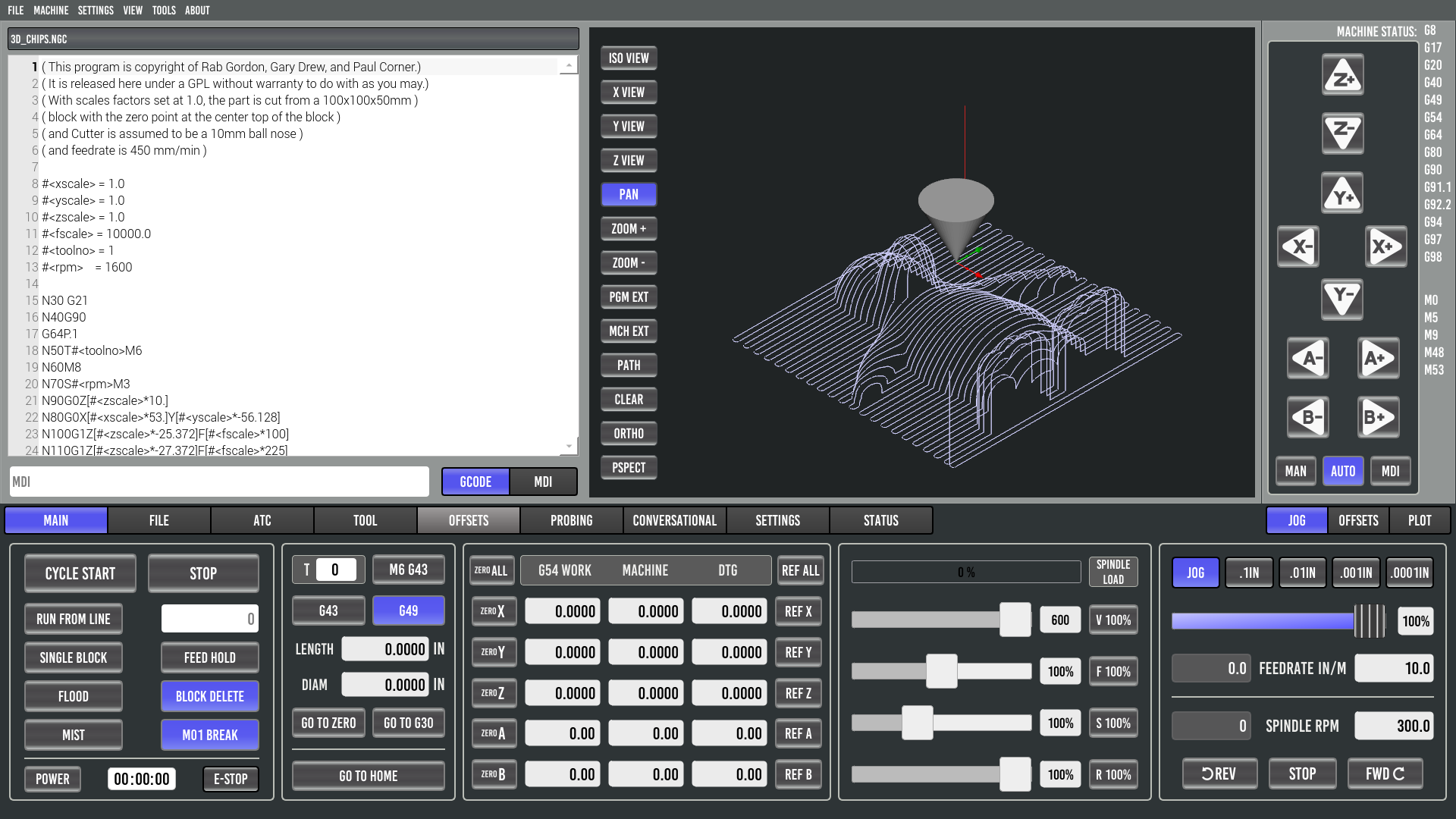VTK Backplot on RPi 4
- Aaroncnc
- Offline
- Elite Member
-

Less
More
- Posts: 204
- Thank you received: 45
22 Oct 2021 01:38 #223864
by Aaroncnc
Replied by Aaroncnc on topic VTK Backplot on RPi 4
Scotta,
Did you get a change to get VTK 8.2 working?
Also i am trying to build the VTK myself on a 64bit os.
Just having issues getting ccmake to find openGL.
Did you get a change to get VTK 8.2 working?
Also i am trying to build the VTK myself on a 64bit os.
Just having issues getting ccmake to find openGL.
Please Log in or Create an account to join the conversation.
- elovalvo
- Offline
- Elite Member
-

Less
More
- Posts: 205
- Thank you received: 127
13 May 2022 14:19 #242880
by elovalvo
Replied by elovalvo on topic VTK Backplot on RPi 4
As reported here
github.com/pyvista/pyvista-support/issue...suecomment-848598723
I compiled (in about 9 hours ...) the latest version of the vtk
on a raspberry pi 4 with preempt_rt
Linux raspberrypi 5.15.32-rt39-v8 + # 1 SMP PREEMPT_RT Sat Apr 2 07:28:17 BST 2022 aarch64 GNU / Linux
I then installed the wheel file, downloadable at this link
drive.google.com/file/d/1H4EwSQ5fpor1YZi...fwy/view?usp=sharing
with the command
python3 -m pip install ./vtk-9.1.20220512.dev0-cp39-cp39-linux_aarch64.whl
However, the VTK works, as shown in the figure, only as environmental variable
LIBGL_ALWAYS_SOFTWARE = true
The screen also shows the results of the commands 'neofetch' and 'glxinfo -B'
Without the environmental variable, the error message is this:
vtkShaderProgram.cxx: 438 ERR | vtkShaderProgram (0x15e63020): 0: 1 (10): error: GLSL 1.50 is not supported. Supported versions are: 1.10, 1.20, 1.00 ES, and 3.00 ES
Using, as some suggest, the environmental variable
MESA_GL_VERSION_OVERRIDE = 3.2 MESA_GLSL_VERSION_OVERRIDE = 150
the example shown works for a few seconds but then goes into error
in any case it is then possible to install QtVCP, QTpyVCP and Probe_basic
Anyone know how to use the V3D 4.2 driver with VTK?
github.com/pyvista/pyvista-support/issue...suecomment-848598723
I compiled (in about 9 hours ...) the latest version of the vtk
on a raspberry pi 4 with preempt_rt
Linux raspberrypi 5.15.32-rt39-v8 + # 1 SMP PREEMPT_RT Sat Apr 2 07:28:17 BST 2022 aarch64 GNU / Linux
I then installed the wheel file, downloadable at this link
drive.google.com/file/d/1H4EwSQ5fpor1YZi...fwy/view?usp=sharing
with the command
python3 -m pip install ./vtk-9.1.20220512.dev0-cp39-cp39-linux_aarch64.whl
However, the VTK works, as shown in the figure, only as environmental variable
LIBGL_ALWAYS_SOFTWARE = true
The screen also shows the results of the commands 'neofetch' and 'glxinfo -B'
Without the environmental variable, the error message is this:
vtkShaderProgram.cxx: 438 ERR | vtkShaderProgram (0x15e63020): 0: 1 (10): error: GLSL 1.50 is not supported. Supported versions are: 1.10, 1.20, 1.00 ES, and 3.00 ES
Using, as some suggest, the environmental variable
MESA_GL_VERSION_OVERRIDE = 3.2 MESA_GLSL_VERSION_OVERRIDE = 150
the example shown works for a few seconds but then goes into error
in any case it is then possible to install QtVCP, QTpyVCP and Probe_basic
Anyone know how to use the V3D 4.2 driver with VTK?
Attachments:
The following user(s) said Thank You: TurBoss
Please Log in or Create an account to join the conversation.
- TurBoss
-

- Offline
- Premium Member
-

Less
More
- Posts: 134
- Thank you received: 81
13 May 2022 16:55 #242901
by TurBoss
Replied by TurBoss on topic VTK Backplot on RPi 4
took this notes while building VTK with QT on amd64 and python3.10
maybe they apply to the PI
I'll try to get one Pi 4 running
maybe they apply to the PI
I'll try to get one Pi 4 running
build vtk python3.10 with QT amd64
$ sudo apt install build-essential cmake mesa-common-dev mesa-utils freeglut3-dev ninja-build git-lfs qtquickcontrols2-5-dev
$ git clone --recursive https://gitlab.kitware.com/vtk/vtk.git
$ cd vtk
$ cmake -B build -S . -GNinja -DVTK_WRAP_PYTHON=ON -DVTK_PYTHON_VERSION=3 -DVTK_ENABLE_WRAPPING=ON -DVTK_GROUP_ENABLE_Qt=YES -DVTK_QT_VERSION=5
$ cmake --build build --parallel 2
# make --install build
build linuxcnc against python3.10 or rebuild if new boost lib in system
install for vtk runtime
libospray libopenvr_api liblas libcgns libadios2_cxx11 libhpdf libboost_python310
to run or add this line to .bashrc
export PYTHONPATH=$PYTHONPATH:/usr/local/lib/python3.10/site-packages/
The following user(s) said Thank You: elovalvo, merongi
Please Log in or Create an account to join the conversation.
- merongi
- Offline
- Junior Member
-

Less
More
- Posts: 37
- Thank you received: 13
26 Oct 2023 05:56 - 26 Oct 2023 14:56 #283843
by merongi
Replied by merongi on topic VTK Backplot on RPi 4
In case anyone has Qt5 issues during first cmake, you may need to install following two packages.
# sudo apt install qtbase5-dev qtdeclarative5-dev
Also, the install line should be
# sudo cmake --install build
After adding export line on .bashrc, either reboot or run linuxcnc from fresh shell. It solved GLSL 1.50 problem on my PI 4
# sudo apt install qtbase5-dev qtdeclarative5-dev
Also, the install line should be
# sudo cmake --install build
After adding export line on .bashrc, either reboot or run linuxcnc from fresh shell. It solved GLSL 1.50 problem on my PI 4
Last edit: 26 Oct 2023 14:56 by merongi.
The following user(s) said Thank You: Lcvette
Please Log in or Create an account to join the conversation.
- welmo
- Offline
- New Member
-

Less
More
- Posts: 2
- Thank you received: 0
24 Nov 2023 06:49 #286386
by welmo
Replied by welmo on topic VTK Backplot on RPi 4
Can maybe someone give a detailed update to this topic? I come from here: forum.linuxcnc.org/qtpyvcp/50732-probe-b...nc-2-9-1-on-raspi-4b. And with the help of this thread i was able to compile the last version of vtk on my raspi 4b 8gb and probe basic starts, but the backplot ist dead an the program often crashes. I was able to do this based on the last two replies in this thread.
I tried a few different args for cmake, but most of them didn't succeed and the one posted here have also several warnings, but can be linked to something installable. I use the www.linuxcnc.org/iso/linuxcnc-2.9.1-bookworm-rpi4.img.xz image and at first compiled and isntalled vtk. After that i installed the developtment installations of qtpyvcp and probe basic (kcjengr.github.io/probe_basic/dev_install.html).
Since three weeks now my dearly beloved cnc machine waits to come back to live and christmas is just around the corner.
I tried a few different args for cmake, but most of them didn't succeed and the one posted here have also several warnings, but can be linked to something installable. I use the www.linuxcnc.org/iso/linuxcnc-2.9.1-bookworm-rpi4.img.xz image and at first compiled and isntalled vtk. After that i installed the developtment installations of qtpyvcp and probe basic (kcjengr.github.io/probe_basic/dev_install.html).
Since three weeks now my dearly beloved cnc machine waits to come back to live and christmas is just around the corner.
Please Log in or Create an account to join the conversation.
- merongi
- Offline
- Junior Member
-

Less
More
- Posts: 37
- Thank you received: 13
17 Dec 2023 05:12 #288376
by merongi
Replied by merongi on topic VTK Backplot on RPi 4
I compiled VTK but my backplot was dead too.
After some hours of fiddling, I gave up PI4 and bought Intel N100 based NUC.
Without Windows11, it's barely more expensive than PI4 8G but whole world faster than PI4. Once it's delivered, my machine was up in a couple of hours instead of reading and fixing problems here and there.
I highly recommend to stay away from RPI for LCNC. With the price and form factor point, I don't see any benefit of RPI over N100 NUC.
After some hours of fiddling, I gave up PI4 and bought Intel N100 based NUC.
Without Windows11, it's barely more expensive than PI4 8G but whole world faster than PI4. Once it's delivered, my machine was up in a couple of hours instead of reading and fixing problems here and there.
I highly recommend to stay away from RPI for LCNC. With the price and form factor point, I don't see any benefit of RPI over N100 NUC.
The following user(s) said Thank You: Lcvette
Please Log in or Create an account to join the conversation.
Moderators: KCJ, Lcvette
Time to create page: 0.099 seconds