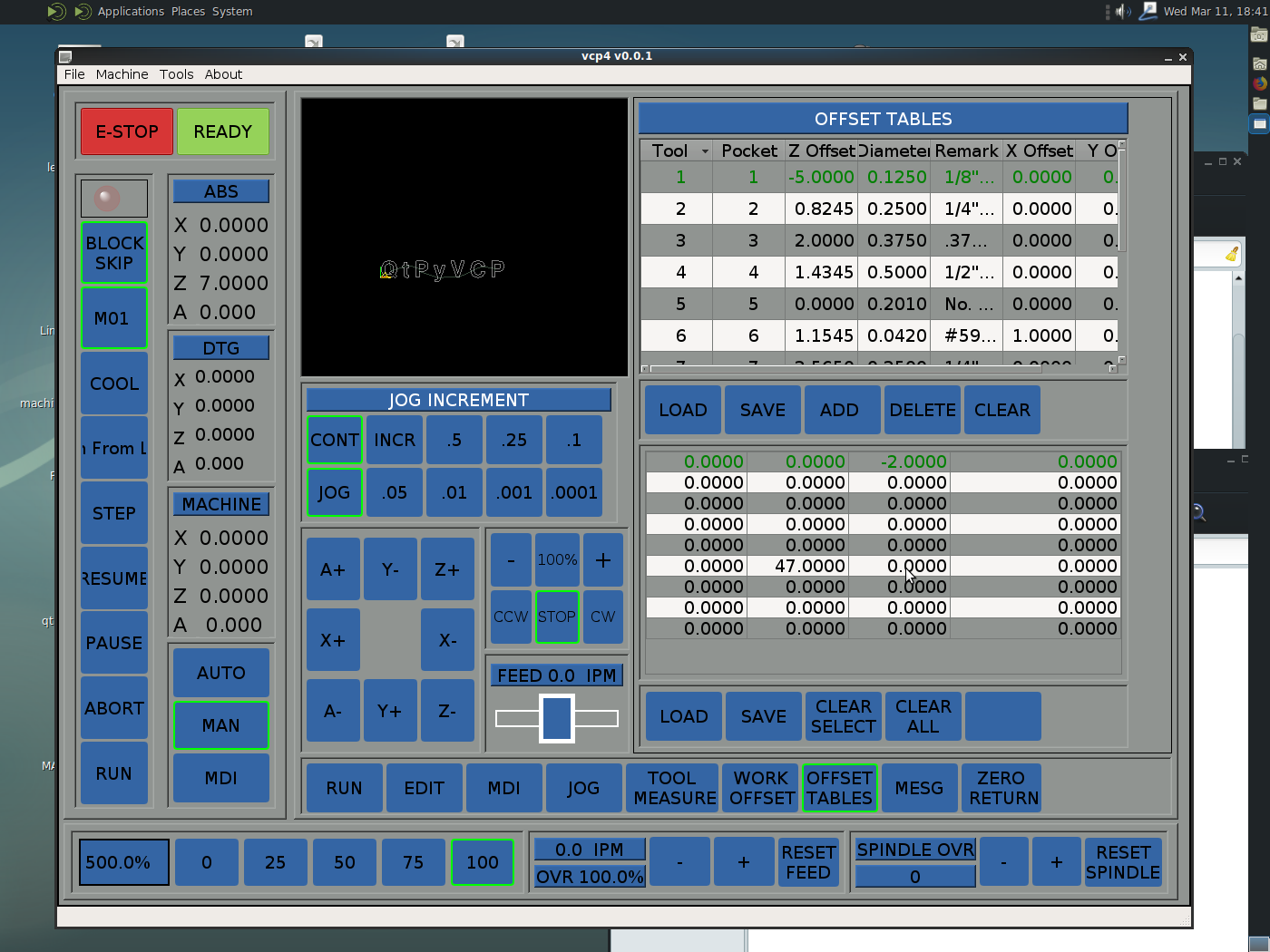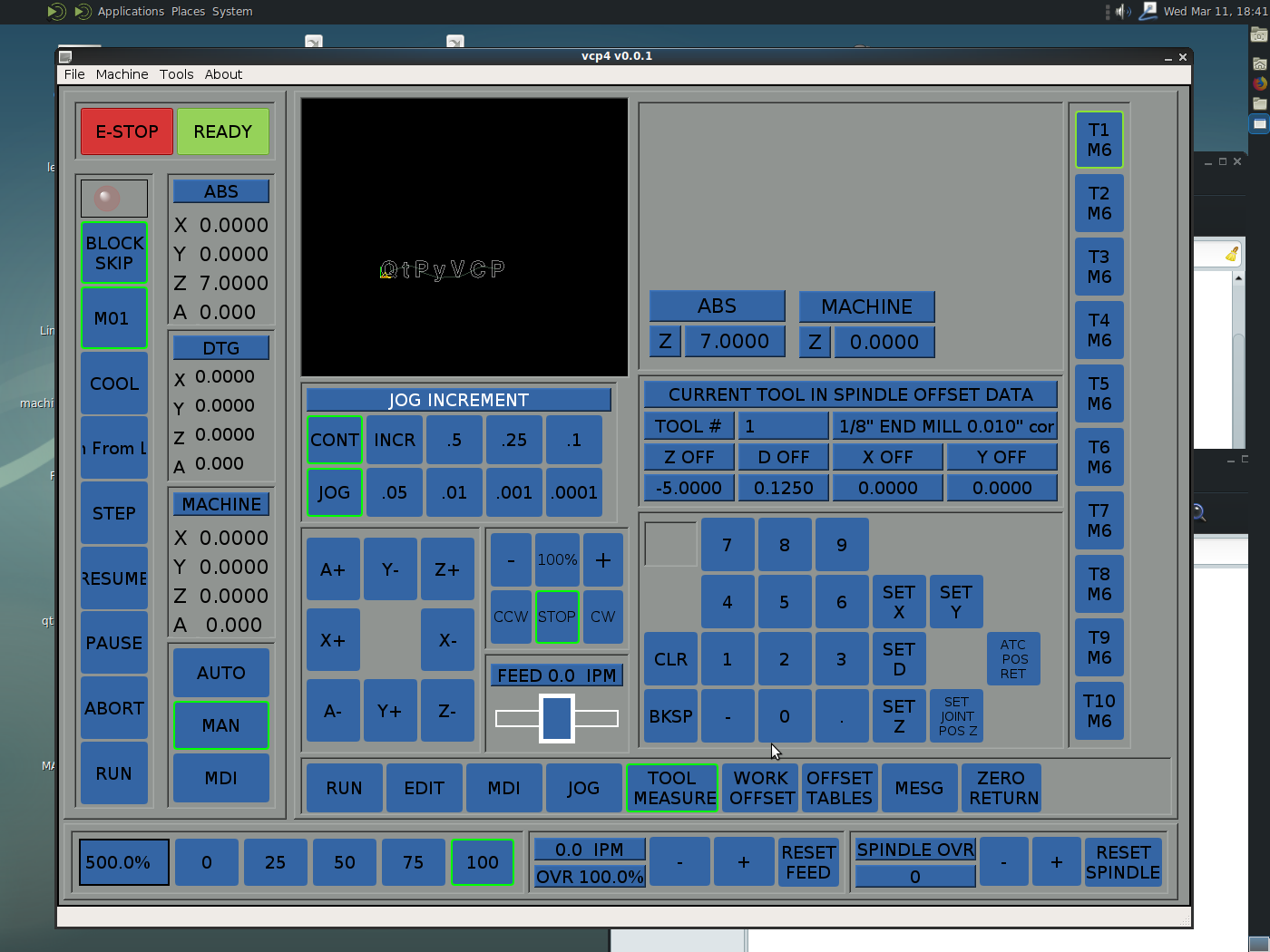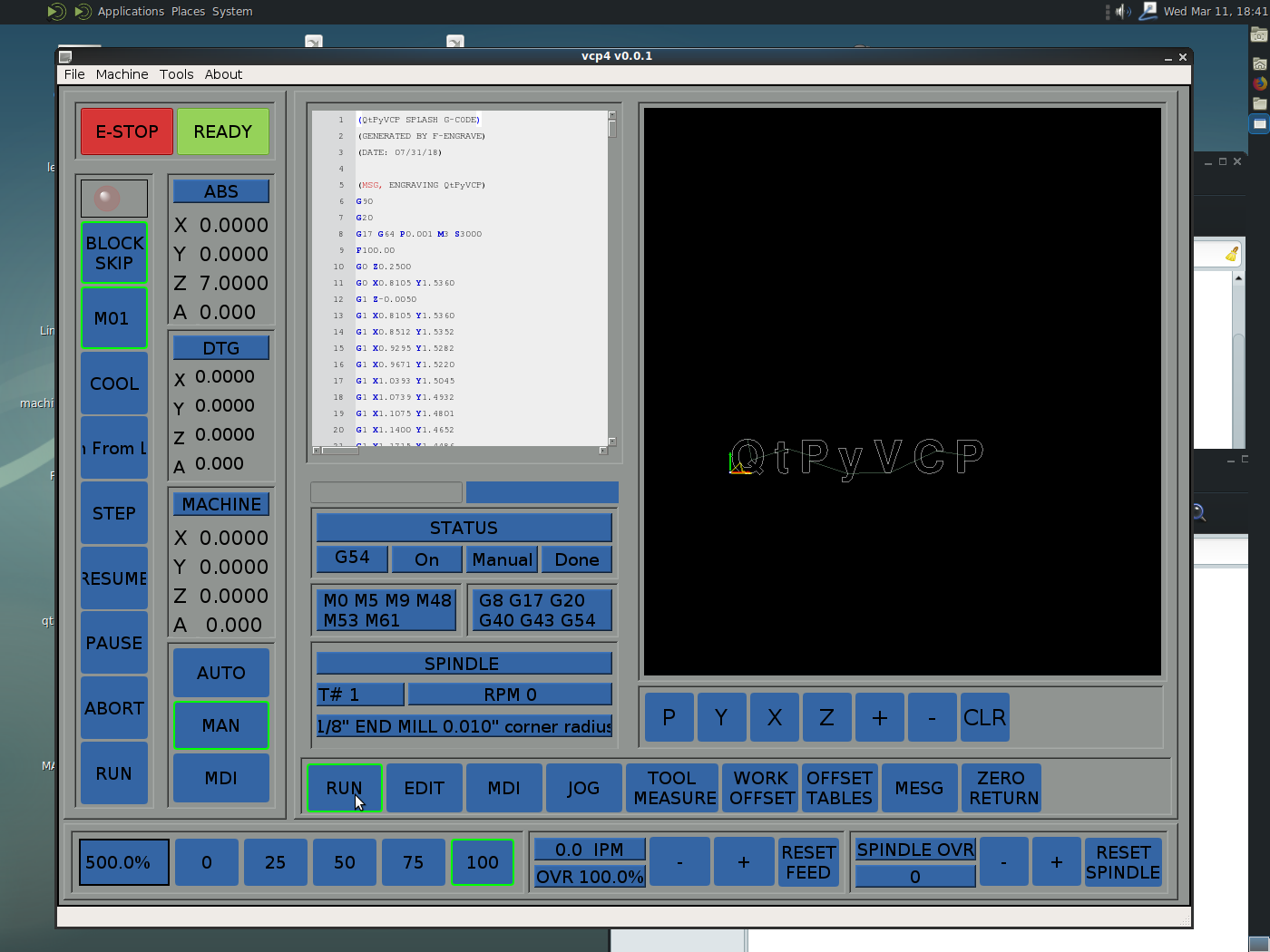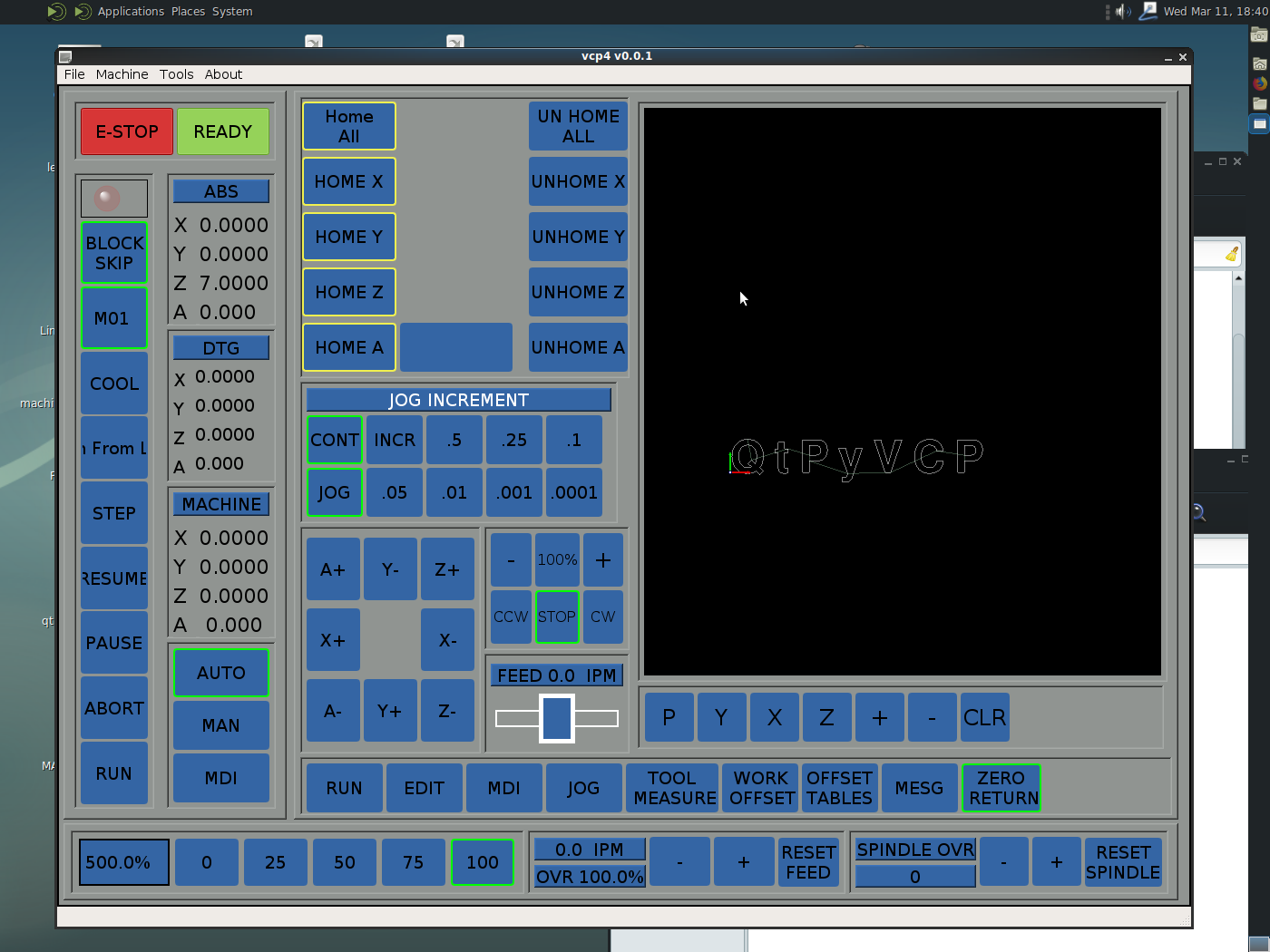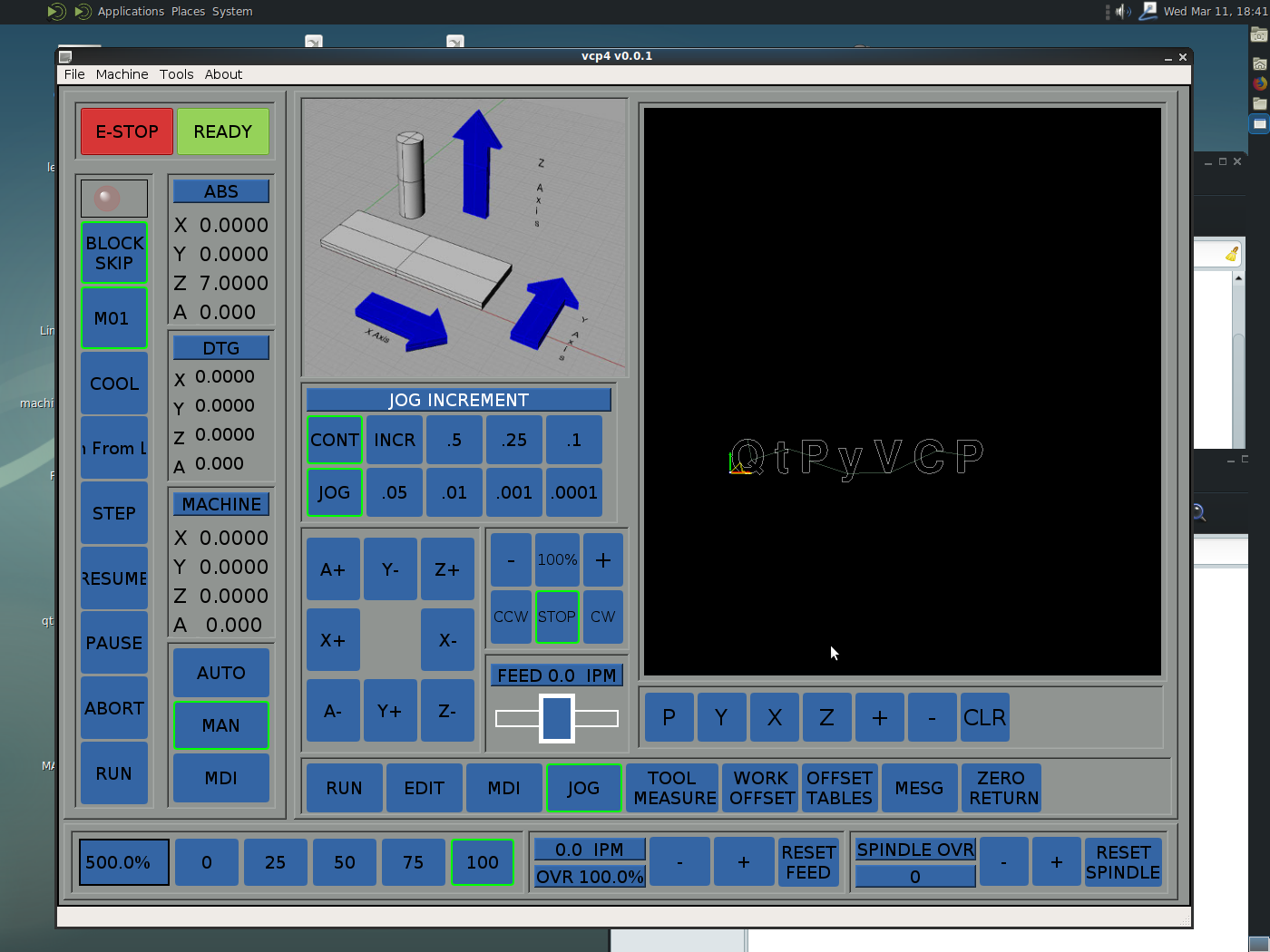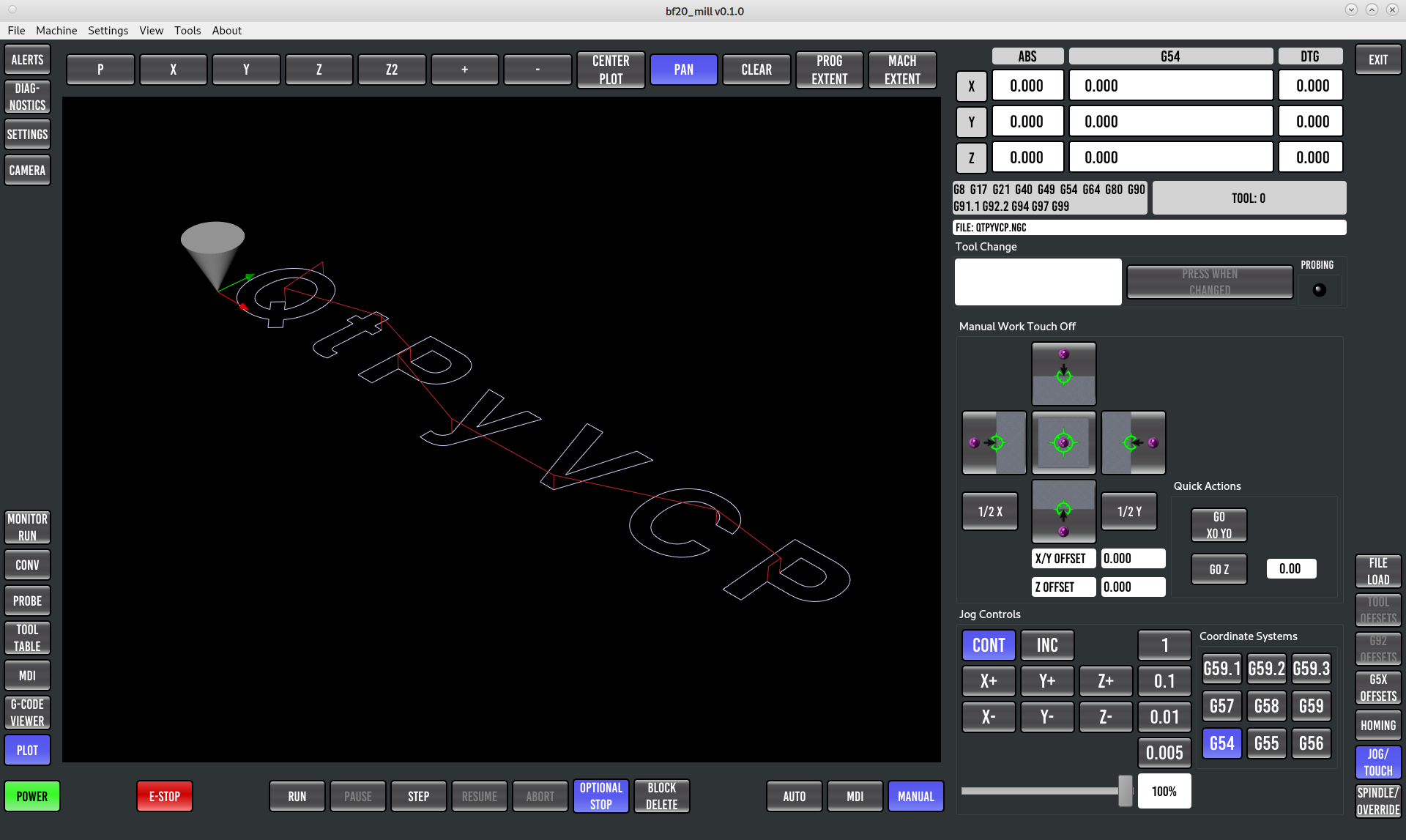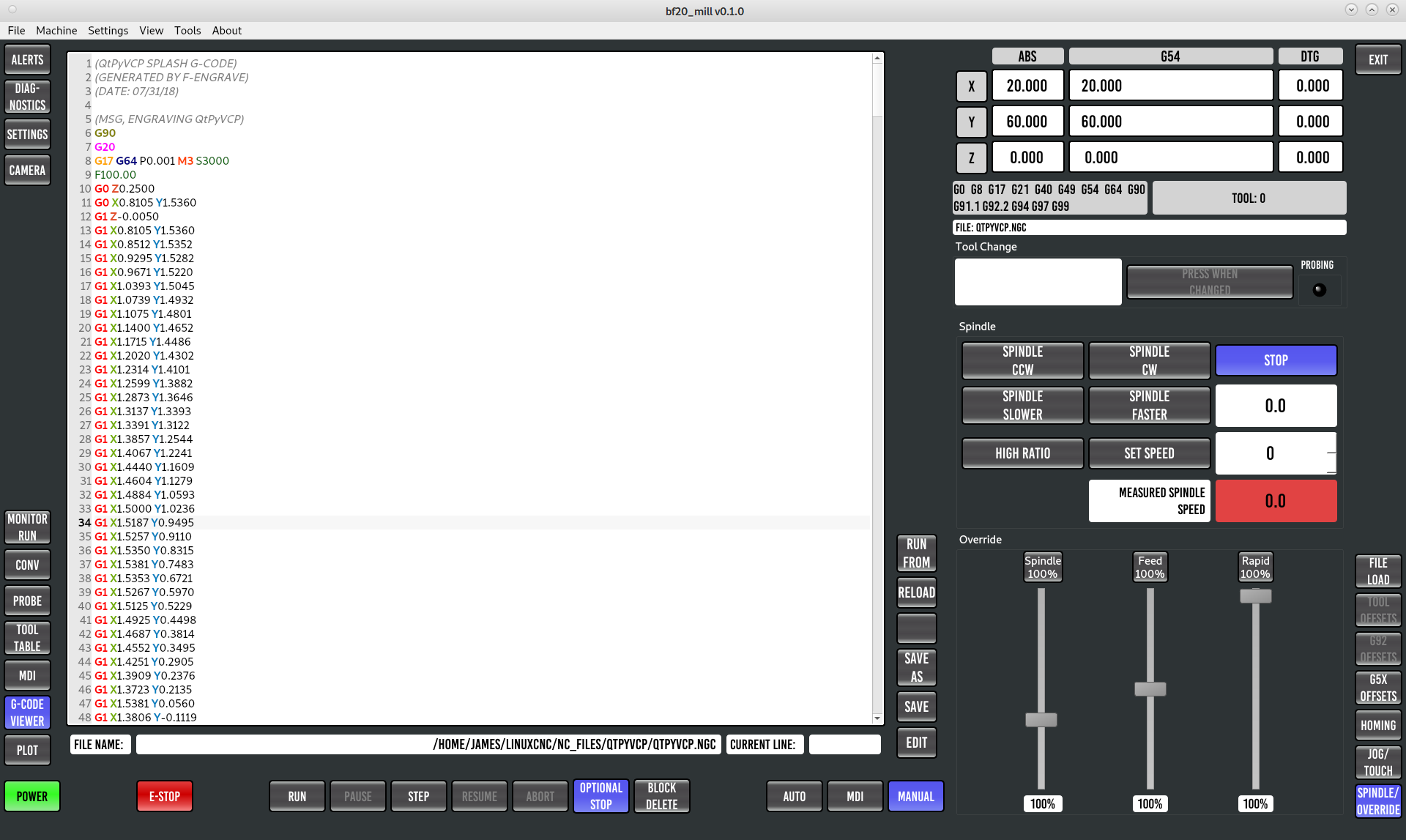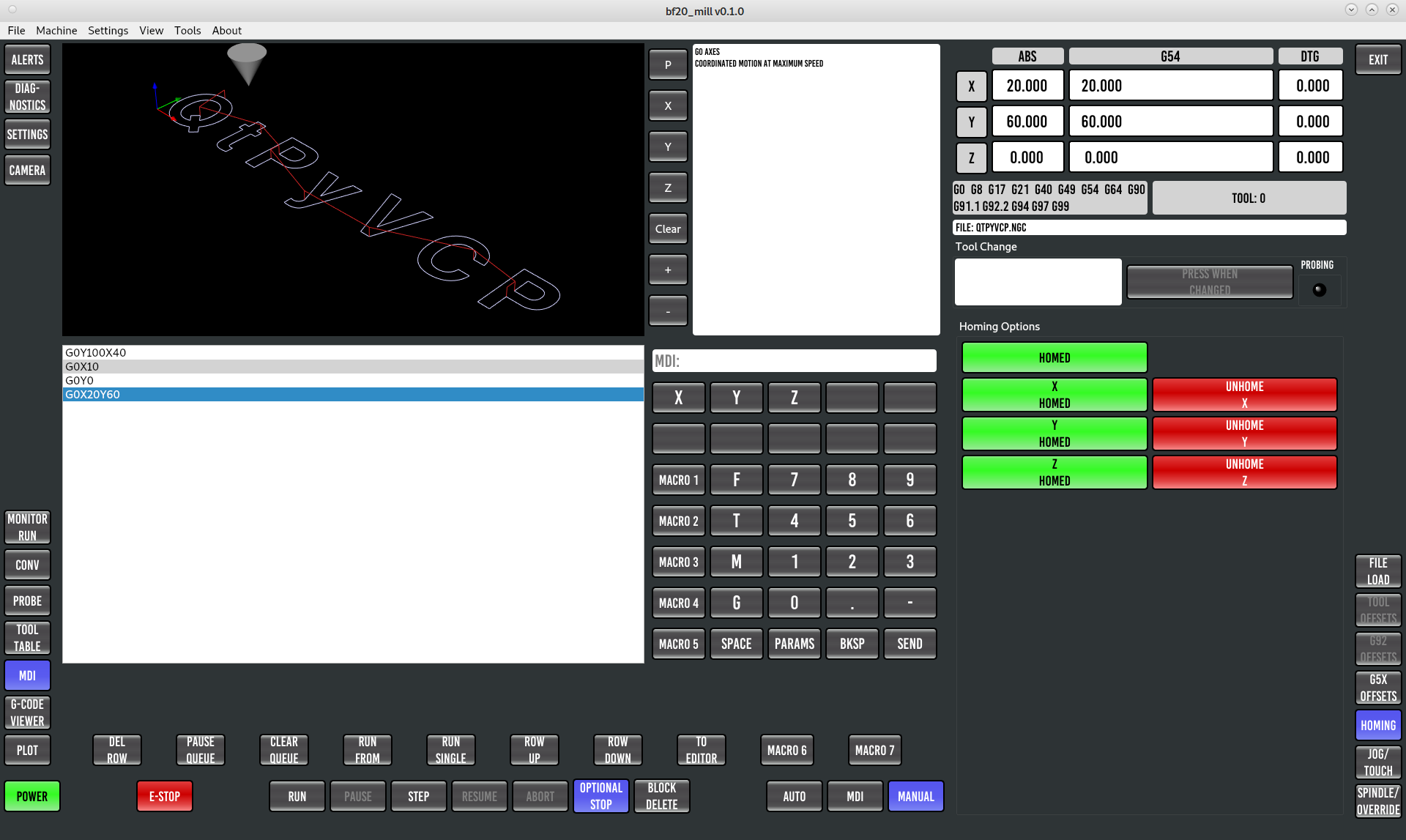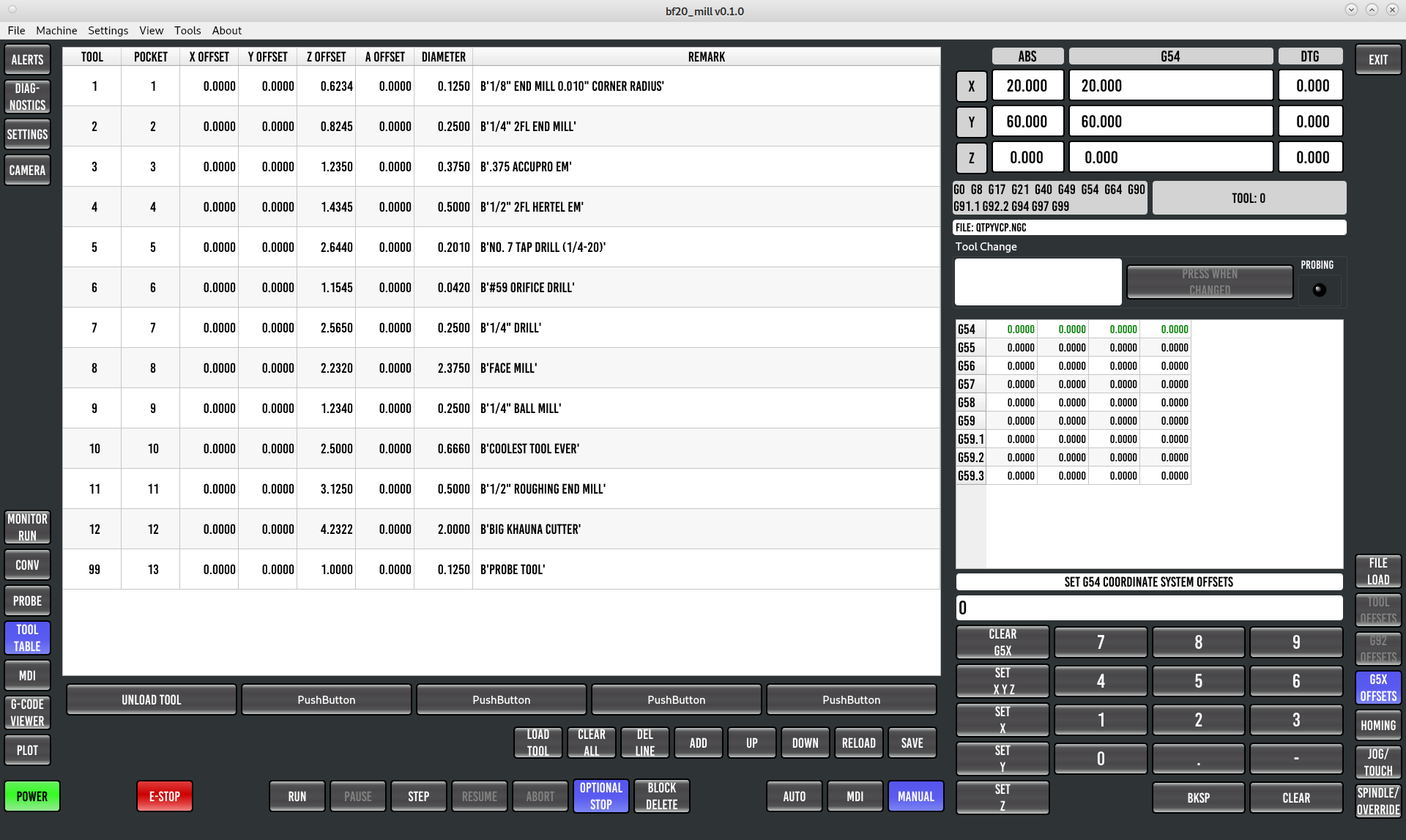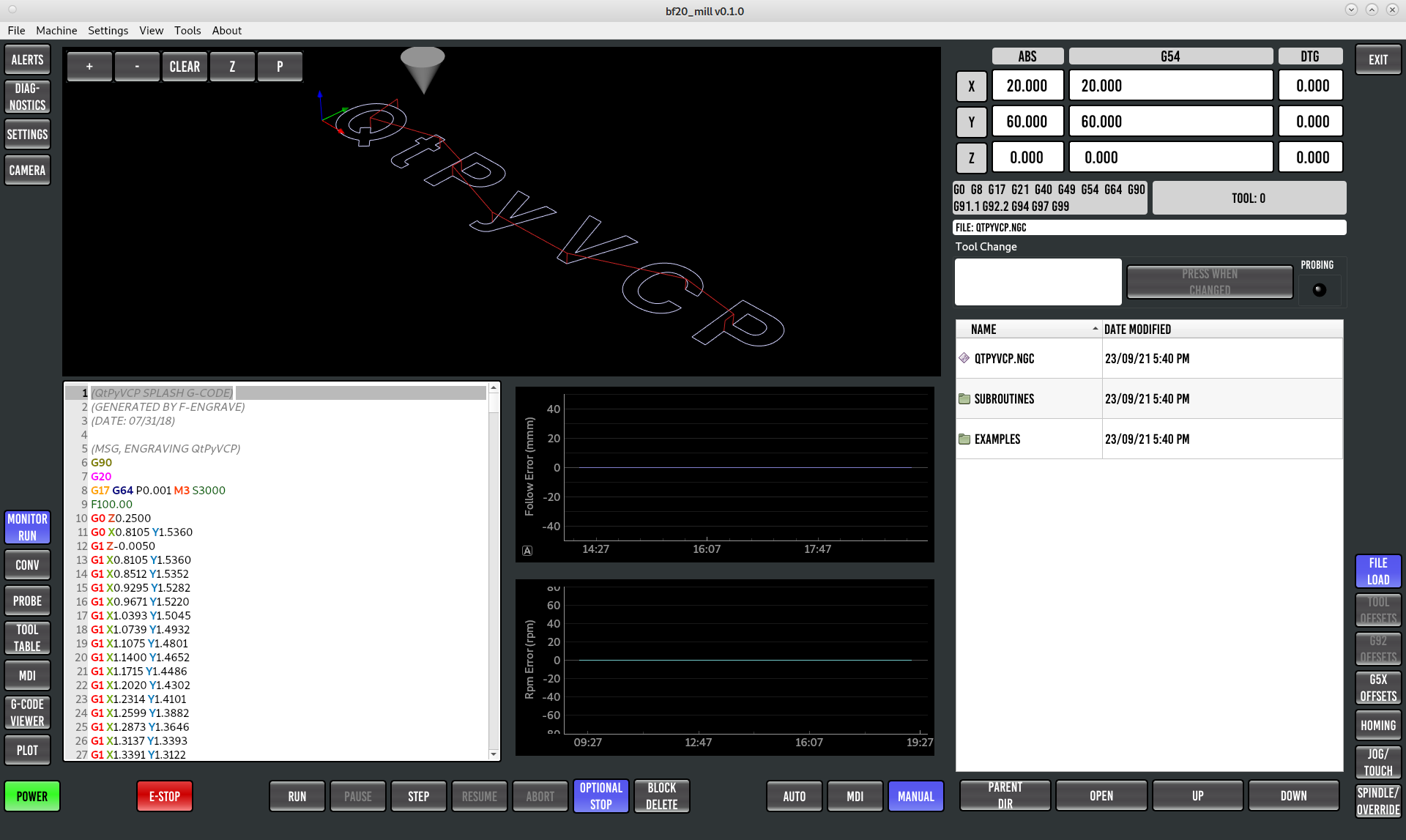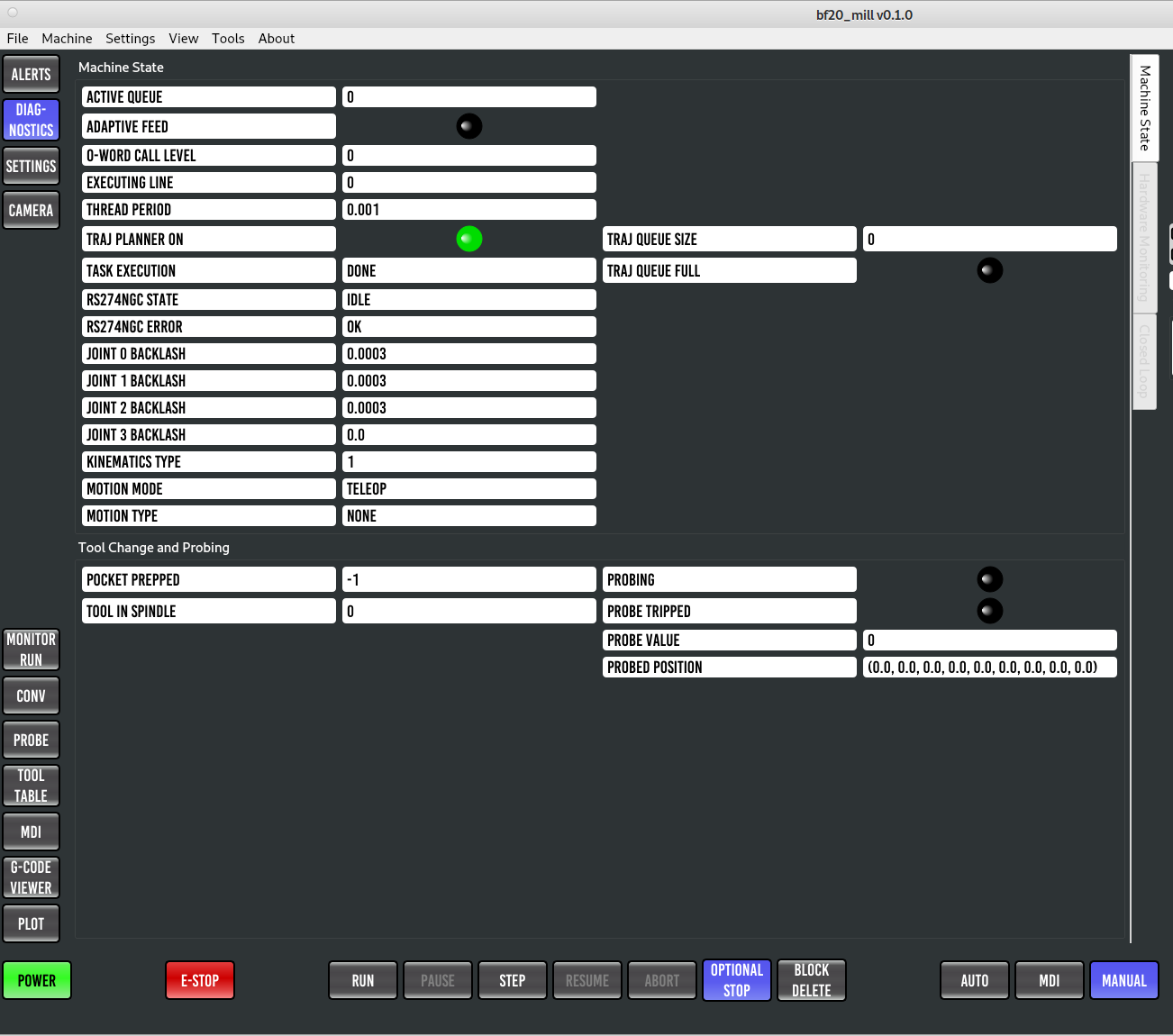Show your screens
- Leon82
- Offline
- Platinum Member
-

Less
More
- Posts: 592
- Thank you received: 79
07 Dec 2020 13:38 - 07 Dec 2020 13:41 #191306
by Leon82
Replied by Leon82 on topic Show your screens
Attachments:
Last edit: 07 Dec 2020 13:41 by Leon82.
The following user(s) said Thank You: TurBoss, tommylight, KCJ
Please Log in or Create an account to join the conversation.
- Joco
-

- Offline
- Platinum Member
-

Less
More
- Posts: 531
- Thank you received: 327
28 Oct 2021 21:13 #224614
by Joco
Replied by Joco on topic Show your screens
This is the UI I use on my Optimum BF20 mill. The mill has stepper motors but with linear glass scales which provide the absolute position feedback into the pid. I have some UI elements to assist in checking that feedback performance to ensure cutting operations are tracking within 0.01 - 0.03mm, particularly on finishing operations. I typically can get <=0.025mm tolerance with some proper thought on the CAM and order of operations.
Inspiration and support from work done by JT and Lcvette
Cheers - J.
Inspiration and support from work done by JT and Lcvette
Cheers - J.
Attachments:
The following user(s) said Thank You: BigJohnT, bevins, TurBoss, tommylight, pommen, KCJ, anfänger
Please Log in or Create an account to join the conversation.
- spumco
- Offline
- Platinum Member
-

Less
More
- Posts: 1967
- Thank you received: 801
30 Oct 2021 01:36 #224687
by spumco
Replied by spumco on topic Show your screens
That diagnostics screen is fantastic. Do want.
Please Log in or Create an account to join the conversation.
- Joco
-

- Offline
- Platinum Member
-

Less
More
- Posts: 531
- Thank you received: 327
31 Oct 2021 04:10 #224748
by Joco
Replied by Joco on topic Show your screens
The following user(s) said Thank You: rodw
Please Log in or Create an account to join the conversation.
- hottabich
- Offline
- Platinum Member
-

Less
More
- Posts: 574
- Thank you received: 96
06 Feb 2022 11:04 #234092
by hottabich
Replied by hottabich on topic Show your screens
Hello! Please tell me how to open your interface in linuxcnc 2.9.0 pre. if possible. Upon attempt open I get an error like in the screenshot. Thanks!
Please Log in or Create an account to join the conversation.
- Joco
-

- Offline
- Platinum Member
-

Less
More
- Posts: 531
- Thank you received: 327
08 Feb 2022 07:08 #234330
by Joco
Replied by Joco on topic Show your screens
There are two branches. One called "master" and another "master_py3". Active development is on the later and expects a working py3 environment. At the moment I have only tested/used master_py3 on Debian 11.
The following user(s) said Thank You: hottabich
Please Log in or Create an account to join the conversation.
- kubes
- Offline
- Senior Member
-

Less
More
- Posts: 48
- Thank you received: 4
15 May 2025 14:19 #328513
by kubes
Replied by kubes on topic Show your screens
@
anfänger
Nice work on the update to probe_basic. The status tab is perfect! I see this is an older post, but maybe you can share the update or some notes on how you made it. I want to create something very similar. Newbie here and not sure where to start.
Nice work on the update to probe_basic. The status tab is perfect! I see this is an older post, but maybe you can share the update or some notes on how you made it. I want to create something very similar. Newbie here and not sure where to start.
Please Log in or Create an account to join the conversation.
Moderators: KCJ, Lcvette
Time to create page: 0.264 seconds