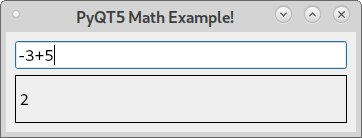Add math calculator to GUI
- aleksamc
-
 Topic Author
Topic Author
- Offline
- Platinum Member
-

Less
More
- Posts: 568
- Thank you received: 67
20 Aug 2021 20:23 - 20 Aug 2021 20:59 #218272
by aleksamc
Add math calculator to GUI was created by aleksamc
I maid some GUI from tutorial some times ago.
There is MDI tutorial
, where explained how to make some keyboard for mdi.
I would like in my GUI to add some functionality to such keyboard - to add math function buttons:
add, subtract, divide and mux.
Here is my python file.
There is functions[/code]In such example I find number after A and before space. It's hard to me to understand regular expressions. I don't understand them.
There is MDI tutorial
, where explained how to make some keyboard for mdi.
I would like in my GUI to add some functionality to such keyboard - to add math function buttons:
add, subtract, divide and mux.
Here is my python file.
There is functions
def WriteJogValue(self,button): if len(self.displayLabel.text()) >0: text = float(self.displayLabel.text()) if text > 0 or test <0: self.jogval.setValue(text) else: self.jogval.setValue(0) self.displayLabel.clear()
In such function I need to include such functionality for calculator:
self.displayLabel.text()[code] - is a text from screenwhere I need to get line:
567/2 (for example)
and to return back to this screen integer result: 283 or 285 or 283.5 (and in future programs to convert this float to integer)
How to make such thing?
I Think, I should do it with regular expressions:Af = re.match(r".*A\s*([\d\.,]+)", line)Attachments:
Last edit: 20 Aug 2021 20:59 by aleksamc.
Please Log in or Create an account to join the conversation.
- BigJohnT
-

- Offline
- Administrator
-

Less
More
- Posts: 3990
- Thank you received: 994
21 Aug 2021 12:48 #218323
by BigJohnT
Replied by BigJohnT on topic Add math calculator to GUI
For simple equations you can use a function like this
JT
#!/usr/bin/python3
def numeric(equation):
if '+' in equation:
y = equation.split('+')
x = int(y[0])+int(y[1])
elif '-' in equation:
y = equation.split('-')
x = int(y[0])-int(y[1])
elif '/' in equation:
y = equation.split('/')
x = int(y[0])/int(y[1])
elif '*' in equation:
y = equation.split('*')
x = int(y[0])*int(y[1])
return x
test = input('Enter Simple Math ')
result = numeric(test)
print(result)JT
The following user(s) said Thank You: aleksamc
Please Log in or Create an account to join the conversation.
- aleksamc
-
 Topic Author
Topic Author
- Offline
- Platinum Member
-

Less
More
- Posts: 568
- Thank you received: 67
21 Aug 2021 15:41 #218329
by aleksamc
Replied by aleksamc on topic Add math calculator to GUI
Thank you very mach, BigJohnT.
You helped me much.
Your program is very short and clear.
You helped me much.
Your program is very short and clear.
Please Log in or Create an account to join the conversation.
- BigJohnT
-

- Offline
- Administrator
-

Less
More
- Posts: 3990
- Thank you received: 994
22 Aug 2021 12:09 #218408
by BigJohnT
Replied by BigJohnT on topic Add math calculator to GUI
A better example that works with negative numbers and floats and when the enter key is pressed it does the calculation.
JT
#!/usr/bin/python3
import sys
from PyQt5.QtWidgets import (QApplication, QMainWindow, QLineEdit,
QVBoxLayout, QLabel, QWidget, QFrame)
from PyQt5.QtGui import QIcon
class Window(QMainWindow):
def __init__(self):
super().__init__()
self.setGeometry(50, 50, 350, 100) # X, Y, Width, Height
self.setWindowTitle("PyQT5 Math Example!")
central_widget = QWidget() # define central widget
layout = QVBoxLayout() # define layout
self.entry = QLineEdit()
layout.addWidget(self.entry)
self.lbl = QLabel(self)
self.lbl.setFrameShape(QFrame.Box)
self.lbl.setText('Enter a Simple Equation')
layout.addWidget(self.lbl)
central_widget.setLayout(layout) # add layout to central widget
self.setCentralWidget(central_widget) # set QMainWindow layout
# do the calc function when enter is pressed
self.entry.returnPressed.connect(self.calc)
self.show() # show the window
def calc(self):
equation = self.entry.text()
if '+' in equation:
y = equation.split('+')
x = self.str2number(y[0])+self.str2number(y[1])
elif '-' in equation:
y = equation.split('-')
x = self.str2number(y[0])-self.str2number(y[1])
elif '/' in equation:
y = equation.split('/')
x = self.str2number(y[0])/self.str2number(y[1])
elif '*' in equation:
y = equation.split('*')
x = self.str2number(y[0])*self.str2number(y[1])
else:
x = 'Invalid Equation'
self.lbl.setText(str(x))
def str2number(self, num):
if num.isdigit():
return int(num)
elif num.startswith('-') and num[1:].isdigit():
return int(num)
else:
return float(num)
if __name__ == '__main__':
app = QApplication(sys.argv)
GUI = Window()
sys.exit(app.exec_())JT
Please Log in or Create an account to join the conversation.
- BigJohnT
-

- Offline
- Administrator
-

Less
More
- Posts: 3990
- Thank you received: 994
22 Aug 2021 12:10 #218409
by BigJohnT
Replied by BigJohnT on topic Add math calculator to GUI
Attachments:
The following user(s) said Thank You: tommylight
Please Log in or Create an account to join the conversation.
- aleksamc
-
 Topic Author
Topic Author
- Offline
- Platinum Member
-

Less
More
- Posts: 568
- Thank you received: 67
22 Aug 2021 18:05 #218420
by aleksamc
Replied by aleksamc on topic Add math calculator to GUI
I used your first example for calcs.
For writing equation I use such function (from example)
"New forum editor is very good but return me back old one)))"
def Calc(self, button):
if len(self.displayLabel.text()) >0:
equation = self.displayLabel.text()
x=0
if '+' in equation:
y = equation.split('+')
x = float(y[0])+float(y[1])
elif '-' in equation:
y = equation.split('-')
x = float(y[0])-float(y[1])
elif '/' in equation:
y = equation.split('/')
x = float(y[0])/float(y[1])
elif '*' in equation:
y = equation.split('*')
x = float(y[0])*float(y[1])
self.displayLabel.setNum(x)For writing equation I use such function (from example)
def numKeyboard(self, button):
text = self.displayLabel.text() # copy the label text to the variable
if len(text) > 0: # if there is something in the label
text += button.text() # add the button text to the text variable
else: # if the label is empty
text = button.text() # assign the button text to the text variable
self.displayLabel.setText(text) # set the text in label"New forum editor is very good but return me back old one)))"
Please Log in or Create an account to join the conversation.
- rodw
-

- Offline
- Platinum Member
-

Less
More
- Posts: 11701
- Thank you received: 3954
22 Aug 2021 20:31 #218436
by rodw
Replied by rodw on topic Add math calculator to GUI
Also look at the Python eval() statement to parse your input...
realpython.com/python-eval-function/[/code]
realpython.com/python-eval-function/
[code]>>> # Arithmetic operations
>>> eval("5 + 7")
12
>>> eval("5 * 7")
35
>>> eval("5 ** 7")
78125
>>> eval("(5 + 7) / 2")
6.0
>>> import math
>>> # Area of a circle
>>> eval("math.pi * pow(25, 2)")
1963.4954084936207
>>> # Volume of a sphere
>>> eval("4 / 3 * math.pi * math.pow(25, 3)")
65449.84694978735
>>> # Hypotenuse of a right triangle
>>> eval("math.sqrt(math.pow(10, 2) + math.pow(15, 2))")
18.027756377319946
The following user(s) said Thank You: aleksamc
Please Log in or Create an account to join the conversation.
- aleksamc
-
 Topic Author
Topic Author
- Offline
- Platinum Member
-

Less
More
- Posts: 568
- Thank you received: 67
22 Aug 2021 20:42 #218437
by aleksamc
Replied by aleksamc on topic Add math calculator to GUI
Rodw, I currently try to solve such problem
I don't understand why logic statement
if (('+' or '-' or '*' or '/') in text) and ((button.text() == '+') or (button.text() == '-') or (button.text() == '*') or (button.text() == '/')):
works only partly like this:
if (('+' or '-' or '*' or '/') in text) and ((button.text() == '+') ....):
And you solve my problem complitly from other side!
I don't understand why logic statement
if (('+' or '-' or '*' or '/') in text) and ((button.text() == '+') or (button.text() == '-') or (button.text() == '*') or (button.text() == '/')):
works only partly like this:
if (('+' or '-' or '*' or '/') in text) and ((button.text() == '+') ....):
And you solve my problem complitly from other side!
The following user(s) said Thank You: rodw
Please Log in or Create an account to join the conversation.
- BigJohnT
-

- Offline
- Administrator
-

Less
More
- Posts: 3990
- Thank you received: 994
22 Aug 2021 20:55 #218438
by BigJohnT
Replied by BigJohnT on topic Add math calculator to GUI
Just so you know eval() can be used for some bad things like wiping out your hard drive so use with caution.
JT
JT
The following user(s) said Thank You: tommylight
Please Log in or Create an account to join the conversation.
- rodw
-

- Offline
- Platinum Member
-

Less
More
- Posts: 11701
- Thank you received: 3954
23 Aug 2021 20:56 #218549
by rodw
stackoverflow.com/questions/35804961/pyt...and-attribute-access
Replied by rodw on topic Add math calculator to GUI
Well, you can guard against thatJust so you know eval() can be used for some bad things like wiping out your hard drive so use with caution.
JT
stackoverflow.com/questions/35804961/pyt...and-attribute-access
Please Log in or Create an account to join the conversation.
Moderators: KCJ, Lcvette
Time to create page: 0.138 seconds