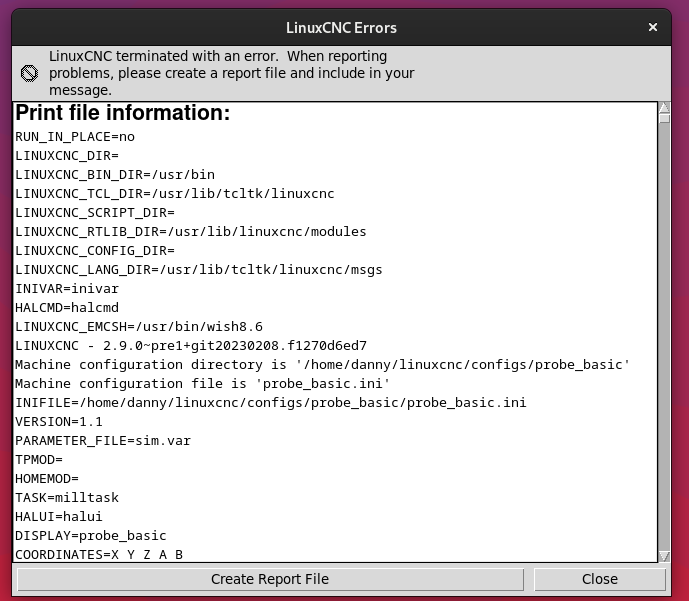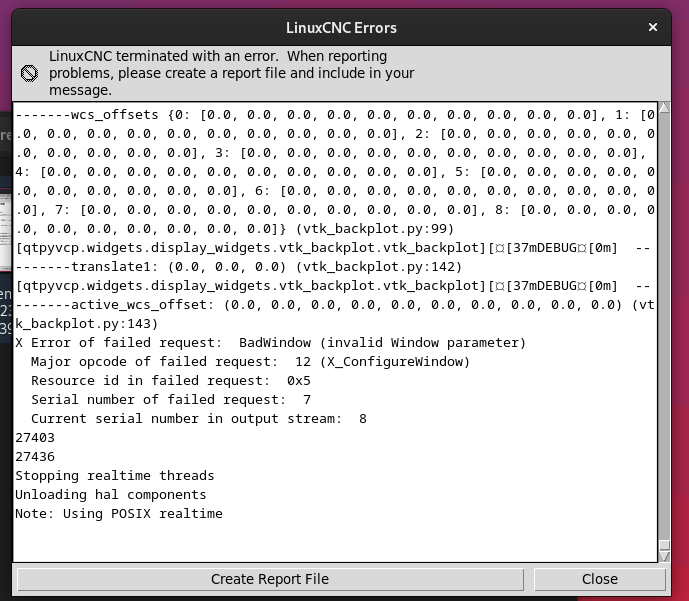- User Interfaces
- Other User Interfaces
- QtPyVCP
- Probe Basic - Crashing on startup, bad window parameter
Probe Basic - Crashing on startup, bad window parameter
- RedFox485
- Offline
- New Member
-

Less
More
- Posts: 4
- Thank you received: 0
10 Mar 2023 20:22 #266328
by RedFox485
Probe Basic - Crashing on startup, bad window parameter was created by RedFox485
Hey guys thanks in advance for any help with this. I'm in the process of building my first CNC machine; I'm familiar with CNC machines but not as much with linux, so I may just be missing something obvious.
LinuxCNC is running fine, latency seems good, and I was able to communicate with the MESA Ethernet board. Opening other QtPyVCP GUI's such as QTdragon works fine, but when I try to open a Probe Basic sim or custom config it crashes before anything is displayed.
I originally set everything up on Debian Buster with LinuxCNC 2.8.4, but after having no luck with that and thinking it may be a Python 2 / Python 3 issue, I re-installed with Bookworm and tried a few different installation methods for Probe Basic but I'm still getting the same error.
I'm thinking maybe this is due to not running it in a virtual enviorment? Would I need to install it inside a virtual enviorment or is there another way? Running a virtual enviorment seems like it would be less robust, but I'd love to hear otherwise if that's the case.
----
HP Compaq Elite 8300
GT 710 GPU - DVI display
LinuxCNC 2.9
Debian Bookworm 12
----
LinuxCNC is running fine, latency seems good, and I was able to communicate with the MESA Ethernet board. Opening other QtPyVCP GUI's such as QTdragon works fine, but when I try to open a Probe Basic sim or custom config it crashes before anything is displayed.
I originally set everything up on Debian Buster with LinuxCNC 2.8.4, but after having no luck with that and thinking it may be a Python 2 / Python 3 issue, I re-installed with Bookworm and tried a few different installation methods for Probe Basic but I'm still getting the same error.
I'm thinking maybe this is due to not running it in a virtual enviorment? Would I need to install it inside a virtual enviorment or is there another way? Running a virtual enviorment seems like it would be less robust, but I'd love to hear otherwise if that's the case.
----
HP Compaq Elite 8300
GT 710 GPU - DVI display
LinuxCNC 2.9
Debian Bookworm 12
----
I tried to add the crash log here but it wouldn't let me for some reason. I'll put it in a comment.Please Log in or Create an account to join the conversation.
- RedFox485
- Offline
- New Member
-

Less
More
- Posts: 4
- Thank you received: 0
10 Mar 2023 20:39 - 10 Mar 2023 20:43 #266332
by RedFox485
Replied by RedFox485 on topic Probe Basic - Crashing on startup, bad window parameter
Attachments:
Last edit: 10 Mar 2023 20:43 by RedFox485. Reason: attached screenshots
Please Log in or Create an account to join the conversation.
- Lcvette
-

- Offline
- Moderator
-

Less
More
- Posts: 1523
- Thank you received: 722
10 Mar 2023 23:14 - 10 Mar 2023 23:15 #266347
by Lcvette
Replied by Lcvette on topic Probe Basic - Crashing on startup, bad window parameter
how did you install? the only acceptable installation method is the deb installation currently for machine use in debian 12 which is found here:
forum.linuxcnc.org/qtpyvcp/48373-qtpyvcp...llation-files-inside
and this is designed to work only with debian 12 xfce, it may work on other flavors of linuxcnc, but that is on the user to untangle and make work, we only support xfce installation.
forum.linuxcnc.org/qtpyvcp/48373-qtpyvcp...llation-files-inside
and this is designed to work only with debian 12 xfce, it may work on other flavors of linuxcnc, but that is on the user to untangle and make work, we only support xfce installation.
Last edit: 10 Mar 2023 23:15 by Lcvette.
Please Log in or Create an account to join the conversation.
- RedFox485
- Offline
- New Member
-

Less
More
- Posts: 4
- Thank you received: 0
10 Mar 2023 23:48 #266355
by RedFox485
Replied by RedFox485 on topic Probe Basic - Crashing on startup, bad window parameter
Thanks for the quick reply!
I installed following the instructions and file you linked to (on March 9th), with the only difference being Gnome instead of XFCE. Perhaps that's the issue, but I was getting the same error code when I tried Debian 10 and LinuxCNC 2.8.4 with older instructions.
Thanks
-Danny
I installed following the instructions and file you linked to (on March 9th), with the only difference being Gnome instead of XFCE. Perhaps that's the issue, but I was getting the same error code when I tried Debian 10 and LinuxCNC 2.8.4 with older instructions.
Thanks
-Danny
Please Log in or Create an account to join the conversation.
- Lcvette
-

- Offline
- Moderator
-

Less
More
- Posts: 1523
- Thank you received: 722
11 Mar 2023 00:01 #266356
by Lcvette
Replied by Lcvette on topic Probe Basic - Crashing on startup, bad window parameter
are you using the non free alpha2 cdnetinst image for debian 12?
www.debian.org/devel/debian-installer/
that should have all the non free firmware for any upgraded graphics cards. if still an issue it may be an issue with your graphics card compatibility. have you tried using the onboard graphics? I am running a HP elite 8300 usdt with its on board with great results and no issues here.
www.debian.org/devel/debian-installer/
that should have all the non free firmware for any upgraded graphics cards. if still an issue it may be an issue with your graphics card compatibility. have you tried using the onboard graphics? I am running a HP elite 8300 usdt with its on board with great results and no issues here.
Please Log in or Create an account to join the conversation.
- RedFox485
- Offline
- New Member
-

Less
More
- Posts: 4
- Thank you received: 0
11 Mar 2023 08:27 #266387
by RedFox485
Replied by RedFox485 on topic Probe Basic - Crashing on startup, bad window parameter
Got it working!
Seems like it was from using Gnome instead of the supported XFCE, and wayland was casuing the error. Disabling wayland did the trick and all is working now on Gnome.
Thanks again!
Seems like it was from using Gnome instead of the supported XFCE, and wayland was casuing the error. Disabling wayland did the trick and all is working now on Gnome.
Thanks again!
Please Log in or Create an account to join the conversation.
- rodw
-

- Offline
- Platinum Member
-

Less
More
- Posts: 11544
- Thank you received: 3871
12 Mar 2023 12:41 #266487
by rodw
Replied by rodw on topic Probe Basic - Crashing on startup, bad window parameter
This is correct. Linuxcnc does not like wayland so xfce (an Xorg system) solves the issue
There have been changes recently to the code and it seems to be OK here on Debian Bookworm installed deba.
adding this line to your .profile file in your home folder should also fix it after a logout/loginRef: github.com/LinuxCNC/linuxcnc/issues/2264
There have been changes recently to the code and it seems to be OK here on Debian Bookworm installed deba.
adding this line to your .profile file in your home folder should also fix it after a logout/login
export PYOPENGL_PLATFORM=x11Please Log in or Create an account to join the conversation.
- Lcvette
-

- Offline
- Moderator
-

Less
More
- Posts: 1523
- Thank you received: 722
12 Mar 2023 16:18 #266498
by Lcvette
Replied by Lcvette on topic Probe Basic - Crashing on startup, bad window parameter
Thanks rodw! Good info to have
The following user(s) said Thank You: rodw
Please Log in or Create an account to join the conversation.
Moderators: KCJ, Lcvette
- User Interfaces
- Other User Interfaces
- QtPyVCP
- Probe Basic - Crashing on startup, bad window parameter
Time to create page: 0.108 seconds