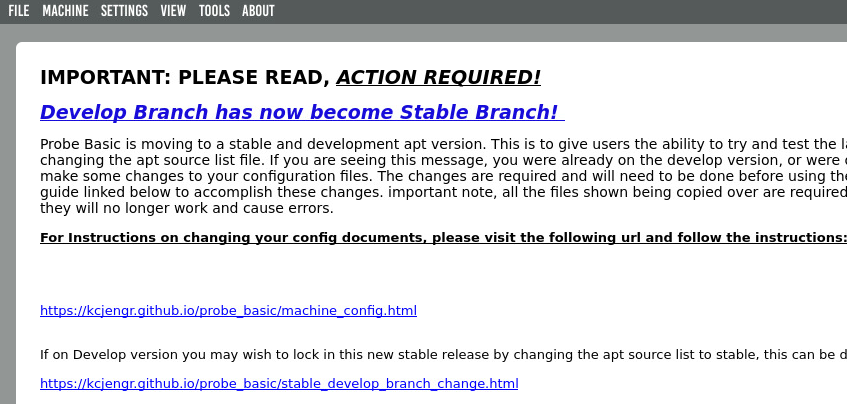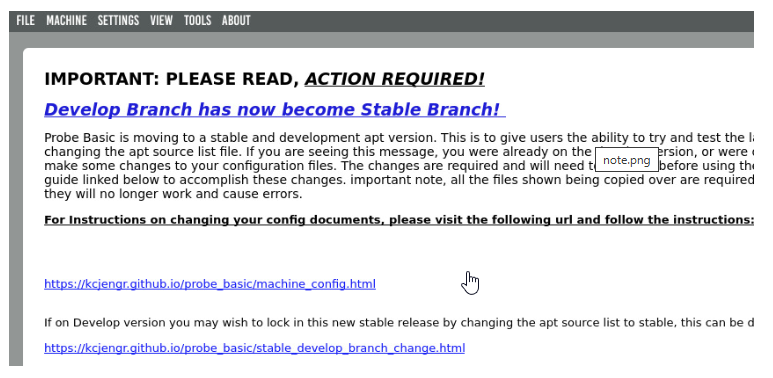- User Interfaces
- Other User Interfaces
- QtPyVCP
- Probe Basic is splitting into Stable and Develop apt branch
Probe Basic is splitting into Stable and Develop apt branch
- anton610
- Offline
- Senior Member
-

Less
More
- Posts: 40
- Thank you received: 7
10 Dec 2024 19:29 #316427
by anton610
Replied by anton610 on topic Probe Basic is splitting into Stable and Develop apt branch
Attachments:
Please Log in or Create an account to join the conversation.
- Unlogic
- Offline
- Elite Member
-

Less
More
- Posts: 238
- Thank you received: 118
10 Dec 2024 19:33 #316428
by Unlogic
Replied by Unlogic on topic Probe Basic is splitting into Stable and Develop apt branch
I'm also on the stable version and I'm also seeing this message.
I assume it applies to all users since the latest versions introduced some new settings that did not exist before and therefore and may require the config files to be updated.
I assume it applies to all users since the latest versions introduced some new settings that did not exist before and therefore and may require the config files to be updated.
Please Log in or Create an account to join the conversation.
- Lcvette
-
 Topic Author
Topic Author
- Offline
- Moderator
-

Less
More
- Posts: 1539
- Thank you received: 726
11 Dec 2024 14:54 #316470
by Lcvette
Replied by Lcvette on topic Probe Basic is splitting into Stable and Develop apt branch
if you would like to change the opening screen to the main tab, you can change it by doing the following:
open a terminal and enter the following:
enter your password and enter
Qtdesigner will open, if you wish to delete the status message label, simply click inside the white area anywhere and press the delete key. This will delete the message label and its contents.
Alternatively if you would like to keep the message there but change the tab that is seen when starting probe basic, click the main tab button to change the display page, and save. Close Qtdesigner and start probe basic as you normally would, this will now startup the program on the main tab and if opted to delete the status page message label widget it will also be gone. this will reappear if you are on the develop version after any updates have been pushed but should remain edited if on the stable version as no new changes are pushed to the stable version branch.
Hope this helps!
Chris
open a terminal and enter the following:
sudo editvcp probe_basicenter your password and enter
Qtdesigner will open, if you wish to delete the status message label, simply click inside the white area anywhere and press the delete key. This will delete the message label and its contents.
Alternatively if you would like to keep the message there but change the tab that is seen when starting probe basic, click the main tab button to change the display page, and save. Close Qtdesigner and start probe basic as you normally would, this will now startup the program on the main tab and if opted to delete the status page message label widget it will also be gone. this will reappear if you are on the develop version after any updates have been pushed but should remain edited if on the stable version as no new changes are pushed to the stable version branch.
Hope this helps!
Chris
Attachments:
The following user(s) said Thank You: anton610, onceloved, Unlogic
Please Log in or Create an account to join the conversation.
- TooTall18T
-

- Offline
- Senior Member
-

Less
More
- Posts: 50
- Thank you received: 37
26 Dec 2024 15:24 #317411
by TooTall18T
Replied by TooTall18T on topic Probe Basic is splitting into Stable and Develop apt branch
Or you open "/usr/lib/python3/dist-packages/probe_basic/probe_basic.ui"
and change line 365:
<number>8</number> to <number>0</number>
Number "0" is first tab (main).
and change line 365:
<number>8</number> to <number>0</number>
Number "0" is first tab (main).
The following user(s) said Thank You: Lcvette, Unlogic
Please Log in or Create an account to join the conversation.
- Lcvette
-
 Topic Author
Topic Author
- Offline
- Moderator
-

Less
More
- Posts: 1539
- Thank you received: 726
06 Jan 2025 14:10 #318226
by Lcvette
Replied by Lcvette on topic Probe Basic is splitting into Stable and Develop apt branch
Please Log in or Create an account to join the conversation.
Moderators: KCJ, Lcvette
- User Interfaces
- Other User Interfaces
- QtPyVCP
- Probe Basic is splitting into Stable and Develop apt branch
Time to create page: 0.134 seconds